Getting Started: Difference between revisions
m (Removing double links) |
MilotronZeta (talk | contribs) m (fixed some slight grammar and spelling mistakes) |
||
| (165 intermediate revisions by 75 users not shown) | |||
| Line 1: | Line 1: | ||
{{SimilarName|the '''Getting Started''' page| [[Exploration Tips]]}} |
|||
__NOTOC__ |
|||
Welcome to the '''Getting Started Guide''' for newer players |
Welcome to the '''Getting Started Guide''' for newer players who are having trouble, or are simply preparing to survive in ''[[Subnautica]]''. The [[Exploration Tips]] page may be helpful as well. |
||
== |
== Getting started guides around the web == |
||
Some useful guides can be found in [http://steamcommunity.com/app/264710/guides/ Subnautica's guide database] on Steam. |
|||
Subnautica is currently in an early access phase. Although updates have no defined schedule, they often come out every month or two. [http://steamcommunity.com/sharedfiles/filedetails/?id=355026171 This useful guide] explains how to download the latest update and also explains how to switch to the experimental branch, which is updated most days and has lots of content which is still in development and is not ready, or is too buggy for the stable builds. |
|||
== |
== Before starting to play Subnautica == |
||
=== Game world === |
|||
As Subnautica is still in early access, you will be likely to encounter issues, or notice something that you think could be improved. [http://steamcommunity.com//sharedfiles/filedetails/?id=356376081 This slightly outdated guide] explains how to report bugs or other issues, and how to submit feedbackor suggest ideas through the in game tool (F8) and with some other methods. |
|||
[[File:Subautica Map Texture.jpg|thumb|An unmarked render of [[The Crater]]]] |
|||
The entirety of ''Subnautica'' takes place in an area called [[The Crater]]. It is approximately 3 kilometers by 3 kilometers in size, 1,700 meters deep, and is surrounded on all sides by the [[Crater Edge]], a dangerous and mostly empty [[Biomes (Subnautica)|biome]]. |
|||
''Subnautica''<nowiki/>'s world is fixed, rather than [[wikipedia:Procedural generation|procedurally-generated]]. This means all terrain, [[Structures (Disambiguation)|structures]], [[Biomes (Subnautica)|biomes]], [[Data Boxes]] and [[Leviathan Class Organisms|leviathan]] spawn locations are consistent between game saves. |
|||
==Other getting started guides:== |
|||
There are several other getting started guides out there, but most of them are outdated. The best guide I could find at the time of writing was this incredibly detailed and thorough and mostly up to date guide by Steam users Mango884 and firebirddudeguy. Another good option is [https://steamcommunity.com/sharedfiles/filedetails/?id=393433444 this slightly outdated guide] by SdjK. |
|||
There is some variation between saves. Most notably, the precise location of [[Lifepod 5]] can vary (although it still always spawns in the [[Safe Shallows]]). Other variables, such as the contents of [[Harvesting Nodes|outcrops]], are completely randomized. |
|||
==Getting started videos:== |
|||
A great video for new adventurers by MycroftCanadaNS,<ref>http://forums.unknownworlds.com/discussion/136240/build-10837-how-to-get-started-survive#latest ''Dated December 2016.''</ref> showing you the basics of survival in ''Subnautica''. |
|||
=== Orientation === |
|||
Please keep in mind that this is very outdated, and doesn't cover most of the things in the current version of ''Subnautica''.[[File:Subnautica 10837 How To Get Started & Survive!|center|500 px]]Another great video is by Youtube user [https://www.youtube.com/channel/UCIdgQMj7Q16r6dEOmwK6xwQ Morax], and covers most of the beginning, like building a Seaglide and a radiation suit, and is mostly up to date. |
|||
# The visibility range ''above water'' is around two kilometers. (Though certain important above-water objects won't render until you are much closer). Underwater, vision is very limited, even during the day. This is mainly because of below water’s render range. It is this limited visual range that cripples orientation. |
|||
[[File:Subnautica - How To Quickstart Guide -July 2017-|centre|thumb|480x480px]] |
|||
# ''Subnautica'' intentionally does not feature a map within the in-game interface. This provides players with a more immersive experience, where they discover things themselves. |
|||
# Instead of a map, the game uses a waypoint and compass-bearing system, which superimposes your current depth and an icon of Lifepod 5 and the distance to it. Additional [[Beacon|beacons]] can be manufactured and placed to create new waypoints. Using the [[PDA]], the player can enable/disable and customize waypoints. This can help certain points stand out by changing them from default blue to orange, red, light blue, or yellow. |
|||
# Instead of setting beacons, the player could plant artificial landmarks: an [[Exterior Growbed (Subnautica)|Exterior Growbed]] with some of the [[Bioluminescence|bioluminescent]] [[Creepvine (Subnautica)|Creepvine]]. |
|||
# Underwater cave networks and wreck interiors make orientation and navigation in the third dimension an additional challenge. You can build the [[Pathfinder Tool]] to help with this. |
|||
#If you face the small moon (only visible from sunset to sunrise) you are always facing exactly north. |
|||
#The sun rises in the northeast (one compass point north of northeast) and sets in the southwest (one compass point south of southwest). |
|||
#The long axis of the Aurora is aligned similar to the sun, with its damaged bow (front) facing the sunrise in the northeast and its stern (back) facing the sunset in the southwest. |
|||
=== Avoid frustration === |
|||
==Getting Started Guide:== |
|||
# It is the combination of |
|||
Subnautica begins with a quick intro where you launch your [[Lifepod 5|Lifepod]], but unfortunately you are knocked out by a loose panel and when you wake up a fire has started in your Lifepod, and you have to quickly get up and extinguish it. Luckily you have a [[Fire Extinguisher]], which you should pick up and quickly extinguish the Lifepod . |
|||
#* a lack of orientation (where was that spot again?) |
|||
#* a lack of purpose (what task to start and finish next?) |
|||
#* a lack of planning (decide what to do next and do only that without getting distracted) |
|||
#* several aspects of the game (you can build a lot of stuff you do not need, you get distracted, you get lost, you get eaten, etc.)<br>which all leads to frustration! |
|||
# Play the game purposely and plan: |
|||
#* Do you want to go scavenging, then empty your inventory? |
|||
#* Do you want to go set up a new [[Seabases (Subnautica)|seabase]], then fill up your inventory and take [[Habitat_Builder (Subnautica)#Uses_in_Crafting|''all'' necessary resources]] (plus seeds for food!) with you, so you don't have to travel back and forth? |
|||
# Beacons are a big help, but don't litter the world with them to build a replacement map! Your viewing distance will remain crippled and you will have a lot of (useless) virtual icons around you. Instead, place one as soon as you find a spot worth visiting again ''soon'', e.g. when scavenging and running out of inventory space. When done, remove the beacon for use at another location! |
|||
# Orientation can be easily crippled by the short visibility range, so a map may not help as much as you think! Do not spoil your game experience, by looking at maps outside of the game, and instead, maybe sound travels further than light underwater? |
|||
# If you cannot kill predators, maybe you can avoid or distract them? |
|||
# Choose a game mode you think is best for you! |
|||
# If you are getting confused and dying while checking your PDA, you can set the game option Pause on PDA, under Accessibility. |
|||
=== Crafting === |
|||
If you started playing in the Survival [[Game Modes|mode]] of ''Subnautica'', you should look at the HUD, which shows that you have around 80% Health, 50% Food, and 65% [[Food & Water|Water]]. After that, you should notice that your Lifepod is badly damaged, with malfunctioning secondary systems and a broken radio. |
|||
Crafting is split two-way: |
|||
* ''Anywhere'' you can whip out your [[Habitat Builder (Subnautica)|Habitat Builder]] and build things from the raw materials currently inside your inventory. |
|||
* There are additional types of stationary equipment (built with the habitat builder, but most of which must be located inside a "seabase") which is used with the necessary raw materials located in the inventory to build additional types of stuff. |
|||
==== Full Refund ==== |
|||
In your Lifepod's [[storage]], you will find two flares, which can be used as extremely bright red lights or to ward of predators, you will also find two [[Nutrient Block|Nutrient Blocks]], which are rare, but will recover 75% Food, these should be saved for emergencies and should only be used when you are under 25% Food to avoid wastage, and finally, 2 bottles of [[Filtered Water]], which contain 6oz of water each and will restore 20% Water per bottle. As you will see, you have enough food for a 3-5 days, but barely enough water for even 1 day. You will also notice that your Lifepod will have crashlanded somewhere in the [[Safe Shallows]], a lovely [[Biomes|biome]] which is near the surface of the ocean, has abundant lifeforms, and several types of useful [[Fauna]] and [[Flora]], and has very few dangerous lifeforms, the only real risks being [[Crashfish]], which hide in caves, and [[Gasopod|Gasopods]], which hang around in herds. |
|||
The habitat builder refunds all resources when deconstructing, so don’t worry about building the "wrong" things. Even in survival mode, you get 100% of the resources back when you deconstruct. Just equip your habitat builder and press and hold {{Key|Q}} (PC) or down-DPad (PS4) or {{Key/Xbox|X}} (XBOX) while targeting the structure. |
|||
==== Storage ==== |
|||
You should then proceed to leave your Lifepod, and jump into the huge oceans of [[Planet 4546B]]. Your immediate goal should be to pick up a few pieces of [[Metal Salvage]], which you can use to create 4 pieces of [[Titanium]] in your [[Fabricator]], which will be incredibly useful. After diving, you will notice that you have only 45 seconds of [[Oxygen]], and you can't accomplish much underwater because you have to keep resurfacing for air. Luckily for you, if you head back to your Lifepod you can use your Fabricator to produce a [[Standard O₂ Tank]], which will extend your Oxygen supply by 30 seconds, which should help with your exploring efforts. After fabricating your Standard O₂ Tank you will unlock the blueprint for the [[High Capacity O₂ Tank]], which gives you 135 seconds of Oxygen. You will also notice that your Fabricator has used some [[energy]]; your Lifepod has 75 energy, which is supplied by three solar powered power cells, which are exclusive to the Lifepod and cannot be built anywhere else. In your Lifepod energy shouldn't be a problem, as your Lifepod should normally charge itself faster than the Fabricator can drain it. You should also put some of your stuff into your Lifepod's storage, preferably emptying most of your inventory. |
|||
[[File:Storage 03.png|thumb|An example of storing items in the player's inventory]] |
|||
# Your inventory is a 6×8 grid. In the beginning, this is a lot of usable space, since none of the craft-able items require huge amounts of resources! |
|||
# Subnautica is ''not'' a [[wikipedia:Grinding (video gaming)|treadmill]]: There is no need to hoard huge amounts of resources, which requires many storage lockers, which you then need to switch between accessing one after the other again and again. Also, you do not need to pointlessly travel between locations back and forth. |
|||
# Play the game step-by-step: gather only what you need, get back to the Pod and craft these items! Revel at the beautiful flora and fauna as you go. |
|||
==== Blueprints ==== |
|||
Your next priority is swim to the nearest [[Kelp Forest]], which is a neighboring biome to where your Lifepod landed. You can tell where the Kelp Forests are, because they are filled with tall [[Creepvine|Creepvines]], and are often covered with Metal Salvage, because [[Stalker|Stalkers]], the local Fauna, often collect salvage. You will want to grab several [[Creepvine Seed Cluster|Creepvine Seed Clusters]], at least 4, and then return to the Lifepod quickly, because the Stalkers are aggressive, especially when you get too close or take their Metal Salvage. After you reach the Lifepod, fabricate a few pieces of [[Silicone Rubber]], and make some [[Lubricant]], then you should use the Silicone Rubber to create a [[Survival Knife]], which is completely essentially for this game, and you should craft a pair of [[Fins]], which will increase your [[Swimming Speed]]. You will then want to fill up any spare space in your Lifepod's storage, to empty out as much of your inventory as possible. |
|||
You start the game with several [[Blueprints]]. You can find more scattered around ''Subnautica ''by scanning fragments and retrieving data boxes.'' '' |
|||
=== Hints === |
|||
At this point you should leave your Lifepod again, and break several resource outcrops, [[Limestone Outcrop|Limestone]] will give you Titanium and [[Copper Ore|Copper]], and [[Sandstone Outcrop|Sandstone]] will give you [[Silver Ore|Silver]], [[Gold]], and [[Lead]]. All of these resources are useful, but some are more useful than others. As well as harvesting these resources, you'll need to collect lots of [[Quartz]], which is useful for making glass. Along with everything else, you will need some [[Acid Mushroom|Acid Mushrooms]](Purple mushrooms found commonly in the Safe Shallows), some [[Table Coral Sample|Table Coral Samples]](Coral discs found hanging from terrain in the Safe Shallows), some [[Creepvine Sample|Creepvine Samples]](Knife some Creepvine), and some [[Cave Sulfur]], which is probably the most difficult thing to collect as you will need to find a [[Sulfur Plant]] in a cave, and survive the explosion from the Crashfish that inhabits it, and then harvest the Sulfur from inside the plant. You should aim to collect 1 Gold, 2 Silver, 2 Quartz, 12 Copper, 1 Cave Sulfur, 2 Table Coral Samples, 4 Creepvine Samples, and 20 Acid Mushrooms at the minimum, before returning to the Lifepod. You should craft 7 [[Battery|Batteries]], 2 [[Copper Wire]], 1 [[Wiring Kit]], 2 [[Fiber Mesh]], and then a [[Computer Chip]]. With these you should craft a [[Flashlight]], a [[Scanner]], a [[Repair Tool]], using the Silicone Rubber from earlier, and a [[Habitat Builder]]; after this you should head out again, and scan as many [[fragments]] as possible, you should try to unlock at least the [[Seaglide]], the [[Grav Trap]], and the [[Beacon]] by scanning their respective fragments. After returning to your Lifepod, you should craft a Seaglide using the Lubricant you made earlier, and a Grav Trap. Optionally, if you have the extra ingredients, 1 piece of Silver, 4 units of Titanium, and 4 Quartz, you might want to fabricate 2 pieces of [[Glass]], and then craft a High Capacity O₂ Tank, which will give you 90 seconds more Oxygen, which is 60 seconds more than the Standard O₂ Tank you have already. (Make sure you take the Standard O₂ Tank off your [[PDA|Paperdoll UI]], and place it into your inventory before you craft the High Capacity O₂ Tank.) |
|||
* All in-game [[Battery (Subnautica)|batteries]] (and [[Power Cell (Subnautica)|Power Cells]]) are [[wikipedia:Rechargeable battery|rechargeable]]! While real-world batteries are constructed using [[lead (Subnautica)|lead]] and acid, in ''Subnautica'', copper and acid mushrooms are used instead. This is done for game balancing reasons. |
|||
== Getting Started Guide == |
|||
You should now proceed to release the Grav Trap outside your Lifepod, as it will suck small [[items]], including fish, towards it. One of these will make it much easier to capture fish, for preparing Food & Water. |
|||
In ''Subnautica ''you play as a high-tech [[wikipedia:Castaway|castaway]]. You begin the game fleeing in [[Lifepod 5]]. |
|||
If you choose to play in "Survival [[Game Modes|mode]]", you need to regularly eat and drink, but you have unlimited lives. Should you die, your inventory at the time of death will be emptied on spot, and you will respawn in the last habitat you entered before death, with the same inventory you had at that time. |
|||
By now you will most likely be hungry and thirsty. If you want, you could just eat your Nutrient Blocks and drink your Filtered Waters, or you could swim around and catch some fish. (If you already released the Grav Trap, this will be made much easier as it will have attracted several fish, but if you haven't built it yet, or got hungry before you had the materials for it, you can just swim around, and grab one when you get close enough to the fish you are trying to catch.) In the nearby area, you can find several fish, for example [[Peeper|Peepers]], which are the best fish for Food when cooked, restoring 32% Food, but they are also the fastest; you can also find other fish, like [[Garryfish]], which although they restore the least amount of Food when cooked, 18%, they are the slowest. After catching a couple of Peepers, or several Garryfish or some amount of other fish, you can cook them in the Fabricator, or cure them with some [[Salt Deposit|Salt]]. Curing prevents your Food rotting, but makes your Food remove Water. Now, to restore your Water levels, you can either capture [[Bladderfish]] and fabricate Filtered Water from them, which as stated earlier, restores 20% Water per bottle, or you could collect some Salt, and collect some [[Coral Tube Sample|Coral Tube Samples]], which can be gathered by knifing [[Giant Coral Tubes]], which are useful because 1 Salt, and 1 Coral Tube Sample can be used to create 2 bottles of [[Disinfected Water]], which restore 30% Water per bottle. It's clear which option is most profitable, as the Salt and Coral option restores 60% Water, while the Bladderfish method only restores 20% Water. |
|||
It is important to note that the game Save effect is very different than what you may be used to in other games. Saving is really only for when you want to stop playing for a while. It doesn't protect you from the effects of your character dying. There is no Restore ability and you only have one save slot per character. If your character dies you return to your status the last time you were at a player habitat (lifepod, seabase or Cyclops). If your vehicles and their contents were destroyed, they are permanently lost. |
|||
After collecting your Food, you will want to use some of your new [[Tools]]. If you use the Repair Tool on the [[Radio]] and on the Lifepod's damaged secondary systems, you will repair the Lifepod, which gives you a full environmental scan, fixes the lights, and prevents the Lifepod from drifting. You can also use the Flashlight to light up areas, the Seaglide to increase your Swimming Speed, and you can scan things with the Scanner, and perform a self scan with F. Your Habitat Builder is useful to build [[seabases|Seabases]]. |
|||
You start the game with 81% Health, 51% Food and 90% H<sub>2</sub>O. Each Lifepod has a built-in locker which contains two [[Nutrient Block (Subnautica)|nutrient blocks]], two [[Filtered Water (Subnautica)|filtered water]], and two [[flare (Subnautica)|flare]]s. However, before you can access this locker, you must extinguish a fire that has started in your Lifepod. Extinguishing this fire (using the [[Fire Extinguisher]]) acts as a short tutorial to some basic game mechanics, so food and H<sub>2</sub>O don't drop. If the player opts to skip the intro, they will start the game with the fire already extinguished. |
|||
You can build Seabases, by right clicking while holding the Habitat Builder, which opens a menu, with this menu you can choose which [[Blueprints|blueprint]] to build. Early in the game you will only have basic stuff, like L Comparments and [[Foundation|Foundations]], but later in the game you can find the [[Multipurpose Room]], the [[Wall Planter]], the [[Bulkhead]], the [[Composite Plant Pot]], the [[Exterior Growbed|Exterior]] and [[Interior Growbed|Interior]] Growbeds, and the [[Spotlight]] on the [[Floating Island]]. Other [[:Category:Seabase Module|Seabase modules]] can be found elsewhere, like in [[Wrecks]] and in abandoned Seabases in some of the more creepy, dangerous and deep biomes. |
|||
You begin the game without any tools, but you do have your [[PDA]], which the game instructs you to press {{Key|Tab}} to access. As the PDA has been damaged, it contains only the blueprints for a few basic tools. |
|||
After a while of surviving, you'll likely go near the [[Aurora]], where you will notice that the [[Crash Zone]] is badly [[Radiation|irradiated]]. Radiation does damage to the player, and although it only covers the Crash Zone at first, it spreads out to cover a larger area after the Aurora undergoes a Quantum Detonation and explodes. The Crash Zone is an extremely creepy, dangerous, and inhospitable biome filled with mostly hostile Fauna, but is often worth the risk because of the sheer amount of resources, scrap, and fragments. Although you could just avoid the irradiated biomes, eventually you will need to explore this area, and if you want to find one of the lategame [[vehicles]], you will need to explore the crashed spaceship. To explore the Aurora, the Crash Zone, and other affected biomes, you will need a [[Radiation Suit]]. A Radiation Suit can be fabricated out of 1 Titanium, 2 Lead, and 1 Fiber Mesh, and takes up the head, body, and glove slots in the Paperdoll UI, but when you are wearing the full suit it grants you full Radiation resistance, letting you explore irradiated areas without taking damage. Eventually you can stop the Radiation, but that's spoilers and not part of a [[Getting Started]] guide. |
|||
Gather [[Food]], [[Water]], and [[Raw Materials]]. Consult your PDA to learn how much you need. You can gather most resources by simply picking them up with {{Key|LMB}}, but some require a [[Survival Knife (Subnautica)|Survival Knife]] or [[Thermoblade (Subnautica)|Thermoblade]] to be harvested ({{Key|RMB}}). |
|||
You can build equipment to increase your [[Swimming Speed]] and [[Oxygen|O<sub>2</sub>]] Efficiency and Capacity |
|||
The basic [[Fabricator (Subnautica)|Fabricator]] blueprints will support you in the early game, but to advance, you need better tools and equipment. |
|||
Some tools run on [[Battery (Subnautica)|batteries]], which lose charge over time. Pressing {{Key|R}} while holding a battery-powered device allows you to swap in any charged batteries you have in your inventory. Depleted batteries can be recharged in a [[Battery Charger (Subnautica)|Battery Charger]], which must be built in a [[Seabase]]. |
|||
The game world of ''Subnautica'' is divided into [[Biomes]]. Lifepod 5 lands in a biome known as the [[Safe Shallows]]. |
|||
All hostile life-forms can kill you, but almost none can do it instantly. This gives you a chance to escape before they can finish you off. |
|||
=== Essentials === |
|||
As soon as you dive into the water, you should be on the lookout for a few crucial materials to get access to necessary items and supplies. You should immediately be prompted to break a limestone outcropping near your life-pod. Here are two shortlists for your focus: |
|||
Crucial Tools: |
|||
''Unordered Priority List'' |
|||
* [[Scanner (Subnautica)|Scanner Tool]] |
|||
* [[Standard O₂ Tank (Subnautica)|Standard O₂ Tank]] |
|||
* Food, especially [[Peeper|Cooked Peepers]] |
|||
* [[Survival Knife (Subnautica)|Survival Knife]] |
|||
* [[Filtered Water (Subnautica)|Filtered]] or [[Disinfected Water (Subnautica)|Disinfected Water]] from [[Bleach (Subnautica)|Bleach]] or [[Bladderfish (Subnautica)|Bladderfish]] (water is probably the most urgent item in Survival mode) |
|||
* [[Repair Tool (Subnautica)|Repair Tool]] |
|||
* [[Fins (Subnautica)|Fins]] |
|||
Required Materials: |
|||
''Unordered Priority List'' |
|||
* 6 [[Titanium (Subnautica)|Titanium]] |
|||
* 4 [[Silicone Rubber (Subnautica)|Silicone Rubber]] |
|||
* 1 [[Battery (Subnautica)|Battery]] |
|||
* 1 [[Bleach (Subnautica)|Bleach]] |
|||
* 1 [[Cave Sulfur]] |
|||
=== How to get basic supplies === |
|||
* [[Titanium (Subnautica)|Titanium]] - [[Metal Salvage (Subnautica)|Metal Salvage]] or [[Limestone Outcrop (Subnautica)|Limestone Outcrops]] |
|||
** [[Stalker]]s like to "play" with metal salvage, so you might be able to find some in the [[Kelp Forest]]. |
|||
* '''Fish''' - Found almost everywhere, hard to catch without proper equipment like [[Fins (Subnautica)|Fins]], a [[Seaglide (Subnautica)|Seaglide]], or a [[Grav Trap (Subnautica)|Grav Trap]]. Generally much easier to catch at night. |
|||
** Try catching [[Bladderfish (Subnautica)|Bladderfish]], they are slower than average fish and can be used for water. |
|||
* '''[[Quartz (Subnautica)|Quartz]]''' - White crystals found on the ocean floor, but mostly on the walls and floors of caves. |
|||
* '''[[Creepvine Seed Cluster (Subnautica)|Creepvine Seed Cluster]]''' - Glowing yellow seeds found on [[Creepvine (Subnautica)|Creepvine]]s in the [[Kelp Forest]]. |
|||
** Watch out for [[Stalker]]s, as they spawn naturally in these areas. Giving them peepers or metal salvage will temporarily pacify them. |
|||
* '''[[Copper Ore (Subnautica)|Copper Ore]]''' - found by breaking [[Limestone Outcrop (Subnautica)|Limestone Outcrops]] or [[Barnacle]]s. |
|||
* '''[[Acid Mushroom]]''' - purple mushrooms found growing on the ocean floor, usually in groups. |
|||
** When collecting their seeds using the knife, be aware the [[Acid Mushroom]] will expulse a small amount of acid and it will inflict damage. |
|||
* '''[[Salt Deposit (Subnautica)|Salt Deposit]]''' - White rocks, similar in appearance to quartz, but with more of a blocky crystal structure. |
|||
* '''[[Coral Tube Sample]]''' - Use a knife to cut coral tubes found around the [[Safe Shallows]]. |
|||
=== The Lifepod === |
|||
Lifepod 5 is where the player respawns if they die until they enter a habitat or [[Cyclops (Subnautica)|Cyclops]]. The lifepod will serve as a shelter early game. |
|||
An important component in the lifepod is the [[Fabricator (Subnautica)|Fabricator]]. The fabricator serves as a means of crafting, and new recipes will be revealed when you scan [[fragments]] or gain certain materials. Using the fabricator will slowly drain [[Energy]] from the three self-charging [[Power Cell (Subnautica)|Power Cell]]s on the bulkhead. The lifepod also comes with a [[Medical Kit Fabricator]]. Every half game day (10 minutes real-time) it will fabricate a new [[First Aid Kit (Subnautica)|First Aid Kit]] and beep to let you know it is complete. Fabrication only restarts after the first aid kit is taken out of the fabricator. |
|||
The storage area behind the ladder is also important as it contains supplies like water and food. Items can also be dropped on the seabed under the lifepod if storage is full. Just be aware that [[Stalker]]s like to "play" with metallic items. |
|||
=== Your Radio === |
|||
Your lifepod comes equipped with a small radio, which will allow you to receive broadcasts from other life pods or vessels. Listening to these broadcasts is usually a good idea, as they can lead you to new areas, new components, and generally progress the story. However, be sure you are prepared before setting off. You will need to repair the radio before it can be used. |
|||
=== Scanner Tool === |
|||
The Scanner is perhaps the most important item in the game. The Scanner tool is used for Self-scans and fragment scanning because most important tools require fragments. |
|||
=== Metal Salvage & Oxygen Tanks === |
|||
Pieces of metal salvage are scattered about the ocean floor. Watch your oxygen as you look for metal salvage and get yourself at least three pieces for your first tank and potentially a survival knife. Then take the metal salvage to the fabricator and craft titanium. This tank gives you 30 extra seconds of oxygen (Total of 75 seconds). They take up four slots of your inventory. |
|||
As soon as you have the 2 Creepvine Seed Clusters, 2 Quartz and Titanium you should craft the Fins and Standard Oxygen Tank. |
|||
=== Peepers (or other food fish) & Food === |
|||
When it comes to food, the [[Peeper]] makes for a nutritious choice at +32 food points. It is easy to spot (big yellow eye) and can even be used as a lure to keep stalkers away. Garry fish are easier to catch, but not nearly as nutritious, weighing in at a measly +18 food points. Here are all the edible fish in the [[Safe Shallows]]: |
|||
* [[Bladderfish (Subnautica)|Bladderfish]] |
|||
* [[Boomerang]] |
|||
* [[Peeper]] |
|||
* [[Garryfish]] |
|||
* [[Holefish]] |
|||
The downside to the Peeper: it is fast, and can, therefore, be difficult to catch. However, after crafting your first pair of fins, you should be able to catch a few. 1 [[Creepvine Seed Cluster (Subnautica)|Creepvine Seed Cluster]] will provide enough material to make them. |
|||
If you cannot find or catch any [[Peeper | Peepers]], do not hesitate to catch any other smaller fish around you. Almost every fish in the Safe Shallows is edible (except for the [[Gasopod]], [[Rabbit Ray]] and [[Crashfish]].) |
|||
[[Bladderfish (Subnautica)|Bladderfish]] are also an ideal food source for beginners, due to their slow speed. Much more importantly, they can also be used to craft [[Filtered Water (Subnautica)|Filtered Water]]. |
|||
When you catch any fish, you take them to the fabricator to see what can be crafted from the fish and cook/cure it. If you just eat a normal [[Peeper]] you will lose -15 water. Cooked fish will rot over time. If you don't eat them immediately, the advantage of curing fish is that they'll be preserved, but you need [[Salt Deposit (Subnautica)|salt]] to cure them and they will dehydrate you. |
|||
=== Titanium & your Survival Knife === |
|||
While you are looking for metal salvage, be on the lookout for [[Limestone Outcrop (Subnautica)|Limestone Outcrop]]s. With some luck, you'll find Titanium within the first couple of outcrops. Looking in enclosed areas, like the insides of large tubes or caves may increase the chances of finding Titanium. These nodes also contain copper, which will be useful for building [[Battery (Subnautica)|batteries]] for your tools. |
|||
As soon as you get your titanium and a Creepvine Seed Cluster (= 2x silicone rubber) you can craft a Survival Knife. |
|||
=== Coral Samples & Water === |
|||
As you now have a survival knife, it's time to get some [[Coral Tube Sample]]s. Look out for a [[Giant Coral Tubes|Giant Coral Tube]], the type you can also swim through, and strike it with the Survival Knife. After you've done that, you'll need to craft [[Bleach (Subnautica)|Bleach]] with the Coral Samples and Salt Deposit. Now you can craft [[Disinfected Water (Subnautica)|Disinfected Water]], which adds +30 to H2O. |
|||
If you can't make it and it's an emergency, you can just go after some [[Bladderfish (Subnautica)|Bladderfish]]. They can be used to craft filtered water. Not as good as our initial plan but still a solid +20 to H2O. |
|||
=== Dealing with Radiation === |
|||
Once the [[Aurora]] explodes, harmful [[Radiation]] will spread into the waters surrounding it, extending almost one kilometer out of the Aurora. The radiation will keep you from exploring large areas near the Aurora but can be circumvented by crafting a [[Radiation Suit]]. The radiation suit requires two [[Fiber Mesh (Subnautica)|Fiber Mesh]] that can be crafted from four [[Creepvine Sample (Subnautica)|Creepvine Sample]]s which can be acquired by hitting creepvines with the survival knife and two [[Lead (Subnautica)|Lead]]. Lead can be harvested from Sandstone Outcrops. Once the radiation suit is crafted the radiation suit, radiation helmet, and radiation gloves will be acquired. All three of these items must be worn to fully protect against radiation damage. The radiation can be stopped but that is up to the player to figure out how. |
|||
== Dangerous Creatures == |
|||
As you explore more of ''Subnautica'', you will begin encountering creatures that do not want you in their territory. The most common dangerous creature is the [[Stalker]], who you will encounter at the [[Kelp Forest]]. The creatures will become more deadly the deeper you go, and it is best to avoid the [[Aurora]], as there is often a [[Reaper Leviathan]] guarding it. |
|||
== You've made it! == |
|||
If you made it here you'll be able to survive your first days and nights in the alien world of ''Subnautica''. Feel free to keep this Wiki open in case you get lost or need some information - but most importantly at this point - start exploring and enjoying the game. :) |
|||
== What to do next? == |
== What to do next? == |
||
Now that |
Now that your more immediate needs have been taken care of, you'll want to start exploring - however, your ability to explore is limited by how much equipment you've discovered and built. The biomes surrounding Lifepod 5 gradually get deeper and deeper, as well as more dangerous. While it's not required to discover every available piece of technology or point of interest, it will help you along the way. Here are some suggestions for how to proceed, in no particular order: |
||
* Find and scan [[Fragments (Subnautica)|Fragments]] of the [[Seaglide (Subnautica)|Seaglide]] and build one for yourself to increase your speed and exploration range |
|||
* Locate the other [[Destroyed Lifepods|Lifepods]] for extra provisions and even a full Radiation Suit - the Lifepod's [[Radio]] will send you messages where they are located, assuming you've repaired it. |
|||
* Find the [[Multipurpose Room]] fragments from the [[ Degasi Seabases]] (following the clues from Lifepod 19). |
|||
* Build a Habitat Builder and with it a [[Seabases|Seabase]] to store your inventory, grow food and have access to more tools than the Lifepod provides. Until you have a Seabase you can build [[Waterproof Locker (Subnautica)|Waterproof Locker]]s as temporary storage (should you need it) |
|||
* Explore [[Wrecks]] for Fragments and supplies; most of the more advanced equipment and technology you will want can be found in these locations |
|||
* Build a [[Mobile Vehicle Bay (Subnautica)|Mobile Vehicle Bay]] and a [[Seamoth (Subnautica)|Seamoth]]; so you can easily explore deeper waters and other biomes farther away from the Lifepod (requires you have found the blueprints in the appropriate wrecks first) |
|||
* Eventually build a [[Cyclops (Subnautica)|Cyclops]] as your mobile base (requires you have found the many required advanced blueprints in the appropriate biomes first) |
|||
* Explore alien bases to progress in the story. |
|||
* Explore the wreckage of the Aurora (requires a [[Radiation Suit]]) WARNING: There are very dangerous creatures around the Aurora, so be careful! |
|||
* During the exploration of the Aurora, you can find all fragments of the [[Prawn Suit (Subnautica)|Prawn Suit]]. You can use it to build the Prawn Suit for exploring deeper Biomes or for mining [[Large Resource Deposits]]. |
|||
* Wait for the [[Sunbeam]] to rescue you. |
|||
While you can play the game at your own pace, the game will direct you towards certain story events that need to be completed for you to progress further and eventually escape the planet. These events can be completed at any time, but will oftentimes steer you to new locations and require you to have found certain items (whether it be a vehicle that can go deep enough or various keys) to access them. Use this wiki if needed, but try to avoid spoilers as not knowing what will happen next is one of the key parts of the game. If you don't know what to do next- Dive Deeper. |
|||
== Good luck and watch out for Leviathans == |
|||
* Locate the other [[Destroyed Lifepods|Lifepods]] for extra provisions and even a full Radiation Suit, if you haven't built one already - the Lifepod's Radio will send you messages where they are located(Not all of them give coordinates, but they all give you a method to help you find them), assuming you've repaired it. |
|||
* Find the Multipurpose Room fragments from the [[Degasi Seabases]]. |
|||
* Build a Seabase, if you haven't already, to store your inventory, grow food and have access to more tools than the Lifepod provides. You can also improve and expand your base if you already have one. |
|||
* Build [[Waterproof Locker|Waterproof Lockers]] as temporary Storage. (If you can, build [[Locker|Lockers]] in a Seabase instead, as they are bigger and more useful. |
|||
* Explore Wrecks for Fragments and supplies; most of the more advanced equipment and technology you will want. If you wish to spoil yourself, and look up the locations rather than exploring, these [[Mapping Subnautica|articles]] contains all the locations. |
|||
* Build a [[Mobile Vehicle Bay]] and a [[Seamoth]]; so you can easily explore deeper waters and other biomes farther away from the Lifepod. (Requires you have found the Blueprints by scanning Fragments in their appropriate Wrecks first.) |
|||
* Build a [[Cyclops]] as your mobile base (requires finding multiple Fragments to unlock the blueprints first, and many of them are in scary, dangerous, and deep biomes.) |
|||
* Explore deeper biomes, and find [[Alien Bases]]. |
|||
* Explore the wreckage of the Aurora. (Be careful, this requires a Radiation Suit, and there are extremely dangerous creatures around the Aurora.) |
|||
* During exploration of the Aurora, you can find all Fragments of the [[Prawn Suit]]. Once you've unlocked the blueprint, you can build the [[Exosuit]] and explore deeper biomes or mine [[Large Resource Deposits]]. |
|||
== References == |
|||
While you can play the game at your own pace, the game will direct you towards certain story events that need to be completed in order for you to progress further and eventually escape the planet. These events can be completed at any time, but will often steer you to new locations and/or require you to have found certain items (whether it be a vehicle that can go deep enough, or various keys) to access them. |
|||
{{Reflist}} |
|||
* [http://steamcommunity.com/app/264710/guides/ Subnautica Guides on Steam] |
|||
<div style="font-size:2em;text-align:center;font-weight:bold;"> |
|||
Good luck! |
|||
</div> |
|||
<div style="font-size:2em;text-align:center;"> |
|||
☻ |
|||
</div> |
|||
<!-- Interwiki Language Links --> |
|||
==References== |
|||
[[ru:Гайды|ru: Гайды]] |
|||
<references /> |
|||
<!-- Categories --> |
|||
[[Category:Guides]] |
|||
[[Category:Help desk]] |
|||
Latest revision as of 15:14, 4 February 2025
Welcome to the Getting Started Guide for newer players who are having trouble, or are simply preparing to survive in Subnautica. The Exploration Tips page may be helpful as well.
Getting started guides around the web
Some useful guides can be found in Subnautica's guide database on Steam.
Before starting to play Subnautica
Game world
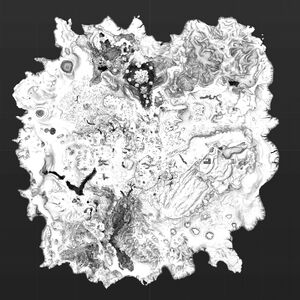
The entirety of Subnautica takes place in an area called The Crater. It is approximately 3 kilometers by 3 kilometers in size, 1,700 meters deep, and is surrounded on all sides by the Crater Edge, a dangerous and mostly empty biome.
Subnautica's world is fixed, rather than procedurally-generated. This means all terrain, structures, biomes, Data Boxes and leviathan spawn locations are consistent between game saves.
There is some variation between saves. Most notably, the precise location of Lifepod 5 can vary (although it still always spawns in the Safe Shallows). Other variables, such as the contents of outcrops, are completely randomized.
Orientation
- The visibility range above water is around two kilometers. (Though certain important above-water objects won't render until you are much closer). Underwater, vision is very limited, even during the day. This is mainly because of below water’s render range. It is this limited visual range that cripples orientation.
- Subnautica intentionally does not feature a map within the in-game interface. This provides players with a more immersive experience, where they discover things themselves.
- Instead of a map, the game uses a waypoint and compass-bearing system, which superimposes your current depth and an icon of Lifepod 5 and the distance to it. Additional beacons can be manufactured and placed to create new waypoints. Using the PDA, the player can enable/disable and customize waypoints. This can help certain points stand out by changing them from default blue to orange, red, light blue, or yellow.
- Instead of setting beacons, the player could plant artificial landmarks: an Exterior Growbed with some of the bioluminescent Creepvine.
- Underwater cave networks and wreck interiors make orientation and navigation in the third dimension an additional challenge. You can build the Pathfinder Tool to help with this.
- If you face the small moon (only visible from sunset to sunrise) you are always facing exactly north.
- The sun rises in the northeast (one compass point north of northeast) and sets in the southwest (one compass point south of southwest).
- The long axis of the Aurora is aligned similar to the sun, with its damaged bow (front) facing the sunrise in the northeast and its stern (back) facing the sunset in the southwest.
Avoid frustration
- It is the combination of
- a lack of orientation (where was that spot again?)
- a lack of purpose (what task to start and finish next?)
- a lack of planning (decide what to do next and do only that without getting distracted)
- several aspects of the game (you can build a lot of stuff you do not need, you get distracted, you get lost, you get eaten, etc.)
which all leads to frustration!
- Play the game purposely and plan:
- Do you want to go scavenging, then empty your inventory?
- Do you want to go set up a new seabase, then fill up your inventory and take all necessary resources (plus seeds for food!) with you, so you don't have to travel back and forth?
- Beacons are a big help, but don't litter the world with them to build a replacement map! Your viewing distance will remain crippled and you will have a lot of (useless) virtual icons around you. Instead, place one as soon as you find a spot worth visiting again soon, e.g. when scavenging and running out of inventory space. When done, remove the beacon for use at another location!
- Orientation can be easily crippled by the short visibility range, so a map may not help as much as you think! Do not spoil your game experience, by looking at maps outside of the game, and instead, maybe sound travels further than light underwater?
- If you cannot kill predators, maybe you can avoid or distract them?
- Choose a game mode you think is best for you!
- If you are getting confused and dying while checking your PDA, you can set the game option Pause on PDA, under Accessibility.
Crafting
Crafting is split two-way:
- Anywhere you can whip out your Habitat Builder and build things from the raw materials currently inside your inventory.
- There are additional types of stationary equipment (built with the habitat builder, but most of which must be located inside a "seabase") which is used with the necessary raw materials located in the inventory to build additional types of stuff.
Full Refund
The habitat builder refunds all resources when deconstructing, so don’t worry about building the "wrong" things. Even in survival mode, you get 100% of the resources back when you deconstruct. Just equip your habitat builder and press and hold Q (PC) or down-DPad (PS4) or  (XBOX) while targeting the structure.
(XBOX) while targeting the structure.
Storage
- Your inventory is a 6×8 grid. In the beginning, this is a lot of usable space, since none of the craft-able items require huge amounts of resources!
- Subnautica is not a treadmill: There is no need to hoard huge amounts of resources, which requires many storage lockers, which you then need to switch between accessing one after the other again and again. Also, you do not need to pointlessly travel between locations back and forth.
- Play the game step-by-step: gather only what you need, get back to the Pod and craft these items! Revel at the beautiful flora and fauna as you go.
Blueprints
You start the game with several Blueprints. You can find more scattered around Subnautica by scanning fragments and retrieving data boxes.
Hints
- All in-game batteries (and Power Cells) are rechargeable! While real-world batteries are constructed using lead and acid, in Subnautica, copper and acid mushrooms are used instead. This is done for game balancing reasons.
Getting Started Guide
In Subnautica you play as a high-tech castaway. You begin the game fleeing in Lifepod 5.
If you choose to play in "Survival mode", you need to regularly eat and drink, but you have unlimited lives. Should you die, your inventory at the time of death will be emptied on spot, and you will respawn in the last habitat you entered before death, with the same inventory you had at that time.
It is important to note that the game Save effect is very different than what you may be used to in other games. Saving is really only for when you want to stop playing for a while. It doesn't protect you from the effects of your character dying. There is no Restore ability and you only have one save slot per character. If your character dies you return to your status the last time you were at a player habitat (lifepod, seabase or Cyclops). If your vehicles and their contents were destroyed, they are permanently lost.
You start the game with 81% Health, 51% Food and 90% H2O. Each Lifepod has a built-in locker which contains two nutrient blocks, two filtered water, and two flares. However, before you can access this locker, you must extinguish a fire that has started in your Lifepod. Extinguishing this fire (using the Fire Extinguisher) acts as a short tutorial to some basic game mechanics, so food and H2O don't drop. If the player opts to skip the intro, they will start the game with the fire already extinguished.
You begin the game without any tools, but you do have your PDA, which the game instructs you to press Tab to access. As the PDA has been damaged, it contains only the blueprints for a few basic tools.
Gather Food, Water, and Raw Materials. Consult your PDA to learn how much you need. You can gather most resources by simply picking them up with LMB, but some require a Survival Knife or Thermoblade to be harvested (RMB).
You can build equipment to increase your Swimming Speed and O2 Efficiency and Capacity
The basic Fabricator blueprints will support you in the early game, but to advance, you need better tools and equipment.
Some tools run on batteries, which lose charge over time. Pressing R while holding a battery-powered device allows you to swap in any charged batteries you have in your inventory. Depleted batteries can be recharged in a Battery Charger, which must be built in a Seabase.
The game world of Subnautica is divided into Biomes. Lifepod 5 lands in a biome known as the Safe Shallows.
All hostile life-forms can kill you, but almost none can do it instantly. This gives you a chance to escape before they can finish you off.
Essentials
As soon as you dive into the water, you should be on the lookout for a few crucial materials to get access to necessary items and supplies. You should immediately be prompted to break a limestone outcropping near your life-pod. Here are two shortlists for your focus: Crucial Tools:
Unordered Priority List
- Scanner Tool
- Standard O₂ Tank
- Food, especially Cooked Peepers
- Survival Knife
- Filtered or Disinfected Water from Bleach or Bladderfish (water is probably the most urgent item in Survival mode)
- Repair Tool
- Fins
Required Materials: Unordered Priority List
- 6 Titanium
- 4 Silicone Rubber
- 1 Battery
- 1 Bleach
- 1 Cave Sulfur
How to get basic supplies
- Titanium - Metal Salvage or Limestone Outcrops
- Stalkers like to "play" with metal salvage, so you might be able to find some in the Kelp Forest.
- Fish - Found almost everywhere, hard to catch without proper equipment like Fins, a Seaglide, or a Grav Trap. Generally much easier to catch at night.
- Try catching Bladderfish, they are slower than average fish and can be used for water.
- Quartz - White crystals found on the ocean floor, but mostly on the walls and floors of caves.
- Creepvine Seed Cluster - Glowing yellow seeds found on Creepvines in the Kelp Forest.
- Watch out for Stalkers, as they spawn naturally in these areas. Giving them peepers or metal salvage will temporarily pacify them.
- Copper Ore - found by breaking Limestone Outcrops or Barnacles.
- Acid Mushroom - purple mushrooms found growing on the ocean floor, usually in groups.
- When collecting their seeds using the knife, be aware the Acid Mushroom will expulse a small amount of acid and it will inflict damage.
- Salt Deposit - White rocks, similar in appearance to quartz, but with more of a blocky crystal structure.
- Coral Tube Sample - Use a knife to cut coral tubes found around the Safe Shallows.
The Lifepod
Lifepod 5 is where the player respawns if they die until they enter a habitat or Cyclops. The lifepod will serve as a shelter early game.
An important component in the lifepod is the Fabricator. The fabricator serves as a means of crafting, and new recipes will be revealed when you scan fragments or gain certain materials. Using the fabricator will slowly drain Energy from the three self-charging Power Cells on the bulkhead. The lifepod also comes with a Medical Kit Fabricator. Every half game day (10 minutes real-time) it will fabricate a new First Aid Kit and beep to let you know it is complete. Fabrication only restarts after the first aid kit is taken out of the fabricator.
The storage area behind the ladder is also important as it contains supplies like water and food. Items can also be dropped on the seabed under the lifepod if storage is full. Just be aware that Stalkers like to "play" with metallic items.
Your Radio
Your lifepod comes equipped with a small radio, which will allow you to receive broadcasts from other life pods or vessels. Listening to these broadcasts is usually a good idea, as they can lead you to new areas, new components, and generally progress the story. However, be sure you are prepared before setting off. You will need to repair the radio before it can be used.
Scanner Tool
The Scanner is perhaps the most important item in the game. The Scanner tool is used for Self-scans and fragment scanning because most important tools require fragments.
Metal Salvage & Oxygen Tanks
Pieces of metal salvage are scattered about the ocean floor. Watch your oxygen as you look for metal salvage and get yourself at least three pieces for your first tank and potentially a survival knife. Then take the metal salvage to the fabricator and craft titanium. This tank gives you 30 extra seconds of oxygen (Total of 75 seconds). They take up four slots of your inventory.
As soon as you have the 2 Creepvine Seed Clusters, 2 Quartz and Titanium you should craft the Fins and Standard Oxygen Tank.
Peepers (or other food fish) & Food
When it comes to food, the Peeper makes for a nutritious choice at +32 food points. It is easy to spot (big yellow eye) and can even be used as a lure to keep stalkers away. Garry fish are easier to catch, but not nearly as nutritious, weighing in at a measly +18 food points. Here are all the edible fish in the Safe Shallows:
The downside to the Peeper: it is fast, and can, therefore, be difficult to catch. However, after crafting your first pair of fins, you should be able to catch a few. 1 Creepvine Seed Cluster will provide enough material to make them.
If you cannot find or catch any Peepers, do not hesitate to catch any other smaller fish around you. Almost every fish in the Safe Shallows is edible (except for the Gasopod, Rabbit Ray and Crashfish.)
Bladderfish are also an ideal food source for beginners, due to their slow speed. Much more importantly, they can also be used to craft Filtered Water.
When you catch any fish, you take them to the fabricator to see what can be crafted from the fish and cook/cure it. If you just eat a normal Peeper you will lose -15 water. Cooked fish will rot over time. If you don't eat them immediately, the advantage of curing fish is that they'll be preserved, but you need salt to cure them and they will dehydrate you.
Titanium & your Survival Knife
While you are looking for metal salvage, be on the lookout for Limestone Outcrops. With some luck, you'll find Titanium within the first couple of outcrops. Looking in enclosed areas, like the insides of large tubes or caves may increase the chances of finding Titanium. These nodes also contain copper, which will be useful for building batteries for your tools.
As soon as you get your titanium and a Creepvine Seed Cluster (= 2x silicone rubber) you can craft a Survival Knife.
Coral Samples & Water
As you now have a survival knife, it's time to get some Coral Tube Samples. Look out for a Giant Coral Tube, the type you can also swim through, and strike it with the Survival Knife. After you've done that, you'll need to craft Bleach with the Coral Samples and Salt Deposit. Now you can craft Disinfected Water, which adds +30 to H2O.
If you can't make it and it's an emergency, you can just go after some Bladderfish. They can be used to craft filtered water. Not as good as our initial plan but still a solid +20 to H2O.
Dealing with Radiation
Once the Aurora explodes, harmful Radiation will spread into the waters surrounding it, extending almost one kilometer out of the Aurora. The radiation will keep you from exploring large areas near the Aurora but can be circumvented by crafting a Radiation Suit. The radiation suit requires two Fiber Mesh that can be crafted from four Creepvine Samples which can be acquired by hitting creepvines with the survival knife and two Lead. Lead can be harvested from Sandstone Outcrops. Once the radiation suit is crafted the radiation suit, radiation helmet, and radiation gloves will be acquired. All three of these items must be worn to fully protect against radiation damage. The radiation can be stopped but that is up to the player to figure out how.
Dangerous Creatures
As you explore more of Subnautica, you will begin encountering creatures that do not want you in their territory. The most common dangerous creature is the Stalker, who you will encounter at the Kelp Forest. The creatures will become more deadly the deeper you go, and it is best to avoid the Aurora, as there is often a Reaper Leviathan guarding it.
You've made it!
If you made it here you'll be able to survive your first days and nights in the alien world of Subnautica. Feel free to keep this Wiki open in case you get lost or need some information - but most importantly at this point - start exploring and enjoying the game. :)
What to do next?
Now that your more immediate needs have been taken care of, you'll want to start exploring - however, your ability to explore is limited by how much equipment you've discovered and built. The biomes surrounding Lifepod 5 gradually get deeper and deeper, as well as more dangerous. While it's not required to discover every available piece of technology or point of interest, it will help you along the way. Here are some suggestions for how to proceed, in no particular order:
- Find and scan Fragments of the Seaglide and build one for yourself to increase your speed and exploration range
- Locate the other Lifepods for extra provisions and even a full Radiation Suit - the Lifepod's Radio will send you messages where they are located, assuming you've repaired it.
- Find the Multipurpose Room fragments from the Degasi Seabases (following the clues from Lifepod 19).
- Build a Habitat Builder and with it a Seabase to store your inventory, grow food and have access to more tools than the Lifepod provides. Until you have a Seabase you can build Waterproof Lockers as temporary storage (should you need it)
- Explore Wrecks for Fragments and supplies; most of the more advanced equipment and technology you will want can be found in these locations
- Build a Mobile Vehicle Bay and a Seamoth; so you can easily explore deeper waters and other biomes farther away from the Lifepod (requires you have found the blueprints in the appropriate wrecks first)
- Eventually build a Cyclops as your mobile base (requires you have found the many required advanced blueprints in the appropriate biomes first)
- Explore alien bases to progress in the story.
- Explore the wreckage of the Aurora (requires a Radiation Suit) WARNING: There are very dangerous creatures around the Aurora, so be careful!
- During the exploration of the Aurora, you can find all fragments of the Prawn Suit. You can use it to build the Prawn Suit for exploring deeper Biomes or for mining Large Resource Deposits.
- Wait for the Sunbeam to rescue you.
While you can play the game at your own pace, the game will direct you towards certain story events that need to be completed for you to progress further and eventually escape the planet. These events can be completed at any time, but will oftentimes steer you to new locations and require you to have found certain items (whether it be a vehicle that can go deep enough or various keys) to access them. Use this wiki if needed, but try to avoid spoilers as not knowing what will happen next is one of the key parts of the game. If you don't know what to do next- Dive Deeper.

