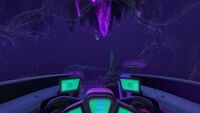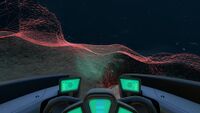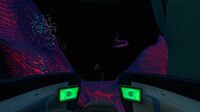Seamoth Sonar: Difference between revisions
(Fixed numbers for power usage. Source: I tested it - Test Details: Not moving, no lights, no solar charger. Use once, get out, and look at the power cell in the back. Try both regular and ion power cells, making sure to disable the lights and fully charge in a moonpool before testing. The 2 power value may come from an older update, was using current patch.) |
LoneSurvivr (talk | contribs) No edit summary |
||
| Line 7: | Line 7: | ||
|size = 1 |
|size = 1 |
||
|debugspawn = ''seamothsonarmodule''}} |
|debugspawn = ''seamothsonarmodule''}} |
||
The '''Seamoth Sonar''' is a [[Seamoth]] [[Upgrade Modules|Upgrade Module]] that |
The '''Seamoth Sonar''' is a [[Seamoth]] [[Upgrade Modules|Upgrade Module]] that assists in underwater navigation. Activation sends out sound pings whose reflections against the landscape are detected and collectively organized into red "grids" that visualize the environment. It can help the player navigate easier at night, find their way out of complex cave systems and detect land masses before crashing into them. It can also reveal caves below the surface of the seabed and assist in finding entrances into them. |
||
The '''Seamoth Sonar''' will also scan [[fauna]]. This can be useful in avoiding hostile fauna in dark or foggy [[biome]]s. |
The '''Seamoth Sonar''' will also scan [[fauna]]. This can be useful in avoiding [[Reaper Leviathan|hostile fauna]] in dark or [[Dunes|foggy]] [[biome]]s. |
||
While in the Seamoth, the sonar can be turned on or off, by using the appropriate key assigned to the upgrade slot it sits in. In 'off mode', the sonar icon is greyed out, and it cannot be activated. |
While in the Seamoth, the sonar can be turned on or off, by using the appropriate key assigned to the upgrade slot it sits in. In 'off mode', the sonar icon is greyed out, and it cannot be activated. |
||
Latest revision as of 02:15, 18 July 2024
<infobox> <title source="title1"><default>Seamoth Sonar</default></title>
<image source="image4"></image> <label>Category</label> <label>Category</label> <label>Description</label> <label>Hull Integrity</label> <label>Health</label> <label>Blueprint Source</label> <label>Acquired From</label> <label>Fragments</label> <label>Build Time</label> <label>Size</label> <label>Damage</label> <label>Drill Yield</label> <label>Biome</label> <label>Location</label> <label>Coordinates</label> <label>Perks</label> <label>Penalties</label> <label>Attribute</label> <label>Drops</label>
<label>Debug Spawn</label> <format> * {{#explode:seamothsonarmodule||1}} </format> <label>Debug Spawn</label> <format> * {{#explode:{{{item_id}}}||1}} </format><label>Music</label>
<group layout="horizontal">
<label>Food</label>
<label>H2O</label>
</group>
<label>Bioreactor</label>
<label>Byproduct</label>
<group collapse="open" class="tab-fragment">
<header>Fragments</header>
<image source="image2"></image>
<label>Item</label>
<label>Description</label>
<label>Location</label>
<label>Fragments</label>
<label>Attribute</label>
<label>Debug Spawn</label>
<format>{{{debugspawn2}}}</format>
<image source="image3"></image>
<label>Item</label>
<label>Description</label>
<label>Location</label>
<label>Fragments</label>
<label>Attribute</label>
<label>Debug Spawn</label>
<format>{{{debugspawn3}}}</format>
<image source="image5"></image>
<label>Item</label>
<label>Description</label>
<label>Location</label>
<label>Fragments</label>
<label>Attribute</label>
<label>Debug Spawn</label>
<format>{{{debugspawn4}}}</format>
</group>
<group collapse="open" class="tab-fragment">
<header>Data Boxes</header>
<image source="image6"></image>
<label>Location</label>
</group>
</infobox>
The Seamoth Sonar is a Seamoth Upgrade Module that assists in underwater navigation. Activation sends out sound pings whose reflections against the landscape are detected and collectively organized into red "grids" that visualize the environment. It can help the player navigate easier at night, find their way out of complex cave systems and detect land masses before crashing into them. It can also reveal caves below the surface of the seabed and assist in finding entrances into them.
The Seamoth Sonar will also scan fauna. This can be useful in avoiding hostile fauna in dark or foggy biomes.
While in the Seamoth, the sonar can be turned on or off, by using the appropriate key assigned to the upgrade slot it sits in. In 'off mode', the sonar icon is greyed out, and it cannot be activated.
The sonar can be activated with LMB. Each sonar ping drains 1 Power or 0.5% of a normal Power Cell's energy from the Seamoth.
It is crafted with the mini-fabricator on the Vehicle Upgrade Console, which may be built in the Moonpool. The module must be placed in the Seamoth's upgrade panel to function.
Recipe
(no target detected)
Gallery
<tabber> Screenshots=
Seamoth Sonar showing the Underwater Islands
Sonar usage in Jellyshroom Cave
Sonar lighting up the seabed in Underwater Islands biome
Seamoth Sonar echo mapping the seabed in Safe Shallows
Seamoth Sonar locating a Reaper Leviathan in the Mountains
|-| Videos=
- Seamoth Sonar 01
A developer video of the original sonar
</tabber>
Trivia
- Sonar (originally an acronym for SOund Navigation And Ranging) is a technique that uses sound propagation to navigate under the surface of the water. Two types of technology share the name "sonar": passive sonar is essentially listening for the sound made by vessels; active sonar is emitting pulses of sounds and listening for echoes, which is what this module for the Seamoth uses.
Lua error in package.lua at line 80: module 'Dev:Navbox' not found.