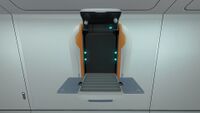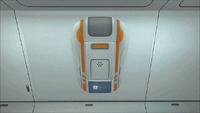Fabricator (Subnautica): Difference between revisions
Mesmerized (talk | contribs) No edit summary Tag: sourceedit |
(Sorted information into the "usage" section; added details about items being left in the Fabricator; reworded some parts to make them clearer or flow better) Tags: Visual edit apiedit |
||
| Line 1: | Line 1: | ||
{{ExperimentalMode}}{{Craftable|title1 = Fabricator|image4 = Fabricator.png|tab = [[Interior Modules]]|description = Basic survival fabricator. Atomically rearranges raw resources into useful objects.|crafting = [[File:Wiring Kit.png|30px|link=Wiring Kit]] [[File:Computer Chip.png|30px|link=Computer Chip]] [[File:Titanium.png|30px|link=Titanium]] x2}}The '''Fabricator''' is an [[Interior Modules|appliance]] which can be used to craft [[Food & Water|food & water]], [[equipment]], [[tools]] and [[Deployables|machines]] from [[Raw Materials|raw]], [[Basic Materials|basic]] or [[Advanced Materials|advanced]] materials |
{{ExperimentalMode}}{{Craftable|title1 = Fabricator|image4 = Fabricator.png|tab = [[Interior Modules]]|description = Basic survival fabricator. Atomically rearranges raw resources into useful objects.|crafting = [[File:Wiring Kit.png|30px|link=Wiring Kit]] [[File:Computer Chip.png|30px|link=Computer Chip]] [[File:Titanium.png|30px|link=Titanium]] x2}}The '''Fabricator''' is an [[Interior Modules|appliance]] which can be used to craft [[Food & Water|food & water]], [[equipment]], [[tools]] and [[Deployables|machines]] from [[Raw Materials|raw]], [[Basic Materials|basic]] or [[Advanced Materials|advanced]] materials. |
||
One '''Fabricator''' can be found in [[Lifepod 5]]; as this is the [[player]]'s starting location, use of this '''Fabricator''' is vital towards the player's progress and survival. Additional '''Fabricators''' can be constructed with the [[Habitat Builder]] and placed inside a [[Cyclops]] or a [[Seabases|Seabase]] module. |
|||
== Usage == |
|||
| ⚫ | |||
When activated with {{Key|LMB}}, it will display an interface from which the player can choose an item to craft. If the player has the required materials to craft an item, the item will be in color and highlighted in blue; otherwise, the item will be greyed out and highlighted in grey. |
|||
When the '''Fabricator''' finishes crafting an item, it will usually place it in the player's inventory. However, if the player moves away from the '''Fabricator''' during the crafting process, the newly-crafted item will remain in the '''Fabricator''', and the player must come back and manually pick it up. In this case, the player will receive a notification that their item is ready. Bulkier items, such as the [[Waterproof Locker]], also remain in the '''Fabricator''' until the player picks them up manually. The '''Fabricator''' cannot be used to craft items while there are still items in it that have not been picked up. |
|||
| ⚫ | |||
| ⚫ | |||
| ⚫ | |||
Some items, when crafted, appear as a cube with a question mark due to them still being in development. |
Some items, when crafted, appear as a cube with a question mark due to them still being in development. |
||
Revision as of 02:27, 4 July 2017

|
This seems new This article contains information that is updated for the latest Experimental Version of Subnautica. Players using stable mode may find this information inaccurate. |
<infobox>
<title source="title1"><default>Fabricator (Subnautica)</default></title>
<image source="image4"></image> <label>Category</label> <label>Category</label> <label>Description</label> <label>Hull Integrity</label> <label>Health</label> <label>Blueprint Source</label> <label>Acquired From</label> <label>Fragments</label> <label>Build Time</label> <label>Size</label> <label>Damage</label> <label>Drill Yield</label> <label>Biome</label> <label>Location</label> <label>Coordinates</label> <label>Perks</label> <label>Penalties</label> <label>Attribute</label> <label>Drops</label>
<label>Debug Spawn</label> <format> * {{#explode:{{{debugspawn}}}||1}} </format> <label>Debug Spawn</label> <format> * {{#explode:{{{item_id}}}||1}} </format><label>Music</label> <group layout="horizontal"> <label>Food</label> <label>H2O</label> </group> <label>Bioreactor</label> <label>Byproduct</label> <group collapse="open" class="tab-fragment"> <header>Fragments</header> <image source="image2"></image> <label>Item</label> <label>Description</label> <label>Location</label> <label>Fragments</label> <label>Attribute</label> <label>Debug Spawn</label> <format>{{{debugspawn2}}}</format> <image source="image3"></image> <label>Item</label> <label>Description</label> <label>Location</label> <label>Fragments</label> <label>Attribute</label> <label>Debug Spawn</label> <format>{{{debugspawn3}}}</format> <image source="image5"></image> <label>Item</label> <label>Description</label> <label>Location</label> <label>Fragments</label> <label>Attribute</label> <label>Debug Spawn</label> <format>{{{debugspawn4}}}</format> </group> <group collapse="open" class="tab-fragment"> <header>Data Boxes</header> <image source="image6"></image> <label>Location</label> </group> </infobox>The Fabricator is an appliance which can be used to craft food & water, equipment, tools and machines from raw, basic or advanced materials. One Fabricator can be found in Lifepod 5; as this is the player's starting location, use of this Fabricator is vital towards the player's progress and survival. Additional Fabricators can be constructed with the Habitat Builder and placed inside a Cyclops or a Seabase module.
Usage
When activated with LMB, it will display an interface from which the player can choose an item to craft. If the player has the required materials to craft an item, the item will be in color and highlighted in blue; otherwise, the item will be greyed out and highlighted in grey.
When the Fabricator finishes crafting an item, it will usually place it in the player's inventory. However, if the player moves away from the Fabricator during the crafting process, the newly-crafted item will remain in the Fabricator, and the player must come back and manually pick it up. In this case, the player will receive a notification that their item is ready. Bulkier items, such as the Waterproof Locker, also remain in the Fabricator until the player picks them up manually. The Fabricator cannot be used to craft items while there are still items in it that have not been picked up.
By default, the Fabricator interface disappears while it is crafting an item and reappears when it finishes crafting the item. The player can hold Shift when they select an item to craft to leave the interface open during crafting.
The Fabricator requires Energy to operate, and will consume 10 Energy per item crafted from whatever it is built inside. If there is not enough Energy, the Fabricator cannot be used. The Fabricator does not require energy to operate in Creative Mode.
Some items, when crafted, appear as a cube with a question mark due to them still being in development.
Recipe
Fabricator Crafting Sections
The Fabricator has four main recipe categories:
Resources
Basic Materials
Advanced Materials
Electronics
Sustenance
Personal
Deployables
Gallery
<tabber> Screenshots=
The Fabricator crafting Bleach
|-| Concept Art=
Fabricator Concept Art
|-| Other=
Fabricator Models from Sketchfab
</tabber>
Lua error in package.lua at line 80: module 'Dev:Navbox' not found.