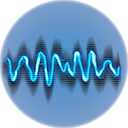Signals: Difference between revisions
m (→Gallery:
Bolding text.) Tags: Visual edit apiedit |
Tags: Visual edit apiedit |
||
| Line 22: | Line 22: | ||
==Gallery== |
==Gallery== |
||
<gallery position="left" widths="200" spacing="small" captionalign="left"> |
|||
<gallery> |
|||
Signal (4).jpg|'''Signals''' in the PDA - Paperdoll User Interface |
Signal (4).jpg|'''Signals''' in the PDA - Paperdoll User Interface |
||
Signal (5).jpg|The locations are displayed on the HUD, more like the beacon pings, just this one is not flashing. |
Signal (5).jpg|The locations are displayed on the HUD, more like the beacon pings, just this one is not flashing. |
||
Revision as of 18:23, 22 September 2016

|
This seems new This article contains information that is updated for the latest Experimental Version of Subnautica. Players using stable mode may find this information inaccurate. |
The Signal is an item that directs the player to significant parts of the map.
Signals can be obtained from the Communications Relay, and certain Data Terminals on the Aurora.
Locations
By using the Signal, the player is notified of a:
- Lifepod (Numbers will vary)
- Energy Pulse Source
- Primary Research Facility (Prison of Precursor Bases)
- Secondary Research Facility (Precursor Base)
- Thermal Plant (Precursor Base)
The nature and the exact distance to the object are displayed on the HUD like a visual text similar to the one of a Beacon is displayed on the screen just without the blip. It seems that each Signal is bound to a single object.
However by spawning in the Signal using the debug commands it only guides the player to the Safe Shallows unless you drop it and pick it up again, then the game counts it as a normal pickup.
The white cross model is currently displayed as a placeholder for now.
Current state
At the moment, the Signal does not have a proper texture; the player equips the Signal in their inventory as they would a compass or thermometer, once equipped, the beacon for that particular Signal will be visible. An item symbol, however, exists. The Signal takes up one inventory slot.