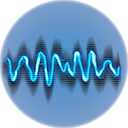Signals: Difference between revisions
(→Locations:
Removed unnecessarily repeating of places.
(2 land masses)) Tags: Visual edit apiedit |
m (Added links to Grand Koosh and Grand mushroom Tree) Tags: Visual edit apiedit |
||
| Line 6: | Line 6: | ||
== Locations == |
== Locations == |
||
By using the '''Signal''', the player is notified of a: |
By using the '''Signal''', the player is notified of a: |
||
* Large Organic Mass (Grand Koosh or Grand Mushroom Tree) |
* Large Organic Mass ([[Koosh Bush|Grand Koosh]] or [[Coral Tree|Grand Mushroom Tree]]) |
||
* Geological formation (Huge Pillar) |
* Geological formation (Huge Pillar) |
||
* Geological formation (Balancing Rock) |
* Geological formation (Balancing Rock) |
||
Revision as of 17:23, 11 February 2016
The Signal is an item that directs the player to significant parts of the map.
It currently can only be obtained via the supply crates around and inside the Aurora in the Crash Zone.
Locations
By using the Signal, the player is notified of a:
- Large Organic Mass (Grand Koosh or Grand Mushroom Tree)
- Geological formation (Huge Pillar)
- Geological formation (Balancing Rock)
- Large organic mass (Coral Arch)
- Land mass
- Entrances to caves,
- Heat signature
The nature and the exact distance to the object are displayed on the HUD like an visual text similar to the one of a Beacon is displayed on the screen just without the blip. It seems that each Signal is bound to a single object.
However by spawning in the Signal using the debug commands it only guides the player to the Safe Shallows.
The white cross model is currently displayed as a placeholder for now.
Current state
At the moment, the Signal does not have a proper texture; the player equips the Signal in their inventory as they would a compass or thermometer, once equipped, the beacon for that particular Signal will be visible. An item symbol, however, exists. The Signal takes up one inventory slot.