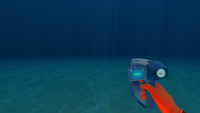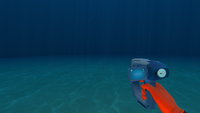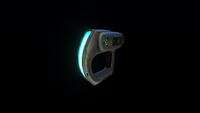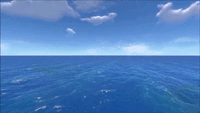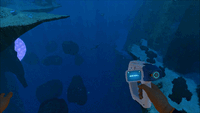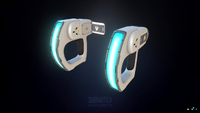Scanner (Subnautica): Difference between revisions
No edit summary |
m (Added Anchor Pods to Flora list) |
||
| (73 intermediate revisions by 36 users not shown) | |||
| Line 1: | Line 1: | ||
{{SubnauticaLink|the Scanner}} |
|||
{{SimilarName|the '''Scanner'''|the [[Scanner Room]]}}{{Craftable|title1 = <center>Scanner</center>|image4 = Scanner.png|tab = [[Tools]]|description = Spectroscope scanner used to acquire technology blueprints and data on living organisms.|crafting = [[File:Titanium.png|30px|link=Titanium]] x2 [[File:Battery.png|30px|link=Battery]]|size = 1|item_id = ''scanner''|build_time = 3 seconds}}{{Quote2|The scanner can be used to synthesize blueprints from salvaged technology, and to record alien biological data. |
|||
{{SimilarName|the '''Scanner'''|the [[Scanner Room (Subnautica)]]}} |
|||
[[File:ScannerVO.ogg]]|PDA|Dialogue}}The '''Scanner''' is a [[Tools|tool]] capable of scanning [[fragments]], lifeforms, technology, the [[Player|Player's]] body, and other objects scattered around the map. Fragments must be scanned to create [[blueprints]]; to acquire the blueprints of a particular item, the player must scan its corresponding fragments, the number of which varies based on the object. The '''Scanner''' can also scan life forms and [[Harvesting Node]]s, adding their specific entries into the [[PDA]]. |
|||
{{Craftable |
|||
|title1 = <center>Scanner</center> |
|||
|image4 = Scanner.png |
|||
|tab = [[Tools]] |
|||
|description = Spectroscope scanner used to acquire technology blueprints and data on living organisms. |
|||
|crafting = [[File:Titanium.png|30px|link=Titanium]] x2 [[File:Battery.png|30px|link=Battery]] |
|||
|size = 1 |
|||
|debugspawn = ''scanner'' |
|||
|build_time = 3 seconds |
|||
}} |
|||
{{Quote2|The scanner can be used to synthesize blueprints from salvaged technology, and to record alien biological data. |
|||
[[File:ScannerVO.ogg]]|PDA|Dialogue}} |
|||
The '''Scanner''' is a [[Tools|tool]] capable of scanning [[Fragments (Subnautica)|Fragments]], lifeforms, technology, [[flora]], the [[Player|Player's]] body, and other objects scattered around the map, which get added to the [[Databank (Subnautica)|Databank]]. Fragments are scanned to acquire [[Blueprints (Subnautica)|Blueprints]]; to acquire the blueprints of a particular item, the player must scan its corresponding fragments, the number of which varies based on the object. If a fragment is scanned but the player has already acquired the blueprints for said fragment, then the fragment will become 2 pieces of titanium and automatically be put into the player's storage. |
|||
The '''Scanner''' has a range of 5 meters. If the player equips a '''Scanner''' and points the crosshair at a scannable object in range, a white circle (a progress indicator) appears in the middle of the screen. If the '''Scanner''' is not out and the player has not yet scanned the object, a small '''Scanner''' icon will appear in the bottom right of the screen to inform the player. |
|||
The Scanner has a range of five meters. If the player equips a Scanner and points the crosshair at a scannable object in range, a white circle (a progress indicator) appears in the middle of the screen. If the Scanner is not held in the player’s hand and the player has not yet scanned the object, a small Scanner icon will appear in the bottom right of the screen to inform the player. |
|||
The player can hold {{Key|RMB}} to scan their target. It takes about ten seconds to finish scanning; if scanning is interrupted (if the player looks away or the target moves out of range, for instance), the player can resume scanning with no loss of progress. |
|||
With a Scanner equipped, the player can hold the correct button to scan their target. It takes about ten seconds to finish scanning, depending on the size of the object. If scanning is interrupted (which can happen if the player looks away or the target moves out of range, for instance), the player can resume scanning later with no loss of progress. |
|||
[[Fauna]] can be scanned multiple times. The '''Scanner''' display will show "NORMAL" if the creature is not infected or "INFECTED" if it is, for approximately 4 seconds each time a scan is made. |
|||
Fauna do not have to alive to be scanned. The player is free to kill aggressive animals before scanning them if they wish. |
|||
The player can scan their own body, as well, by holding {{Key|F}}. The '''Scanner''' will display whether the player is infected or not and, if the player is infected, will show the progress of the infection in the player's body. See the [[player]] page for all Entries. |
|||
{{ExtraSpoilersection|The Scanner display will show "NORMAL" if the creature is not infected or "INFECTED" if it is, for approximately 4 seconds each time a scan is made. |
|||
The '''Scanner''' requires a [[Battery]] to operate, and will be unusable if its battery is depleted. Its battery can be replaced by equipping the '''Scanner''' and pressing {{Key|R}}. |
|||
The player can scan their own body by holding the appropriate key The Scanner will display whether the player is infected or not and, if the player is infected, will show the progress of [[Kharaa Bacterium|the infection]] in the player's body. See the [[Ryley Robinson|player]] page for more details.}} |
|||
==Recipe== |
|||
{{Recipe2}} |
|||
The Scanner requires a [[Battery (Subnautica)|Battery]] to operate, and will be unusable if its battery is depleted. |
|||
==Scannable Entities== |
|||
===Alien Life Forms=== |
|||
=== Usage === |
|||
{| class="article-table" |
|||
! Action |
|||
! Mouse & Keyboard |
|||
! Xbox One |
|||
! PlayStation 4 |
|||
! Nintendo Switch |
|||
|- |
|||
| '''Scan (Press and Hold)''' |
|||
| <center>{{Key|RMB}}</center> |
|||
| {{Key/Xbox|RT}} |
|||
| {{Key/PS4|R2}} |
|||
| {{Key/Switch|ZR}} |
|||
|- |
|||
| '''Self-Scan (Press and Hold)''' |
|||
| <center>{{Key|F}}</center> |
|||
| {{key/Xbox|Dpadup}} |
|||
| {{Key/PS4|Dpadup}} |
|||
| {{Key/Switch|Dpadup}} |
|||
|- |
|||
| '''Change Battery''' |
|||
| <center>{{Key|R}}</center> |
|||
| {{Key/Xbox|X}} |
|||
| {{Key/PS4|Square}} |
|||
| {{Key/Switch|Y}} |
|||
|} |
|||
== Recipe == |
|||
{{Recipe2}} |
|||
{{Clear}} |
|||
== Scannable Entities == |
|||
<div class="MainPageBox"> |
|||
<tabber> |
<tabber> |
||
Coral= |
|-|Coral= |
||
* [[Brain Coral]] |
|||
* [[Coral Shell Plate]] |
* [[Coral Shell Plate]] |
||
* [[ |
* [[Earthen Coral Tubes (Subnautica)|Earthen Coral Tubes]] |
||
* [[ |
* [[Giant Coral Tubes]] |
||
* [[Pyrocoral]] |
|||
* [[Table Coral (Subnautica)|Table Coral]] |
|||
* [[Tree Mushroom]] |
* [[Tree Mushroom]] |
||
|-| |
|-|Flora= |
||
Flora= |
|||
* [[Acid Mushroom]] |
* [[Acid Mushroom]] |
||
* [[ |
* [[Anchor Pods]] |
||
* |
*[[Bloodroot]] |
||
* [[Bloodvine]] |
* [[Bloodvine]] |
||
* [[Blue Palm]] |
* [[Blue Palm]] |
||
* [[Brine Lily]] |
|||
* [[Bulbo Tree]] |
* [[Bulbo Tree]] |
||
* [[Cave Bush]] |
* [[Cave Bush]] |
||
* [[Chinese Potato Plant]] |
* [[Chinese Potato Plant (Subnautica)|Chinese Potato Plant]] |
||
* [[ |
* [[Crab Claw Kelp]] |
||
* [[Creepvine]] |
* [[Creepvine (Subnautica)|Creepvine]] |
||
* [[Creepvine Seed Cluster]] |
* [[Creepvine Seed Cluster (Subnautica)|Creepvine Seed Cluster]] |
||
* [[Deep Shroom]] |
* [[Deep Shroom]] |
||
* [[Drooping Stingers]] |
|||
* [[Eye Stalk]] |
* [[Eye Stalk]] |
||
* [[Fern Palm]] |
* [[Fern Palm]] |
||
| Line 45: | Line 90: | ||
* [[Ghost Weed]] |
* [[Ghost Weed]] |
||
* [[Giant Cove Tree]] |
* [[Giant Cove Tree]] |
||
* [[Grub Basket]] |
* [[Grub Basket (Subnautica)|Grub Basket]] |
||
* [[Jaffa Cup]] |
* [[Jaffa Cup]] |
||
* [[Jellyshroom]] |
* [[Jellyshroom]] |
||
* [[Bulb Bush]] |
* [[Bulb Bush]] |
||
* [[Lantern Tree]] |
* [[Lantern Tree (Subnautica)|Lantern Tree]] |
||
* [[Marblemelon Plant]] |
* [[Marblemelon Plant (Subnautica)|Marblemelon Plant]] |
||
* [[Membrain Tree]] |
* [[Membrain Tree]] |
||
* [[Ming Plant]] |
* [[Ming Plant]] |
||
* [[Pink Cap]] |
* [[Pink Cap]] |
||
* [[Pygmy Fan]] |
* [[Pygmy Fan]] |
||
* [[Redwort]] |
* [[Redwort (Subnautica)|Redwort]] |
||
* [[Regress Shell]] |
* [[Regress Shell]] |
||
* [[Rouge Cradle]] |
* [[Rouge Cradle]] |
||
* [[Sea Crown]] |
* [[Sea Crown]] |
||
* [[Speckled Rattler]] |
* [[Speckled Rattler (Subnautica)|Speckled Rattler]] |
||
* [[Spiked Horn Grass]] |
* [[Spiked Horn Grass]] |
||
* [[Sulfur Plant (Subnautica)|Sulfur Plant]] |
|||
* [[Gel Sack]] |
|||
* [[Gel Sack (Subnautica)|Gel Sack]] |
|||
* [[Spotted Dockleaf]] |
|||
* [[Spotted Dockleaf (Subnautica)|Spotted Dockleaf]] |
|||
* [[Tiger Plant]] |
* [[Tiger Plant]] |
||
* [[Tree Leech]] |
* [[Tree Leech]] |
||
* [[Veined Nettle]] |
* [[Veined Nettle]] |
||
* [[Violet Beau]] |
* [[Violet Beau (Subnautica)|Violet Beau]] |
||
* [[Voxel Shrub]] |
* [[Voxel Shrub (Subnautica)|Voxel Shrub]] |
||
* [[Writhing Weed]] |
* [[Writhing Weed]] |
||
|-| |
|-|Fauna= |
||
==== Carnivores ==== |
|||
Fauna= |
|||
====Carnivores==== |
|||
* [[Ampeel]] |
* [[Ampeel]] |
||
* [[Biter]] |
* [[Biter]] |
||
* [[Blighter]] |
|||
* [[Boneshark]] |
* [[Boneshark]] |
||
* [[Crabsnake]] |
* [[Crabsnake]] |
||
* [[Crabsquid]] |
* [[Crabsquid]] |
||
* [[Crashfish]] |
* [[Crashfish (Subnautica)|Crashfish]] |
||
* [[Ghost Leviathan]] |
* [[Ghost Leviathan|Ghost Leviathan Adult]] |
||
* [[Ghost Leviathan|Ghost Leviathan Juvenile]] |
|||
* [[Lava Lizard]] |
* [[Lava Lizard]] |
||
* [[Mesmer]] |
* [[Mesmer]] |
||
| Line 88: | Line 135: | ||
* [[Warper]] |
* [[Warper]] |
||
====Herbivores==== |
==== Herbivores ==== |
||
* [[Bladderfish]] |
* [[Bladderfish (Subnautica)|Bladderfish]] |
||
* [[Boomerang]] |
* [[Boomerang (Subnautica)|Boomerang]] |
||
* [[Crimson Ray]] |
* [[Crimson Ray]] |
||
* [[Eyeye]] |
* [[Eyeye]] |
||
| Line 97: | Line 144: | ||
* [[Ghostray]] |
* [[Ghostray]] |
||
* [[Holefish]] |
* [[Holefish]] |
||
* [[Hoopfish]] |
* [[Hoopfish (Subnautica)|Hoopfish]] |
||
* [[Hoverfish]] |
* [[Hoverfish]] |
||
* [[Jellyray]] |
* [[Jellyray]] |
||
| Line 105: | Line 152: | ||
* [[Rabbit Ray]] |
* [[Rabbit Ray]] |
||
* [[Red Eyeye]] |
* [[Red Eyeye]] |
||
* [[Reefback]] |
* [[Reefback Leviathan]] |
||
* [[Reginald]] |
* [[Reginald]] |
||
* [[Sea Treader]] |
* [[Sea Treader Leviathan]] |
||
* [[Spadefish]] |
* [[Spadefish]] |
||
* [[Skyray (Subnautica)|Skyray]] |
|||
====Scavengers & Parasites==== |
==== Scavengers & Parasites ==== |
||
* [[Amoeboid]] |
|||
* [[Bleeder]] |
* [[Bleeder]] |
||
* |
* [[Blood Crawler]] |
||
* [[Cave Crawler]] |
|||
* [[Floater]] |
* [[Floater]] |
||
* [[Lava Larva]] |
* [[Lava Larva]] |
||
* [[Rockgrub (Subnautica)|Rockgrub]] |
|||
* [[Shuttlebug]] |
* [[Shuttlebug]] |
||
====Deceased==== |
==== Deceased ==== |
||
* [[ |
* [[Sea Dragon Leviathan Skeleton]] |
||
* [[ |
* [[Ancient Skeleton]] |
||
* [[Research Specimen]] |
|||
* [[Skeletal Remains|Skeletal Remains Found in Alien Habitat]] |
|||
* [[ |
* [[Reaper Leviathan Skeleton]] |
||
* [[Gargantuan Fossil]] |
|||
</tabber> |
</tabber> |
||
</div> |
|||
=== |
=== Alien Life Forms === |
||
<div class="MainPageBox"></div> |
|||
* [[Alien Tablets]] |
|||
=== Other Entities === |
|||
* [[Alien Tablets (Disambiguation)|Alien Tablets]] |
|||
* [[Forcefield Control]] |
* [[Forcefield Control]] |
||
* [[ |
* [[Ryley Robinson|player]] |
||
* [[Disease Research Facility|Inactive Warper]] |
* [[Disease Research Facility|Inactive Warper]] |
||
* [[Quarantine Enforcement Platform|Energy Core]] |
* [[Quarantine Enforcement Platform|Energy Core]] |
||
* [[Skyray]] |
|||
===Raw Materials=== |
=== Raw Materials === |
||
* [[Limestone Outcrop (Subnautica)|Limestone Outcrop]] |
|||
* [[Metal Salvage]] |
|||
* [[Magnetite (Subnautica)|Magnetite]] |
|||
* [[Metal Salvage (Subnautica)|Metal Salvage]] |
|||
* [[Sandstone Outcrop]] |
|||
* [[Shale Outcrop]] |
|||
* [[Stalker Teeth]] |
* [[Stalker Teeth]] |
||
* [[Ion Cube]]s |
* [[Ion Cube (Subnautica)|Ion Cube]]s |
||
* [[Kyanite]] |
* [[Kyanite (Subnautica)|Kyanite]] |
||
* [[Ruby (Subnautica)|Ruby]] |
|||
===Fragments=== |
=== Fragments === |
||
* [[Fragments]] |
* [[Fragments (Subnautica)|Fragments]] |
||
==Audio== |
== Audio == |
||
<soundcloud url="https://soundcloud.com/kamakazi/scanner-demo" height="166" width="100%" class="soundCloud"></soundcloud> |
<soundcloud url="https://soundcloud.com/kamakazi/scanner-demo" height="166" width="100%" class="soundCloud"></soundcloud> |
||
==Data Bank Entry== |
== Data Bank Entry == |
||
{| class="article-table sortable" style="width: |
{| class="article-table sortable" style="width:100%" cellspacing="1" cellpadding="1" border="0" |
||
|- |
|- |
||
! class="unsortable" style="width: |
! class="unsortable" style="width:100%; text-align:center" | [[File:Fox3d-entertainment-scanner.jpg|center|660px]] |
||
|- |
|- |
||
| style="text-align:left; font-size:12px |
| style="text-align:left; font-size:12px" | |
||
The essential |
The essential science and survival tool, the scanner can be used to add new blueprints to memory, and analyze unknown entities. |
||
It emits electromagnetic radiation in the specified direction, which is reflected by the environment and then analyzed to determine the physical make-up of the targeted object. It has four primary functions. |
|||
Blueprint Acquisition:<br>Record the physical parameters of scanned technologies to add their blueprints to the PDA databank. These blueprints may then be constructed at the appropriate fabricator. The scanner is also equipped to break down damaged and otherwise useless devices into their base metals for salvage purposes. |
|||
Organism Analysis:<br |
Organism Analysis:<br>The scanner will attempt to match scanned organisms against the onboard database. If no match is found then the species will be assigned an easy-to-remember name, and a new databank entry will be created. Your PDA's AI will also attempt to synthesize theories on behavioural tendencies and evolutionary origins where possible, as well as deliver assessments on how best to approach them. |
||
Medical Analysis:<br |
Medical Analysis:<br>Scanning any living organism will display basic information on their state of health on the scanner's HUD. This information will be limited without access to a network database. |
||
Self-Scan:<br |
Self-Scan:<br>The user may run a self-scan to determine their own physical well-being. The scanner will search for foreign bacteria and other signs of ill-health, and compare with available data to provide a diagnosis. |
||
'The Alterra Spectroscope Scanner - Understanding the world so you don't have to.' |
'The Alterra Spectroscope Scanner - Understanding the world so you don't have to.' |
||
|} |
|} |
||
==Gallery== |
== Gallery == |
||
<tabber> |
<tabber> |
||
Screenshots= |
|-|Screenshots= |
||
<gallery widths="200" spacing="small"> |
<gallery widths="200" spacing="small" hideaddbutton="true"> |
||
Scanner_(1).jpg|The |
Scanner_(1).jpg|The Scanner in the [[Player|Player's]] hand |
||
NORMALSCANNER.png|A |
NORMALSCANNER.png|A Scanner displaying 'NORMAL' |
||
INFECTEDSCANNER.png|A |
INFECTEDSCANNER.png|A Scanner displaying 'INFECTED' |
||
Scanner_In-game.png|The Scanner |
|||
Scannermodel.png|'''Scanner''''s model from [https://sketchfab.com/models/6c6f5d3806764e7ca8481c0d8afba251 Sketchfab] |
|||
</gallery> |
</gallery> |
||
|-| |
|-|Videos= |
||
<gallery widths="200" spacing="small" hideaddbutton="true"> |
|||
Videos= |
|||
Scanner-anim.gif|Scanner's first-use animation |
|||
<gallery widths="200" spacing="small"> |
|||
BonesharkScan.gif|The Scanner's scanning FX |
|||
BonesharkScan.gif|The '''Scanner's''' scanning FX |
|||
Self_scan.gif|The Player performing a self-scan |
Self_scan.gif|The Player performing a self-scan |
||
</gallery> |
</gallery> |
||
|-|Concept Art= |
|||
|-| |
|||
<gallery widths="200" spacing="small" hideaddbutton="true"> |
|||
Concept Art= |
|||
Scanner Tool (1).jpg|Scanner's [[Concept art]] from [https://trello.com/c/YKbcIHEU/5128-scanner-tool Trello] |
|||
<gallery widths="200" spacing="small"> |
|||
scannerconcept2.jpg|Scanner Concept Art |
|||
</gallery> |
|||
scannerconcept2.jpg|'''Scanner''' Concept Art |
|||
|-|Models= |
|||
<gallery widths="200" spacing="small"hideaddbutton="true"> |
|||
Scannermodel.png|Model from [https://sketchfab.com/models/6c6f5d3806764e7ca8481c0d8afba251 Sketchfab] |
|||
</gallery> |
</gallery> |
||
</tabber> |
</tabber> |
||
==Trivia== |
== Trivia == |
||
* The |
* The Scanner replaced the [[Cut Content (Subnautica)#Fragment Analyzer|Fragment Analyzer]] and the [[Cut Content (Subnautica)#Botanical Analysis Machine|Botanical Analysis Machine]], which were originally only for analyzing fragments and scanning flora, respectively. |
||
* The [[Alterra Corporation|Alterra]] logo is sported on the top right corner of the |
* The [[Alterra Corporation|Alterra]] logo is sported on the top right corner of the Scanner's screen. |
||
{{Navbox Items}} |
{{Navbox Items}} |
||
<!-- Interwiki Language Links --> |
|||
[[de:Scanner]] |
|||
[[fr:Scanner]] |
|||
[[es:Escáner]] |
|||
[[pt-br:Scanner]] |
|||
[[pl:Skaner]] |
|||
[[ru:Сканер]] |
[[ru:Сканер]] |
||
<!-- Categories --> |
|||
[[Category:Crafted with Battery]] |
|||
[[Category:Crafted with Fabricator]] |
|||
[[Category:Crafted with Titanium]] |
|||
[[Category:Tool]] |
[[Category:Tool]] |
||
[[Category:Uses Energy]] |
[[Category:Uses Energy]] |
||
Latest revision as of 19:41, 24 March 2025
<infobox> <title source="title1"><default>Scanner (Subnautica)</default></title>
<image source="image4"></image> <label>Category</label> <label>Category</label> <label>Description</label> <label>Hull Integrity</label> <label>Health</label> <label>Blueprint Source</label> <label>Acquired From</label> <label>Fragments</label> <label>Build Time</label> <label>Size</label> <label>Damage</label> <label>Drill Yield</label> <label>Biome</label> <label>Location</label> <label>Coordinates</label> <label>Perks</label> <label>Penalties</label> <label>Attribute</label> <label>Drops</label>
<label>Debug Spawn</label> <format> * {{#explode:scanner||1}} </format> <label>Debug Spawn</label> <format> * {{#explode:{{{item_id}}}||1}} </format><label>Music</label> <group layout="horizontal"> <label>Food</label> <label>H2O</label> </group> <label>Bioreactor</label> <label>Byproduct</label> <group collapse="open" class="tab-fragment"> <header>Fragments</header> <image source="image2"></image> <label>Item</label> <label>Description</label> <label>Location</label> <label>Fragments</label> <label>Attribute</label> <label>Debug Spawn</label> <format>{{{debugspawn2}}}</format> <image source="image3"></image> <label>Item</label> <label>Description</label> <label>Location</label> <label>Fragments</label> <label>Attribute</label> <label>Debug Spawn</label> <format>{{{debugspawn3}}}</format> <image source="image5"></image> <label>Item</label> <label>Description</label> <label>Location</label> <label>Fragments</label> <label>Attribute</label> <label>Debug Spawn</label> <format>{{{debugspawn4}}}</format> </group> <group collapse="open" class="tab-fragment"> <header>Data Boxes</header> <image source="image6"></image> <label>Location</label> </group> </infobox>
The scanner can be used to synthesize blueprints from salvaged technology, and to record alien biological data. File:ScannerVO.ogg
― PDA, Dialogue
The Scanner is a tool capable of scanning Fragments, lifeforms, technology, flora, the Player's body, and other objects scattered around the map, which get added to the Databank. Fragments are scanned to acquire Blueprints; to acquire the blueprints of a particular item, the player must scan its corresponding fragments, the number of which varies based on the object. If a fragment is scanned but the player has already acquired the blueprints for said fragment, then the fragment will become 2 pieces of titanium and automatically be put into the player's storage.
The Scanner has a range of five meters. If the player equips a Scanner and points the crosshair at a scannable object in range, a white circle (a progress indicator) appears in the middle of the screen. If the Scanner is not held in the player’s hand and the player has not yet scanned the object, a small Scanner icon will appear in the bottom right of the screen to inform the player.
With a Scanner equipped, the player can hold the correct button to scan their target. It takes about ten seconds to finish scanning, depending on the size of the object. If scanning is interrupted (which can happen if the player looks away or the target moves out of range, for instance), the player can resume scanning later with no loss of progress.
Fauna do not have to alive to be scanned. The player is free to kill aggressive animals before scanning them if they wish.
|
Spoiler alert: The following section contains story related material. |
|---|
|
The Scanner display will show "NORMAL" if the creature is not infected or "INFECTED" if it is, for approximately 4 seconds each time a scan is made. The player can scan their own body by holding the appropriate key The Scanner will display whether the player is infected or not and, if the player is infected, will show the progress of the infection in the player's body. See the player page for more details. |
The Scanner requires a Battery to operate, and will be unusable if its battery is depleted.
Usage
| Action | Mouse & Keyboard | Xbox One | PlayStation 4 | Nintendo Switch |
|---|---|---|---|---|
| Scan (Press and Hold) | 
|

|
||
| Self-Scan (Press and Hold) | 
|

|

| |
| Change Battery | 
|

|

|
Recipe
(no target detected)
Scannable Entities
<tabber> |-|Coral=
- Brain Coral
- Coral Shell Plate
- Earthen Coral Tubes
- Giant Coral Tubes
- Pyrocoral
- Table Coral
- Tree Mushroom
|-|Flora=
- Acid Mushroom
- Anchor Pods
- Bloodroot
- Bloodvine
- Blue Palm
- Brine Lily
- Bulbo Tree
- Cave Bush
- Chinese Potato Plant
- Crab Claw Kelp
- Creepvine
- Creepvine Seed Cluster
- Deep Shroom
- Drooping Stingers
- Eye Stalk
- Fern Palm
- Furled Papyrus
- Gabe's Feather
- Ghost Weed
- Giant Cove Tree
- Grub Basket
- Jaffa Cup
- Jellyshroom
- Bulb Bush
- Lantern Tree
- Marblemelon Plant
- Membrain Tree
- Ming Plant
- Pink Cap
- Pygmy Fan
- Redwort
- Regress Shell
- Rouge Cradle
- Sea Crown
- Speckled Rattler
- Spiked Horn Grass
- Sulfur Plant
- Gel Sack
- Spotted Dockleaf
- Tiger Plant
- Tree Leech
- Veined Nettle
- Violet Beau
- Voxel Shrub
- Writhing Weed
|-|Fauna=
Carnivores
- Ampeel
- Biter
- Blighter
- Boneshark
- Crabsnake
- Crabsquid
- Crashfish
- Ghost Leviathan Adult
- Ghost Leviathan Juvenile
- Lava Lizard
- Mesmer
- Reaper Leviathan
- River Prowler
- Sea Dragon Leviathan
- Sand Shark
- Stalker
- Warper
Herbivores
- Bladderfish
- Boomerang
- Crimson Ray
- Eyeye
- Garryfish
- Gasopod
- Ghostray
- Holefish
- Hoopfish
- Hoverfish
- Jellyray
- Magmarang
- Oculus
- Peeper
- Rabbit Ray
- Red Eyeye
- Reefback Leviathan
- Reginald
- Sea Treader Leviathan
- Spadefish
- Skyray
Scavengers & Parasites
Deceased
- Sea Dragon Leviathan Skeleton
- Ancient Skeleton
- Research Specimen
- Reaper Leviathan Skeleton
- Gargantuan Fossil
</tabber>
Alien Life Forms
Other Entities
Raw Materials
- Limestone Outcrop
- Magnetite
- Metal Salvage
- Sandstone Outcrop
- Shale Outcrop
- Stalker Teeth
- Ion Cubes
- Kyanite
- Ruby
Fragments
Audio
<soundcloud url="https://soundcloud.com/kamakazi/scanner-demo" height="166" width="100%" class="soundCloud"></soundcloud>
Data Bank Entry
|
The essential science and survival tool, the scanner can be used to add new blueprints to memory, and analyze unknown entities. It emits electromagnetic radiation in the specified direction, which is reflected by the environment and then analyzed to determine the physical make-up of the targeted object. It has four primary functions. Blueprint Acquisition: Organism Analysis: Medical Analysis: Self-Scan: 'The Alterra Spectroscope Scanner - Understanding the world so you don't have to.' |
Gallery
<tabber> |-|Screenshots=
The Scanner in the Player's hand
|-|Videos=
|-|Concept Art=
Scanner's Concept art from Trello
|-|Models=
Model from Sketchfab
</tabber>
Trivia
- The Scanner replaced the Fragment Analyzer and the Botanical Analysis Machine, which were originally only for analyzing fragments and scanning flora, respectively.
- The Alterra logo is sported on the top right corner of the Scanner's screen.
Lua error in package.lua at line 80: module 'Dev:Navbox' not found.