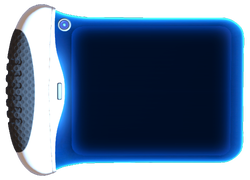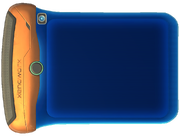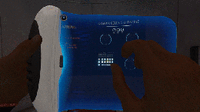PDA: Difference between revisions
No edit summary Tag: rte-source |
Dogeris.cz (talk | contribs) mNo edit summary Tags: Visual edit mobile web edit mobile edit |
||
| (158 intermediate revisions by 55 users not shown) | |||
| Line 1: | Line 1: | ||
[[File:PDA.png|thumb|250px|An Alterra-issued PDA]] |
|||
[[File:PDA.png|thumb]]The '''PDA''' (Personal Digital Assistant), also known as a '''Survival PDA''' is a multipurpose device that the player keeps with them at all times. |
|||
{{Quote2|This PDA has rebooted with one directive, to keep you alive on an alien world. |
|||
[[File:PDABootup.ogg]]|PDA|Dialogue}} |
|||
The '''PDA''' (Personal Digital Assistant), also sometimes called the '''Survival PDA''', is a multipurpose device that the [[Ryley Robinson|player]] keeps with them at all times. The PDA's AI keeps the player informed of their health status and will alert the player when the player has 30 or 10 [[Oxygen|O<sub>2</sub>]] points remaining (feature disabled in hardcore), if the player is getting close to dehydration or starvation, or if the player is reaching dangerous temperatures (only in ''Below Zero''). It also gives useful information to the player when they enter new areas or find new materials. |
|||
In [[Subnautica]], [[Ryley Robinson]] uses an Alterra-issued PDA, while in ''[[Subnautica: Below Zero]]'', [[Robin Ayou]] uses a [[Xenoworx]] PDA. |
|||
The '''PDA''' currently has five tabs that have different uses. |
|||
They are: |
|||
* The '''Inventory Tab''': Includes [[Storage]] with 48 item slots on the left and a Paperdoll UI with [[Equipment]] slots on the right. |
|||
* The '''Blueprints Tab''': Displays all currently unlocked [[Blueprints]] along with their recipes. |
|||
* The '''Log Tab''': Contains all the text and voice messages that the player receives. |
|||
* The '''Gallery Tab''': Displays all the pictures the player has taken using the F11 key. These pictures can be put in [[Picture Frame]]s. |
|||
* The '''Data Bank Tab''': A tab that contains an encyclopedia of things the player encounters, such as [[Fauna]] and [[Data Downloads]]. |
|||
== Controls == |
|||
By default, the player can access the '''PDA''' by pressing the TAB key. |
|||
[[File:XenoworxPDA.png|thumb|180px|A Xenoworx-issued PDA]] |
|||
{| class="article-table" |
|||
! Action |
|||
! Mouse & Keyboard |
|||
! Xbox One |
|||
! PlayStation 4 |
|||
! Nintendo Switch |
|||
|- |
|||
| '''Open PDA''' |
|||
| <center>{{Key|Tab}}</center> |
|||
| {{Key/Xbox|Back}} |
|||
| {{Key/PS4|Touch}} |
|||
| {{Key/Switch|Minus}} |
|||
|- |
|||
| '''Take In-game Picture''' |
|||
| <center>{{Key|F11}}</center> |
|||
| {{Key/Xbox|Rightstickpress}} |
|||
| {{Key/PS4|R3}} |
|||
| {{Key/Switch|Rightstick}} |
|||
|} |
|||
The various tabs of the PDA allow the player to: |
|||
Abandoned [[PDA]]s can be found inside [[Abandoned Seabases]], the [[Aurora]], around [[Destroyed Lifepods]], and inside certain [[Wrecks]]. |
|||
* Access their inventory [[File:PDA Inventory Icon.png|32px]] |
|||
* View their [[Blueprints]] [[File:PDA Blueprints Icon.png|32px]] |
|||
* Toggle [[Signals]] and assign new colors to them [[File:PDA Ping Manager Icon.png|32px]] |
|||
* View the photos they have taken. [[File:PDA Photo Manager Icon.png|32px]] |
|||
* View their log messages [[File:PDA Log Icon.png|32px]] |
|||
* View their [[Databank]] [[File:PDA Encyclopedia Icon.png|32px]] |
|||
* in ''Subnautica'', view all received [[Time Capsule]]s [[File:PDA TimeCapsule Icon.png|32px]] |
|||
== Inventory paper doll == |
|||
==Log messages (WIP)== |
|||
The PDA's inventory tab provides a [[wikipedia:Paper doll (video games)|paper doll]] interface that allows the player to equip items. The available equipment slots are on the head, torso, feet, and hands, as well as an air tank and two computer chips. Equipment must be placed in a corresponding slot in order for it to benefit the player. |
|||
'''PDA bootup''' sequence: |
|||
* Greetings Survivor, great job not dying! To assist your further survival in emergency situations you have been issued this Personal Digital Assistant, the interface visible now,will organize inventory, display currently available construction blueprints and other valuable data, please take a moment to familiarize yourself with it. |
|||
For a complete list of equipment that can be equipped through this interface, see [[Equipment]]. |
|||
Day 1: |
|||
* Environmental analysis complete. Zero clean sources detected. High priority: find means to purify drinking water. |
|||
* Your vital signs and environment are being monitored, and advice will be issued as necessary. For more information see the survival booklet (WIP). |
|||
* You have been equipped with environmentally appropriate clothing and a PDA preloaded with this survival program. |
|||
* Your lifepod should be equipped with a storage locker containing some basic survival equipment. |
|||
* Status report. Catastrophic hull failure occurred during Aurora descent. Cause unknown. No survivors detected. |
|||
== Blueprints == |
|||
(Note:These are taken from game files, not all are in the game yet, even experimental) |
|||
The blueprints tab keeps track of the player's current blueprints and the respective recipes. |
|||
Selecting a recipe will pin it to the top-right of the screen, allowing the player to view the recipe at all times even while the PDA is closed. It is possible that there will be a search function for blueprints in the future.<ref>[https://favro.com/organization/35200a08dbbad85b26102638/0d9378db42299691bb14c708?card=Unk-3533 Favro Card: PDA blueprints tab should be searchable]</ref> |
|||
Construction: |
|||
* When constructing [[Bioreactor]]-"A reliable power source is a crucial step toward self-sufficiency. If you are not already, consider keeping a photo-journal of your achievements to remind you how far you've come since washing up here.". |
|||
* When constructing [[Nuclear Reactor]]-"Exercise caution when handling radioactive materials. In the event of exposure, there is a risk that at the data on your PDA recording the circumstances of your death will be permanently erased". |
|||
* When constructing an [[Observatory]]-"Unless constructed with a specific research task in mind, observatories and other glass modules are imprudent for survival purposes. |
|||
For a complete list of blueprints, see [[Blueprints]]. |
|||
Tools and Crafting: |
|||
* [[Builder]]-"The builder is designed to construct habitats capable of withstanding extreme environmental conditions." |
|||
* [[Bleach]]-"Bleach is an essential chemical used for cleaning wounds and purifying water." |
|||
* [[Disinfected Water]]-"Preparing the day's water ration, ahead of time, will help ensure against dehydration, and eventual death." |
|||
* [[Cooked Peeper]]-"The [[fabricator]] cooks small organisms, while disposing of the skeletal structure, bodily fluids and internal organs, thus rendering them safe for human consumption" |
|||
* [[Scanner]]-"The handheld spectroscope scanner can be used to synthesize blueprints from salvaged technology, and to record alien biological data.", |
|||
== Log messages == |
|||
Environment: |
|||
Abandoned PDAs can be found while exploring ''Subnautica'' and ''Below Zero''. Collecting abandoned PDAs will download their log messages to the player's PDA. In ''Below Zero'', the player will sometimes also receive calls from other characters through the PDA. |
|||
* When entering [[Dunes]]-"Detecting multiple Leviathan class predators in this region. Are you sure whatever you are doing is worth it?" |
|||
* When entering [[Underwater Islands]]-" Erosion patterns on the landmasses suspended here suggest they once floated on the surface" |
|||
* When entering a complex cave in the [[Kelp Forest]]-"The most common complication for cave divers is asphyxiation after becoming lost or trapped. Just so you know." |
|||
* When entering the [[Mushroom Forest]]-"The biomass in this area is dominated by plantlife. Picking up faint Alterra technology signatures." |
|||
* Entering a [[Safe Shallows]] Cave-"Cave systems pose substantial drowning risk. Consider fabricating additional air tanks." |
|||
* When entering [[Kelp Forest]]-"Life on this planet grows in unusually distinct and diverse ecological biomes. Further study recommended." |
|||
* When entering the [[Grassy Plateaus]]-"Short range scans suggest this grassy biome supports extensive biodiversity both above and below the surface." |
|||
* When entering the [[Jelly Shroom Caves|Jelly Mushroom Caves]]-"The conditions in this cave may support a microcosm of unique, possibly predatory lifeforms. Try to counter unanticipated threats by anticipating them" |
|||
* When entering a [[Mushroom Forest]] cave-"You are currently inside a long-calcified root system. Evidence suggests it was eaten away by other lifeforms over many centuries to form these natural caves." |
|||
* When entering [[Koosh Zone]]-"Detecting volcanic activity, and several unusual electromagnetic signatures in the region. Exercise caution when diving deeper" |
|||
* When entering the [[Floater Island|Floating Island]]-"Picking up multiple faint energy signatures on the surface of the island" |
|||
* When entering [[Mountains]]-"Detecting massive energy signature in the region. Cannot identify." |
|||
* When entering [[Mountain Range Caves|Mountain Caves]]-"Local scans indicate an abundance of mineral deposits in this area" |
|||
* When entering [[Sparse Reef]]-"Biodiversity in this region is unusually low. Cause unknown" |
|||
* When entering the [[Sea Treader's Path]]-"Damage to plantlife on the seafloor suggests this may be the migration path of a huge, bottom-dwelling lifeform". |
|||
* When entering [[Blood Kelp Zone]]-"This ecological biome matches 7 of the 9 preconditions of being objectively creepy." |
|||
* When entering [[Deep Grand Reef]]-"Detecting a titanium mass somewhere in this area. Unable to confirm whether it originated on the Aurora." |
|||
* When entering [[Lost River]]-"Terrain scans indicate this biome contains unusually high concentrations of organic and fossilized remains". |
|||
For a complete list of log messages and calls, see [[Dialogue (Subnautica)]] and [[Dialogue (Below Zero)]]. |
|||
Aurora |
|||
* When entering the [[Aurora |Aurora Drive Room]]-"Warning: local radiation at maximum tolerable level" |
|||
* Upon exploration of Aurora(In order of being received)-"Warning: ship's structural integrity is low. Exploration is not advised." "Detecting an extended debris field." "Caution: the digestive tracts of nearby lifeforms contain trace human tissues." "Systems are running on local reserve power. Unable to remotely download black box data." "Assessing internal damage. Damage pattern does not match any known offensive technology." "The drive core shielding sustained moderate internal damage during collision. Do not attempt repair without appropriate qualifications" |
|||
== Databank == |
|||
Vehicles: |
|||
Every databank record the player acquires is saved to the PDA's Databank tab. The AI will sometimes inform the player that a new databank entry is available and occasionally summarize the entry. |
|||
* When constructing a [[Seamoth]]-""While the seamoth submersible is a fast, safe mode of transport, try to continue to meet your recommended weekly exercise quotient. Swimming is fantastic for your glutes and endorphin levels." |
|||
* When constructing a [[PRAWN Suit|P.R.A.W.N Suit]]-"It is normal when first piloting a PRAWN suit to feel a sense of limitless power at your fingertips. Professional PRAWN operators receive weeks of training to counteract this phenomenon. You will have to try not to let it go to your head." |
|||
* When constructing a [[Cyclops]]-"Warning: the cyclops is designed to be operated by a three-person crew. Only experienced helms-people should attempt to pilot this vehicle solo." |
|||
* When constructing a [[Seaglide]]-"The seaglide will increase your effective exploration range. For your safety please pack supplies for long journeys, and always stay within 5km of the nearest lifepod or habitat." |
|||
For a complete list of databank entries, see [[Databank (Subnautica)]] and [[Databank (Below Zero)]]. |
|||
Misc: |
|||
* When grabbing a [[Bladderfish]]-"Alien lifeforms may have unexpected characteristics and applications. Utilizing alien resources is a proven survival strategy. Good job." |
|||
* When grabbing [[Copper Ore|copper]]-"Copper is an essential component of all powered equipment. Your probability of survival has just increased by 11%." |
|||
Below are the ''Subnautica'' databank entries related to the PDA itself: |
|||
Future: |
|||
<tabber> |
|||
* There will be a message when entering the ring room in the Aurora. |
|||
|-|Start Here={{Databank2|Start Here}} |
|||
* There will be a message when you discover the huge mushroom tree. |
|||
|-|Survival Checklist={{Databank2|Survival Checklist}} |
|||
|-|WARNING: Blueprint Database Corrupted={{Databank2|WARNING: Blueprint Database Corrupted}} |
|||
</tabber> |
|||
== Gallery == |
|||
==Paperdoll User Interface== |
|||
<tabber> |
|||
The Paperdoll UI provides slots to place certain equipment onto the player. The available equipment slots are a head slot, a body slot, a feet slot, a hands slot, a tank slot, and two chip slots. This system allows the player to choose between different equipment and the effects they have on the player. The following equipment will only give the player their effects when equipped to its corresponding slot. |
|||
|-|SN Screenshots= |
|||
<gallery widths="200" spacing="small" hideaddbutton="true"> |
|||
PDA First Use.gif|The Player booting up the PDA |
|||
PDA-1.jpg|The Inventory tab |
|||
PDA-2.jpg|The Blueprints tab |
|||
PDA-3.jpg|The Beacon Manager tab |
|||
PDA-4.jpg|The Photo Manager tab |
|||
PDA-5.jpg|The Log tab |
|||
PDA-6.jpg|The Data Bank tab |
|||
HUDStats.gif|The player's stats on the [[HUD]] switch to numerical when the PDA is open |
|||
</gallery> |
|||
|-|BZ Screenshots= |
|||
<gallery widths="200" spacing="small" hideaddbutton="true"> |
|||
PDAInventory.jpg|The Inventory tab |
|||
PDABlueprints (BZ).jpg|The Blueprints tab |
|||
PDABeacons.jpg|The Beacon Manager tab |
|||
PDAAlbum.jpg|The Photo Manager tab |
|||
PDADialogue.jpg|The Log tab |
|||
PDADatabank.jpg|The Encyclopedia tab |
|||
HUDStats (BZ).gif|The player's stats on the [[HUD]] switch to numerical when the PDA is open |
|||
</gallery> |
|||
|-|Concept Art= |
|||
<gallery widths="200" spacing="small" hideaddbutton="true"> |
|||
PDA Concept Art.png|PDA [[Concept Art]] |
|||
PDA 210.jpg|Early PDA UI [[Concept Art]] |
|||
2014-07-01_11-53-58.png|A [[Concept Art]] mockup of the PDA UI |
|||
Diablo_style_inventory_constraints.png|Ditto |
|||
Uniform_with_weight.png|Ditto |
|||
Fox3d-entertainment-8a6e2d94024343-5e73d6df719c0.jpg|[[Concept Art]] depicting the Blueprints tab |
|||
Fox3d-entertainment-28f82094024343-5e73d6df6fa9f.jpg|[[Concept Art]] depicting the Beacons tab |
|||
Fox3d-entertainment-57a3f494024343-5e73d6df7041a.jpg|[[Concept Art]] depicting the Encyclopedia tab |
|||
XenoworxPDA Model.jpeg|Xenoworx model from [https://sketchfab.com/3d-models/pda-64887c7410b54ab398df956b47b8de69 Sketchfab] |
|||
</gallery> |
|||
</tabber> |
|||
== Trivia == |
|||
{| class="wikitable sortable" |
|||
* In an old developer doc, the minimap was a planned feature. It would track the player and terrain. This was removed long before the playable version of ''Subnautica'' was released. |
|||
|- |
|||
! scope="col" |Image |
|||
! scope="col" |Name |
|||
! scope="col" |Description |
|||
! scope="col" |Placement Slot |
|||
|- |
|||
|[[File:Radiation Helmet.png|thumb|center|60px]] |
|||
|[[Radiation Suit|Radiation Helmet]] |
|||
|Partial protection from [[Radiation]] |
|||
|Head Slot |
|||
|- |
|||
|[[File:Rebreather.png|thumb|center|60px]] |
|||
|[[Rebreather]] |
|||
|Ignore depth and environment breathing effects |
|||
|Head Slot |
|||
|- |
|||
|[[File:Dive Suit.png|thumb|center|60px]] |
|||
|[[Dive Suit]] |
|||
|Basic diving suit |
|||
|Body Slot |
|||
|- |
|||
|[[File:Radiation Suit.png|thumb|center|60px]] |
|||
|[[Radiation Suit]] |
|||
|Partial protection from radiation |
|||
|Body Slot |
|||
|- |
|||
|[[File:Reinforced Dive Suit.png|thumb|center|60px]] |
|||
|[[Reinforced Dive Suit]] |
|||
|Dive suit that provides 50% physical protection |
|||
|Body Slot |
|||
|- |
|||
|[[File:Still Suit.png|thumb|center|60px]] |
|||
|[[Stillsuit]] |
|||
|Produces [[Reclaimed Water]] to conserve [[Water]] |
|||
|Body Slot |
|||
|- |
|||
|[[File:Fins.png|thumb|center|60px]] |
|||
|[[Fins]] |
|||
|Increases swimming speed |
|||
|Feet Slot |
|||
|- |
|||
|[[File:Swim Charge Fins.png|thumb|center|60px]] |
|||
|[[Swim Charge Fins]] |
|||
|Charges your held [[Tool]] while you swim |
|||
|Feet Slot |
|||
|- |
|||
|[[File:Ultra Glide Fins.png|thumb|center|60px]] |
|||
|[[Ultra Glide Fins]] |
|||
|Greatly increases swimming speed |
|||
|Feet Slot |
|||
|- |
|||
|[[File:Radiation Gloves.png|thumb|center|60px]] |
|||
|[[Radiation Suit|Radiation Gloves]] |
|||
|Partial protection from radiation |
|||
|Hand Slot |
|||
|- |
|||
|[[File:Compass.png|thumb|center|60px]] |
|||
|[[Compass]] |
|||
|Displays the cardinal directions on the HUD |
|||
|Chip Slot |
|||
|- |
|||
|[[File:Scanner Room HUD Chip.png|thumb|center|60px]] |
|||
|[[Scanner Room HUD Chip]] |
|||
|Displays [[Scanner Room]] data on the player's HUD |
|||
|Chip Slot |
|||
|- |
|||
|[[File:Signal.png|thumb|center|60px]] |
|||
|[[Signal]] |
|||
|Signal of a land mass, caves entrances, a large organic mass or a heat signature. |
|||
|Chip Slot |
|||
|- |
|||
|[[File:Thermometer.png|thumb|center|60px]] |
|||
|[[Thermometer]] |
|||
|Displays temperature information on the HUD |
|||
|Chip Slot |
|||
|- |
|||
|[[File:Tank.png|thumb|center|60px]] |
|||
|[[O2 Tank|O₂ Tank]] |
|||
|Gives the player 60 seconds of [[Oxygen]] |
|||
|Tank Slot |
|||
|- |
|||
|[[File:High Capacity Tank.png|thumb|center|60px]] |
|||
|[[High Capacity Tank]] |
|||
|Gives the player 120 seconds of [[Oxygen]] |
|||
|Tank Slot |
|||
|- |
|||
|[[File:Plasteel Tank.png|thumb|center|60px]] |
|||
|[[Plasteel Tank]] |
|||
|Gives the player 60 seconds of [[Oxygen]] with a reduced weight |
|||
|Tank Slot |
|||
|} |
|||
<!-- Interwiki Language Links --> |
|||
== Data Bank Entry == |
|||
[[de:PDA]] |
|||
{| style="width: 100%;" class="article-table sortable" border="0" cellpadding="1" cellspacing="1" |
|||
[[es:PDA]] |
|||
|- |
|||
[[fr:PDA]] |
|||
! class="unsortable" style="width: 100%; text-align: center;" | |
|||
[[pl:PDA]] |
|||
|- |
|||
[[ru:КПК]] |
|||
| style="text-align:left; font-size:12px;" | |
|||
<!-- Categories --> |
|||
If you are reading this, then you have survived an emergency evacuation of a capital-class ship equipped with Alterra technology. Congratulations: the hard part is over. |
|||
[[Category:Subnautica]] |
|||
[[Category:Tool]] |
|||
Your PDA has automatically rebooted in Emergency Mode. This operating system has one purpose: to keep you alive. If that is not possible it will alert salvage teams to the location of your remains. |
|||
It features: |
|||
* Full monitoring of vital signs for timely survival advice |
|||
* Blueprints for fabricating a range of essential survival equipment |
|||
* Onboard camera, microphone and OCR technology for short-range situational analysis |
|||
* Cross-compatibility with all Alterra-compliant products |
|||
Follow its directions and we will bring you home alive. |
|||
NB Your personal and work files have been encrypted and may be retrieved at a later date by a licensed engineer. |
|||
|} |
|||
== Gallery == |
|||
<gallery position="left" widths="200" spacing="small" captionalign="left"> |
|||
20160718101836_1.jpg|The PDA Inventory tab and PaperDoll UI. |
|||
20160718101840_1.jpg|The "Blueprints" tab on the PDA. |
|||
20160718101845_1.jpg|The "Log" tab on the PDA. |
|||
20160718101849_1.jpg|The "Pictures" Tab on the PDA. |
|||
IMG_0067.png|The Encyclopedia tab, with [[Gasopod]] data |
|||
PDA 210.jpg|Early PDA concept art |
|||
</gallery> |
|||
[[Category:Storage]] |
[[Category:Storage]] |
||
[[Category:Tool]] |
|||
[[Category:In Development]] |
|||
Latest revision as of 21:25, 20 September 2024
This PDA has rebooted with one directive, to keep you alive on an alien world. File:PDABootup.ogg
― PDA, Dialogue
The PDA (Personal Digital Assistant), also sometimes called the Survival PDA, is a multipurpose device that the player keeps with them at all times. The PDA's AI keeps the player informed of their health status and will alert the player when the player has 30 or 10 O2 points remaining (feature disabled in hardcore), if the player is getting close to dehydration or starvation, or if the player is reaching dangerous temperatures (only in Below Zero). It also gives useful information to the player when they enter new areas or find new materials.
In Subnautica, Ryley Robinson uses an Alterra-issued PDA, while in Subnautica: Below Zero, Robin Ayou uses a Xenoworx PDA.
Controls
| Action | Mouse & Keyboard | Xbox One | PlayStation 4 | Nintendo Switch |
|---|---|---|---|---|
| Open PDA | 
|

|

| |
| Take In-game Picture | 
|

|

|
The various tabs of the PDA allow the player to:
- Access their inventory

- View their Blueprints

- Toggle Signals and assign new colors to them

- View the photos they have taken.

- View their log messages

- View their Databank

- in Subnautica, view all received Time Capsules

Inventory paper doll
The PDA's inventory tab provides a paper doll interface that allows the player to equip items. The available equipment slots are on the head, torso, feet, and hands, as well as an air tank and two computer chips. Equipment must be placed in a corresponding slot in order for it to benefit the player.
For a complete list of equipment that can be equipped through this interface, see Equipment.
Blueprints
The blueprints tab keeps track of the player's current blueprints and the respective recipes.
Selecting a recipe will pin it to the top-right of the screen, allowing the player to view the recipe at all times even while the PDA is closed. It is possible that there will be a search function for blueprints in the future.[1]
For a complete list of blueprints, see Blueprints.
Log messages
Abandoned PDAs can be found while exploring Subnautica and Below Zero. Collecting abandoned PDAs will download their log messages to the player's PDA. In Below Zero, the player will sometimes also receive calls from other characters through the PDA.
For a complete list of log messages and calls, see Dialogue (Subnautica) and Dialogue (Below Zero).
Databank
Every databank record the player acquires is saved to the PDA's Databank tab. The AI will sometimes inform the player that a new databank entry is available and occasionally summarize the entry.
For a complete list of databank entries, see Databank (Subnautica) and Databank (Below Zero).
Below are the Subnautica databank entries related to the PDA itself: <tabber> |-|Start Here=
| Start Here |
| <poem>If you are reading this, then you have survived an emergency evacuation of a capital-class ship equipped with Alterra technology. Congratulations: the hard part is over.
Your PDA has automatically rebooted in Emergency Mode. This operating system has one directive: to keep you alive on a hostile alien world. If that is not possible it will alert salvage teams to the location of your remains. It features: NB Your personal and work files have been encrypted and may be retrieved at a later date by a licensed engineer.</poem> |
| Source: Unlocked by default |
|-|Survival Checklist=
| Survival Checklist |
| <poem>1. Administer first aid if required 2. Take inventory of available materials and supplies, and decide on rations NB This information is meant as a general guide. In the first instance you should always follow the advice of your PDA, which has taken your particular circumstances into account.</poem> |
| Source: Unlocked by default |
|-|WARNING: Blueprint Database Corrupted=
| WARNING: Blueprint Database Corrupted |
| <poem>Damage to your PDA's hard drive has corrupted approximately 80% of stored survival blueprints. Blueprints may be reacquired by scanning a salvaged technology using the handheld scanner, or by downloading plans from a ship-board databox. In the circumstances these assets will most likely be found amongst wreckage from the Aurora.</poem> |
| Source: Unlocked by default |
</tabber>
Gallery
<tabber> |-|SN Screenshots=
The player's stats on the HUD switch to numerical when the PDA is open
|-|BZ Screenshots=
The player's stats on the HUD switch to numerical when the PDA is open
|-|Concept Art=
PDA Concept Art
Early PDA UI Concept Art
A Concept Art mockup of the PDA UI
Concept Art depicting the Blueprints tab
Concept Art depicting the Beacons tab
Concept Art depicting the Encyclopedia tab
Xenoworx model from Sketchfab
</tabber>
Trivia
- In an old developer doc, the minimap was a planned feature. It would track the player and terrain. This was removed long before the playable version of Subnautica was released.