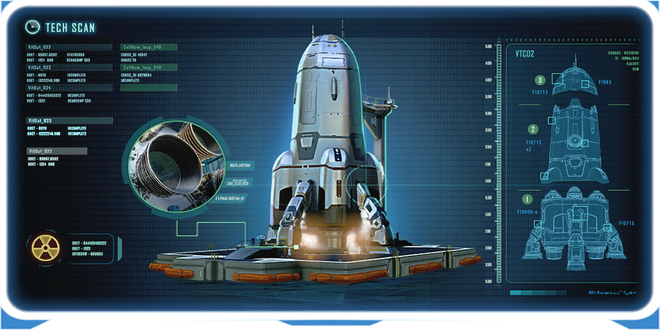Neptune Escape Rocket

|
Read at own risk This article contains unmarked spoilers. Players new to the game would want to avoid or be cautious toward this article. |
<infobox> <title source="title1"><default>Neptune Escape Rocket</default></title>
<image source="image4"></image> <label>Category</label> <label>Category</label> <label>Description</label> <label>Hull Integrity</label> <label>Health</label> <label>Blueprint Source</label> <label>Acquired From</label> <label>Fragments</label> <label>Build Time</label> <label>Size</label> <label>Damage</label> <label>Drill Yield</label> <label>Biome</label> <label>Location</label> <label>Coordinates</label> <label>Perks</label> <label>Penalties</label> <label>Attribute</label> <label>Drops</label>
<label>Debug Spawn</label> <format> * {{#explode:rocketbase||1}} </format> <label>Debug Spawn</label> <format> * {{#explode:{{{item_id}}}||1}} </format><label>Music</label> <group layout="horizontal"> <label>Food</label> <label>H2O</label> </group> <label>Bioreactor</label> <label>Byproduct</label> <group collapse="open" class="tab-fragment"> <header>Fragments</header> <image source="image2"></image> <label>Item</label> <label>Description</label> <label>Location</label> <label>Fragments</label> <label>Attribute</label> <label>Debug Spawn</label> <format>{{{debugspawn2}}}</format> <image source="image3"></image> <label>Item</label> <label>Description</label> <label>Location</label> <label>Fragments</label> <label>Attribute</label> <label>Debug Spawn</label> <format>{{{debugspawn3}}}</format> <image source="image5"></image> <label>Item</label> <label>Description</label> <label>Location</label> <label>Fragments</label> <label>Attribute</label> <label>Debug Spawn</label> <format>{{{debugspawn4}}}</format> </group> <group collapse="open" class="tab-fragment"> <header>Data Boxes</header> <image source="image6"></image> <label>Location</label> </group> </infobox>
The Neptune Escape Rocket is a vehicle that is used to leave Planet 4546B. It consists of five constructable parts: the Neptune Launch Platform, the Neptune Gantry, Neptune Ion Boosters, Neptune Fuel Reserve, and Neptune Cockpit. The Neptune Launch Platform can be built using the Mobile Vehicle Bay, while the other four components are built on the launch platform.
The Neptune Escape Rocket cannot be launched unless the Quarantine Enforcement Platform is disabled. Attempting to do so will result in the PDA informing the player that the base needs to be disabled.
Description
Blueprints
The Player can find the blueprints for the Neptune Launch Platform inside the Captain's Quarters of the Aurora. The door will be locked, but can be accessed using the entry code, which is 2679. Accessing the data entry will unlock the Blueprints.
Neptune Launch Platform
The Neptune Launch Platform is a very large floating barge with ladders on each side. In the middle is a circular indentation where the rocket will sit. On one side is a terminal used to construct the individual rocket segments, and can be used to rename and recolor the rocket once it has been fully completed. The terminal possesses fabrication drones similar to the Mobile Vehicle Bay.
Neptune Gantry
The Neptune Gantry is the second component of the Neptune Rocket. It consists of a small metal pillar with a bridge (which eventually leads into the Neptune Rocket) and an elevator which can lift the player to the top of the gantry to access the cockpit.
Neptune Ion Boosters
The first stage of the Neptune Rocket consists of a cylindrical shape with launching clamps connected to it. This portion consists of the thrusters which will provide enough velocity to leave the orbit, and serves no personal function other than to progress to the other stage.
Neptune Fuel Reserve
The second stage adds more to the body of the rocket, including the hatch that leads inside, where the player can find a ladder leading up to the cockpit, as well as lockers surrounding the central column. Three levers can be found in this section as well, and it is required to pull them in order to launch. The engine is housed here as well.
Neptune Cockpit
The third and final stage represents the main cockpit of the Neptune Rocket. Here the player can access the Time Capsule launcher, main CPU, life support systems, and the command chair which will initiate the launch to escape Planet 4546B.
Lift off
Once the Neptune Escape Rocket has been completed, the player can "say farewell" to their Cuddlefish.[1]
In order for the Neptune Escape Rocket to be able to launch off world there are certain, smaller requirements that have to be met.
Firstly, the player has to activate five out of six Neptune's, various subsystems - three on the lower deck, right after entering the rocket and two out of three on the upper deck, in the cockpit after climbing a ladder. Upon subsystem activation, Neptune's AI will inform the player about it; the ordering doesn't matter.
| The lower deck holds the following subsystems: | |
|---|---|
Auxiliary Power Unit |
|
Hydraulic System |
|
Communications Array |
|
| The upper deck holds these subsystems: | |
Life Support System |
|
Primary Computer At this point the PDA will inform the player that it is ready for lift off since he activated all five, essential subsystems. |
|
|
Time Capsule (optional) It is the only non-essential of six subsystems and can be skipped altogether. However, it is by far the most interesting one. The Time Capsule can be placed in a slot, and can be edited to include various items in a 2x3 space, a picture from the PDA, and a written message to be found by other players. After the rocket's launch, the Time Capsule is jettisoned and its contents, along with the message and picture included in it, are uploaded to the Subnautica website where users can vote to support their favorite capsules. Time Capsules that receive supportive votes and pass moderator consideration then have a chance to spawn in a random player's game. | |
Cannot launch rocket while quarantine enforcement platform is still active.
― PDA, DialogueFile:NeptuneGunStillActive.ogg
Secondly, arguably the hardest part is disabling the Quarantine Enforcement Platform by curing the Player of the Kharaa Bacterium infection and using the deactivation terminal inside the platform. Otherwise, the PDA will inform that the player cannot launch, yet.
One last thing the player can do prior to leaving Planet 4546B for good is taking some provision, useful tools or materials. Similar to the Cyclops, the Neptune too has built-in Storage. There are three, 3x6 lockers on board, on the lower deck of the cockpit. Unlike aboard the Cyclops, this storage cannot be expanded by building additional Lockers or Wall Lockers. This functionality, however, serves no greater purpose for now, apart from the role-playing aspect. When one leaves an exotic, alien world he is bound to take some "souvenirs" with him... or Food & Water at the very least. If not, surely some Posters!
Once all the prerequisites are fulfilled, it is finally possible to launch off world! In order to do so the player simply needs to approach the command chair at the center of the cockpit and use it. This action is the last thing the player can interact with, thus ending this magnificent and long journey!
Launch in 10...9...8...7...6...5...4...3...2...1...
Time capsule jettisoned.
Caution: approaching orbital debris field.
Orbital debris field clear. Performing gravity turn maneuver.
Confirm destination coordinates: nearest interstellar phasegate.
Engaging ion thrusters in 3...2...1...File:EndCinematicSFX.ogg{{|PDA|Dialogue|float=right|margin=0 0 0 1em|width=75}}
Welcome home to Alterra. Permission to land will be granted once you have settled your outstanding balance of: 1,000,000,000,000 credits.
― PDA, Dialogue
Doing so, will initiate the launching sequence.
Crafting
Neptune Launch Platform
Neptune Gantry
Neptune Boosters
Neptune Fuel Reserve
Neptune Cockpit
| Total Raw Materials List (alphabetical) | |
|---|---|
 ×4 ×4
|
 ×10 ×10
|
 ×10 ×10
|
 ×3 ×3
|
 ×3 ×3
|
 ×2 ×2
|
 ×4 ×4
|
 ×2 ×2
|
 ×3 ×3
|
 ×1 ×1
|
 ×2 ×2
|
 ×60 or ×60 or  ×15 ×15
|
 ×10 ×10
|
 ×8 ×8
|
 ×4 ×4
|
 ×1 ×1
|
 ×4 ×4
|
 ×6 ×6
|
 ×4 ×4
|
Data Bank Entry
|
This blueprint set was developed at Alterra headquarters specifically to get you off 4546B and back to the nearest phasegate. It takes into account local gravity, astronomical data and available resources, and is piloted by AI. It may be adapted to employ whatever power source is available - but it will require a lot of it. It consists of five independently constructible elements: - Launch Platform: Floating platform provides a solid base from which to launch the rocket Features: Warning: Onboard AI will not launch if local threats are detected. Warning: The use of alien materials to power the craft may increase its range in unpredictable ways. |
Gallery
<tabber> Other=
</tabber>
Trivia
- The Neptune Launch Platform would originally require Ion Cube Matrix in order to craft the Neptune Fuel Reserve. This was later changed in version 1.0, with the craft using Ion Power Cells instead.