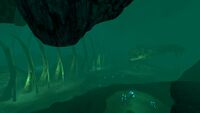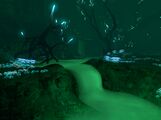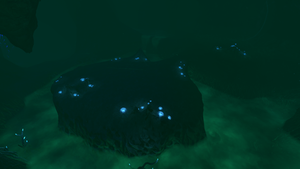User:ChrisFo/Testing
System Requirements
<tabber> Windows=
| Minimum |
|---|
| OS | Windows Vista SP2 or newer, 64-bit |
| Processor | Intel Haswell 2 cores / 4 threads @ 2.5Ghz or equivalent |
| Memory | 4 GB RAM |
| Graphics | Intel HD 4600 or equivalent - This includes most GPUs scoring greater than 950pts in the 3DMark Fire Strike benchmark |
| Storage | 6 GB available space |
| Recommended |
|---|
| OS | Windows Vista SP2 or newer, 64-bit |
| Processor | Intel Haswell 4 cores / 4 threads @ 3.2Ghz or equivalent |
| Memory | 8 GB RAM |
| Graphics | Nvidia GTX 550 ti or equivalent |
| Storage | 6 GB available space |
|-| Mac OS X=
Minimum
OS: OS X 10.9 Mavericks
Processor: Intel Haswell 2 cores / 4 threads @ 2.5Ghz or equivalent
Graphics: Intel HD 4600 or equivalent
Storage: 6 GB available space
Recommended
OS: OS X 10.9 Mavericks
Processor: Intel Haswell 4 cores / 4 threads @ 3.2Ghz or equivalent
Graphics: Nvidia GTX 550 ti
Storage: 6 GB available space
</tabber>
Trivia
Add tabbers into a box
Description
The Lost River is generally gloomy and foggy, possessing a distinct greenish water tint that is mostly illuminated by acidic brine pools. These pools cover almost all of the lower portions of the caverns. The green brine found throughout most of the cave system will harm the player, but the blue brine found within the Tree Cove is harmless.
The Disease Research Facility is located in the Lost River, inside a cavern.
The Lost River is composed of five distinct areas:
<tabber> Bones Field=
The Bones Field is a vast cavern within the Lost River, where a massive skeleton of an unknown fauna can be seen laying. It connects to the first Blood Kelp Zone, through passages, each of them having its own flora and particular landscape, as well as the Ghost Canyon.
<tabber> Fauna=
|-|
Flora=
|-|
Resources=
</tabber>Gallery
Some Ghost Weeds and a Mesmer inside the Bones Field
|-|
Ghost Canyon=
The Ghost Canyon is a huge passage featuring multiple caves and tunnels branching out from one main canyon. It connects to the Bones Field from the south. Numerous roots and luminescent-tipped branches litter the sides and bottom of the brine-filled trenches.
Gallery
View of the entrance from the Ghost Canyon to the Deep Grand Reef
|-|
Ghost Forest=
A large chamber that leads from the main entrance of the Lost River (located in the second Blood Kelp Zone). This area is filled with whitish glowing blobs and dark brown, bioluminescent giant Ghost Trees, and is also the starting point of the brine river. From there, the player can either go straight forward into the Bones Field, or turn right to enter the Tree Cove. Brinefalls of various sizes are present, and a smaller version of the skull found in the Bones Field can be found here.<tabber>
Fauna=
|-|
Resources=
</tabber>Gallery
A small brine pool, notice the River Prowler
|-|
Tree Cove=
The Tree Cove is a large cavern within the Lost River. The brine river forms a large lake there, with the luminous Giant Cove Tree in its center. However, the color of the brine is a bright blue, compared to the green brine of the other sections of the Lost River One end opens to the north tunnel leading to the Bones Field, and the other, a corridor, to the Inactive Lava Zone. Roots and branches grow scattered on the brine-lake and numerous Ghostrays inhabit the chamber.<tabber>
Fauna=
|-|
Flora=
|-|
Resources=
</tabber>Gallery
A Ghostray under the blue brine
|-| Junction=
The Junction is characterised by a large plateau surrounded by a ring of brine. At the top of the plateau are several smokers, and a few glowing blobs. A naturally formed bridge connects the plateau to the northern side of the cavern, towards the Ghost Forest. Brinefalls from the north and south flow into the brine here, which contains some ghost trees and roots. The Junction connects to the Bones Field to the south, the Ghost Forest to the north, the Disease Research Facility's cavern to the east, and the Tree Cove to the west.<tabber>
Fauna=
|-|
Resources=
</tabber>Gallery
<gallery widths="200" spacing="small"> Junction-Overview.jpg|Overview Junction-Bridge.jpg|A naturally formed bridge, connecting the plateau to another side of the Junction Junction-Smoker.jpg|Some smokers nearby the Disease Research Facility cave entrance </tabber>
To Do:
- Add Navboxes to the sites
- Navbox items upgrade modules, in development, seabase modules is missing
- Alphabetical order
- in all lists, too
- Check with Blueprints
- Check all Navboxes before adding new Navboxes
- what about floodlight and light stick and other light in seabase modules
- add interior, exterior modules, ...
- add categorys for flora, biomes
Fauna ✓
Lua error in package.lua at line 80: module 'Dev:Navbox' not found.
Biomes ✓
Lua error in package.lua at line 80: module 'Dev:Navbox' not found.
Items
Lua error in package.lua at line 80: module 'Dev:Navbox' not found.
Corals ✓
Lua error in package.lua at line 80: module 'Dev:Navbox' not found.
Seabase Modules ✓
Lua error in package.lua at line 80: module 'Dev:Navbox' not found.
Flora ✓
Lua error in package.lua at line 80: module 'Dev:Navbox' not found.