|
Read at own risk
This article contains unmarked spoilers. Players new to the game would want to avoid or be cautious toward this article.
|
Signals are icons shown on the HUD that can guide the player to the location of their technology and direct them to important story locations. Signals can be enabled and disabled using the PDA's Beacon Manager. Their colors can also be customized, with the choice of color limited to blue, green, orange, red, and yellow.
The Lifepod 5 signal is received as soon as the game starts. The vehicle signals appear at the location of any built vehicle. The Signals that point towards Destroyed Lifepods are obtained from the radio, while others can be retrieved from data terminals on the Aurora and within Alien Bases. Signals that lead to Degasi Seabases can be downloaded from certain abandoned PDAs.
Player Signals
Deployable
|
|
Signal Name
|
Location
|
Information
|

|
Beacon
|
The position of a Beacon.
|
Displays the location of a Beacon placed by the player. The name can be customized by interacting with the beacon.
|

|
Camera Drone
|
The position of a Camera Drone.
|
Displays the location of a Camera Drone.
|
Vehicles
|
|
Signal Name
|
Location
|
Information
|

|
Cyclops
|
The position of the player's Cyclops submarine.
|
Displays the location of a Cyclops. The name of the ping can be customized by changing the submarine's name.
|

|
Prawn Suit
|
The position of the player's Prawn Suit.
|
Displays the location of a Prawn Suit. The name of the ping can be customized by changing the Prawn Suit's name at a Vehicle Upgrade Console.
|

|
Neptune 1
|
The position of the player's Neptune Escape Rocket.
|
Displays the location of a Neptune Escape Rocket. The ping's name can be customized by changing the rocket's name in the interface on the Launch Platform.
|

|
Seamoth
|
The position of the player's Seamoth.
|
Displays the location of a Seamoth. The name of the ping can be customized by changing the Seamoth's name at a Vehicle Upgrade Console.
|
Other
|
|
Signal Name
|
Location
|
Information
|

|
Lifepod
|
Lifepod 5.
|
Displays the location of Lifepod 5, the lifepod the player starts in.
|

|
Scanner Room
|
The position of a Scanner Room.
|
Displays the location of a Scanner Room. The ping is only visible while controlling a Camera Drone, and therefore the color cannot be changed via the beacon manager in the PDA, so the icon uses the default blue color.
|
Story-based Signals
Abandoned Lifepods
|
|
Signal Name
|
Co-ordinates
|
Information
|

|
Lifepod 2 (500m)
|
-489 -500 1328
|
CTO Yu's Lifepod sunk 500m before she abandoned it.
File:Lifepod 2 Audio.ogg
|

|
Lifepod 3 (Shallows)
|
-21 -18 410
|
Crew reported their seaglide damaged.
File:Lifepod 3 Audio.ogg
|

|
Lifepod 4 (Shallows)
|
717 -7 161
|
Radiation Suit recommended before attempting rescue/salvage.
File:Lifepod 4 Audio.ogg
|

|
Lifepod 6 (110m)
|
363 -110 309
|
Crew requested assistance surviving radiation.
File:Lifepod 6 Audio.ogg
|

|
Lifepod 7 (180m)
|
-55 -179 -1039
|
Aurora crewmember requested assistance.
File:Lifepod 7 Audio.ogg
|

|
Lifepod 12 (250m)
|
1117 -268 568
|
Sunk to the ocean bed.
File:Lifepod 12 Audio.ogg
|

|
Lifepod 13 (175m)
|
-919 -177 508
|
Carrying high priority passenger's remains
File:Lifepod 13 Audio.ogg
|

|
Lifepod 17 (100m)
|
-510 -91 -45
|
Stranded near a cave system and under attack.
File:Lifepod 17 Audio.ogg
|

|
Lifepod 19 (300m)
|
-808 -298 -873
|
Second Officer Keen's last broadcast location.
File:Lifepod 19 Audio.ogg
|
Dry Land
|
|
Signal Name
|
Co-ordinates
|
Location
|

|
Aurora Rendezvous Point (Dry Land)
|
-706 2 -1098
|
Floating Island
|

|
Sunbeam Landing Site
|
291 3 1098
|
Mountain Island (Time-limited)
|
Degasi
|
|
Signal Name
|
Co-ordinates
|
Location
|

|
Proposed Degasi Habitat (250m)
|
90 -264 -371
|
Jellyshroom Cave (Note: This one can duplicate, as two PDAs provide this signal)
|

|
Proposed Degasi Habitat (500m)
|
-647 -508 -948
|
Deep Grand Reef
|
Gallery
The current generic Signal icon
Trivia
- All other Signal icons in the game are defaulted to a white shade. This, however, is not the case for the Scanner Room signal icon, which is a shade of blue. This is likely because you could not change its color.
- Signals, when first implemented, had no icon on the hud. They instead were pulsing white points.
- Signals were originally held in the inventory as items. They could be equipped in the two tech tech slots on the player, and simply had a placeholder model of a bright white "X".
Lua error in package.lua at line 80: module 'Dev:Navbox' not found.