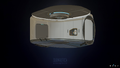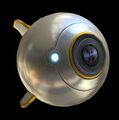Scanner Room (Subnautica): Difference between revisions
ScanianMoose (talk | contribs) (fixed recipe) Tags: Visual edit apiedit |
(Removed dev screenshot, because the scanner room is already in-game) Tags: Visual edit apiedit |
||
| Line 21: | Line 21: | ||
==Gallery== |
==Gallery== |
||
<gallery> |
<gallery> |
||
Map room in game.jpg|Developer in-game screenshot of the '''Scanner Room''' |
|||
Maproommodel.png|Map Room Exterior Model from [https://sketchfab.com/models/b517de69496f4b3286bedc2876396c64 Sketchfab] |
Maproommodel.png|Map Room Exterior Model from [https://sketchfab.com/models/b517de69496f4b3286bedc2876396c64 Sketchfab] |
||
Maproominteriormodel.png|Map Room Interor Model from [https://sketchfab.com/models/3eeaedae063d4512b52f9e5e263929bb Sketchfab] |
Maproominteriormodel.png|Map Room Interor Model from [https://sketchfab.com/models/3eeaedae063d4512b52f9e5e263929bb Sketchfab] |
||
Revision as of 00:36, 7 May 2016
The Scanner Room is a Seabase module.
It is constructed with the Habitat Builder, and is designed to map the terrain of Biomes using controllable Camera Drones to scan the environment and detect resources in its vicinity. These drones can also be controlled manually.
Hatches, Reinforcements, and Windows can be placed on the Scanner Room.
Four Upgrade Module slots can be found to the right of the camera drone panel, along with a mini-fabricator.
Recipe
Uses
In order to use the Scanner Room, the player must go to the camera station, which activates the drones. After activating, the camera drones will be controllable, and can be used to swim around the environment and map the terrain. These drones have a maximum range of how far the can go before losing connection. This can be increased with the Scanning Room Range Upgrade. The max speed can also be increased and you can build more drones.
Upgrades and Uses in Crafting
Gallery
Map Room Exterior Model from Sketchfab
Map Room Interor Model from Sketchfab
Hologram Table Model from Sketchfab