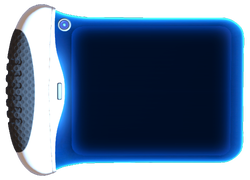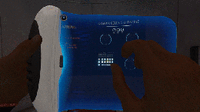User:Snowman670: Difference between revisions
Snowman670 (talk | contribs) No edit summary Tag: 2017 source edit |
Snowman670 (talk | contribs) No edit summary Tag: 2017 source edit |
||
| Line 1: | Line 1: | ||
<div>{{SubnauticaLink|the PDA}}[[File:PDA.png|right|250px]]<nowiki> |
<div>{{SubnauticaLink|the PDA}}[[File:PDA.png|right|250px]]<nowiki> |
||
</nowiki> |
</nowiki> {{Spoiler}} |
||
{{Quote2|This PDA is rebooting with one directive, to keep you alive on an alien world. |
{{Quote2|This PDA is rebooting with one directive, to keep you alive on an alien world. |
||
[[File:PDABootup.ogg]]|PDA|Dialogue}}<nowiki> |
[[File:PDABootup.ogg]]|PDA|Dialogue}}<nowiki> |
||
</nowiki>The '''PDA''' (Personal Digital Assistant), also sometimes called the '''Survival PDA''', is a multipurpose device that the [[player]] keeps with them at all times.</div> |
</nowiki>The '''PDA''' (Personal Digital Assistant), also sometimes called the '''Survival PDA''', is a multipurpose device that the [[player]] keeps with them at all times.</div> |
||
Revision as of 18:38, 11 February 2021

|
Read at own risk This article contains unmarked spoilers. Players new to the game would want to avoid or be cautious toward this article. |
This PDA is rebooting with one directive, to keep you alive on an alien world. File:PDABootup.ogg
― PDA, Dialogue
Controls
| Action | Mouse & Keyboard | Xbox One | PlayStation 4 |
|---|---|---|---|
| Open PDA | Error: Invalid Button Specified | Error: Invalid Button Specified | |
| Take In-game Picture | Error: Invalid Button Specified | 
|
The various tabs of the PDA allow the player to:
- Access their inventory

- View their Blueprints

- Toggle Signals and assign new colors to them

- View the photos they have taken.

- View their log messages

- View their Databank

- View all received Time Capsules

The PDA's AI keeps the player informed of their health status and will alert the player when the player has 30 or 10 O2 points remaining, or if the player is getting close to dehydration or malnutrition. It also gives useful information to the player when they enter new areas or find new materials.
Abandoned PDAs can be found inside and around Degasi Seabases, the Aurora, Destroyed Lifepods, and some Wrecks. These can be collected to download their log messages.
Log messages
For a complete list of Log messages, see: Dialogue.
Paperdoll User Interface
The Paperdoll UI provides slots in which to place equipment. The available equipment slots are a head slot, a body slot, a feet slot, a hands slot, a tank slot, and two chip slots. The player must equip a piece of equipment in its corresponding slot in order to benefit from it.
| Image | Name | Description | Placement Slot |
|---|---|---|---|
| Radiation Helmet | Partial protection from Radiation | Head Slot | |
| Rebreather | Ignore effects on Oxygen consumption from the environment and depth | Head Slot | |
| Radiation Suit | Partial protection from radiation | Body Slot | |
| Reinforced Dive Suit | Dive suit that provides 50% physical protection, immunity to Tiger Plants and allows the wearer to withstand temperatures of up to 70°C | Body Slot | |
| Stillsuit | Occasionally produces Reclaimed Water to conserve Water | Body Slot | |
| Fins | Increases swimming speed | Feet Slot | |
| Swim Charge Fins | Charges your held Tool while you swim | Feet Slot | |
| Ultra Glide Fins | Greatly increases swimming speed | Feet Slot | |
| Radiation Gloves | Partial protection from radiation | Hand Slot | |
| Reinforced Gloves | Dive suit that provides 50% physical protection, immunity to Tiger Plants and protection from temperatures up to 70°C | Hand Slot | |
| Compass | Displays the cardinal directions on the HUD | Chip Slot | |
| Scanner Room HUD Chip | Displays Scanner Room data on the player's HUD | Chip Slot | |
| Standard O2 Tank | Gives the player 30 more units of oxygen | Tank Slot | |
| High Capacity O₂ Tank | Gives the player 90 more units of oxygen | Tank Slot | |
| Ultra High Capacity Tank | Gives the player 180 more units of oxygen | Tank Slot | |
| Lightweight High Capacity Tank | Gives the player 90 more units of oxygen, but with a lower weight (and thus a lower Swimming Speed penalty) than the High Capacity O2 Tank | Tank Slot |
Data Bank Entries
<tabber> Start Here=
|
If you are reading this, then you have survived an emergency evacuation of a capital-class ship equipped with Alterra technology. Congratulations: the hard part is over. Your PDA has automatically rebooted in Emergency Mode. This operating system has one directive: to keep you alive on a hostile alien world. If that is not possible it will alert salvage teams to the location of your remains. It features: NB Your personal and work files have been encrypted and may be retrieved at a later date by a licensed engineer. |
|-| Survival Checklist=
|
1. Administer first aid if required NB This information is meant as a general guide. In the first instance you should always follow the advice of your PDA, which has taken your particular circumstances into account. |
|-| WARNING: Blueprint Database Corrupted=
|
Damage to your PDA's hard drive has corrupted approximately 80% of stored survival blueprints. Blueprints may be reacquired by scanning a salvaged technology using the handheld scanner, or by downloading plans from a ship-board databox. In the circumstances these assets will most likely be found amongst wreckage from the Aurora. |
</tabber>
Gallery
<tabber> |-| Screenshots=
The player's stats on the HUD switch to numerical when the PDA is open
|-| Videos=
- Player view pda first use 03
The first use animation while in-development
- Concept Art=
PDA Concept Art
Early PDA UI Concept Art
A Concept Art mockup of the PDA UI
Concept Art depicting the Blueprints tab
Concept Art depicting the Beacons tab
Concept Art depicting the Encyclopedia tab
Im Just Putting In Random Code into my "About" Page.