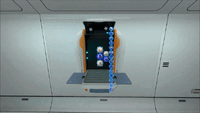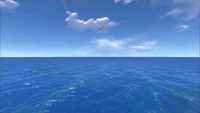Habitat Builder (Subnautica): Difference between revisions
KOALA NET21 (talk | contribs) No edit summary |
Toravisu13 (talk | contribs) m (→Trivia) |
||
| Line 174: | Line 174: | ||
*The idea for the Habitat Builder may be taken from ''Natural Selection 2, ''where the Builder is used to create various machinery, much like ''[[Subnautica|Subnautica's]]''. |
*The idea for the Habitat Builder may be taken from ''Natural Selection 2, ''where the Builder is used to create various machinery, much like ''[[Subnautica|Subnautica's]]''. |
||
**And thus, the Habitat Builder's former name was the ''Builder''. |
**And thus, the Habitat Builder's former name was the ''Builder''. |
||
***However the fabrication message was not changed |
***However, the fabrication message was not changed |
||
{{Navbox Items}} |
{{Navbox Items}} |
||
Revision as of 23:49, 15 June 2019
| This article is about Habitat Builder (Subnautica) in Subnautica. For the related article on the Below Zero Wiki, see Habitat_Builder. |
<infobox> <title source="title1"><default>Habitat Builder (Subnautica)</default></title>
<image source="image4"></image> <label>Category</label> <label>Category</label> <label>Description</label> <label>Hull Integrity</label> <label>Health</label> <label>Blueprint Source</label> <label>Acquired From</label> <label>Fragments</label> <label>Build Time</label> <label>Size</label> <label>Damage</label> <label>Drill Yield</label> <label>Biome</label> <label>Location</label> <label>Coordinates</label> <label>Perks</label> <label>Penalties</label> <label>Attribute</label> <label>Drops</label>
<label>Debug Spawn</label> <format> * {{#explode:builder||1}} </format> <label>Debug Spawn</label> <format> * {{#explode:{{{item_id}}}||1}} </format><label>Music</label> <group layout="horizontal"> <label>Food</label> <label>H2O</label> </group> <label>Bioreactor</label> <label>Byproduct</label> <group collapse="open" class="tab-fragment"> <header>Fragments</header> <image source="image2"></image> <label>Item</label> <label>Description</label> <label>Location</label> <label>Fragments</label> <label>Attribute</label> <label>Debug Spawn</label> <format>{{{debugspawn2}}}</format> <image source="image3"></image> <label>Item</label> <label>Description</label> <label>Location</label> <label>Fragments</label> <label>Attribute</label> <label>Debug Spawn</label> <format>{{{debugspawn3}}}</format> <image source="image5"></image> <label>Item</label> <label>Description</label> <label>Location</label> <label>Fragments</label> <label>Attribute</label> <label>Debug Spawn</label> <format>{{{debugspawn4}}}</format> </group> <group collapse="open" class="tab-fragment"> <header>Data Boxes</header> <image source="image6"></image> <label>Location</label> </group> </infobox>
The builder tool is designed to construct habitats capable of withstanding extreme environmental conditions. File:BuilderVO.ogg
― PDA, Dialogue
The Alterra handheld Habitat Builder is a tool crafted using the Fabricator.
Usage
The Habitat Builder allows the player to build a variety of stationary items. It is a crucial tool for the deployment of Seabases and the customization of the interiors of both Seabases and the Cyclops.
The Habitat Builder requires a Battery to operate, and objects cannot be constructed/deconstructed if the battery is depleted. It has a gauge on the back that tells the player how much battery charge it has left.
If a Bleeder latches onto the player's arm, the player can use the Habitat Builder to hit the Bleeder.
How to Use
- RMB (Xbox One:Error: Invalid Button Specified, PlayStation 4:
 ) to open the Habitat Builder menu
) to open the Habitat Builder menu - Select the desired tab: Base Pieces, Exterior Modules, Interior Pieces, Interior Modules or Miscellaneous
- Select an item
- Point the Habitat Builder at wherever the item should be placed until an outline appears
- Use Up and Down Mousewheel (Xbox One and PlayStation 4:Error: Invalid Button SpecifiedError: Invalid Button Specified) to rotate object, if applicable.
- Press LMB (Xbox One:
 , PlayStation 4:Error: Invalid Button Specified) to place the outline
, PlayStation 4:Error: Invalid Button Specified) to place the outline - Continue building the item by holding LMB (Xbox One:
 , PlayStation 4:Error: Invalid Button Specified).
, PlayStation 4:Error: Invalid Button Specified). - Done.
- Placed items can also be deconstructed by pointing the Habitat Builder at them and holding Q (Xbox One and PlayStation 4:Error: Invalid Button Specified), this only applies if the text "Hold to Deconstruct" appears on the screen. This also gives back all resources used in the building process.
Recipe
(no target detected)
Uses in Crafting
 Base Pieces
Base Pieces
 Exterior Modules
Exterior Modules
 Interior Pieces
Interior Pieces
 Interior Modules
Interior Modules
 Miscellaneous
Miscellaneous
Possible Post v1.0 Additions
Data Bank Entry
|
The Alterra handheld habitat builder has been an essential tool of xenoscientists, colonists and emergency relief crews across 11 different trans-govs for more than 50 years. - Habitat modules are hermetically sealed from the outside environment Quick Start Guide: Primary habitat systems like oxygen generation and flood control, as well as modules like the fabricator draw power and will not function without it. Additional compartments reduce overall hull integrity, depending on the external pressure. 'Quick-Build Habitats: A home far, far away from home.' |
Gallery
<tabber> In Game=
|-| Menus=
</tabber>
Trivia
- The idea for the Habitat Builder may be taken from Natural Selection 2, where the Builder is used to create various machinery, much like Subnautica's.
- And thus, the Habitat Builder's former name was the Builder.
- However, the fabrication message was not changed
- And thus, the Habitat Builder's former name was the Builder.
Lua error in package.lua at line 80: module 'Dev:Navbox' not found.