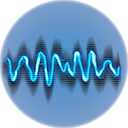Signals: Difference between revisions
(Removing an extra line) Tag: sourceedit |
Mesmerized (talk | contribs) No edit summary Tag: sourceedit |
||
| Line 1: | Line 1: | ||
{{Spoiler}} |
{{Spoiler}}{{ExperimentalMode}} |
||
[[File:Signal.png|thumb]] |
[[File:Signal.png|thumb]] |
||
'''Signals''' are pings that direct the player to significant parts of the map. These take the player to important story locations, as well as to various different areas where helpful resources might be found. '''Signals''' can be enabled and disabled using the [[PDA]]'s Ping Manager. Their colors can also be customized, like other pings. |
|||
'''Signals''' for Lifepod locations can be obtained from the [[Communications Relay|Communications Relay.]] The rest are obtained from certain Data Terminals on the [[Aurora]] and [[Precursor Bases]]. |
'''Signals''' for Lifepod locations can be obtained from the [[Communications Relay|Communications Relay.]] The rest are obtained from certain Data Terminals on the [[Aurora]] and [[Precursor Bases]]. |
||
| Line 28: | Line 28: | ||
The nature and the exact distance to the object are displayed on the HUD like a visual text similar to the one of a [[Beacon]] is displayed on the screen just without the blip. It seems that each '''Signal''' is bound to a single object. |
The nature and the exact distance to the object are displayed on the HUD like a visual text similar to the one of a [[Beacon]] is displayed on the screen just without the blip. It seems that each '''Signal''' is bound to a single object. |
||
However, by spawning in the '''Signal''' using the [[Debug Console Commands|debug commands]] it only guides the player to the [[Safe Shallows]] unless you drop it and pick it up again, then the game counts it as a normal pickup. |
|||
== Current state == |
|||
At the moment, the '''Signal''' does not have a proper texture; the player equips the '''Signal''' in their inventory as they would a compass, once equipped, the beacon for that particular '''Signal''' will be visible. An item symbol, however, exists. The '''Signal''' takes up one inventory slot. |
|||
==Gallery== |
==Gallery== |
||
<gallery widths="200" spacing="small"> |
<gallery widths="200" spacing="small"> |
||
Signal (1).jpg|The old way the player was notified of a cave opening nearby. |
Signal (1).jpg|The old way the player was notified of a cave opening nearby. |
||
droppedsignal.jpg|What a '''Signal''' |
droppedsignal.jpg|What a '''Signal''' looked like if it was dropped |
||
Screenshot 2017-07-03 13.25.28.png|A '''Signal''' in the [[Player]]s inventory |
Screenshot 2017-07-03 13.25.28.png|A '''Signal''' in the [[Player]]s inventory, while it was still an item |
||
Screenshot 2017-07-03 13.26.19.png|The Signal is displayed on the HUD, like Beacons and Vehicles, except with a different symbol. |
Screenshot 2017-07-03 13.26.19.png|The Signal is displayed on the HUD, like Beacons and Vehicles, except with a different symbol. |
||
</gallery> |
</gallery> |
||
[[Category:Item]] |
|||
== Trivia == |
|||
[[Category:Equipment]] |
|||
* '''Signals''' were originally held in the inventory as [[Obtainable Items|items]]. |
|||
{{Navbox Items}} |
|||
[[Category:Aurora]] |
[[Category:Aurora]] |
||
[[Category:Story]] |
[[Category:Story]] |
||
Revision as of 17:01, 7 August 2017

|
Read at own risk This article contains unmarked spoilers. Players new to the game would want to avoid or be cautious toward this article. |

|
This seems new This article contains information that is updated for the latest Experimental Version of Subnautica. Players using stable mode may find this information inaccurate. |
Signals are pings that direct the player to significant parts of the map. These take the player to important story locations, as well as to various different areas where helpful resources might be found. Signals can be enabled and disabled using the PDA's Ping Manager. Their colors can also be customized, like other pings.
Signals for Lifepod locations can be obtained from the Communications Relay. The rest are obtained from certain Data Terminals on the Aurora and Precursor Bases.
Locations
By using the Signal, the player is notified of:
- Lifepods
- Lifepod 2 - CTO Yu reported sinking 500m before abandoning her lifepod
- Lifepod 3 - Crew reported their seaglide damaged
- Lifepod 4 - Zero lifesigns. Recommend investigation
- Lifepod 6 - Crew requested assistance in surviving radiation
- Lifepod 7 - Aurora crewmember requested assistance
- Lifepod 12 - Sunk beyond 250m
- Lifepod 13 - Carrying Mongolian emissary Jochi Khasar
- Lifepod 17 - Crew reported the Seamoth bay collapsed around them
- Lifepod 19 - Second Officer Keen's last broadcast location
- Aurora Rendezvous Point (Floating Island)
- Energy Pulse Source (Quarantine Enforcement Platform)
- Alien Disease Research Facility (Disease Research Facility)
- Thermal Plant (Precursor Thermal Power Generator)
- Primary Alien Facility (Primary Containment Facility)
The nature and the exact distance to the object are displayed on the HUD like a visual text similar to the one of a Beacon is displayed on the screen just without the blip. It seems that each Signal is bound to a single object.
Gallery
A Signal in the Players inventory, while it was still an item
Trivia
- Signals were originally held in the inventory as items.
Lua error in package.lua at line 80: module 'Dev:Navbox' not found.