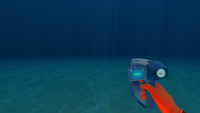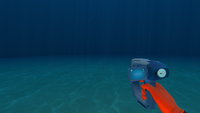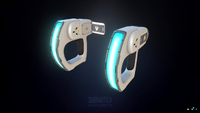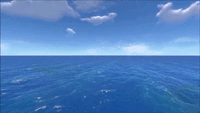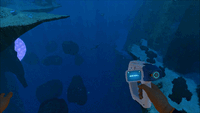Scanner (Subnautica): Difference between revisions
(Added the box) Tag: sourceedit |
(added a "usage" section and also added how to actually operate the scanner (hold RMB)) Tags: Visual edit apiedit |
||
| Line 1: | Line 1: | ||
{{SimilarName|the '''Scanner'''|the [[Scanner Room]]}}{{Craftable|title1 = <center>Scanner</center>|image4 = Scanner.png|tab = [[Tools]]|description = Spectroscope scanner used to acquire technology blueprints and data on living organisms.|crafting = [[File:Titanium.png|30px|link=Titanium]] x2 [[File:Battery.png|30px|link=Battery]]|size = 1|item_id = <i>scanner</i>|build_time = 3 seconds}}{{Quote2|The scanner can be used to synthesize blueprints from salvaged technology, and to record alien biological data.|PDA|Dialogue}}The '''Scanner''' is a [[Tools|tool]] capable of scanning [[fragments]], lifeforms, technology, the [[ |
{{SimilarName|the '''Scanner'''|the [[Scanner Room]]}}{{Craftable|title1 = <center>Scanner</center>|image4 = Scanner.png|tab = [[Tools]]|description = Spectroscope scanner used to acquire technology blueprints and data on living organisms.|crafting = [[File:Titanium.png|30px|link=Titanium]] x2 [[File:Battery.png|30px|link=Battery]]|size = 1|item_id = <i>scanner</i>|build_time = 3 seconds}}{{Quote2|The scanner can be used to synthesize blueprints from salvaged technology, and to record alien biological data.|PDA|Dialogue}}The '''Scanner''' is a [[Tools|tool]] capable of scanning [[fragments]], lifeforms, technology, the [[player]], and other objects scattered around the world. |
||
== Usage == |
|||
| ⚫ | If the player equips a '''Scanner''' and points the crosshair at a scannable object, a white circle |
||
The '''Scanner''' can scan [[Flora]], [[Fauna]] and [[Harvesting Node]]s, adding their entries to the [[PDA]]. It is also used to collect fragments for [[blueprints]]; to acquire the blueprints of a particular item, the player must scan its corresponding fragments, the number of which varies for each object. |
|||
| ⚫ | If the player equips a '''Scanner''' and points the crosshair at a scannable object, a spinning white circle appears in the middle of the screen and the name of the object or type of fragment is shown. The player can then hold {{Key|RMB}} to scan the object. It takes about ten seconds to finish scanning; if scanning is interrupted, the player can resume scanning at any time with no loss of progress. The '''Scanner''' has a range of 5 meters. |
||
| ⚫ | |||
If the '''Scanner''' is not out and the player looks at an object they have not yet scanned, a small '''Scanner''' icon will appear in the bottom right of the screen to inform the player. |
|||
| ⚫ | |||
| ⚫ | |||
| ⚫ | |||
| ⚫ | |||
| ⚫ | |||
==Recipe== |
==Recipe== |
||
| Line 166: | Line 171: | ||
==Trivia== |
==Trivia== |
||
* The '''Scanner''' replaced the [[Removed Content|Fragment Analyzer]] and the [[Removed Content|Botanical Analysis Machine]], which were |
* The '''Scanner''' replaced the [[Removed Content|Fragment Analyzer]] and the [[Removed Content|Botanical Analysis Machine]], which were [[Appliances]] and were only for analyzing fragments and scanning flora, respectively. |
||
* The Alterra logo is sported on the top right corner of the '''Scanner's''' screen. |
* The Alterra logo is sported on the top right corner of the '''Scanner's''' screen. |
||
Revision as of 04:50, 6 July 2017
<infobox>
<title source="title1"><default>Scanner (Subnautica)</default></title>
<image source="image4"></image> <label>Category</label> <label>Category</label> <label>Description</label> <label>Hull Integrity</label> <label>Health</label> <label>Blueprint Source</label> <label>Acquired From</label> <label>Fragments</label> <label>Build Time</label> <label>Size</label> <label>Damage</label> <label>Drill Yield</label> <label>Biome</label> <label>Location</label> <label>Coordinates</label> <label>Perks</label> <label>Penalties</label> <label>Attribute</label> <label>Drops</label>
<label>Debug Spawn</label> <format> * {{#explode:{{{debugspawn}}}||1}} </format> <label>Debug Spawn</label> <format> * {{#explode:scanner||1}} </format><label>Music</label> <group layout="horizontal"> <label>Food</label> <label>H2O</label> </group> <label>Bioreactor</label> <label>Byproduct</label> <group collapse="open" class="tab-fragment"> <header>Fragments</header> <image source="image2"></image> <label>Item</label> <label>Description</label> <label>Location</label> <label>Fragments</label> <label>Attribute</label> <label>Debug Spawn</label> <format>{{{debugspawn2}}}</format> <image source="image3"></image> <label>Item</label> <label>Description</label> <label>Location</label> <label>Fragments</label> <label>Attribute</label> <label>Debug Spawn</label> <format>{{{debugspawn3}}}</format> <image source="image5"></image> <label>Item</label> <label>Description</label> <label>Location</label> <label>Fragments</label> <label>Attribute</label> <label>Debug Spawn</label> <format>{{{debugspawn4}}}</format> </group> <group collapse="open" class="tab-fragment"> <header>Data Boxes</header> <image source="image6"></image> <label>Location</label> </group> </infobox>
The scanner can be used to synthesize blueprints from salvaged technology, and to record alien biological data.
― PDA, Dialogue
The Scanner is a tool capable of scanning fragments, lifeforms, technology, the player, and other objects scattered around the world.
Usage
The Scanner can scan Flora, Fauna and Harvesting Nodes, adding their entries to the PDA. It is also used to collect fragments for blueprints; to acquire the blueprints of a particular item, the player must scan its corresponding fragments, the number of which varies for each object.
If the player equips a Scanner and points the crosshair at a scannable object, a spinning white circle appears in the middle of the screen and the name of the object or type of fragment is shown. The player can then hold RMB to scan the object. It takes about ten seconds to finish scanning; if scanning is interrupted, the player can resume scanning at any time with no loss of progress. The Scanner has a range of 5 meters.
If the Scanner is not out and the player looks at an object they have not yet scanned, a small Scanner icon will appear in the bottom right of the screen to inform the player.
Fauna can be scanned multiple times. The Scanner display will show "NORMAL" or "INFECTED" on its display for approximately 4 seconds each time a scan is made.
The player can be scanned, as well, by pressing the F key. It will give information as to whether the player is infected or not and, if the player is infected, shows the progress of the infection in the player's body. See the player page for further information.
The Scanner requires a Battery to operate, and will be unusable if its battery is depleted. Its battery can be replaced by equipping the Scanner and pressing the R key. It can also be recharged by using the Swim Charge Fins.
Recipe
Scannable Entities
Alien Life Forms
<tabber> Coral=
|-| Flora=
- Acid Mushroom
- Blood Grass
- Bloodroot
- Bloodvine
- Blue Palm
- Bulbo Tree
- Cave Bush
- Chinese Potato Plant
- Crashfish Plant
- Creepvine
- Creepvine Seed Cluster
- Deep Shroom
- Eye Stalk
- Fern Palm
- Furled Papyrus
- Gabe's Feather
- Ghost Weed
- Giant Cove Tree
- Grub Basket
- Jaffa Cup
- Jellyshroom
- Bulb Bush
- Lantern Tree
- Marblemelon Plant
- Membrain Tree
- Ming Plant
- Pink Cap
- Pygmy Fan
- Redwort
- Regress Shell
- Rouge Cradle
- Sea Crown
- Speckled Rattler
- Spiked Horn Grass
- Gel Sack
- Spotted Dockleaf
- Tiger Plant
- Tree Leech
- Veined Nettle
- Violet Beau
- Voxel Shrub
- Writhing Weed
|-| Fauna=
Carnivores
- Ampeel
- Biter
- Boneshark
- Crabsnake
- Crabsquid
- Crashfish
- Lava Lizard
- Mesmer
- Reaper Leviathan
- River Prowler
- Sea Dragon Leviathan
- Sand Shark
- Stalker
- Warper
Herbivores
- Bladderfish
- Boomerang
- Crimson Ray
- Eyeye
- Garryfish
- Gasopod
- Ghostray
- Holefish
- Hoopfish
- Hoverfish
- Jellyray
- Magmarang
- Oculus
- Peeper
- Rabbit Ray
- Red Eyeye
- Reefback
- Reginald
- Sea Treader
- Spadefish
Scavengers & Parasites
Deceased
- Sea Dragon Leviathan Skeleton
- Ancient Skeleton
- Skeletal Remains Found in Alien Habitat
- Reaper Leviathan Skeleton
</tabber>
Other Entities
Raw Materials
Fragments
Audio
<soundcloud url="https://soundcloud.com/kamakazi/scanner-demo" height="166" width="100%" class="soundCloud"></soundcloud>
Gallery
<tabber> Screenshots=
|-| Videos=
|-| Concept Art=
Scanner's Concept Art from Trello
</tabber>
Trivia
- The Scanner replaced the Fragment Analyzer and the Botanical Analysis Machine, which were Appliances and were only for analyzing fragments and scanning flora, respectively.
- The Alterra logo is sported on the top right corner of the Scanner's screen.
Lua error in package.lua at line 80: module 'Dev:Navbox' not found.