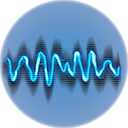Signals: Difference between revisions
(Editing a gallery) Tag: gallery |
(added info about how to get the signal) Tags: Visual edit apiedit |
||
| Line 1: | Line 1: | ||
[[File:Signal.png|thumb]] |
[[File:Signal.png|thumb]] |
||
The '''Signal''' is an item that directs the player to significant parts of the map. |
The '''Signal''' is an item that directs the player to significant parts of the map. |
||
It currently can only be obtained via the [[Escape Pod|escape pod]] or the supply crates in the [[Aurora]]. |
|||
== Uses == |
== Uses == |
||
Revision as of 20:27, 8 May 2015
The Signal is an item that directs the player to significant parts of the map.
It currently can only be obtained via the escape pod or the supply crates in the Aurora.
Uses
By using the Signal, the player is notified of a land mass, entrances to caves, biomass or a heat signature. The nature and the exact distance to the object are displayed in the top left corner of the HUD, and a visual blip similar to the one of the escape pod is displayed on the screen. It seems that each Signal is bound to a single object.
When the white cross is displayed as a placeholder, and in players hand, you can click the RMB to get update in distance to arrival locations while you swimming multiple times. The text will appear in the top left corner.
Current state
At the moment, the Signal does not have a proper texture; instead, the player holds a huge white cross in their hands. An item symbol, however, exists. The Signal takes up one inventory slot.
The Signal cannot be crafted and the only natural way to obtain it is to find it among the random items contained in supply crates.
You can also use the debug console command "ITEM SIGNAL" to spawn a random Signal to your inventory.
There is a bug that will cause the Signal to display an additional blip quite close to the escape pod.
Gallery
- Signal in players hand.jpg
The white cross that is displayed as a placeholder; in the top left corner, the player is notified of a cave opening nearby
- 2015-04-28 00002.jpg
Signal found in a small supply crate