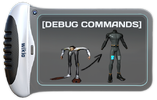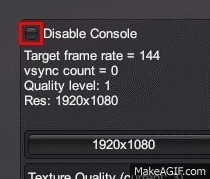Console Commands (Subnautica): Difference between revisions
No edit summary Tags: Visual edit apiedit |
No edit summary Tags: Visual edit apiedit |
||
| Line 7: | Line 7: | ||
{| style="width: 100%;" cellspacing="1" cellpadding="1" border="0" |
{| style="width: 100%;" cellspacing="1" cellpadding="1" border="0" |
||
|- |
|- |
||
| style="text-align:center; font-size:15px; background-color:#081622; width:25%; padding: |
| style="text-align:center; font-size:15px; background-color:#081622; width:25%; padding:20px 5px; border-bottom:1px solid #747474;" |<code>[NAME]</code> |
||
| style="text-align:left; font-size:15px; background-color:#0B1E2F; width:75%; padding: |
| style="text-align:left; font-size:15px; background-color:#0B1E2F; width:75%; padding:20px 5px; border-bottom:1px solid #747474;" |Represents a variable text input that depends on the command. |
||
|- |
|- |
||
| style="text-align:center; font-size:15px; background-color:#081622; width:25%; padding: |
| style="text-align:center; font-size:15px; background-color:#081622; width:25%; padding:20px 5px; border-bottom:1px solid #747474;" |<code>[#]</code> |
||
| style="text-align:left; font-size:15px; background-color:#0B1E2F; width:75%; padding: |
| style="text-align:left; font-size:15px; background-color:#0B1E2F; width:75%; padding:20px 5px; border-bottom:1px solid #747474;" |Represents a value of the player's choice. |
||
|- |
|- |
||
| style="text-align:center; font-size:15px; background-color:#081622; width:25%; padding: |
| style="text-align:center; font-size:15px; background-color:#081622; width:25%; padding:20px 5px; border-bottom:none;" |<code>[x] [y] [z]</code> |
||
| style="text-align:left; font-size:15px; background-color:#0B1E2F; width:75%; padding: |
| style="text-align:left; font-size:15px; background-color:#0B1E2F; width:75%; padding:20px 5px; border-bottom:none;" |Represent coordinates. |
||
* <code>[x]</code> East & West |
* <code>[x]</code> East & West |
||
* <code>[y]</code> Altitude |
* <code>[y]</code> Altitude |
||
| Line 25: | Line 25: | ||
{| style="width: 100%;" cellspacing="1" cellpadding="1" border="0" |
{| style="width: 100%;" cellspacing="1" cellpadding="1" border="0" |
||
|- |
|- |
||
| style="text-align:center; font-size:15px; background-color:#081622; width:25%; padding: |
| style="text-align:center; font-size:15px; background-color:#081622; width:25%; padding:20px 5px; border-bottom:1px solid #747474;" |<code>countdownship</code> |
||
| style="text-align:left; font-size:15px; background-color:#0B1E2F; width:75%; padding: |
| style="text-align:left; font-size:15px; background-color:#0B1E2F; width:75%; padding:20px 5px; border-bottom:1px solid #747474;" |Initiates the countdown for the explosion of the [[Aurora|Aurora's]] dark matter reactor. |
||
|- |
|- |
||
| style="text-align:center; font-size:15px; background-color:#081622; width:25%; padding: |
| style="text-align:center; font-size:15px; background-color:#081622; width:25%; padding:20px 5px; border-bottom:1px solid #747474;" |<code>explodeship</code> |
||
| style="text-align:left; font-size:15px; background-color:#0B1E2F; width:75%; padding: |
| style="text-align:left; font-size:15px; background-color:#0B1E2F; width:75%; padding:20px 5px; border-bottom:1px solid #747474;" |Initiates the explosion of the [[Aurora|Aurora's]] dark matter reactor. |
||
|- |
|- |
||
| style="text-align:center; font-size:15px; background-color:#081622; width:25%; padding: |
| style="text-align:center; font-size:15px; background-color:#081622; width:25%; padding:20px 5px; border-bottom:1px solid #747474;" |<code>restoreship</code> |
||
| style="text-align:left; font-size:15px; background-color:#0B1E2F; width:75%; padding: |
| style="text-align:left; font-size:15px; background-color:#0B1E2F; width:75%; padding:20px 5px; border-bottom:1px solid #747474;" |Returns the [[Aurora]] to its original form. (NOTE: Seems to turn on [[Radiation|radiation]].) |
||
|- |
|- |
||
| style="text-align:center; font-size:15px; background-color:#081622; width:25%; padding: |
| style="text-align:center; font-size:15px; background-color:#081622; width:25%; padding:20px 5px; border-bottom:none;" |<code>playsunbeamfx</code> |
||
| style="text-align:left; font-size:15px; background-color:#0B1E2F; width:75%; padding: |
| style="text-align:left; font-size:15px; background-color:#0B1E2F; width:75%; padding:20px 5px; border-bottom:none;" |Activates the [[Precursor Ground-To-Air Weapon System|Precursor gun]] shooting down the [[Sunbeam]] event. |
||
|} |
|} |
||
| Line 45: | Line 45: | ||
{| style="width: 100%;" cellspacing="1" cellpadding="1" border="0" |
{| style="width: 100%;" cellspacing="1" cellpadding="1" border="0" |
||
|- |
|- |
||
| style="text-align:center; font-size:15px; background-color:#081622; width:25%; padding: |
| style="text-align:center; font-size:15px; background-color:#081622; width:25%; padding:20px 5px; border-bottom:1px solid #747474;" |<code>item [NAME] [#]</code> |
||
| style="text-align:left; font-size:15px; background-color:#0B1E2F; width:75%; padding: |
| style="text-align:left; font-size:15px; background-color:#0B1E2F; width:75%; padding:20px 5px; border-bottom:1px solid #747474;" | |
||
* Adds a specified amount of a certain item to the player's inventory. |
* Adds a specified amount of a certain item to the player's inventory. |
||
* Example: <pre>item titanium 5</pre> |
* Example: <pre>item titanium 5</pre> |
||
| Line 54: | Line 54: | ||
|- |
|- |
||
| style="text-align:center; font-size:15px; background-color:#081622; width:25%; padding: |
| style="text-align:center; font-size:15px; background-color:#081622; width:25%; padding:20px 5px; border-bottom:1px solid #747474;" |<code>clearinventory</code> |
||
| style="text-align:left; font-size:15px; background-color:#0B1E2F; width:75%; padding: |
| style="text-align:left; font-size:15px; background-color:#0B1E2F; width:75%; padding:20px 5px; border-bottom:1px solid #747474;" |Deletes everything in the Inventory. |
||
|- |
|- |
||
| style="text-align:center; font-size:15px; background-color:#081622; width:25%; padding: |
| style="text-align:center; font-size:15px; background-color:#081622; width:25%; padding:20px 5px; border-bottom:1px solid #747474;" |<code>spawn [NAME] [#]</code> |
||
| style="text-align:left; font-size:15px; background-color:#0B1E2F; width:75%; padding: |
| style="text-align:left; font-size:15px; background-color:#0B1E2F; width:75%; padding:20px 5px; border-bottom:1px solid #747474;" | |
||
* Spawns a specified amount of a certain or object in front of the player. |
* Spawns a specified amount of a certain or object in front of the player. |
||
* Example: <pre>spawn seamoth</pre> |
* Example: <pre>spawn seamoth</pre> |
||
| Line 67: | Line 67: | ||
|- |
|- |
||
| style="text-align:center; font-size:15px; background-color:#081622; width:25%; padding: |
| style="text-align:center; font-size:15px; background-color:#081622; width:25%; padding:20px 5px; border-bottom:1px solid #747474;" |<code>sub cyclops</code> |
||
| style="text-align:left; font-size:15px; background-color:#0B1E2F; width:75%; padding: |
| style="text-align:left; font-size:15px; background-color:#0B1E2F; width:75%; padding:20px 5px; border-bottom:1px solid #747474;" |Spawn the [[Cyclops]] in front of the player. |
||
|- |
|- |
||
| style="text-align:center; font-size:15px; background-color:#081622; width:25%; padding: |
| style="text-align:center; font-size:15px; background-color:#081622; width:25%; padding:20px 5px; border-bottom:1px solid #747474;" |<code>spawnloot</code> |
||
| style="text-align:left; font-size:15px; background-color:#0B1E2F; width:75%; padding: |
| style="text-align:left; font-size:15px; background-color:#0B1E2F; width:75%; padding:20px 5px; border-bottom:1px solid #747474;" | |
||
* Gives the player some loot and tools. |
* Gives the player some loot and tools. |
||
* Gives: [[Quartz]], [[Copper Ore]], [[Silver Ore]], [[Salt Deposit]], [[Gold]] and 4x [[Metal Salvage]]. |
* Gives: [[Quartz]], [[Copper Ore]], [[Silver Ore]], [[Salt Deposit]], [[Gold]] and 4x [[Metal Salvage]]. |
||
|- |
|- |
||
| style="text-align:center; font-size:15px; background-color:#081622; width:25%; padding: |
| style="text-align:center; font-size:15px; background-color:#081622; width:25%; padding:20px 5px; border-bottom:1px solid #747474;" |<code>madloot</code> |
||
| style="text-align:left; font-size:15px; background-color:#0B1E2F; width:75%; padding: |
| style="text-align:left; font-size:15px; background-color:#0B1E2F; width:75%; padding:20px 5px; border-bottom:1px solid #747474;" | |
||
* Gives the player some loot and tools. |
* Gives the player some loot and tools. |
||
* Gives: [[Survival Knife]], [[Habitat Builder]], 3x [[Battery]], 4x [[Computer Chip]], 5x [[Creepvine Sample]], 10x [[Titanium]] and 10x [[Glass]]. |
* Gives: [[Survival Knife]], [[Habitat Builder]], 3x [[Battery]], 4x [[Computer Chip]], 5x [[Creepvine Sample]], 10x [[Titanium]] and 10x [[Glass]]. |
||
|- |
|- |
||
| style="text-align:center; font-size:15px; background-color:#081622; width:25%; padding: |
| style="text-align:center; font-size:15px; background-color:#081622; width:25%; padding:20px 5px; border-bottom:1px solid #747474;" |<code>bobthebuilder</code> |
||
| style="text-align:left; font-size:15px; background-color:#0B1E2F; width:75%; padding: |
| style="text-align:left; font-size:15px; background-color:#0B1E2F; width:75%; padding:20px 5px; border-bottom:1px solid #747474;" | |
||
*Enables: |
*Enables: |
||
** <code>fastbuild</code> |
** <code>fastbuild</code> |
||
| Line 92: | Line 92: | ||
|- |
|- |
||
| style="text-align:center; font-size:15px; background-color:#081622; width:25%; padding: |
| style="text-align:center; font-size:15px; background-color:#081622; width:25%; padding:20px 5px; border-bottom:1px solid #747474;" |<code>resourcesfor [NAME]</code> |
||
| style="text-align:left; font-size:15px; background-color:#0B1E2F; width:75%; padding: |
| style="text-align:left; font-size:15px; background-color:#0B1E2F; width:75%; padding:20px 5px; border-bottom:1px solid #747474;" | |
||
* Provides resources for any specific craftable items |
* Provides resources for any specific craftable items |
||
* Example: <pre>resourcesfor knife</pre> |
* Example: <pre>resourcesfor knife</pre> |
||
| Line 99: | Line 99: | ||
|- |
|- |
||
| style="text-align:center; font-size:15px; background-color:#081622; width:25%; padding: |
| style="text-align:center; font-size:15px; background-color:#081622; width:25%; padding:20px 5px; border-bottom:1px solid #747474;" |<code>ency [NAME]</code> |
||
| style="text-align:left; font-size:15px; background-color:#0B1E2F; width:75%; padding: |
| style="text-align:left; font-size:15px; background-color:#0B1E2F; width:75%; padding:20px 5px; border-bottom:1px solid #747474;" | |
||
* Unlocks a specific data base entry. |
* Unlocks a specific data base entry. |
||
* The entry name is case sensitive and requires exact spelling with no spaces. |
* The entry name is case sensitive and requires exact spelling with no spaces. |
||
| Line 109: | Line 109: | ||
|- |
|- |
||
| style="text-align:center; font-size:15px; background-color:#081622; width:25%; padding: |
| style="text-align:center; font-size:15px; background-color:#081622; width:25%; padding:20px 5px; border-bottom:1px solid #747474;" |<code>damage [#]</code> |
||
| style="text-align:left; font-size:15px; background-color:#0B1E2F; width:75%; padding: |
| style="text-align:left; font-size:15px; background-color:#0B1E2F; width:75%; padding:20px 5px; border-bottom:1px solid #747474;" |Sets damage multiplier to player's choice. |
||
|- |
|- |
||
| style="text-align:center; font-size:15px; background-color:#081622; width:25%; padding: |
| style="text-align:center; font-size:15px; background-color:#081622; width:25%; padding:20px 5px; border-bottom:1px solid #747474;" |<code>invisible</code> |
||
| style="text-align:left; font-size:15px; background-color:#0B1E2F; width:75%; padding: |
| style="text-align:left; font-size:15px; background-color:#0B1E2F; width:75%; padding:20px 5px; border-bottom:1px solid #747474;" |[[Fauna|Creatures]] will ignore the player completely. |
||
|- |
|- |
||
| style="text-align:center; font-size:15px; background-color:#081622; width:25%; padding: |
| style="text-align:center; font-size:15px; background-color:#081622; width:25%; padding:20px 5px; border-bottom:1px solid #747474;" |<code>fastscan</code> |
||
| style="text-align:left; font-size:15px; background-color:#0B1E2F; width:75%; padding: |
| style="text-align:left; font-size:15px; background-color:#0B1E2F; width:75%; padding:20px 5px; border-bottom:1px solid #747474;" |Reduces the scanning time when using the [[Scanner]]. |
||
|- |
|- |
||
| style="text-align:center; font-size:15px; background-color:#081622; width:25%; padding: |
| style="text-align:center; font-size:15px; background-color:#081622; width:25%; padding:20px 5px; border-bottom:1px solid #747474;" |<code>fastgrow</code> |
||
| style="text-align:left; font-size:15px; background-color:#0B1E2F; width:75%; padding: |
| style="text-align:left; font-size:15px; background-color:#0B1E2F; width:75%; padding:20px 5px; border-bottom:1px solid #747474;" |[[List of Plantable Flora|Plantable flora]] will grow within a few moments when placed in any type of planter. |
||
|- |
|- |
||
| style="text-align:center; font-size:15px; background-color:#081622; width:25%; padding: |
| style="text-align:center; font-size:15px; background-color:#081622; width:25%; padding:20px 5px; border-bottom:1px solid #747474;" |<code>fasthatch</code> |
||
| style="text-align:left; font-size:15px; background-color:#0B1E2F; width:75%; padding: |
| style="text-align:left; font-size:15px; background-color:#0B1E2F; width:75%; padding:20px 5px; border-bottom:1px solid #747474;" |[[Eggs]] will hatch within a few moments after being placed in an [[Alien Containment]]. |
||
|- |
|- |
||
| style="text-align:center; font-size:15px; background-color:#081622; width:25%; padding: |
| style="text-align:center; font-size:15px; background-color:#081622; width:25%; padding:20px 5px; border-bottom:1px solid #747474;" |<code>fastbuild</code> |
||
| style="text-align:left; font-size:15px; background-color:#0B1E2F; width:75%; padding: |
| style="text-align:left; font-size:15px; background-color:#0B1E2F; width:75%; padding:20px 5px; border-bottom:1px solid #747474;" | |
||
* Will allow the player to build modules in an instant of a second with the [[Habitat Builder]]. |
* Will allow the player to build modules in an instant of a second with the [[Habitat Builder]]. |
||
* This is good to use together with "<code>nocost</code>" command. |
* This is good to use together with "<code>nocost</code>" command. |
||
|- |
|- |
||
| style="text-align:center; font-size:15px; background-color:#081622; width:25%; padding: |
| style="text-align:center; font-size:15px; background-color:#081622; width:25%; padding:20px 5px; border-bottom:1px solid #747474;" |<code>nocost</code> |
||
| style="text-align:left; font-size:15px; background-color:#0B1E2F; width:75%; padding: |
| style="text-align:left; font-size:15px; background-color:#0B1E2F; width:75%; padding:20px 5px; border-bottom:1px solid #747474;" |Toggles unlimited, free use of the [[Fabricator]], [[Habitat Builder]], [[Mobile Vehicle Bay]], [[Vehicle Modification Station]] and [[Modification Station]] whether the player has the required items or not. |
||
|- |
|- |
||
| style="text-align:center; font-size:15px; background-color:#081622; width:25%; padding: |
| style="text-align:center; font-size:15px; background-color:#081622; width:25%; padding:20px 5px; border-bottom:1px solid #747474;" |<code>noenergy</code> |
||
| style="text-align:left; font-size:15px; background-color:#0B1E2F; width:75%; padding: |
| style="text-align:left; font-size:15px; background-color:#0B1E2F; width:75%; padding:20px 5px; border-bottom:1px solid #747474;" |Toggles [[Energy|power]] usage for all [[Vehicles|vehicles]], [[Tools|tools]] as well as the [[Seabases]] |
||
|- |
|- |
||
| style="text-align:center; font-size:15px; background-color:#081622; width:25%; padding: |
| style="text-align:center; font-size:15px; background-color:#081622; width:25%; padding:20px 5px; border-bottom:1px solid #747474;" |<code>nosurvival</code> |
||
| style="text-align:left; font-size:15px; background-color:#0B1E2F; width:75%; padding: |
| style="text-align:left; font-size:15px; background-color:#0B1E2F; width:75%; padding:20px 5px; border-bottom:1px solid #747474;" | |
||
* Toggles the cheat for the player's [[Food|food and water]] requirements. |
* Toggles the cheat for the player's [[Food|food and water]] requirements. |
||
* Removes sustenance value on items |
* Removes sustenance value on items |
||
| Line 150: | Line 150: | ||
|- |
|- |
||
| style="text-align:center; font-size:15px; background-color:#081622; width:25%; padding: |
| style="text-align:center; font-size:15px; background-color:#081622; width:25%; padding:20px 5px; border-bottom:1px solid #747474;" |<code>oxygen</code> |
||
| style="text-align:left; font-size:15px; background-color:#0B1E2F; width:75%; padding: |
| style="text-align:left; font-size:15px; background-color:#0B1E2F; width:75%; padding:20px 5px; border-bottom:1px solid #747474;" |Toggles the cheat giving the player an unlimited supply of [[Oxygen|oxygen]]. |
||
|- |
|- |
||
| style="text-align:center; font-size:15px; background-color:#081622; width:25%; padding: |
| style="text-align:center; font-size:15px; background-color:#081622; width:25%; padding:20px 5px; border-bottom:1px solid #747474;" |<code>nitrogen</code> |
||
| style="text-align:left; font-size:15px; background-color:#0B1E2F; width:75%; padding: |
| style="text-align:left; font-size:15px; background-color:#0B1E2F; width:75%; padding:20px 5px; border-bottom:1px solid #747474;" |Toggles longer underwater time and adds the factor of decompression sickness if not careful. |
||
|- |
|- |
||
| style="text-align:center; font-size:15px; background-color:#081622; width:25%; padding: |
| style="text-align:center; font-size:15px; background-color:#081622; width:25%; padding:20px 5px; border-bottom:1px solid #747474;" |<code>radiation</code> |
||
| style="text-align:left; font-size:15px; background-color:#0B1E2F; width:75%; padding: |
| style="text-align:left; font-size:15px; background-color:#0B1E2F; width:75%; padding:20px 5px; border-bottom:1px solid #747474;" |Toggles the cheat disabling [[Radiation|radiation]]. |
||
|- |
|- |
||
| style="text-align:center; font-size:15px; background-color:#081622; width:25%; padding: |
| style="text-align:center; font-size:15px; background-color:#081622; width:25%; padding:20px 5px; border-bottom:1px solid #747474;" |<code>fixleaks</code> |
||
| style="text-align:left; font-size:15px; background-color:#0B1E2F; width:75%; padding: |
| style="text-align:left; font-size:15px; background-color:#0B1E2F; width:75%; padding:20px 5px; border-bottom:1px solid #747474;" |Fix Aurora's [[Radiation|radiation]] leaks in the generator room. |
||
|- |
|- |
||
| style="text-align:center; font-size:15px; background-color:#081622; width:25%; padding: |
| style="text-align:center; font-size:15px; background-color:#081622; width:25%; padding:20px 5px; border-bottom:1px solid #747474;" |<code>bubbles</code> |
||
| style="text-align:left; font-size:15px; background-color:#0B1E2F; width:75%; padding: |
| style="text-align:left; font-size:15px; background-color:#0B1E2F; width:75%; padding:20px 5px; border-bottom:1px solid #747474;" |Spawns several bubbles (air) around the player. |
||
|- |
|- |
||
| style="text-align:center; font-size:15px; background-color:#081622; width:25%; padding: |
| style="text-align:center; font-size:15px; background-color:#081622; width:25%; padding:20px 5px; border-bottom:1px solid #747474;" |<code>dig [#]</code> |
||
| style="text-align:left; font-size:15px; background-color:#0B1E2F; width:75%; padding: |
| style="text-align:left; font-size:15px; background-color:#0B1E2F; width:75%; padding:20px 5px; border-bottom:1px solid #747474;" | |
||
* Removes all terain around the player in a sphere with a diameter of # meters (max value: 100). |
* Removes all terain around the player in a sphere with a diameter of # meters (max value: 100). |
||
* This command puts a severe strain on the gameplay performance. |
* This command puts a severe strain on the gameplay performance. |
||
|- |
|- |
||
| style="text-align:center; font-size:15px; background-color:#081622; width:25%; padding: |
| style="text-align:center; font-size:15px; background-color:#081622; width:25%; padding:20px 5px; border-bottom:1px solid #747474;" |<code>unlock</code> |
||
| style="text-align:left; font-size:15px; background-color:#0B1E2F; width:75%; padding: |
| style="text-align:left; font-size:15px; background-color:#0B1E2F; width:75%; padding:20px 5px; border-bottom:1px solid #747474;" | |
||
* Unlock specific [[Blueprints|blueprint]] |
* Unlock specific [[Blueprints|blueprint]] |
||
* Example: <pre>unlock solarpanel</pre> |
* Example: <pre>unlock solarpanel</pre> |
||
| Line 183: | Line 183: | ||
|- |
|- |
||
| style="text-align:center; font-size:15px; background-color:#081622; width:25%; padding: |
| style="text-align:center; font-size:15px; background-color:#081622; width:25%; padding:20px 5px; border-bottom:1px solid #747474;" |<code>lock</code> |
||
| style="text-align:left; font-size:15px; background-color:#0B1E2F; width:75%; padding: |
| style="text-align:left; font-size:15px; background-color:#0B1E2F; width:75%; padding:20px 5px; border-bottom:1px solid #747474;" | |
||
* Lock specific [[Blueprints|blueprint]] |
* Lock specific [[Blueprints|blueprint]] |
||
* Example: <pre>lock solarpanel</pre> |
* Example: <pre>lock solarpanel</pre> |
||
| Line 190: | Line 190: | ||
|- |
|- |
||
| style="text-align:center; font-size:15px; background-color:#081622; width:25%; padding: |
| style="text-align:center; font-size:15px; background-color:#081622; width:25%; padding:20px 5px; border-bottom:1px solid #747474;" |<code>unlockall</code> |
||
| style="text-align:left; font-size:15px; background-color:#0B1E2F; width:75%; padding: |
| style="text-align:left; font-size:15px; background-color:#0B1E2F; width:75%; padding:20px 5px; border-bottom:1px solid #747474;" |Unlock all [[blueprints]] |
||
|- |
|- |
||
| style="text-align:center; font-size:15px; background-color:#081622; width:25%; padding: |
| style="text-align:center; font-size:15px; background-color:#081622; width:25%; padding:20px 5px; border-bottom:none;" |<code>unlockdoors</code> |
||
| style="text-align:left; font-size:15px; background-color:#0B1E2F; width:75%; padding: |
| style="text-align:left; font-size:15px; background-color:#0B1E2F; width:75%; padding:20px 5px; border-bottom:none;" | |
||
* Unlock all [[Aurora|Aurora's]] doors |
* Unlock all [[Aurora|Aurora's]] doors |
||
* Does not applied for sealed doors which needs to be cut with [[Laser Cutter]] |
* Does not applied for sealed doors which needs to be cut with [[Laser Cutter]] |
||
| Line 205: | Line 205: | ||
|- |
|- |
||
| style="text-align:left; font-size:15px; background-color:#081622; width:25%; padding: |
| style="text-align:left; font-size:15px; background-color:#081622; width:25%; padding:20px 5px; border-bottom:1px solid #747474;" | |
||
* <code>freedom</code> |
* <code>freedom</code> |
||
* <code>creative</code> |
* <code>creative</code> |
||
* <code>survival</code> |
* <code>survival</code> |
||
* <code>hardcore</code> |
* <code>hardcore</code> |
||
| style="text-align:left; font-size:15px; background-color:#0B1E2F; width:75%; padding: |
| style="text-align:left; font-size:15px; background-color:#0B1E2F; width:75%; padding:20px 5px; border-bottom:1px solid #747474;" |Changes [[Game Modes|game mode]] to chosen type. |
||
|- |
|- |
||
| style="text-align:center; font-size:15px; background-color:#081622; width:25%; padding: |
| style="text-align:center; font-size:15px; background-color:#081622; width:25%; padding:20px 5px; border-bottom:1px solid #747474;" |<code>day</code> |
||
| style="text-align:left; font-size:15px; background-color:#0B1E2F; width:75%; padding: |
| style="text-align:left; font-size:15px; background-color:#0B1E2F; width:75%; padding:20px 5px; border-bottom:1px solid #747474;" |Sets time to day. |
||
|- |
|- |
||
| style="text-align:center; font-size:15px; background-color:#081622; width:25%; padding: |
| style="text-align:center; font-size:15px; background-color:#081622; width:25%; padding:20px 5px; border-bottom:1px solid #747474;" |<code>night</code> |
||
| style="text-align:left; font-size:15px; background-color:#0B1E2F; width:75%; padding: |
| style="text-align:left; font-size:15px; background-color:#0B1E2F; width:75%; padding:20px 5px; border-bottom:1px solid #747474;" |Sets time to night. |
||
|- |
|- |
||
| style="text-align:center; font-size:15px; background-color:#081622; width:25%; padding: |
| style="text-align:center; font-size:15px; background-color:#081622; width:25%; padding:20px 5px; border-bottom:1px solid #747474;" |<code>daynightspeed [#]</code> |
||
| style="text-align:left; font-size:15px; background-color:#0B1E2F; width:75%; padding: |
| style="text-align:left; font-size:15px; background-color:#0B1E2F; width:75%; padding:20px 5px; border-bottom:1px solid #747474;" |Sets the day/night cycle speed multiplier (default 1). A # of "2" would be a day/night cycle twice as fast (shorter day and shorter night). A float such as 0.1 will make the day/night cycle 10x slower. |
||
|- |
|- |
||
| style="text-align:center; font-size:15px; background-color:#081622; width:25%; padding: |
| style="text-align:center; font-size:15px; background-color:#081622; width:25%; padding:20px 5px; border-bottom:1px solid #747474;" |<code>cinematics</code> |
||
| style="text-align:left; font-size:15px; background-color:#0B1E2F; width:75%; padding: |
| style="text-align:left; font-size:15px; background-color:#0B1E2F; width:75%; padding:20px 5px; border-bottom:1px solid #747474;" |Toggles player's animation. |
||
|- |
|- |
||
| style="text-align:center; font-size:15px; background-color:#081622; width:25%; padding: |
| style="text-align:center; font-size:15px; background-color:#081622; width:25%; padding:20px 5px; border-bottom:1px solid #747474;" |<code>debugsound</code> |
||
| style="text-align:left; font-size:15px; background-color:#0B1E2F; width:75%; padding: |
| style="text-align:left; font-size:15px; background-color:#0B1E2F; width:75%; padding:20px 5px; border-bottom:1px solid #747474;" |Toggles sound |
||
|- |
|- |
||
| style="text-align:center; font-size:15px; background-color:#081622; width:25%; padding: |
| style="text-align:center; font-size:15px; background-color:#081622; width:25%; padding:20px 5px; border-bottom:1px solid #747474;" |<code>entreset</code> |
||
| style="text-align:left; font-size:15px; background-color:#0B1E2F; width:75%; padding: |
| style="text-align:left; font-size:15px; background-color:#0B1E2F; width:75%; padding:20px 5px; border-bottom:1px solid #747474;" |Reloads all assets of the game (except for terrain). |
||
|- |
|- |
||
| style="text-align:center; font-size:15px; background-color:#081622; width:25%; padding: |
| style="text-align:center; font-size:15px; background-color:#081622; width:25%; padding:20px 5px; border-bottom:1px solid #747474;" |<code>gamereset</code> |
||
| style="text-align:left; font-size:15px; background-color:#0B1E2F; width:75%; padding: |
| style="text-align:left; font-size:15px; background-color:#0B1E2F; width:75%; padding:20px 5px; border-bottom:1px solid #747474;" |Resets the game, including the player's inventory and position, to when it was last saved. |
||
|- |
|- |
||
| style="text-align:center; font-size:15px; background-color:#081622; width:25%; padding: |
| style="text-align:center; font-size:15px; background-color:#081622; width:25%; padding:20px 5px; border-bottom:1px solid #747474;" |<code>farplane [#]</code> |
||
| style="text-align:left; font-size:15px; background-color:#0B1E2F; width:75%; padding: |
| style="text-align:left; font-size:15px; background-color:#0B1E2F; width:75%; padding:20px 5px; border-bottom:1px solid #747474;" |Changes your viewing distance. 1000 is normal. |
||
|- |
|- |
||
| style="text-align:center; font-size:15px; background-color:#081622; width:25%; padding: |
| style="text-align:center; font-size:15px; background-color:#081622; width:25%; padding:20px 5px; border-bottom:1px solid #747474;" |<code>fog</code> |
||
| style="text-align:left; font-size:15px; background-color:#0B1E2F; width:75%; padding: |
| style="text-align:left; font-size:15px; background-color:#0B1E2F; width:75%; padding:20px 5px; border-bottom:1px solid #747474;" |Toggles in-game fog |
||
|- |
|- |
||
| style="text-align:center; font-size:15px; background-color:#081622; width:25%; padding: |
| style="text-align:center; font-size:15px; background-color:#081622; width:25%; padding:20px 5px; border-bottom:1px solid #747474;" |<code>fov [#]</code> |
||
| style="text-align:left; font-size:15px; background-color:#0B1E2F; width:75%; padding: |
| style="text-align:left; font-size:15px; background-color:#0B1E2F; width:75%; padding:20px 5px; border-bottom:1px solid #747474;" |Toggles player camera zoom (5-60), 60 is normal. Different types of lens framing such as flip, upside down, telescopic effect, etc., are found in the values of 5 to 500,000. |
||
|- |
|- |
||
| style="text-align:center; font-size:15px; background-color:#081622; width:25%; padding: |
| style="text-align:center; font-size:15px; background-color:#081622; width:25%; padding:20px 5px; border-bottom:1px solid #747474;" |<code>freecam</code> |
||
| style="text-align:left; font-size:15px; background-color:#0B1E2F; width:75%; padding: |
| style="text-align:left; font-size:15px; background-color:#0B1E2F; width:75%; padding:20px 5px; border-bottom:1px solid #747474;" | |
||
* Allows you to freely leave your character and roam the terrain, even fly through solid objects. Use the command again to go back to your character. (WARNING: Very sensitive movements, cannot open menu or inventory while in freecam.) |
* Allows you to freely leave your character and roam the terrain, even fly through solid objects. Use the command again to go back to your character. (WARNING: Very sensitive movements, cannot open menu or inventory while in freecam.) |
||
* To manipulate freecam movement, use shift to accelerate. Pressing the numbers 1-5 also appears to change the speed at which you move using shift. |
* To manipulate freecam movement, use shift to accelerate. Pressing the numbers 1-5 also appears to change the speed at which you move using shift. |
||
|- |
|- |
||
| style="text-align:center; font-size:15px; background-color:#081622; width:25%; padding: |
| style="text-align:center; font-size:15px; background-color:#081622; width:25%; padding:20px 5px; border-bottom:1px solid #747474;" |<code>fps</code> |
||
| style="text-align:left; font-size:15px; background-color:#0B1E2F; width:75%; padding: |
| style="text-align:left; font-size:15px; background-color:#0B1E2F; width:75%; padding:20px 5px; border-bottom:1px solid #747474;" |Shows FPS |
||
|- |
|- |
||
| style="text-align:center; font-size:15px; background-color:#081622; width:25%; padding: |
| style="text-align:center; font-size:15px; background-color:#081622; width:25%; padding:20px 5px; border-bottom:1px solid #747474;" |<code>nobloom</code> |
||
| style="text-align:left; font-size:15px; background-color:#0B1E2F; width:75%; padding: |
| style="text-align:left; font-size:15px; background-color:#0B1E2F; width:75%; padding:20px 5px; border-bottom:1px solid #747474;" |Removes bloom. Game restart needed to re-apply. |
||
|- |
|- |
||
| style="text-align:center; font-size:15px; background-color:#081622; width:25%; padding: |
| style="text-align:center; font-size:15px; background-color:#081622; width:25%; padding:20px 5px; border-bottom:1px solid #747474;" |<code>noshadows</code> |
||
| style="text-align:left; font-size:15px; background-color:#0B1E2F; width:75%; padding: |
| style="text-align:left; font-size:15px; background-color:#0B1E2F; width:75%; padding:20px 5px; border-bottom:1px solid #747474;" |Removes shadows. Game restart needed to re-apply. |
||
|- |
|- |
||
| style="text-align:center; font-size:15px; background-color:#081622; width:25%; padding: |
| style="text-align:center; font-size:15px; background-color:#081622; width:25%; padding:20px 5px; border-bottom:1px solid #747474;" |<code>printbiome</code> |
||
| style="text-align:left; font-size:15px; background-color:#0B1E2F; width:75%; padding: |
| style="text-align:left; font-size:15px; background-color:#0B1E2F; width:75%; padding:20px 5px; border-bottom:1px solid #747474;" |Will show you on screen what biome you are currently in. |
||
|- |
|- |
||
| style="text-align:center; font-size:15px; background-color:#081622; width:25%; padding: |
| style="text-align:center; font-size:15px; background-color:#081622; width:25%; padding:20px 5px; border-bottom:1px solid #747474;" |<code>sizeref</code> |
||
| style="text-align:left; font-size:15px; background-color:#0B1E2F; width:75%; padding: |
| style="text-align:left; font-size:15px; background-color:#0B1E2F; width:75%; padding:20px 5px; border-bottom:1px solid #747474;" |Spawns the "Wasabi One" diver. Can be used as a size reference. Must be looking at terrain. |
||
|- |
|- |
||
| style="text-align:center; font-size:15px; background-color:#081622; width:25%; padding: |
| style="text-align:center; font-size:15px; background-color:#081622; width:25%; padding:20px 5px; border-bottom:1px solid #747474;" |<code>speed [#]</code> |
||
| style="text-align:left; font-size:15px; background-color:#0B1E2F; width:75%; padding: |
| style="text-align:left; font-size:15px; background-color:#0B1E2F; width:75%; padding:20px 5px; border-bottom:1px solid #747474;" |Sets the game speed multiplier (default 1). A # of "2" would be 2x gameplay speed. A float such as 0.1 will slow gamespeed to 10%. |
||
|- |
|- |
||
| style="text-align:center; font-size:15px; background-color:#081622; width:25%; padding: |
| style="text-align:center; font-size:15px; background-color:#081622; width:25%; padding:20px 5px; border-bottom:1px solid #747474;" |<code>target</code> |
||
| style="text-align:left; font-size:15px; background-color:#0B1E2F; width:75%; padding: |
| style="text-align:left; font-size:15px; background-color:#0B1E2F; width:75%; padding:20px 5px; border-bottom:1px solid #747474;" |Toggles target debug |
||
|- |
|- |
||
| style="text-align:center; font-size:15px; background-color:#081622; width:25%; padding: |
| style="text-align:center; font-size:15px; background-color:#081622; width:25%; padding:20px 5px; border-bottom:1px solid #747474;" |<code>vsync</code> |
||
| style="text-align:left; font-size:15px; background-color:#0B1E2F; width:75%; padding: |
| style="text-align:left; font-size:15px; background-color:#0B1E2F; width:75%; padding:20px 5px; border-bottom:1px solid #747474;" |Toggles vsync |
||
|- |
|- |
||
| style="text-align:center; font-size:15px; background-color:#081622; width:25%; padding: |
| style="text-align:center; font-size:15px; background-color:#081622; width:25%; padding:20px 5px; border-bottom:none;" |<code>vr</code> |
||
| style="text-align:left; font-size:15px; background-color:#0B1E2F; width:75%; padding: |
| style="text-align:left; font-size:15px; background-color:#0B1E2F; width:75%; padding:20px 5px; border-bottom:none;" |Available VR options: None, Stereo, Split, Oculus, Morpheus. |
||
|} |
|} |
||
| Line 299: | Line 299: | ||
{| style="width: 100%;" cellspacing="1" cellpadding="1" border="0" |
{| style="width: 100%;" cellspacing="1" cellpadding="1" border="0" |
||
|- |
|- |
||
| style="text-align:center; font-size:15px; background-color:#081622; width:25%; padding: |
| style="text-align:center; font-size:15px; background-color:#081622; width:25%; padding:20px 5px; border-bottom:1px solid #747474;" |<code>biome [NAME]</code> |
||
| style="text-align:left; font-size:15px; background-color:#0B1E2F; width:75%; padding: |
| style="text-align:left; font-size:15px; background-color:#0B1E2F; width:75%; padding:20px 5px; border-bottom:1px solid #747474;" | |
||
* Teleports the player to a specific [[Biome]]. |
* Teleports the player to a specific [[Biome]]. |
||
* Example: <pre>biome safe</pre> |
* Example: <pre>biome safe</pre> |
||
| Line 331: | Line 331: | ||
|- |
|- |
||
| style="text-align:center; font-size:15px; background-color:#081622; width:25%; padding: |
| style="text-align:center; font-size:15px; background-color:#081622; width:25%; padding:20px 5px; border-bottom:1px solid #747474;" |<code>warp [x] [y] [z]</code> |
||
| style="text-align:left; font-size:15px; background-color:#0B1E2F; width:75%; padding: |
| style="text-align:left; font-size:15px; background-color:#0B1E2F; width:75%; padding:20px 5px; border-bottom:1px solid #747474;" | |
||
* Will warp the player to the coordinates of their choice. |
* Will warp the player to the coordinates of their choice. |
||
* Example: <pre>warp 1 1 1</pre> |
* Example: <pre>warp 1 1 1</pre> |
||
|- |
|- |
||
| style="text-align:center; font-size:15px; background-color:#081622; width:25%; padding: |
| style="text-align:center; font-size:15px; background-color:#081622; width:25%; padding:20px 5px; border-bottom:1px solid #747474;" |<code>batch [x] [y] [z]</code> |
||
| style="text-align:left; font-size:15px; background-color:#0B1E2F; width:75%; padding: |
| style="text-align:left; font-size:15px; background-color:#0B1E2F; width:75%; padding:20px 5px; border-bottom:1px solid #747474;" | |
||
* Will warp the player to the centre of a batch of their choice. |
* Will warp the player to the centre of a batch of their choice. |
||
* Batches do not use the same co-ordinate system as the <code>warp</code> command. |
* Batches do not use the same co-ordinate system as the <code>warp</code> command. |
||
| Line 346: | Line 346: | ||
|- |
|- |
||
| style="text-align:center; font-size:15px; background-color:#081622; width:25%; padding: |
| style="text-align:center; font-size:15px; background-color:#081622; width:25%; padding:20px 5px; border-bottom:1px solid #747474;" |<code>warpme</code> |
||
| style="text-align:left; font-size:15px; background-color:#0B1E2F; width:75%; padding: |
| style="text-align:left; font-size:15px; background-color:#0B1E2F; width:75%; padding:20px 5px; border-bottom:1px solid #747474;" | |
||
Teleports the player to the Cyclops, a Seabase, or [[Lifepod 5]] depending on which the player last entered. |
Teleports the player to the Cyclops, a Seabase, or [[Lifepod 5]] depending on which the player last entered. |
||
|- |
|- |
||
| style="text-align:center; font-size:15px; background-color:#081622; width:25%; padding: |
| style="text-align:center; font-size:15px; background-color:#081622; width:25%; padding:20px 5px; border-bottom:1px solid #747474;" |<code>goto [NAME]</code> |
||
| style="text-align:left; font-size:15px; background-color:#0B1E2F; width:75%; padding: |
| style="text-align:left; font-size:15px; background-color:#0B1E2F; width:75%; padding:20px 5px; border-bottom:1px solid #747474;" | |
||
* Teleports the player to specific location |
* Teleports the player to specific location |
||
* Example: <pre>goto aurora</pre> |
* Example: <pre>goto aurora</pre> |
||
| Line 378: | Line 378: | ||
|- |
|- |
||
| style="text-align:center; font-size:15px; background-color:#081622; width:25%; padding: |
| style="text-align:center; font-size:15px; background-color:#081622; width:25%; padding:20px 5px; border-bottom:1px solid #747474;" |<code>spawn</code> |
||
| style="text-align:left; font-size:15px; background-color:#0B1E2F; width:75%; padding: |
| style="text-align:left; font-size:15px; background-color:#0B1E2F; width:75%; padding:20px 5px; border-bottom:1px solid #747474;" |Respawns player a tiny distance away. Good for getting un-stuck. |
||
|- |
|- |
||
| style="text-align:center; font-size:15px; background-color:#081622; width:25%; padding: |
| style="text-align:center; font-size:15px; background-color:#081622; width:25%; padding:20px 5px; border-bottom:1px solid #747474;" |<code>randomstart</code> |
||
| style="text-align:left; font-size:15px; background-color:#0B1E2F; width:75%; padding: |
| style="text-align:left; font-size:15px; background-color:#0B1E2F; width:75%; padding:20px 5px; border-bottom:1px solid #747474;" | Teleports the player into [[Lifepod 5]] and respawns Lifepod 5 at one of its initial spawn point locations at random. |
||
|- |
|- |
||
| style="text-align:center; font-size:15px; background-color:#081622; width:25%; padding: |
| style="text-align:center; font-size:15px; background-color:#081622; width:25%; padding:20px 5px; border-bottom:none;" |<code>kill</code> |
||
| style="text-align:left; font-size:15px; background-color:#0B1E2F; width:75%; padding: |
| style="text-align:left; font-size:15px; background-color:#0B1E2F; width:75%; padding:20px 5px; border-bottom:none;" |Respawn instantly inside the lifepod with inventory intact. Useful as a "teleport" feature. <span style="color:red;">Not recommended</span> on Hardcore game setting. |
||
|} |
|} |
||
Revision as of 05:26, 2 October 2016

|
This seems new This article contains information that is updated for the latest Experimental Version of Subnautica. Players using stable mode may find this information inaccurate. |
Console Commands are a group of tools that adjust the player's Subnautica experience outside the normal scope of the game. These commands can be used for debugging purposes, viewing partially implemented content, or simply for player enjoyment.
List of Commands
Basics
[NAME]
|
Represents a variable text input that depends on the command. |
[#]
|
Represents a value of the player's choice. |
[x] [y] [z]
|
Represent coordinates.
|
Events
countdownship
|
Initiates the countdown for the explosion of the Aurora's dark matter reactor. |
explodeship
|
Initiates the explosion of the Aurora's dark matter reactor. |
restoreship
|
Returns the Aurora to its original form. (NOTE: Seems to turn on radiation.) |
playsunbeamfx
|
Activates the Precursor gun shooting down the Sunbeam event. |
General
item [NAME] [#]
|
|
clearinventory
|
Deletes everything in the Inventory. |
spawn [NAME] [#]
|
|
sub cyclops
|
Spawn the Cyclops in front of the player. |
spawnloot
|
|
madloot
|
|
bobthebuilder
|
|
resourcesfor [NAME]
|
|
ency [NAME]
|
|
damage [#]
|
Sets damage multiplier to player's choice. |
invisible
|
Creatures will ignore the player completely. |
fastscan
|
Reduces the scanning time when using the Scanner. |
fastgrow
|
Plantable flora will grow within a few moments when placed in any type of planter. |
fasthatch
|
Eggs will hatch within a few moments after being placed in an Alien Containment. |
fastbuild
|
|
nocost
|
Toggles unlimited, free use of the Fabricator, Habitat Builder, Mobile Vehicle Bay, Vehicle Modification Station and Modification Station whether the player has the required items or not. |
noenergy
|
Toggles power usage for all vehicles, tools as well as the Seabases |
nosurvival
|
|
oxygen
|
Toggles the cheat giving the player an unlimited supply of oxygen. |
nitrogen
|
Toggles longer underwater time and adds the factor of decompression sickness if not careful. |
radiation
|
Toggles the cheat disabling radiation. |
fixleaks
|
Fix Aurora's radiation leaks in the generator room. |
bubbles
|
Spawns several bubbles (air) around the player. |
dig [#]
|
|
unlock
|
|
lock
|
|
unlockall
|
Unlock all blueprints |
unlockdoors
|
|
Technical
|
Changes game mode to chosen type. |
day
|
Sets time to day. |
night
|
Sets time to night. |
daynightspeed [#]
|
Sets the day/night cycle speed multiplier (default 1). A # of "2" would be a day/night cycle twice as fast (shorter day and shorter night). A float such as 0.1 will make the day/night cycle 10x slower. |
cinematics
|
Toggles player's animation. |
debugsound
|
Toggles sound |
entreset
|
Reloads all assets of the game (except for terrain). |
gamereset
|
Resets the game, including the player's inventory and position, to when it was last saved. |
farplane [#]
|
Changes your viewing distance. 1000 is normal. |
fog
|
Toggles in-game fog |
fov [#]
|
Toggles player camera zoom (5-60), 60 is normal. Different types of lens framing such as flip, upside down, telescopic effect, etc., are found in the values of 5 to 500,000. |
freecam
|
|
fps
|
Shows FPS |
nobloom
|
Removes bloom. Game restart needed to re-apply. |
noshadows
|
Removes shadows. Game restart needed to re-apply. |
printbiome
|
Will show you on screen what biome you are currently in. |
sizeref
|
Spawns the "Wasabi One" diver. Can be used as a size reference. Must be looking at terrain. |
speed [#]
|
Sets the game speed multiplier (default 1). A # of "2" would be 2x gameplay speed. A float such as 0.1 will slow gamespeed to 10%. |
target
|
Toggles target debug |
vsync
|
Toggles vsync |
vr
|
Available VR options: None, Stereo, Split, Oculus, Morpheus. |
Teleports
biome [NAME]
|
|
warp [x] [y] [z]
|
|
batch [x] [y] [z]
|
|
warpme
|
Teleports the player to the Cyclops, a Seabase, or Lifepod 5 depending on which the player last entered. |
goto [NAME]
|
|
spawn
|
Respawns player a tiny distance away. Good for getting un-stuck. |
randomstart
|
Teleports the player into Lifepod 5 and respawns Lifepod 5 at one of its initial spawn point locations at random. |
kill
|
Respawn instantly inside the lifepod with inventory intact. Useful as a "teleport" feature. Not recommended on Hardcore game setting. |
How to use
The console is an optional feature and is disabled by default. To activate it you need to press F3 and you'll see a checkbox ticked in the top left saying: "Disable Console". Press F8 to get a mouse cursor and uncheck the box to activate the console.
Once the console is enabled, press Enter, ~, Ø or Ö, depending on the keyboard, and type one of the commands above. Whenever you restart the game, you need to press one of the overlay keys first (e.g. F3) before pressing the console key
It is recommended to close all overlays before typing a command, as entering a number does change the game settings on some overlays (e.g. on the F3 overlay).
Also, some of the commands, like the biome command, do not work when the player is inside the Seamoth.
Input box use
PC
- Pressing Enter, ~, Ø or Ö brings up an input box. This depends on country and keyboard layout.
- And press
 or
or 
- This shows the previously entered commands.
- Click Enter to select chosen command.
XBOX One
- Pressing Error: Invalid Button Specified + Error: Invalid Button Specified + Error: Invalid Button Specified brings up an input box.
List of spawnable creatures or items
Most known raw materials, vehicles and life forms are spawnable directly by their name.
For a complete list of spawnable items, click here.