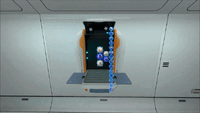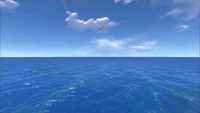Habitat Builder (Subnautica): Difference between revisions
No edit summary Tag: 2017 source edit |
(Added Large Room) Tag: 2017 source edit |
||
| (23 intermediate revisions by 12 users not shown) | |||
| Line 1: | Line 1: | ||
{{SubnauticaLink|the Habitat Builder}} |
{{SubnauticaLink|the Habitat Builder}} |
||
{{Craftable |
|||
{{Craftable|title1 = Habitat Builder|image4 = Builder.png|tab = [[Tools]]|description = Fabricates habitat compartments and appliances from raw materials.|crafting = [[File:Advanced Wiring Kit.png|30px|link=Advanced Wiring Kit]] [[File:Battery.png|30px|link=Battery]]|size = 1|debugspawn = builder|build_time = 3 seconds}} |
|||
|title1 = Habitat Builder |
|||
|image4 = Builder.png |
|||
|tab = [[Tools]] |
|||
|description = Fabricates habitat compartments and appliances from raw materials. |
|||
|crafting = [[File:Advanced Wiring Kit.png|30px|link=Advanced Wiring Kit]] [[File:Battery.png|30px|link=Battery]] |
|||
|size = 1 |
|||
|debugspawn = builder |
|||
|build_time = 3 seconds |
|||
}} |
|||
{{Quote2|The builder tool is designed to construct habitats capable of withstanding extreme environmental conditions. |
{{Quote2|The builder tool is designed to construct habitats capable of withstanding extreme environmental conditions. |
||
[[File:BuilderVO.ogg]]|PDA|Dialogue}} |
[[File:BuilderVO.ogg]]|PDA|Dialogue}} |
||
<nowiki> |
|||
</nowiki> |
|||
The [[Alterra Corporation|Alterra]] handheld '''Habitat Builder ''' is a [[Tools|tool]] crafted using the [[Fabricator]]. |
The [[Alterra Corporation|Alterra]] handheld '''Habitat Builder ''' is a [[Tools|tool]] crafted using the [[Fabricator (Subnautica)|Fabricator]]. |
||
==Usage== |
== Usage == |
||
The Habitat Builder allows the player to |
The Habitat Builder allows the player to construct a variety of stationary items. It is a crucial tool for the deployment of [[Seabases (Subnautica)|Seabases]] and the customization of the interiors of both Seabases and the [[Cyclops]]. Main things which can be built include base modules, indoor amenities, planting beds, and power generation modules, along others. |
||
The player can only build things to the extent in which its ingredients are available, and if items required are missing the building cannot be complete; it stays in its half-built form until the player has the necessary items and finishes the build. Objects in all stages of construction can be demolished which fully refunds all items used. |
|||
The Habitat Builder requires a [[Battery]] to operate, and objects cannot be constructed/deconstructed if the battery is depleted. It has a gauge on the back that tells the player how much battery charge it has left. |
|||
The Habitat Builder requires a [[Battery (Subnautica)|Battery]] to operate, and objects cannot be constructed/deconstructed if the battery is depleted. It has a gauge on the back that tells the player how much battery charge it has left. |
|||
If a [[Bleeder]] latches onto the player's arm, the player can use the Habitat Builder to hit the Bleeder. |
If a [[Bleeder]] latches onto the player's arm, the player can use the Habitat Builder to hit the Bleeder. |
||
==How to Use== |
== How to Use == |
||
=== Controls === |
=== Controls === |
||
{| class="article-table" |
{| class="article-table" |
||
!Action |
! Action |
||
!Mouse & Keyboard |
! Mouse & Keyboard |
||
!Xbox One |
! Xbox One |
||
!PlayStation 4 |
! PlayStation 4 |
||
! Nintendo Switch |
|||
|- |
|- |
||
|'''Open Building Menu''' |
| '''Open Building Menu''' |
||
|<center>{{Key|RMB}}</center> |
| <center>{{Key|RMB}}</center> |
||
|{{Key |
| {{Key/Xbox|RT}} |
||
|{{Key/PS4|R2}} |
| {{Key/PS4|R2}} |
||
| {{Key/Switch|ZR}} |
|||
|- |
|- |
||
|'''Rotate Object''' |
| '''Rotate Object''' |
||
|Up & Down Mouse Wheel |
| Up & Down Mouse Wheel |
||
|{{Key |
| {{Key/Xbox|Dpadleft}} {{Key/Xbox|Dpadright}} |
||
|{{Key/PS4| |
| {{Key/PS4|Dpadleft}} {{key/PS4|Dpadright}} |
||
| {{Key/Switch|Dpadleft}} {{Key/Switch|Dpadright}} |
|||
|- |
|- |
||
|'''Build Object''' |
| '''Build Object''' |
||
|<center>{{Key|LMB}}</center> |
| <center>{{Key|LMB}}</center> |
||
|{{Key |
| {{Key/Xbox|A}} |
||
|{{Key/PS4| |
| {{Key/PS4|Cross}} |
||
| {{Key/Switch|A}} |
|||
|- |
|- |
||
|'''Deconstruct Object''' |
| '''Deconstruct Object''' |
||
|<center>{{Key|Q}}</center> |
| <center>{{Key|Q}}</center> |
||
|{{Key |
| {{Key/Xbox|Dpaddown}} |
||
|{{Key/PS4| |
| {{Key/PS4|Dpaddown}} |
||
| {{Key/Switch|Dpaddown}} |
|||
|- |
|- |
||
|'''Change Battery''' |
| '''Change Battery''' |
||
|<center>{{Key|R}}</center> |
| <center>{{Key|R}}</center> |
||
|{{Key |
| {{Key/Xbox|X}} |
||
|{{Key/PS4| |
| {{Key/PS4|Square}} |
||
| {{Key/Switch|Y}} |
|||
|} |
|} |
||
| Line 64: | Line 80: | ||
# Placed items can also be deconstructed by pointing the Habitat Builder at them and holding the correct key, this only applies if the text "Hold to Deconstruct" appears on the screen. This also gives back all resources used in the building process. |
# Placed items can also be deconstructed by pointing the Habitat Builder at them and holding the correct key, this only applies if the text "Hold to Deconstruct" appears on the screen. This also gives back all resources used in the building process. |
||
The Habitat Builder cannot build onto a corridor section that has any wall-mounted objects at the end the new part is being attached to (for example, lockers on the walls). In addition, if there is something directly where a new module will be joined, such as a [[Water Filtration Machine (Subnautica)|Water Filtration Machine]] or [[Hatch (Subnautica)|Hatch]], it should be manually deconstructed first: if it is not, it will be deleted and the materials will ''not'' be refunded to the player. |
|||
[[Bulkhead (Subnautica)|Bulkhead]]s can only be built in placed corridor sections, not in the auto-generated corridor sections created by some rooms, such as the [[Moonpool (Subnautica)|Moonpool]] and the [[Observatory (Subnautica)|Observatory]]. |
|||
The Habitat Builder cannot build onto a corridor section that has any wall-mounted objects at the end the new part is being attached to (for example, lockers on the walls). In addition, if there is something directly where a new module will be joined, such as a [[Water Filtration Machine]] or [[Hatch]], it should be manually deconstructed first: if it is not, it will be deleted and the materials will ''not'' be refunded to the player. |
|||
== Recipe == |
|||
[[Bulkhead]]s can only be built in placed corridor sections, not in the auto-generated corridor sections created by some rooms, such as the [[Moonpool]] and the [[Observatory]]. |
|||
==Recipe== |
|||
{{Recipe2}} |
{{Recipe2}} |
||
==Craftable |
== Craftable Pieces == |
||
===[[File:Base pieces group.png|50px]] Base Pieces=== |
=== [[File:Base pieces group.png|50px]] Base Pieces === |
||
<div class="mw-collapsible mw-collapsed"> |
<div class="mw-collapsible mw-collapsed"> |
||
{{Recipe2|page=Foundation}} |
|||
{{Recipe2|page=I Compartment}} |
{{Recipe2|page=I Compartment}} |
||
{{Recipe2|page=L Compartment}} |
{{Recipe2|page=L Compartment}} |
||
| Line 84: | Line 100: | ||
{{Recipe2|page=Vertical Connector}} |
{{Recipe2|page=Vertical Connector}} |
||
{{Recipe2|page=Multipurpose Room}} |
{{Recipe2|page=Multipurpose Room}} |
||
{{Recipe2|page=Large Room}} |
|||
{{Recipe2|page=Scanner Room}} |
{{Recipe2|page=Scanner Room}} |
||
{{Recipe2|page=Moonpool}} |
{{Recipe2|page=Moonpool}} |
||
| Line 90: | Line 107: | ||
{{Recipe2|page=Window}} |
{{Recipe2|page=Window}} |
||
{{Recipe2|page=Reinforcement}}</div> |
{{Recipe2|page=Reinforcement}}</div> |
||
<br> |
|||
=== [[File:Base exterior modules group.png|50px]] Exterior Modules === |
|||
<br /> |
|||
<div class="mw-collapsible mw-collapsed"> |
|||
===[[File:Base exterior modules group.png|50px]] Exterior Modules=== |
|||
{{Recipe2|page=Solar Panel}} |
|||
<div class="mw-collapsible mw-collapsed">{{Recipe2|page=Solar Panel}} |
|||
{{Recipe2|page=Thermal Plant}} |
{{Recipe2|page=Thermal Plant}} |
||
{{Recipe2|page=Power Transmitter}} |
{{Recipe2|page=Power Transmitter}} |
||
| Line 102: | Line 119: | ||
{{Recipe2|page=Exterior Growbed}} |
{{Recipe2|page=Exterior Growbed}} |
||
{{Recipe2|page=Base Pipe Connector}}</div> |
{{Recipe2|page=Base Pipe Connector}}</div> |
||
<br> |
|||
<br /> |
|||
===[[File:Base interior pieces group.png|50px]] Interior Pieces=== |
===[[File:Base interior pieces group.png|50px]] Interior Pieces=== |
||
<div class="mw-collapsible mw-collapsed"> |
<div class="mw-collapsible mw-collapsed"> |
||
{{Recipe2|page=Ladder}} |
|||
{{Recipe2|page=Water Filtration Machine}} |
{{Recipe2|page=Water Filtration Machine}} |
||
{{Recipe2|page=Bulkhead}} |
{{Recipe2|page=Bulkhead}} |
||
| Line 114: | Line 131: | ||
{{Recipe2|page=Nuclear Reactor}} |
{{Recipe2|page=Nuclear Reactor}} |
||
{{Recipe2|page=Alien Containment}}</div> |
{{Recipe2|page=Alien Containment}}</div> |
||
<br> |
|||
<br /> |
|||
===[[File:Base interior modules group.png|50px]] Interior Modules=== |
===[[File:Base interior modules group.png|50px]] Interior Modules=== |
||
<div class="mw-collapsible mw-collapsed"> |
<div class="mw-collapsible mw-collapsed"> |
||
{{Recipe2|page=Fabricator}} |
|||
{{Recipe2|page=Radio}} |
{{Recipe2|page=Radio}} |
||
{{Recipe2|page=Medical Kit Fabricator}} |
{{Recipe2|page=Medical Kit Fabricator}} |
||
| Line 133: | Line 150: | ||
{{Recipe2|page=Indoor Growbed}} |
{{Recipe2|page=Indoor Growbed}} |
||
{{Recipe2|page=Plant Shelf}}</div> |
{{Recipe2|page=Plant Shelf}}</div> |
||
<br> |
|||
=== [[File:Base miscellaneous group.png|50px]] Miscellaneous === |
|||
<br /> |
|||
<div class="mw-collapsible mw-collapsed"> |
|||
===[[File:Base miscellaneous group.png|50px]] Miscellaneous=== |
|||
{{Recipe2|page=Bench}} |
|||
<div class="mw-collapsible mw-collapsed">{{Recipe2|page=Bench}} |
|||
{{Recipe2|page=Basic Double Bed}} |
{{Recipe2|page=Basic Double Bed}} |
||
{{Recipe2|page=Quilted Double Bed}} |
{{Recipe2|page=Quilted Double Bed}} |
||
| Line 158: | Line 175: | ||
{{Recipe2|page=Wall Shelves}} |
{{Recipe2|page=Wall Shelves}} |
||
{{Recipe2|page=An Unusual Doll}}</div> |
{{Recipe2|page=An Unusual Doll}}</div> |
||
<br> |
|||
== Data Bank Entry == |
|||
<br /> |
|||
{| class="article-table sortable" style="width:100%" cellspacing="1" cellpadding="1" border="0" |
|||
==Data Bank Entry== |
|||
{| class="article-table sortable" style="width: 100%;" cellspacing="1" cellpadding="1" border="0" |
|||
|- |
|- |
||
! class="unsortable" style="width: |
! class="unsortable" style="width:100%; text-align:center" |[[File:Fox3d-entertainment-builder.jpg|center|660px]] |
||
|- |
|- |
||
| style="text-align:left; font-size:12px |
| style="text-align:left; font-size:12px" | |
||
The Alterra handheld habitat builder has been an essential tool of xenoscientists, colonists and emergency relief crews across 11 different trans-govs for more than 50 years. |
The Alterra handheld habitat builder has been an essential tool of xenoscientists, colonists and emergency relief crews across 11 different trans-govs for more than 50 years. |
||
- Habitat modules are hermetically sealed from the outside environment<br |
- Habitat modules are hermetically sealed from the outside environment<br> |
||
- Build on land, underwater, or in a vacuum<br |
- Build on land, underwater, or in a vacuum<br> |
||
- Habitats can be enhanced to become long-term homes, remote research stations, defensive outposts and more<br |
- Habitats can be enhanced to become long-term homes, remote research stations, defensive outposts and more<br> |
||
Quick Start Guide:<br |
Quick Start Guide:<br> |
||
1. Select the I Compartment from the builder menu and place it somewhere opportune<br |
1. Select the I Compartment from the builder menu and place it somewhere opportune<br> |
||
2. Add a hatch to access the compartment<br |
2. Add a hatch to access the compartment<br> |
||
3. Build a solar panel to power the habitat's oxygen generator<br |
3. Build a solar panel to power the habitat's oxygen generator<br> |
||
4. Construct useful interior modules like radios, rechargers and storage solutions<br |
4. Construct useful interior modules like radios, rechargers and storage solutions<br> |
||
Primary habitat systems like oxygen generation and flood control, as well as modules like the fabricator draw power and will not function without it. Additional compartments reduce overall hull integrity, depending on the external pressure. |
Primary habitat systems like oxygen generation and flood control, as well as modules like the fabricator draw power and will not function without it. Additional compartments reduce overall hull integrity, depending on the external pressure. |
||
| Line 183: | Line 199: | ||
'Quick-Build Habitats: A home far, far away from home.' |
'Quick-Build Habitats: A home far, far away from home.' |
||
|} |
|} |
||
{{Clear}} |
|||
==Achievement== |
|||
== Achievement == |
|||
<div class="new-exp" style="background:green; color:#ffffff; margin:0 auto 1em auto; padding:2px 2px; border:2px solid #000000; -moz-border-radius:7.5px; border-radius:7.5px;"> |
|||
{{Main|Achievements}} |
|||
{| border="0" style="text-align:centre" cellpadding="2" |
|||
{{:Achievements/Settling in for the Long Haul|}} |
|||
|width="100"|[[File:Achievement2.jpg|99px]] |
|||
{{Clear}} |
|||
|'''Settling in for the Long Haul'''<br /> |
|||
''Build a habitat'' |
|||
'''How to obtain:''' |
|||
Build at least one Seabase module using the Habitat Builder |
|||
|} |
|||
</div> |
|||
{{Clear}} |
|||
== Gallery == |
== Gallery == |
||
<tabber> |
<tabber> |
||
In Game= |
|-|In Game= |
||
<gallery widths="200" spacing="small"> |
<gallery widths="200" spacing="small" hideaddbutton="true"> |
||
Builder_In-game.png|Front |
Builder_In-game.png|Front |
||
Habitat_Builder_(3).jpg|Rear |
Habitat_Builder_(3).jpg|Rear |
||
| Line 206: | Line 214: | ||
Builder-anim.gif|The Habitat Builder's first-use animation |
Builder-anim.gif|The Habitat Builder's first-use animation |
||
</gallery> |
</gallery> |
||
|-| |
|-|Menus= |
||
<gallery widths="200" spacing="small" hideaddbutton="true"> |
|||
Menus= |
|||
<gallery widths="200" spacing="small"> |
|||
HB1.jpg|Habitat Builder menu: Base Pieces |
HB1.jpg|Habitat Builder menu: Base Pieces |
||
HB2.jpg|Habitat Builder menu: Exterior Modules |
HB2.jpg|Habitat Builder menu: Exterior Modules |
||
| Line 215: | Line 222: | ||
HB5.jpg|Habitat Builder menu: Miscellaneous |
HB5.jpg|Habitat Builder menu: Miscellaneous |
||
</gallery> |
</gallery> |
||
{{Clear}} |
|||
</tabber> |
</tabber> |
||
{{Clear}} |
|||
==Trivia== |
|||
== Trivia == |
|||
*The idea for the Habitat Builder may be taken from ''Natural Selection 2, ''where the Builder is used to create various machinery, much like ''[[Subnautica|Subnautica's]]''. |
|||
* The idea for the Habitat Builder may be taken from ''Natural Selection 2, ''where the Builder is used to create various machinery, much like ''[[Subnautica|Subnautica's]]''. |
|||
**And thus, the Habitat Builder's former name was the ''Builder''. |
|||
** |
** And thus, the Habitat Builder's former name was the ''Builder''. |
||
*** However, the fabrication message was not changed |
|||
*The Habitat Builder originally could construct many base segments that are now cut, including the [[Cut Content#Fragment Analyzer|Fragment Analyzer]], the [[Cut Content#Specimen Analyzer|Specimen Analyzer]], the [[Cut Content#Botanical Analysis Machine|Botanical Analysis Machine]], and the [[Cut Content#Power Generator|Power Generator]]. |
|||
* The Habitat Builder originally could construct many base segments that are now cut, including the [[Cut Content (Subnautica)#Fragment Analyzer|Fragment Analyzer]], the [[Cut Content (Subnautica)#Specimen Analyzer|Specimen Analyzer]], the [[Cut Content (Subnautica)#Botanical Analysis Machine|Botanical Analysis Machine]], and the [[Cut Content (Subnautica)#Power Generator|Power Generator]]. |
|||
**All have been removed in the final game, and can only be spawned in using [[Console Commands]]. |
|||
** All have been removed in the final game, and can only be spawned in using [[Console Commands (Subnautica)|Console Commands]]. |
|||
*The power left in the Habitat Builder's [[ |
* The power left in the Habitat Builder's [[Battery (Subnautica)|Battery]] can be seen as represented with a blue power meter. |
||
==Bugs== |
|||
{{Bugs}} |
|||
* Both the [[T Compartment]] and the [[X Compartment]], when constructing, require three titanium. However, when deconstructing, they only yield two titanium in return. This is a carryover from when the two pieces originally cost two titanium each, which was switched to three when habitat module recipes were being redone. |
|||
{{Navbox Items}} |
{{Navbox Items}} |
||
<!-- Interwiki Language Links --> |
|||
[[ru:Строитель]][[fr:Constructeur d'habitat]] |
|||
[[de:Konstruktionswerkzeug]] |
|||
[[fr:Constructeur d'habitat]] |
|||
[[es:Constructor de hábitats]] |
|||
[[pt-br:Construtor]] |
|||
[[pl:Konstruktor baz]] |
|||
[[ru:Строитель]] |
|||
<!-- Categories --> |
|||
[[Category:Item]] |
[[Category:Item]] |
||
[[Category:Tool]] |
[[Category:Tool]] |
||
Latest revision as of 15:29, 14 January 2025
<infobox> <title source="title1"><default>Habitat Builder (Subnautica)</default></title>
<image source="image4"></image> <label>Category</label> <label>Category</label> <label>Description</label> <label>Hull Integrity</label> <label>Health</label> <label>Blueprint Source</label> <label>Acquired From</label> <label>Fragments</label> <label>Build Time</label> <label>Size</label> <label>Damage</label> <label>Drill Yield</label> <label>Biome</label> <label>Location</label> <label>Coordinates</label> <label>Perks</label> <label>Penalties</label> <label>Attribute</label> <label>Drops</label>
<label>Debug Spawn</label> <format> * {{#explode:builder||1}} </format> <label>Debug Spawn</label> <format> * {{#explode:{{{item_id}}}||1}} </format><label>Music</label> <group layout="horizontal"> <label>Food</label> <label>H2O</label> </group> <label>Bioreactor</label> <label>Byproduct</label> <group collapse="open" class="tab-fragment"> <header>Fragments</header> <image source="image2"></image> <label>Item</label> <label>Description</label> <label>Location</label> <label>Fragments</label> <label>Attribute</label> <label>Debug Spawn</label> <format>{{{debugspawn2}}}</format> <image source="image3"></image> <label>Item</label> <label>Description</label> <label>Location</label> <label>Fragments</label> <label>Attribute</label> <label>Debug Spawn</label> <format>{{{debugspawn3}}}</format> <image source="image5"></image> <label>Item</label> <label>Description</label> <label>Location</label> <label>Fragments</label> <label>Attribute</label> <label>Debug Spawn</label> <format>{{{debugspawn4}}}</format> </group> <group collapse="open" class="tab-fragment"> <header>Data Boxes</header> <image source="image6"></image> <label>Location</label> </group> </infobox>
The builder tool is designed to construct habitats capable of withstanding extreme environmental conditions. File:BuilderVO.ogg
― PDA, Dialogue
The Alterra handheld Habitat Builder is a tool crafted using the Fabricator.
Usage
The Habitat Builder allows the player to construct a variety of stationary items. It is a crucial tool for the deployment of Seabases and the customization of the interiors of both Seabases and the Cyclops. Main things which can be built include base modules, indoor amenities, planting beds, and power generation modules, along others.
The player can only build things to the extent in which its ingredients are available, and if items required are missing the building cannot be complete; it stays in its half-built form until the player has the necessary items and finishes the build. Objects in all stages of construction can be demolished which fully refunds all items used.
The Habitat Builder requires a Battery to operate, and objects cannot be constructed/deconstructed if the battery is depleted. It has a gauge on the back that tells the player how much battery charge it has left.
If a Bleeder latches onto the player's arm, the player can use the Habitat Builder to hit the Bleeder.
How to Use
Controls
| Action | Mouse & Keyboard | Xbox One | PlayStation 4 | Nintendo Switch |
|---|---|---|---|---|
| Open Building Menu | 
|

|
||
| Rotate Object | Up & Down Mouse Wheel |  
|
 
|
 
|
| Build Object | 
|

|

| |
| Deconstruct Object | 
|

|

| |
| Change Battery | 
|

|

|
- Open the Building Menu
- Select the desired tab: Base Pieces, Exterior Modules, Interior Pieces, Interior Modules or Miscellaneous
- Select an item
- Point the Habitat Builder at wherever the item should be placed until an outline appears
- Use the above button to rotate object, if applicable.
- Press the correct key to place the outline
- Continue building the item by holding the applicable button.
- Done.
- Placed items can also be deconstructed by pointing the Habitat Builder at them and holding the correct key, this only applies if the text "Hold to Deconstruct" appears on the screen. This also gives back all resources used in the building process.
The Habitat Builder cannot build onto a corridor section that has any wall-mounted objects at the end the new part is being attached to (for example, lockers on the walls). In addition, if there is something directly where a new module will be joined, such as a Water Filtration Machine or Hatch, it should be manually deconstructed first: if it is not, it will be deleted and the materials will not be refunded to the player.
Bulkheads can only be built in placed corridor sections, not in the auto-generated corridor sections created by some rooms, such as the Moonpool and the Observatory.
Recipe
(no target detected)
Craftable Pieces
 Base Pieces
Base Pieces
 Exterior Modules
Exterior Modules
 Interior Pieces
Interior Pieces
 Interior Modules
Interior Modules
 Miscellaneous
Miscellaneous
Data Bank Entry
|
The Alterra handheld habitat builder has been an essential tool of xenoscientists, colonists and emergency relief crews across 11 different trans-govs for more than 50 years. - Habitat modules are hermetically sealed from the outside environment Quick Start Guide: Primary habitat systems like oxygen generation and flood control, as well as modules like the fabricator draw power and will not function without it. Additional compartments reduce overall hull integrity, depending on the external pressure. 'Quick-Build Habitats: A home far, far away from home.' |
Achievement
| Spoiler alert: The following section contains story related material.
| |

|
Settling in for the Long Haul Build a habitat
|
Gallery
<tabber> |-|In Game=
|-|Menus=
</tabber>
Trivia
- The idea for the Habitat Builder may be taken from Natural Selection 2, where the Builder is used to create various machinery, much like Subnautica's.
- And thus, the Habitat Builder's former name was the Builder.
- However, the fabrication message was not changed
- And thus, the Habitat Builder's former name was the Builder.
- The Habitat Builder originally could construct many base segments that are now cut, including the Fragment Analyzer, the Specimen Analyzer, the Botanical Analysis Machine, and the Power Generator.
- All have been removed in the final game, and can only be spawned in using Console Commands.
- The power left in the Habitat Builder's Battery can be seen as represented with a blue power meter.
Lua error in package.lua at line 80: module 'Dev:Navbox' not found.