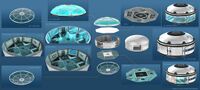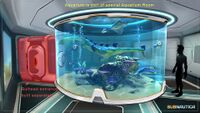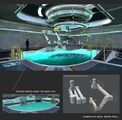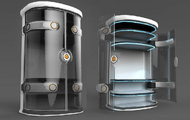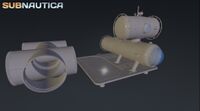Seabases (Subnautica): Difference between revisions
m (Updated.) |
m (Bench, not ladder) |
||
| (19 intermediate revisions by 12 users not shown) | |||
| Line 1: | Line 1: | ||
{{SubnauticaLink}} |
{{SubnauticaLink}} |
||
{{SimilarName|the '''Seabases'''|the [[Degasi Seabases]]}} |
{{SimilarName|the '''Seabases'''|the [[Degasi Seabases]]}} |
||
'''Seabases''' are installations created by the player through the use of the [[Habitat Builder]]. |
'''Seabases''' are installations created by the player through the use of the [[Habitat Builder (Subnautica)|Habitat Builder]]. |
||
A Seabase provides an area where the [[Ryley Robinson|Player]] can return for oxygen and serves as an alternative to [[Lifepod 5]] as a base of operations. Within a seabase, the player can construct additional storage space, grow food, access [[Interior Modules|Appliances]] not available in Lifepod 5, and add aesthetic options. Thus Seabases provide safe havens away from the [[Safe Shallows]] the player starts in. |
A Seabase provides an area where the [[Ryley Robinson|Player]] can return for oxygen and serves as an alternative to [[Lifepod 5]] as a base of operations. Within a seabase, the player can construct additional storage space, grow food, access [[Interior Modules|Appliances]] not available in Lifepod 5, and add aesthetic options. Thus Seabases provide safe havens away from the [[Safe Shallows]] the player starts in. |
||
In all [[Game Modes]] except Creative Mode, entering a Seabase secures the player's inventory, so if the player dies, they will return to the last Seabase they visited (Lifepod 5 and a [[Cyclops]] also count as Seabases for this purpose) and keep all the items in their inventory that they had when they were there. This occurs even if they die while inside the base in question: thus, quickly building a single [[I Compartment]] and a [[Hatch]] on the seabed can be a valid tactic to secure the player's inventory if they are about to die. |
In all [[Game Modes]] except Creative Mode, entering a Seabase secures the player's inventory, so if the player dies, they will return to the last Seabase they visited (Lifepod 5 and a [[Cyclops]] also count as Seabases for this purpose) and keep all the items in their inventory that they had when they were there. This occurs even if they die while inside the base in question: thus, quickly building a single [[I Compartment (Subnautica)|I Compartment]] and a [[Hatch (Subnautica)|Hatch]] on the seabed can be a valid tactic to secure the player's inventory if they are about to die. |
||
The player will start with most of the blueprints they need for a basic Seabase; at the bare minimum, one needs a Compartment, a Hatch, and a power generator (the [[Solar Panel]] is unlocked by default). The initial compartment must be built on or near the ground (or on a [[Foundation]], which is not necessary but provides greater [[Hull Integrity]] and a flat surface to work with), but any additional compartments can overhang without any issue, allowing bases to be built over cliffsides. The player can acquire [[Blueprints]] which allow additional module types to be created. |
The player will start with most of the blueprints they need for a basic Seabase; at the bare minimum, one needs a Compartment, a Hatch, and a power generator (the [[Solar Panel (Subnautica)|Solar Panel]] is unlocked by default). The initial compartment must be built on or near the ground (or on a [[Foundation (Subnautica)|Foundation]], which is not necessary but provides greater [[Hull Integrity]] and a flat surface to work with), but any additional compartments can overhang without any issue, allowing bases to be built over cliffsides. The player can acquire [[Blueprints (Subnautica)|Blueprints]] which allow additional module types to be created. |
||
{{ExtraSpoilersection|[[Degasi Seabases]] can be found at the center and on the tops of the mountains of the [[Floating Island]], [[Jellyshroom Cave]], and [[Deep Grand Reef]]. These abandoned Seabases provide blueprints for additional base components that the player doesn't have access to by default, such as the [[Multipurpose Room]] and the [[Observatory]]. Other base components, power generators, appliances and, furniture, can be found in [[Wrecks]].}} |
{{ExtraSpoilersection|[[Degasi Seabases]] can be found at the center and on the tops of the mountains of the [[Floating Island]], [[Jellyshroom Cave]], and [[Deep Grand Reef]]. These abandoned Seabases provide blueprints for additional base components that the player doesn't have access to by default, such as the [[Multipurpose Room (Subnautica)|Multipurpose Room]] and the [[Observatory (Subnautica)|Observatory]]. Other base components, power generators, appliances and, furniture, can be found in [[Wrecks]].}} |
||
Despite their name, Seabases can be built on land. When on land, hull integrity is not a factor, and bases can be built without the need for additional [[Reinforcement]]s, Foundations, or [[Bulkhead]]s. Power is still needed for them to operate, but not to provide [[Oxygen|oxygen]]. |
Despite their name, Seabases can be built on land. When on land, hull integrity is not a factor, and bases can be built without the need for additional [[Reinforcement (Subnautica)|Reinforcement]]s, Foundations, or [[Bulkhead (Subnautica)|Bulkhead]]s. Power is still needed for them to operate, but not to provide [[Oxygen|oxygen]]. |
||
== Hull Integrity == |
== Hull Integrity == |
||
{{Main|Hull Integrity}} |
|||
[[Hull Integrity]] refers to the ability of the player's Seabase to withstand the pressure of the surrounding water. The majority of the modules will lower the integrity once added but the amount will vary by module. As Seabases are built at a greater depth the integrity reduction caused by each module will increase. Hull integrity can be increased by constructing Reinforcement panels, placing a Seabase on or near a Foundation (foundations built on top of rooms will still provide their benefit), or installing Bulkheads on the ends of Compartment modules. |
|||
[[Hull Integrity]] refers to the ability of the player's Seabase to withstand the pressure of the surrounding water, and as a mechanic slows the expansion of the Seabase. A Seabase starts at 10 integrity, but the majority of the modules will lower the integrity once added with the amount varying by module. As Seabases are built at a greater depth the integrity reduction caused by each module will increase. Hull integrity can be increased by constructing Reinforcement panels, placing a Seabase on or near a Foundation (foundations built on top of rooms will still provide their benefit), or installing Bulkheads on the ends of Compartment modules. |
|||
When the hull integrity of a Seabase is less than or equal to zero, it will begin to form hull breaches. Any corridor or room that is connected to the breach will begin flooding with water. Bulkheads can compartmentalize the base and prevent floodwaters from moving between compartments, but if the integrity remains below zero then eventually every compartment will develop a leak and the base will fill with water. To avoid this, quickly increase the base's integrity (by either adding strengthening components or removing weak components) and fix all hull breaches in the base using a [[Repair Tool]]. |
When the hull integrity of a Seabase is less than or equal to zero, it will begin to form hull breaches. Any corridor or room that is connected to the breach will begin flooding with water. Bulkheads can compartmentalize the base and prevent floodwaters from moving between compartments, but if the integrity remains below zero then eventually every compartment will develop a leak and the base will fill with water. To avoid this, quickly increase the base's integrity (by either adding strengthening components or removing weak components) and fix all hull breaches in the base using a [[Repair Tool (Subnautica)|Repair Tool]]. |
||
A Seabase that receives damage to its exterior will also spring leaks, but the hull integrity will be unaffected. This is most likely to occur if the player hits the base with a [[Cyclops]], as aggressive [[Fauna]] cannot damage bases. In this case, leaks will be limited to only the module that was hit and will not spread, making Bulkheads an effective method of preventing widespread flooding. |
A Seabase that receives damage to its exterior will also spring leaks, but the hull integrity will be unaffected. This is most likely to occur if the player hits the base with a [[Cyclops]], as aggressive [[Fauna]] cannot damage bases. In this case, leaks will be limited to only the module that was hit and will not spread, making Bulkheads an effective method of preventing widespread flooding. |
||
| Line 24: | Line 25: | ||
There are currently four generators available to power Seabases: |
There are currently four generators available to power Seabases: |
||
* [[Solar Panel]]s, which work best near the surface |
* [[Solar Panel (Subnautica)|Solar Panel]]s, which work best near the surface |
||
* [[Bioreactor]]s, which consume any organic matter for power |
* [[Bioreactor (Subnautica)|Bioreactor]]s, which consume any organic matter for power |
||
* [[Thermal Plant]]s, which collect heat energy (use near Lava Geysers and Black Smokers) |
* [[Thermal Plant (Subnautica)|Thermal Plant]]s, which collect heat energy (use near Lava Geysers and Black Smokers) |
||
* [[Nuclear Reactor]]s, which consume [[Reactor Rod]]s made from [[Uraninite Crystal]]s |
* [[Nuclear Reactor (Subnautica)|Nuclear Reactor]]s, which consume [[Reactor Rod (Subnautica)|Reactor Rod]]s made from [[Uraninite Crystal (Subnautica)|Uraninite Crystal]]s |
||
Bioreactors and Nuclear Reactors are built inside a [[Multipurpose Room]]. Solar Panels and Thermal Plants are built outside and can be directly attached to the base or connected via [[Power Transmitter]]s if the distance is too great. |
Bioreactors and Nuclear Reactors are built inside a [[Multipurpose Room (Subnautica)|Multipurpose Room]] or [[Large Room (Subnautica)|Large Room]]. Solar Panels and Thermal Plants are built outside and can be directly attached to the base or connected via [[Power Transmitter (Subnautica)|Power Transmitter]]s if the distance is too great. |
||
Seabases do not require energy to operate in [[Game Modes|Creative Mode]]. |
Seabases do not require energy to operate in [[Game Modes|Creative Mode]]. |
||
The following appliances and rooms draw power from the Seabase: |
The following appliances and rooms draw power from the Seabase: |
||
* [[Fabricator]] |
* [[Fabricator (Subnautica)|Fabricator]] |
||
* [[Battery Charger]] |
* [[Battery Charger (Subnautica)|Battery Charger]] |
||
* [[Power Cell Charger]] |
* [[Power Cell Charger (Subnautica)|Power Cell Charger]] |
||
* [[Modification Station]] |
* [[Modification Station (Subnautica)|Modification Station]] |
||
* [[Water Filtration Machine]] |
* [[Water Filtration Machine (Subnautica)|Water Filtration Machine]] |
||
* [[Spotlight]] |
* [[Spotlight]] |
||
* [[Floodlight]] |
* [[Floodlight (Subnautica)|Floodlight]] |
||
* [[Scanner Room]] (fabricator and active scanning, along with recharging the Camera Drones) |
* [[Scanner Room (Subnautica)|Scanner Room]] (fabricator and active scanning, along with recharging the Camera Drones) |
||
== Oxygen == |
== Oxygen == |
||
Seabases automatically produce [[Oxygen]] as long as there is power supplied. If the power is depleted, the Seabase will slowly lose oxygen until it is completely gone. |
Seabases automatically produce [[Oxygen]] as long as there is power supplied, and can be used as a remote oxygen source outside the base through a [[Pipes (Subnautica)|Base-attached Air Pump]] and Pipes. If the power is depleted, the Seabase will slowly lose oxygen until it is completely gone. |
||
== How to Build a Seabase == |
== How to Build a Seabase == |
||
# Find a suitable piece of land. |
# Find a suitable piece of seabed or land. |
||
# Equip the Habitat Builder and press the appropriate key to bring up a crafting menu. |
# Equip the Habitat Builder and press the appropriate key to bring up a crafting menu. |
||
# In the |
# In the Interior Pieces tab, select the desired module. |
||
# Aim at the desired building place (the outline of the module will become green if the location is valid). |
# Aim at the desired building place (the outline of the module will become green if the location is valid). |
||
# Adjust the rotation if desired. |
# Adjust the rotation if desired. You cannot rotate the moonpool once another module has been placed. |
||
# Place the module with the correct button. |
# Place the module with the correct button. |
||
# Once placed, hold the correct key to add the required materials to finish the building process. |
# Once placed, hold the correct key to add the required materials to finish the building process. |
||
| Line 94: | Line 95: | ||
== Dialogue == |
== Dialogue == |
||
The Seabase's AI plays various messages that correspond to different circumstances, some accompanied by sound cues: |
The Seabase's AI plays various messages that correspond to different circumstances, some accompanied by sound cues: |
||
{| class="article-table |
{| class="article-table" style="width:100%; border:0; border-spacing:0" |
||
! style="width:20%; text-align:center" | |
|||
|- |
|||
! |
! style="width:20%; text-align:center" | Trigger |
||
! |
! style="width:60%; text-align:center" | Dialogue |
||
|- style="text-align:center; font-size:12px" |
|||
! class="unsortable" style="width:60%; text-align:center" |Dialogue |
|||
| [[File:Log-128.png]] |
|||
|- |
|||
| When [[Seabases (Subnautica)|Seabase]] is repaired |
|||
| style="text-align:center; font-size:12px" |[[File:Log-128.png]] |
|||
| style="text-align: |
| style="text-align:left" | ''"Hull integrity restored. Draining systems initiated."'' |
||
| style="text-align:left; font-size:12px" |''"Hull integrity restored. Draining systems initiated."'' |
|||
[[File:SeabaseRepaired.ogg]] |
[[File:SeabaseRepaired.ogg]] |
||
|- style="text-align:center; font-size:12px" |
|||
|- |
|||
| |
| [[File:Log-128.png]] |
||
| |
| Entering [[Seabases (Subnautica)|Seabase]] with no power source |
||
| style="text-align:left |
| style="text-align:left" | ''"Warning: Emergency power only. Oxygen production offline."'' |
||
[[File:SeabaseNoPower.ogg]] |
|||
|- style="text-align:center; font-size:12px" |
|||
| [[File:Log-128.png]] |
|||
| When the [[Seabases (Subnautica)|Seabase]] has no power |
|||
| style="text-align:left" | ''"Warning: Emergency power only. Oxygen production offline."'' |
|||
[[File:SeabasePowerDown.ogg]] |
[[File:SeabasePowerDown.ogg]] |
||
|- style="text-align:center; font-size:12px" |
|||
|- |
|||
| |
| [[File:Log-128.png]] |
||
| Restoring [[Seabases (Subnautica)|Seabase's]] power |
|||
| style="text-align:left |
| style="text-align:left" | ''"Power restored. All primary systems online."'' |
||
[[File:SeabasePowerUp.ogg]] |
[[File:SeabasePowerUp.ogg]] |
||
|- style="text-align:center; font-size:12px" |
|||
|- |
|||
| |
| [[File:Log-128.png]] |
||
| |
| Entering [[Seabases (Subnautica)|Seabase]] or [[Seamoth]] |
||
| style="text-align:left |
| style="text-align:left" | ''"Welcome aboard captain."'' |
||
[[File:BaseWelcomeAboard.ogg]] |
[[File:BaseWelcomeAboard.ogg]] |
||
|} |
|} |
||
| Line 123: | Line 128: | ||
== Base Parts == |
== Base Parts == |
||
=== Base Pieces === |
=== Base Pieces === |
||
{| class="article-table |
{| class="article-table" style="width:100%; border:0; border-spacing:0" |
||
! style="width:20%; text-align:center" | Item |
|||
|- |
|||
! |
! style="width:50%; text-align:left" | Description |
||
! |
! style="width:30%; text-align:center" | Hull Integrity |
||
|- style="text-align:center; font-size:12px" |
|||
! class="unsortable" style="width:30%; text-align:center" |Hull Integrity |
|||
| [[File:Bulkhead.png|70px|center|link=Bulkhead]][[Bulkhead (Subnautica)|Bulkhead]] |
|||
|- |
|||
| style="text-align:left" | Provides structural support and prevents flooding. |
|||
| style="text-align:center; font-size:12px" | [[File:Bulkhead.png|70px|center|link=Bulkhead]][[Bulkhead]] |
|||
| style=" |
| style="font-size:14px" | +3.0 Units |
||
| style="text-align:center |
|- style="text-align:center; font-size:12px" |
||
| [[File:I Compartment.png|70px|center|link=I Compartment]][[I Compartment (Subnautica)|I Compartment]] |
|||
|- |
|||
| style="text-align: |
| style="text-align:left" | Basic tubular compartment. |
||
| style=" |
| style="font-size:14px" | -1.0 Unit |
||
| style="text-align:center |
|- style="text-align:center; font-size:12px" |
||
| [[File:I-Corridor Glass.png|70px|center|link=Glass Compartment]][[Glass Compartment]] |
|||
|- |
|||
| style="text-align:left" | Basic glass-walled compartment. |
|||
| style="text-align:center; font-size:12px" | [[File:I-Corridor Glass.png|70px|center|link=Glass Compartment]][[Glass Compartment]] |
|||
| style=" |
| style="font-size:14px" | -2.0 Units |
||
| style="text-align:center |
|- style="text-align:center; font-size:12px" |
||
| [[File:L Corridor.png|70px|center|link=L Compartment]][[L Compartment (Subnautica)|L Compartment]] |
|||
|- |
|||
| style="text-align: |
| style="text-align:left" | L-shaped compartment. |
||
| style=" |
| style="font-size:14px" | -1.0 Unit |
||
| style="text-align:center |
|- style="text-align:center; font-size:12px" |
||
| [[File:L-Corridor Glass.png|70px|center|link=L Glass Compartment]][[L Glass Compartment (Subnautica)|L Glass Compartment]] |
|||
|- |
|||
| style="text-align:left" | L-shaped glass compartment. |
|||
| style="text-align:center; font-size:12px" | [[File:L-Corridor Glass.png|70px|center|link=L Glass Compartment]][[L Glass Compartment]] |
|||
| style=" |
| style="font-size:14px" | -2.0 Units |
||
| style="text-align:center |
|- style="text-align:center; font-size:12px" |
||
| [[File:T Corridor.png|70px|center|link=T Compartment]][[T Compartment (Subnautica)|T Compartment]] |
|||
|- |
|||
| style="text-align: |
| style="text-align:left" | T-shaped compartment. |
||
| style=" |
| style="font-size:14px" | -1.0 Unit |
||
| style="text-align:center |
|- style="text-align:center; font-size:12px" |
||
| [[File:X Corridor.png|70px|center|link=X Compartment]][[X Compartment (Subnautica)|X Compartment]] |
|||
|- |
|||
| style="text-align: |
| style="text-align:left" | X-shaped compartment. |
||
| style=" |
| style="font-size:14px" | -1.0 Unit |
||
| style="text-align:center |
|- style="text-align:center; font-size:12px" |
||
| [[File:Foundation.png|70px|center|link=Foundation]][[Foundation (Subnautica)|Foundation]] |
|||
|- |
|||
| style="text-align: |
| style="text-align:left" | Reinforced habitat foundation. |
||
| style=" |
| style="font-size:14px" | +2.0 Units |
||
| style="text-align:center; |
|- style="text-align:center; font-size:12px" |
||
| [[File:Hatch.png|70px|center|link=Hatch]][[Hatch (Subnautica)|Hatch]] |
|||
|- |
|||
| style="text-align: |
| style="text-align:left" | Provides an access point to the habitat. |
||
| style=" |
| style="font-size:14px" | -1.0 Unit |
||
| style="text-align:center |
|- style="text-align:center; font-size:12px" |
||
| [[File:Large Room_Icon.png|70px|center|link=Large Room]][[Large Room (Subnautica)|Large Room]] |
|||
|- |
|||
| style="text-align: |
| style="text-align:left" | A large room. |
||
| style=" |
| style="font-size:14px" | -4.0 Unit |
||
| style="text-align:center |
|- style="text-align:center; font-size:12px" |
||
| [[File:Large Room Glass Dome Icon.png|70px|center|link=Large Room Glass Dome]][[Large Room Glass Dome]] |
|||
|- |
|||
| style="text-align:left" | A large glass dome. |
|||
| style="text-align:center; font-size:12px" |[[File:Room.png|70px|center|link=Multipurpose Room]][[Multipurpose Room]] |
|||
| style=" |
| style="font-size:14px" | -8.0 Unit |
||
| style="text-align:center |
|- style="text-align:center; font-size:12px" |
||
| [[File:Moon Pool.png|70px|center|link=Moonpool]][[Moonpool (Subnautica)|Moonpool]] |
|||
|- |
|||
| style="text-align: |
| style="text-align:left" | Vehicle docking bay. |
||
| style="font-size:14px" | -5.0 Units |
|||
|- style="text-align:center; font-size:12px" |
|||
| [[File:Room.png|70px|center|link=Multipurpose Room]][[Multipurpose Room (Subnautica)|Multipurpose Room]] |
|||
| style="text-align:left" | Basic room. |
|||
| style="font-size:14px" | -1.25 Units |
|||
|- style="text-align:center; font-size:12px" |
|||
| [[File:Multipurpose Room Glass Dome Icon.png|70px|center|link=Multipurpose Room Glass Dome]][[Multipurpose Room Glass Dome]] |
|||
| style="text-align:left" | A glass dome. |
|||
| style="font-size:14px" | -2.0 Units |
|||
|- style="text-align:center; font-size:12px" |
|||
| [[File:Observatory.png|70px|center|link=Observatory]][[Observatory (Subnautica)|Observatory]] |
|||
| style="text-align:left; font-size:12px" | Compartment with 360-degree views and low structural integrity. |
| style="text-align:left; font-size:12px" | Compartment with 360-degree views and low structural integrity. |
||
| style=" |
| style="font-size:14px" | -3.0 Units |
||
|- style="text-align:center; font-size:12px" |
|||
|- |
|||
| [[File:Reinforcement.png|70px|center|link=Reinforcement]][[Reinforcement (Subnautica)|Reinforcement]] |
|||
| style="text-align:left |
| style="text-align:left" | Increases hull strength. |
||
| style=" |
| style="font-size:14px" | +7.0 Units |
||
|- style="text-align:center; font-size:12px" |
|||
|- |
|||
| [[File:Scanner Room.png|70px|center|link=Scanner Room]][[Scanner Room (Subnautica)|Scanner Room]] |
|||
| style="text-align:left |
| style="text-align:left" | Locates resources and wrecks within range. |
||
| style=" |
| style="font-size:14px" | -1 Units |
||
|- style="text-align:center; font-size:12px" |
|||
|- |
|||
| [[File:Vertical Connector.png|70px|center|link=Vertical Connector]][[Vertical Connector (Subnautica)|Vertical Connector]] |
|||
| style="text-align:left |
| style="text-align:left" | Vertical base connector. |
||
| style=" |
| style="font-size:14px" | -0.5 Units |
||
|- style="text-align:center; font-size:12px" |
|||
|- |
|||
| [[File:Window.png|70px|center|link=Window]][[Window (Subnautica)|Window]] |
|||
| style="text-align:left |
| style="text-align:left" | Observatory window. |
||
| style=" |
| style="font-size:14px" | -1.0 Unit |
||
|} |
|} |
||
===External Modules=== |
=== External Modules === |
||
{| class="article-table |
{| class="article-table" style="width:100%; border:0; border-spacing:0" |
||
! style="width:20%; text-align:center" | Item |
|||
|- |
|||
! |
! style="width:50%; text-align:left" | Description |
||
! |
! style="width:30%; text-align:center" | Item IDs |
||
|- style="text-align:center; font-size:12px" |
|||
! class="unsortable" style="width:30%; text-align:center" | Item IDs |
|||
| [[File:Solar Panel.png|70px|center|link=Solar Panel]][[Solar Panel (Subnautica)|Solar Panel]] |
|||
|- |
|||
| style="text-align:left" | Build on the ground in the sun to charge (25 power/min). |
|||
| style="text-align:center; font-size:12px" | [[File:Solar Panel.png|70px|center|link=Solar Panel]][[Solar Panel]] |
|||
| solarpanel |
|||
| style="text-align:left; font-size:12px" | Build on the ground in the sun to charge (25 power/min). |
|||
| style="text-align:center; font-size:12px" |
|- style="text-align:center; font-size:12px" |
||
| [[File:Thermal Plant.png|70px|center|link=Thermal Plant]][[Thermal Plant (Subnautica)|Thermal Plant]] |
|||
|- |
|||
| style="text-align:left" | Converts heat to energy (> 15 °C) (50 power/min). |
|||
| style="text-align:center; font-size:12px" | [[File:Thermal Plant.png|70px|center|link=Thermal Plant]][[Thermal Plant]] |
|||
| thermalplant |
|||
| style="text-align:left; font-size:12px" | Converts heat to energy (> 15 °C) (50 power/min). |
|||
| style="text-align:center; font-size:12px" |
|- style="text-align:center; font-size:12px" |
||
| [[File:Power Transmitter.png|70px|center|link=Power Transmitter]][[Power Transmitter (Subnautica)|Power Transmitter]] |
|||
|- |
|||
| style="text-align: |
| style="text-align:left" | Extends range of power source. |
||
| powertransmitter |
|||
| style="text-align:left; font-size:12px" | Extends range of power source. |
|||
| style="text-align:center; font-size:12px" |
|- style="text-align:center; font-size:12px" |
||
| [[File:Floodlight.png|70px|center|link=Floodlight]][[Floodlight (Subnautica)|Floodlight]] |
|||
|- |
|||
| style="text-align:left" | Industrial lighting, designed for all environments. |
|||
| style="text-align:center; font-size:12px" | [[File:Floodlight.png|70px|center|link=Floodlight]][[Floodlight]] |
|||
| techlight |
|||
| style="text-align:left; font-size:12px" | Industrial, battery-powered lighting, designed for all environments. |
|||
| style="text-align:center; font-size:12px" |
|- style="text-align:center; font-size:12px" |
||
| [[File:Spotlight.png|70px|center|link=Spotlight]][[Spotlight]] |
|||
|- |
|||
| style="text-align: |
| style="text-align:left" | Fixed lighting solution. |
||
| spotlight |
|||
| style="text-align:left; font-size:12px" | Fixed lighting solution. |
|||
| style="text-align:center; font-size:12px" |
|- style="text-align:center; font-size:12px" |
||
| [[File:Exterior Growbed.png|70px|center|link=Exterior Growbed]][[Exterior Growbed (Subnautica)|Exterior Growbed]] |
|||
|- |
|||
| style="text-align:left" | Artificial plant bed, suitable for use on land or underwater. |
|||
| style="text-align:center; font-size:12px" | [[File:Exterior Growbed.png|70px|center|link=Exterior Growbed]][[Exterior Growbed]] |
|||
| farmingtray |
|||
| style="text-align:left; font-size:12px" | Artificial plant bed, suitable for use on land or underwater. |
|||
| style="text-align:center; font-size:12px" |
|- style="text-align:center; font-size:12px" |
||
| [[File:Base Pipe Connector.png|70px|center|link=Pipe]][[Pipe|Base-attached Air Pump]] |
|||
|- |
|||
| style="text-align:left" | Base-attached device that pumps air into pipes. Acts as a starting point for a pipe chain. |
|||
| style="text-align:center; font-size:12px" | [[File:Base Pipe Connector.png|70px|center|link=Pipe]][[Pipe|Base-attached Air Pump]] |
|||
| basepipeconnector |
|||
| style="text-align:left; font-size:12px" | Base-attached device that pumps air into pipes. Acts as a starting point for a pipe chain. |
|||
| style="text-align:center; font-size:12px" | basepipeconnector |
|||
|} |
|} |
||
=== Interior Modules === |
=== Interior Modules === |
||
{| style="width: 100%; |
{| class="article-table" style="width: 100%; border:0; border-spacing:0" |
||
! style="width:20%; text-align:center" | Item |
|||
|- |
|||
! |
! style="width:50%; text-align:left" | Description |
||
! |
! style="width:30%; text-align:center" | Item IDs |
||
|- style="text-align:center; font-size:12px" |
|||
! class="unsortable" style="width:30%; text-align:center" | Item IDs |
|||
| [[File:Fabricator.png|70px|center|link=Fabricator]][[Fabricator (Subnautica)|Fabricator]] |
|||
|- |
|||
| style="text-align:left" | Basic survival fabricator. Atomically rearranges raw resources into useful objects. |
|||
| style="text-align:center; font-size:12px" | [[File:Fabricator.png|70px|center|link=Fabricator]][[Fabricator]] |
|||
| fabricator |
|||
| style="text-align:left; font-size:12px" | Basic survival fabricator. Atomically rearranges raw resources into useful objects. |
|||
| style="text-align:center; font-size:12px" |
|- style="text-align:center; font-size:12px" |
||
| [[File:Radio.png|70px|center|link=Radio]][[Radio]] |
|||
|- |
|||
| style="text-align: |
| style="text-align:left" | Receive short-range communications. |
||
| radio |
|||
| style="text-align:left; font-size:12px" | Receive short-range communications. |
|||
| style="text-align:center; font-size:12px" |
|- style="text-align:center; font-size:12px" |
||
| [[File:Medical Kit Fabricator.png|70px|center|link=Medical Kit Fabricator]][[Medical Kit Fabricator]] |
|||
|- |
|||
| style="text-align: |
| style="text-align:left" | Fabricates a medical kit every 30 minutes. |
||
| medicalcabinet |
|||
| style="text-align:left; font-size:12px" | Fabricates a medical kit every 30 minutes. |
|||
| style="text-align:center; font-size:12px" |
|- style="text-align:center; font-size:12px" |
||
| [[File:Wall Locker.png|70px|center|link=Wall Locker]][[Wall Locker (Subnautica)|Wall Locker]] |
|||
|- |
|||
| style="text-align: |
| style="text-align:left" | Wall-mounted storage locker. |
||
| smalllocker |
|||
| style="text-align:left; font-size:12px" | Wall-mounted storage locker. |
|||
| style="text-align:center; font-size:12px" |
|- style="text-align:center; font-size:12px" |
||
| [[File:Locker.png|70px|center|link=Locker]][[Locker (Subnautica)|Locker]] |
|||
|- |
|||
| style="text-align:left" | Stores excessive things you need to store. |
|||
| style="text-align:center; font-size:12px" | [[File:Locker.png|70px|center|link=Locker]][[Locker]] |
|||
| locker |
|||
| style="text-align:left; font-size:12px" | Stores excessive things you need to store. |
|||
| style="text-align:center; font-size:12px" |
|- style="text-align:center; font-size:12px" |
||
| [[File:Battery_Charger.png|70px|center|link=Battery Charger]][[Battery Charger (Subnautica)|Battery Charger]] |
|||
|- |
|||
| style="text-align:left" | Can charge up to 4 batteries simultaneously. |
|||
| style="text-align:center; font-size:12px" |[[File:Battery_Charger.png|70px|center|link=Battery Charger]][[Battery Charger]] |
|||
| batterycharger |
|||
| style="text-align:left; font-size:12px" |Can charge up to 4 batteries simultaneously. |
|||
| style="text-align:center; font-size:12px" |
|- style="text-align:center; font-size:12px" |
||
| [[File:Power Cell Charger.png|70px|center|link=Power Cell Charger]][[Power Cell Charger (Subnautica)|Power Cell Charger]] |
|||
|- |
|||
| style="text-align:left" | Can charge up to 2 power cells simultaneously. |
|||
| style="text-align:center; font-size:12px" |[[File:Power Cell Charger.png|70px|center|link=Power Cell Charger]][[Power Cell Charger]] |
|||
| powercellcharger |
|||
| style="text-align:left; font-size:12px" |Can charge up to 2 power cells simultaneously. |
|||
| style="text-align:center; font-size:12px" |
|- style="text-align:center; font-size:12px" |
||
| [[File:Aquarium.png|70px|center|link=Aquarium]][[Aquarium (Subnautica)|Aquarium]] |
|||
|- |
|||
| style="text-align: |
| style="text-align:left" | Self-sustaining aquatic habitat. |
||
| aquarium |
|||
| style="text-align:left; font-size:12px" | Self-sustaining aquatic habitat. |
|||
| style="text-align:center; font-size:12px" |
|- style="text-align:center; font-size:12px" |
||
| [[File:Modification Station.png|70px|center|link=Modification Station]][[Modification Station (Subnautica)|Modification Station]] |
|||
|- |
|||
| style="text-align:left" | Advanced fabricator for modification of equipment. |
|||
| style="text-align:center; font-size:12px" | [[File:Modification Station.png|70px|center|link=Modification Station]][[Modification Station]] |
|||
| workbench |
|||
| style="text-align:left; font-size:12px" | Advanced fabricator for modification of equipment. |
|||
| style="text-align:center; font-size:12px" |
|- style="text-align:center; font-size:12px" |
||
| [[File:Plant Pot.png|70px|center|link=Plant Pot]][[Plant Pot|Basic Plant Pot]] |
|||
|- |
|||
| style="text-align: |
| style="text-align:left" | Titanium pot containing synthetic soil. |
||
| planterpot |
|||
| style="text-align:left; font-size:12px" | Titanium pot containing synthetic soil. |
|||
| style="text-align:center; font-size:12px" |
|- style="text-align:center; font-size:12px" |
||
| [[File:Plant Pot 2.png|70px|center|link=Plant Pot]][[Plant Pot|Composite Plant Pot]] |
|||
|- |
|||
| style="text-align: |
| style="text-align:left" | Designed titanium pot containing synthetic soil. |
||
| planterpot2 |
|||
| style="text-align:left; font-size:12px" | Designed titanium pot containing synthetic soil. |
|||
| style="text-align:center; font-size:12px" |
|- style="text-align:center; font-size:12px" |
||
| [[File:Plant Pot 3.png|70px|center|link=Plant Pot]][[Plant Pot|Chic Plant Pot]] |
|||
|- |
|||
| style="text-align: |
| style="text-align:left" | Upmarket titanium pot containing synthetic soil. |
||
| planterpot3 |
|||
| style="text-align:left; font-size:12px" | Upmarket titanium pot containing synthetic soil. |
|||
| style="text-align:center; font-size:12px" |
|- style="text-align:center; font-size:12px" |
||
| [[File:Indoor Growbed.png|70px|center|link=Interior Growbed]][[Interior Growbed]] |
|||
|- |
|||
| style="text-align:left" | Artificial plant bed, suitable for interior use only. |
|||
| style="text-align:center; font-size:12px" | [[File:Indoor Growbed.png|70px|center|link=Interior Growbed]][[Interior Growbed]] |
|||
| planterbox |
|||
| style="text-align:left; font-size:12px" | Artificial plant bed, suitable for interior use only. |
|||
| style="text-align:center; font-size:12px" |
|- style="text-align:center; font-size:12px" |
||
| [[File:Plant Shelf.png|70px|center|link=Plant Shelf]][[Plant Shelf (Subnautica)|Plant Shelf]] |
|||
|- |
|||
| style="text-align: |
| style="text-align:left" | Wall-mounted plant pot. |
||
| plantershelf |
|||
| style="text-align:left; font-size:12px" | Wall-mounted plant pot. |
|||
| style="text-align:center; font-size:12px" | plantershelf |
|||
|} |
|} |
||
=== Interior Pieces === |
=== Interior Pieces === |
||
{| style="width: |
{| class="article-table" style="width:100%; border:0; border-spacing:0" |
||
|- |
|- |
||
! |
! style="width:20%; text-align:center" | Item |
||
! |
! style="width:50%; text-align:left" | Description |
||
! |
! style="width:30%; text-align:center" | Item IDs |
||
|- style="text-align:center; font-size:12px" |
|||
|- |
|||
| [[File:Ladder.png|70px|center|link=Ladder]][[Ladder (Subnautica)|Ladder]] |
|||
| style="text-align:left |
| style="text-align:left" | For connecting two floors. |
||
| baseladder |
|||
|- style="text-align:center; font-size:12px" |
|||
|- |
|||
| [[File:Water Filtration Machine.png|70px|center|link=Water Filtration Machine]][[Water Filtration Machine (Subnautica)|Water Filtration Machine]] |
|||
| style="text-align:left |
| style="text-align:left" | Separates water and salt. |
||
| basefiltrationmachine |
|||
|- style="text-align:center; font-size:12px" |
|||
|- |
|||
| [[File:Bulkhead.png|70px|center|link=Bulkhead]][[Bulkhead (Subnautica)|Bulkhead]] |
|||
| style="text-align:left |
| style="text-align:left" | Structural support and can stop water flow (+3HP). |
||
| basebulkhead |
|||
|- style="text-align:center; font-size:12px" |
|||
|- |
|||
| [[File:Seamoth Modification Station.png|70px|center|link=Vehicle Upgrade Console]][[Vehicle Upgrade Console (Subnautica)|Vehicle Upgrade Console]] |
|||
| style="text-align:left |
| style="text-align:left" | Build this in the moonpool to upgrade docked vehicles. |
||
| baseupgradeconsole |
|||
|- style="text-align:center; font-size:12px" |
|||
|- |
|||
| [[File:Bioreactor.png|70px|center|link=Bioreactor]][[Bioreactor (Subnautica)|Bioreactor]] |
|||
| style="text-align:left |
| style="text-align:left" | Composts organic matter into electrical energy. |
||
| basebioreactor |
|||
|- style="text-align:center; font-size:12px" |
|||
|- |
|||
| [[File:Nuclear Reactor.png|70px|center|link=Nuclear Reactor]][[Nuclear Reactor (Subnautica)|Nuclear Reactor]] |
|||
| style="text-align:left |
| style="text-align:left" | Processes nuclear reactor rods. |
||
| basenuclearreactor |
|||
|- style="text-align:center; font-size:12px" |
|||
| [[File:Alien Containment.png|70px|center|link=Alien Containment]][[Alien Containment (Subnautica)|Alien Containment]] |
|||
| style="text-align:left" | Provides optimal conditions for flora and fauna. Add a hatch to enter. |
|||
| basewaterpark |
|||
|} |
|||
===Miscellaneous Items=== |
|||
{| class="article-table" style="width:100%; border:0; border-spacing:0" |
|||
|- |
|- |
||
! style="width:20%; text-align:center" |Item |
|||
| style="text-align:center; font-size:12px" | [[File:Alien Containment.png|70px|center|link=Alien Containment]][[Alien Containment]] |
|||
! style="width:50%; text-align:left" |Description |
|||
! style="width:30%; text-align:center" |Item IDs |
|||
|- style="text-align:center; font-size:12px" |
|||
|[[File:Bench.png|70px|center|link=Bench]][[Bench (Subnautica)|Bench]] |
|||
| style="text-align:left" |Simple metal relaxation appliance. Conserves energy when resting. |
|||
|bench |
|||
|- style="text-align:center; font-size:12px" |
|||
|[[File:Bed.png|70px|center|link=Beds]][[Beds (Subnautica)|Basic Double Bed]] |
|||
| style="text-align:left" |A double bed. |
|||
|bed1 |
|||
|- style="text-align:center; font-size:12px" |
|||
|[[File:Bed_2.png|70px|center|link=Beds]][[Beds (Subnautica)|Quilted Double Bed]] |
|||
| style="text-align:left" |A double bed with a beautiful gray linen spread. |
|||
|bed2 |
|||
|- style="text-align:center; font-size:12px" |
|||
| [[File:Narrow_Bed.png|70px|center|link=Beds]][[Beds (Subnautica)|Single Bed]] |
|||
| style="text-align:left" |A single bed. |
|||
|narrowbed |
|||
|- style="text-align:center; font-size:12px" |
|||
| [[File:Desk.png|70px|center|link=Desk]][[Desk (Subnautica)|Desk]] |
|||
| style="text-align:left" |Common starship work desk. |
|||
| starshipdesk |
|||
|- style="text-align:center; font-size:12px" |
|||
|[[File:Chair.png|70px|center|link=Vehicle Upgrade Console]][[Chairs (Subnautica)|Swivel Chair]] |
|||
| style="text-align:left" |Turns 360 degrees. |
|||
|starshipchair |
|||
|- style="text-align:center; font-size:12px" |
|||
|[[File:Chair_2.png|70px|center|link=Bioreactor]][[Chairs (Subnautica)|Office Chair]] |
|||
| style="text-align:left" | Relaxing and confidence building. |
|||
|starshipchair2 |
|||
|- style="text-align:center; font-size:12px" |
|||
|[[File:Chair_3.png|70px|center|link=Nuclear Reactor]][[Chairs (Subnautica)|Command Chair]] |
|||
| style="text-align:left" |Commandeering. |
|||
|starshipchair3 |
|||
|- style="text-align:center; font-size:12px" |
|||
|[[File:Sign.png|70px|center|link=Sign]][[Sign (Subnautica)|Sign]] |
|||
| style="text-align:left" |Sign post with configurable text. |
|||
|sign |
|||
|- style="text-align:center; font-size:12px" |
|||
|[[File:Picture_Frame.png|70px|center|link=Picture Frame]][[Picture Frame (Subnautica)|Picture Frame]] |
|||
| style="text-align:left" |Wall-mounted frame, upload desired image from compatible PDA photo galleries. |
|||
|pictureframe |
|||
|- style="text-align:center; font-size:12px" |
|||
|[[File:Bar_Table.png|70px|center|link=Bar Table]][[Bar Table (Subnautica)|Bar Table]] |
|||
| style="text-align:left" |Round glass table. |
|||
|bartable |
|||
|- style="text-align:center; font-size:12px" |
|||
|[[File:Trash_Cans.png|70px|center|link=Trash Can]][[Trash Can (Subnautica)|Trash Can]] |
|||
| style="text-align:left" |Permanently deconstruct unwanted items and safely release their constituent atoms into the atmosphere. |
|||
|trashcans |
|||
|- style="text-align:center; font-size:12px" |
|||
|[[File:Lab_Trash_Can.png|70px|center|link=Nuclear Waste Disposal]][[Nuclear Waste Disposal (Subnautica)|Nuclear Waste Disposal]] |
|||
| style="text-align:left" |Used to dispose of nuclear waste. |
|||
|labtrashcan |
|||
|- style="text-align:center; font-size:12px" |
|||
|[[File:Vending_Machine.png|70px|center|link=Vending Machine]][[Vending Machine (Subnautica)|Vending Machine]] |
|||
| style="text-align:left" |Vending machine. |
|||
|vendingmachine |
|||
|- style="text-align:center; font-size:12px" |
|||
|[[File:Coffee_Vending_Machine.png|70px|center|link=Coffee Vending Machine]][[Coffee Vending Machine (Subnautica)|Coffee Vending Machine]] |
|||
| style="text-align:left" |Synthesizes hydrating, caffeine-free coffee. |
|||
|coffeevendingmachine |
|||
|- style="text-align:center; font-size:12px" |
|||
|[[File:Lab_Counter.png|70px|center|link=Counter]][[Counter (Subnautica)|Counter]] |
|||
| style="text-align:left" |Lab counter. |
|||
|labcounter |
|||
|- style="text-align:center; font-size:12px" |
|||
|[[File:Wall_Planter.png|70px|center|link=Wall Planter]][[Wall Planter (Subnautica)|Wall Planter]] |
|||
| style="text-align:left" |Wall-mounted foliage. Purely decorational. |
|||
|baseplanter |
|||
|- style="text-align:center; font-size:12px" |
|||
|[[File:Single_Wall_Shelf.png|70px|center|link=Single Wall Shelf]][[Single Wall Shelf (Subnautica)|Single Wall Shelf]] |
|||
| style="text-align:left" |Single wall shelf. |
|||
|singlewallshelf |
|||
|- style="text-align:center; font-size:12px" |
|||
|[[File:Wall_Shelves.png|70px|center|link=Wall Shelves]][[Wall Shelves (Subnautica)|Wall Shelves]] |
|||
| style="text-align:left" |Wall shelves. |
|||
|wallshelves |
|||
|- style="text-align:center; font-size:12px" |
|||
|[[File:Markiplier_Doll.png|70px|center|link=Sign]][[An Unusual Doll]] |
|||
| style="text-align:left" |An unusual doll. |
|||
|Unknown ID |
|||
|} |
|} |
||
{{Clear}} |
|||
== |
==Achievement== |
||
{{Main|Achievements}} |
{{Main|Achievements}} |
||
{{:Achievements/Settling in for the Long Haul|}} |
{{:Achievements/Settling in for the Long Haul|}} |
||
{{Clear}} |
{{Clear}} |
||
== |
==Trivia== |
||
*Originally when prototyping bases, the developers used square base pieces. This was seen in a developer update along with a screenshot of early base models on the Trello. |
|||
*Several base pieces were cut during development. This includes examples such as the Specimen Analyzer, Power Generator, and Fragment Analyzer. |
|||
==Gallery== |
|||
<tabber> |
<tabber> |
||
|-|Screenshots= |
|-|Screenshots= |
||
<gallery widths="200" spacing="small" hideaddbutton="true"> |
<gallery widths="200" spacing="small" hideaddbutton="true"> |
||
Seabase_day.jpg|An example of a Seabase |
|||
Seabase_night.jpg|Ditto, at night-time |
|||
Islandbase.jpg|A Seabase on the [[Floating Island]] |
Islandbase.jpg|A Seabase on the [[Floating Island]] |
||
Seabase_interior_new.jpg|Inside a typical Seabase |
|||
</gallery> |
</gallery> |
||
|-|Concept Art= |
|-|Concept Art= |
||
| Line 349: | Line 454: | ||
Seabase concept.jpg|Seabase [[Concept art]] |
Seabase concept.jpg|Seabase [[Concept art]] |
||
NoPlatformsLongerLegs.jpg|Seabase with terraformed ground [[Concept Art]] |
NoPlatformsLongerLegs.jpg|Seabase with terraformed ground [[Concept Art]] |
||
Base_Interior_Icorridor_lowRes.jpg|[[I Compartment]] [[Concept art]] |
Base_Interior_Icorridor_lowRes.jpg|[[I Compartment (Subnautica)|I Compartment]] [[Concept art]] |
||
Base Interior Xcorridors LowRes.jpg|[[X Compartment]] [[Concept Art]] |
Base Interior Xcorridors LowRes.jpg|[[X Compartment (Subnautica)|X Compartment]] [[Concept Art]] |
||
seabaseroomconcept.jpg|[[Multipurpose Room]] [[Concept Art]] |
seabaseroomconcept.jpg|[[Multipurpose Room (Subnautica)|Multipurpose Room]] [[Concept Art]] |
||
Image03.jpg|[[Alien Containment]] [[Concept Art]] |
Image03.jpg|[[Alien Containment (Subnautica)|Alien Containment]] [[Concept Art]] |
||
Base Large Aquarium Notes.jpg|Ditto, annotated |
Base Large Aquarium Notes.jpg|Ditto, annotated |
||
Scanner Room Concept Hi Res.jpg|[[Scanner Room]] [[Concept Art]] |
Scanner Room Concept Hi Res.jpg|[[Scanner Room (Subnautica)|Scanner Room]] [[Concept Art]] |
||
Moonpoolconceptart.jpg|[[Moonpool]] [[Concept Art]] |
Moonpoolconceptart.jpg|[[Moonpool (Subnautica)|Moonpool]] [[Concept Art]] |
||
Image00.png|[[Water Filtration Machine]] [[Concept Art]] |
Image00.png|[[Water Filtration Machine (Subnautica)|Water Filtration Machine]] [[Concept Art]] |
||
Fabricator_FINAL_LowRes.jpg|[[Fabricator]] [[Concept Art]] |
Fabricator_FINAL_LowRes.jpg|[[Fabricator (Subnautica)|Fabricator]] [[Concept Art]] |
||
Tech Workbench LowRes.jpg|[[Modification Station]] [[Concept Art]] |
Tech Workbench LowRes.jpg|[[Modification Station (Subnautica)|Modification Station]] [[Concept Art]] |
||
Workbench concept.png|Ditto |
Workbench concept.png|Ditto |
||
Locker Concept.png|[[Locker]] [[Concept Art]] |
Locker Concept.png|[[Locker (Subnautica)|Locker]] [[Concept Art]] |
||
Planter Concept Art.jpg|[[Plant Pot]]s [[Concept Art]] |
Planter Concept Art.jpg|[[Plant Pot]]s [[Concept Art]] |
||
SolarPanelConcept.jpeg|[[Solar Panel]] [[Concept Art]] |
SolarPanelConcept.jpeg|[[Solar Panel (Subnautica)|Solar Panel]] [[Concept Art]] |
||
C21FjfMUsAAGB2D.jpg|[[Vending Machine]] [[Concept Art]] |
C21FjfMUsAAGB2D.jpg|[[Vending Machine (Subnautica)|Vending Machine]] [[Concept Art]] |
||
</gallery> |
</gallery> |
||
|-|Models= |
|-|Models= |
||
| Line 378: | Line 483: | ||
<!-- Interwiki Language Links --> |
<!-- Interwiki Language Links --> |
||
[[ru:Морские базы]] |
|||
[[fr:Bases marines]] |
|||
[[de:Unterwasserstützpunkte]] |
[[de:Unterwasserstützpunkte]] |
||
[[fr:Bases marines]] |
|||
[[es:Bases]] |
|||
[[pt-br:Bases submarinas]] |
|||
[[pl:Bazy podwodne]] |
|||
[[ru:Морские базы]] |
|||
<!-- Categories --> |
<!-- Categories --> |
||
[[Category:Constructed with Habitat Builder]] |
[[Category:Constructed with Habitat Builder]] |
||
Latest revision as of 18:24, 26 November 2024
Seabases are installations created by the player through the use of the Habitat Builder.
A Seabase provides an area where the Player can return for oxygen and serves as an alternative to Lifepod 5 as a base of operations. Within a seabase, the player can construct additional storage space, grow food, access Appliances not available in Lifepod 5, and add aesthetic options. Thus Seabases provide safe havens away from the Safe Shallows the player starts in.
In all Game Modes except Creative Mode, entering a Seabase secures the player's inventory, so if the player dies, they will return to the last Seabase they visited (Lifepod 5 and a Cyclops also count as Seabases for this purpose) and keep all the items in their inventory that they had when they were there. This occurs even if they die while inside the base in question: thus, quickly building a single I Compartment and a Hatch on the seabed can be a valid tactic to secure the player's inventory if they are about to die.
The player will start with most of the blueprints they need for a basic Seabase; at the bare minimum, one needs a Compartment, a Hatch, and a power generator (the Solar Panel is unlocked by default). The initial compartment must be built on or near the ground (or on a Foundation, which is not necessary but provides greater Hull Integrity and a flat surface to work with), but any additional compartments can overhang without any issue, allowing bases to be built over cliffsides. The player can acquire Blueprints which allow additional module types to be created.
|
Spoiler alert: The following section contains story related material. |
|---|
|
Degasi Seabases can be found at the center and on the tops of the mountains of the Floating Island, Jellyshroom Cave, and Deep Grand Reef. These abandoned Seabases provide blueprints for additional base components that the player doesn't have access to by default, such as the Multipurpose Room and the Observatory. Other base components, power generators, appliances and, furniture, can be found in Wrecks. |
Despite their name, Seabases can be built on land. When on land, hull integrity is not a factor, and bases can be built without the need for additional Reinforcements, Foundations, or Bulkheads. Power is still needed for them to operate, but not to provide oxygen.
Hull Integrity
Hull Integrity refers to the ability of the player's Seabase to withstand the pressure of the surrounding water, and as a mechanic slows the expansion of the Seabase. A Seabase starts at 10 integrity, but the majority of the modules will lower the integrity once added with the amount varying by module. As Seabases are built at a greater depth the integrity reduction caused by each module will increase. Hull integrity can be increased by constructing Reinforcement panels, placing a Seabase on or near a Foundation (foundations built on top of rooms will still provide their benefit), or installing Bulkheads on the ends of Compartment modules.
When the hull integrity of a Seabase is less than or equal to zero, it will begin to form hull breaches. Any corridor or room that is connected to the breach will begin flooding with water. Bulkheads can compartmentalize the base and prevent floodwaters from moving between compartments, but if the integrity remains below zero then eventually every compartment will develop a leak and the base will fill with water. To avoid this, quickly increase the base's integrity (by either adding strengthening components or removing weak components) and fix all hull breaches in the base using a Repair Tool.
A Seabase that receives damage to its exterior will also spring leaks, but the hull integrity will be unaffected. This is most likely to occur if the player hits the base with a Cyclops, as aggressive Fauna cannot damage bases. In this case, leaks will be limited to only the module that was hit and will not spread, making Bulkheads an effective method of preventing widespread flooding.
Energy Usage
Energy can be provided to a Seabase by building various types of generators near or inside the Seabase. Any number or combination can be used. Appliances such as the Fabricator will drain energy from the Seabase.
There are currently four generators available to power Seabases:
- Solar Panels, which work best near the surface
- Bioreactors, which consume any organic matter for power
- Thermal Plants, which collect heat energy (use near Lava Geysers and Black Smokers)
- Nuclear Reactors, which consume Reactor Rods made from Uraninite Crystals
Bioreactors and Nuclear Reactors are built inside a Multipurpose Room or Large Room. Solar Panels and Thermal Plants are built outside and can be directly attached to the base or connected via Power Transmitters if the distance is too great.
Seabases do not require energy to operate in Creative Mode.
The following appliances and rooms draw power from the Seabase:
- Fabricator
- Battery Charger
- Power Cell Charger
- Modification Station
- Water Filtration Machine
- Spotlight
- Floodlight
- Scanner Room (fabricator and active scanning, along with recharging the Camera Drones)
Oxygen
Seabases automatically produce Oxygen as long as there is power supplied, and can be used as a remote oxygen source outside the base through a Base-attached Air Pump and Pipes. If the power is depleted, the Seabase will slowly lose oxygen until it is completely gone.
How to Build a Seabase
- Find a suitable piece of seabed or land.
- Equip the Habitat Builder and press the appropriate key to bring up a crafting menu.
- In the Interior Pieces tab, select the desired module.
- Aim at the desired building place (the outline of the module will become green if the location is valid).
- Adjust the rotation if desired. You cannot rotate the moonpool once another module has been placed.
- Place the module with the correct button.
- Once placed, hold the correct key to add the required materials to finish the building process.
- Go to Step 2 and repeat for each room you want to build. Remember that once the desired module has been placed, other modules that are placed near it will snap to its position, making it easier to build.
To deconstruct a Seabase module, equip the Habitat Builder and hold the appropriate button while facing the module. If enough inventory space is available, the module will be deconstructed and all materials used to create the module will be returned to the player's inventory, one item at a time. Note that everything inside the module and attached to the outside of the module must be deconstructed (This excludes other Seabase modules, they do not need to be deconstructed to remove a part.) before the module itself can be deconstructed.
Controls
| Action | Mouse & Keyboard | Xbox One | PlayStation 4 | Nintendo Switch |
|---|---|---|---|---|
| Open Building Menu | 
|

|
||
| Rotate Object |  
|
 
|
 
| |
| Build Object | 
|

|

| |
| Deconstruct Object | 
|

|

|
Dialogue
The Seabase's AI plays various messages that correspond to different circumstances, some accompanied by sound cues:
| Trigger | Dialogue | |
|---|---|---|
| When Seabase is repaired | "Hull integrity restored. Draining systems initiated." | |
| Entering Seabase with no power source | "Warning: Emergency power only. Oxygen production offline." | |
| When the Seabase has no power | "Warning: Emergency power only. Oxygen production offline." | |
| Restoring Seabase's power | "Power restored. All primary systems online." | |
| Entering Seabase or Seamoth | "Welcome aboard captain." |
Base Parts
Base Pieces
| Item | Description | Hull Integrity |
|---|---|---|
| Bulkhead | Provides structural support and prevents flooding. | +3.0 Units |
| I Compartment | Basic tubular compartment. | -1.0 Unit |
| Glass Compartment | Basic glass-walled compartment. | -2.0 Units |
| L Compartment | L-shaped compartment. | -1.0 Unit |
| L Glass Compartment | L-shaped glass compartment. | -2.0 Units |
| T Compartment | T-shaped compartment. | -1.0 Unit |
| X Compartment | X-shaped compartment. | -1.0 Unit |
| Foundation | Reinforced habitat foundation. | +2.0 Units |
| Hatch | Provides an access point to the habitat. | -1.0 Unit |
| Large Room | A large room. | -4.0 Unit |
| Large Room Glass Dome | A large glass dome. | -8.0 Unit |
| Moonpool | Vehicle docking bay. | -5.0 Units |
| Multipurpose Room | Basic room. | -1.25 Units |
| Multipurpose Room Glass Dome | A glass dome. | -2.0 Units |
| Observatory | Compartment with 360-degree views and low structural integrity. | -3.0 Units |
| Reinforcement | Increases hull strength. | +7.0 Units |
| Scanner Room | Locates resources and wrecks within range. | -1 Units |
| Vertical Connector | Vertical base connector. | -0.5 Units |
| Window | Observatory window. | -1.0 Unit |
External Modules
| Item | Description | Item IDs |
|---|---|---|
| Solar Panel | Build on the ground in the sun to charge (25 power/min). | solarpanel |
| Thermal Plant | Converts heat to energy (> 15 °C) (50 power/min). | thermalplant |
| Power Transmitter | Extends range of power source. | powertransmitter |
| Floodlight | Industrial lighting, designed for all environments. | techlight |
| Spotlight | Fixed lighting solution. | spotlight |
| Exterior Growbed | Artificial plant bed, suitable for use on land or underwater. | farmingtray |
| Base-attached Air Pump | Base-attached device that pumps air into pipes. Acts as a starting point for a pipe chain. | basepipeconnector |
Interior Modules
| Item | Description | Item IDs |
|---|---|---|
| Fabricator | Basic survival fabricator. Atomically rearranges raw resources into useful objects. | fabricator |
| Radio | Receive short-range communications. | radio |
| Medical Kit Fabricator | Fabricates a medical kit every 30 minutes. | medicalcabinet |
| Wall Locker | Wall-mounted storage locker. | smalllocker |
| Locker | Stores excessive things you need to store. | locker |
| Battery Charger | Can charge up to 4 batteries simultaneously. | batterycharger |
| Power Cell Charger | Can charge up to 2 power cells simultaneously. | powercellcharger |
| Aquarium | Self-sustaining aquatic habitat. | aquarium |
| Modification Station | Advanced fabricator for modification of equipment. | workbench |
| Basic Plant Pot | Titanium pot containing synthetic soil. | planterpot |
| Composite Plant Pot | Designed titanium pot containing synthetic soil. | planterpot2 |
| Chic Plant Pot | Upmarket titanium pot containing synthetic soil. | planterpot3 |
| Interior Growbed | Artificial plant bed, suitable for interior use only. | planterbox |
| Plant Shelf | Wall-mounted plant pot. | plantershelf |
Interior Pieces
| Item | Description | Item IDs |
|---|---|---|
| Ladder | For connecting two floors. | baseladder |
| Water Filtration Machine | Separates water and salt. | basefiltrationmachine |
| Bulkhead | Structural support and can stop water flow (+3HP). | basebulkhead |
| Vehicle Upgrade Console | Build this in the moonpool to upgrade docked vehicles. | baseupgradeconsole |
| Bioreactor | Composts organic matter into electrical energy. | basebioreactor |
| Nuclear Reactor | Processes nuclear reactor rods. | basenuclearreactor |
| Alien Containment | Provides optimal conditions for flora and fauna. Add a hatch to enter. | basewaterpark |
Miscellaneous Items
| Item | Description | Item IDs |
|---|---|---|
| Bench | Simple metal relaxation appliance. Conserves energy when resting. | bench |
| Basic Double Bed | A double bed. | bed1 |
| Quilted Double Bed | A double bed with a beautiful gray linen spread. | bed2 |
| Single Bed | A single bed. | narrowbed |
| Desk | Common starship work desk. | starshipdesk |
| Swivel Chair | Turns 360 degrees. | starshipchair |
| Office Chair | Relaxing and confidence building. | starshipchair2 |
| Command Chair | Commandeering. | starshipchair3 |
| Sign | Sign post with configurable text. | sign |
| Picture Frame | Wall-mounted frame, upload desired image from compatible PDA photo galleries. | pictureframe |
| Bar Table | Round glass table. | bartable |
| Trash Can | Permanently deconstruct unwanted items and safely release their constituent atoms into the atmosphere. | trashcans |
| Nuclear Waste Disposal | Used to dispose of nuclear waste. | labtrashcan |
| Vending Machine | Vending machine. | vendingmachine |
| Coffee Vending Machine | Synthesizes hydrating, caffeine-free coffee. | coffeevendingmachine |
| Counter | Lab counter. | labcounter |
| Wall Planter | Wall-mounted foliage. Purely decorational. | baseplanter |
| Single Wall Shelf | Single wall shelf. | singlewallshelf |
| Wall Shelves | Wall shelves. | wallshelves |
| An Unusual Doll | An unusual doll. | Unknown ID |
Achievement
| Spoiler alert: The following section contains story related material.
| |

|
Settling in for the Long Haul Build a habitat
|
Trivia
- Originally when prototyping bases, the developers used square base pieces. This was seen in a developer update along with a screenshot of early base models on the Trello.
- Several base pieces were cut during development. This includes examples such as the Specimen Analyzer, Power Generator, and Fragment Analyzer.
Gallery
<tabber> |-|Screenshots=
A Seabase on the Floating Island
|-|Concept Art=
Seabase Concept art
Seabase with terraformed ground Concept Art
|-|Models=
A simple straight Seabase model from Sketchfab
A complex base model from Sketchfab
WIP model of a complex base from Sketchfab
Highpoly WIP model from Sketchfab
Base interior model from Sketchfab
Curved base interior model from Sketchfab
</tabber> Lua error in package.lua at line 80: module 'Dev:Navbox' not found.