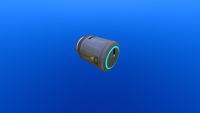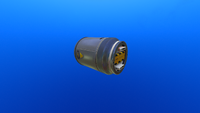Battery (Subnautica): Difference between revisions
GemmaBeepo (talk | contribs) No edit summary |
LoneSurvivr (talk | contribs) No edit summary |
||
| (26 intermediate revisions by 17 users not shown) | |||
| Line 1: | Line 1: | ||
{{SubnauticaLink|Batteries}} |
|||
{{SubnauticaLinkThe|Battery}} |
|||
{{Craftable |
{{Craftable |
||
|title1 = Battery |
|title1 = Battery |
||
| Line 5: | Line 5: | ||
|tab = [[Electronics]] |
|tab = [[Electronics]] |
||
|description = Mobile power source. |
|description = Mobile power source. |
||
|acqired_from = * [[ |
|acqired_from = * [[Supply Crate (Subnautica)|Supply Crate]]s |
||
|location= |
|||
* [[Crash Zone]] |
|||
* [[Wrecks]] |
|||
** [[Bulb Zone]] |
|||
|size = 1 |
|size = 1 |
||
| |
|debugspawn = ''battery'' |
||
}} |
}} |
||
<nowiki> |
|||
</nowiki> |
|||
{{Quote2|The fabricator has substituted standard battery acid for an acidic compound synthesized from local flora.|PDA|Dialogue}} |
{{Quote2|The fabricator has substituted standard battery acid for an acidic compound synthesized from local flora.|PDA|Dialogue}} |
||
| ⚫ | |||
| ⚫ | |||
| ⚫ | Batteries are used to craft electronic [[tools]] and pieces of [[equipment]], providing them with [[Energy]]. Batteries can hold up to 100 Energy, which is drained when using Battery-powered tools. Batteries can be swapped out or removed from tools by equipping the tool and pressing |
||
| ⚫ | Batteries are used to craft electronic [[tools]] and pieces of [[equipment]], providing them with [[Energy]]. Batteries can hold up to 100 Energy, which is drained when using Battery-powered tools. Batteries can be swapped out or removed from tools by equipping the tool and pressing the "reload" button: this will bring up a display where the player can scroll through their other batteries to select one, or select the "X" to remove the battery and leave the tool without one. [[Ryley]] cannot move while swapping batteries. |
||
Batteries can be charged in a [[Battery Charger (Subnautica)|Battery Charger]], or through an equipped tool with [[Swim Charge Fins (Subnautica)|Swim Charge Fins]]. Chargers have to be installed in a powered seabase or Cyclops first, but the latter allows tools and batteries to be charged during use. |
|||
| ⚫ | |||
The Battery can be charged in the [[Battery Charger]], or an equipped tool can be recharged with [[Swim Charge Fins]]. These allow the player to recharge their tools without having to continuously craft new Batteries. |
|||
| ⚫ | |||
==Recipe== |
==Recipe== |
||
{{Recipe2}} |
{{Recipe2}} |
||
==Uses In Crafting== |
==Uses In Crafting== |
||
Note that in all the below cases, the charge level of the battery or batteries used in the recipe has no bearing on the final product: the new item will always start with a charge level of 100%. |
|||
===Fabricator=== |
===Fabricator=== |
||
<div class="mw-collapsible mw-collapsed">{{Clear}} |
<div class="mw-collapsible mw-collapsed">{{Clear}} |
||
| Line 34: | Line 41: | ||
{{Recipe2|page=Seaglide}} |
{{Recipe2|page=Seaglide}} |
||
{{Recipe2|page = Grav Trap}}</div> |
{{Recipe2|page = Grav Trap}}</div> |
||
===Modification Station=== |
===Modification Station=== |
||
<div class="mw-collapsible mw-collapsed">{{Clear}} |
<div class="mw-collapsible mw-collapsed">{{Clear}} |
||
{{Recipe2|page=Thermoblade}}</div> |
{{Recipe2|page=Thermoblade}}</div> |
||
===Scanner Room=== |
===Scanner Room=== |
||
<div class="mw-collapsible mw-collapsed">{{Clear}} |
<div class="mw-collapsible mw-collapsed">{{Clear}} |
||
{{Recipe2|page=Camera Drone}}</div> |
{{Recipe2|page=Camera Drone}}</div> |
||
==Gallery== |
==Gallery== |
||
| Line 50: | Line 54: | ||
In Game= |
In Game= |
||
<gallery widths="200" spacing="small"> |
<gallery widths="200" spacing="small"> |
||
Screenshot_64.png|The Front of the Battery In-Game |
|||
2016-01-31_00016.jpg|Battery in-game model |
|||
Battery_Back_In-Game.png| The Back |
|||
BatteryCrafted.gif|The Battery built with the Fabricator |
BatteryCrafted.gif|The Battery built with the Fabricator |
||
</gallery> |
</gallery> |
||
| Line 61: | Line 66: | ||
== Trivia == |
== Trivia == |
||
*Depleted batteries can be used in crafting to create tools |
*Depleted batteries can be used in crafting to create tools and power cells that are fully charged. This is an oversight by the developers. |
||
*As [[Repair Tool (Subnautica)|Repair Tools (Subnautica)]] do not require, but comes with a fully charged battery upon fabrication, they can be used to cheaply produce batteries without [[Copper Ore (Subnautica)|copper]] or [[Acid Mushroom|mushrooms.]] |
|||
{{Navbox Items}} |
{{Navbox Items}} |
||
[[de:Batterie]] |
|||
[[fr:Pile]] |
|||
[[es:Batería]] |
|||
[[pl:Bateria]] |
[[pl:Bateria]] |
||
[[ru:Батарея]] |
|||
[[Category:Item]] |
[[Category:Item]] |
||
[[Category:Electronics]] |
[[Category:Electronics]] |
||
[[Category: |
[[Category:Supply Crate Items]] |
||
[[Category:Power Source]] |
|||
Latest revision as of 03:49, 12 July 2024
<infobox> <title source="title1"><default>Battery (Subnautica)</default></title>
<image source="image4"></image> <label>Category</label> <label>Category</label> <label>Description</label> <label>Hull Integrity</label> <label>Health</label> <label>Blueprint Source</label> <label>Acquired From</label> <label>Fragments</label> <label>Build Time</label> <label>Size</label> <label>Damage</label> <label>Drill Yield</label> <label>Biome</label> <label>Location</label> <label>Coordinates</label> <label>Perks</label> <label>Penalties</label> <label>Attribute</label> <label>Drops</label>
<label>Debug Spawn</label> <format> * {{#explode:battery||1}} </format> <label>Debug Spawn</label> <format> * {{#explode:{{{item_id}}}||1}} </format><label>Music</label> <group layout="horizontal"> <label>Food</label> <label>H2O</label> </group> <label>Bioreactor</label> <label>Byproduct</label> <group collapse="open" class="tab-fragment"> <header>Fragments</header> <image source="image2"></image> <label>Item</label> <label>Description</label> <label>Location</label> <label>Fragments</label> <label>Attribute</label> <label>Debug Spawn</label> <format>{{{debugspawn2}}}</format> <image source="image3"></image> <label>Item</label> <label>Description</label> <label>Location</label> <label>Fragments</label> <label>Attribute</label> <label>Debug Spawn</label> <format>{{{debugspawn3}}}</format> <image source="image5"></image> <label>Item</label> <label>Description</label> <label>Location</label> <label>Fragments</label> <label>Attribute</label> <label>Debug Spawn</label> <format>{{{debugspawn4}}}</format> </group> <group collapse="open" class="tab-fragment"> <header>Data Boxes</header> <image source="image6"></image> <label>Location</label> </group> </infobox>
The fabricator has substituted standard battery acid for an acidic compound synthesized from local flora.
― PDA, Dialogue
Batteries are electronic items crafted using a Fabricator.
Batteries are used to craft electronic tools and pieces of equipment, providing them with Energy. Batteries can hold up to 100 Energy, which is drained when using Battery-powered tools. Batteries can be swapped out or removed from tools by equipping the tool and pressing the "reload" button: this will bring up a display where the player can scroll through their other batteries to select one, or select the "X" to remove the battery and leave the tool without one. Ryley cannot move while swapping batteries.
Batteries can be charged in a Battery Charger, or through an equipped tool with Swim Charge Fins. Chargers have to be installed in a powered seabase or Cyclops first, but the latter allows tools and batteries to be charged during use.
|
Spoiler alert: The following section contains story related material. |
|---|
|
The Ion Battery is a modified, higher capacity version of the Battery, which can hold up to 500 Energy. |
Recipe
(no target detected)
Uses In Crafting
Note that in all the below cases, the charge level of the battery or batteries used in the recipe has no bearing on the final product: the new item will always start with a charge level of 100%.
Fabricator
Modification Station
Scanner Room
Gallery
<tabber> In Game=
|-| Concept Art=
</tabber>
Trivia
- Depleted batteries can be used in crafting to create tools and power cells that are fully charged. This is an oversight by the developers.
- As Repair Tools (Subnautica) do not require, but comes with a fully charged battery upon fabrication, they can be used to cheaply produce batteries without copper or mushrooms.
Lua error in package.lua at line 80: module 'Dev:Navbox' not found.