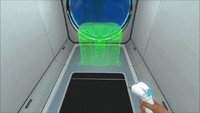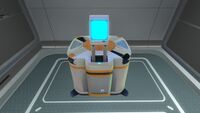Modification Station (Subnautica): Difference between revisions
(Editing a gallery) Tag: gallery |
(Interwiki) Tag: 2017 source edit |
||
| (211 intermediate revisions by 78 users not shown) | |||
| Line 1: | Line 1: | ||
{{SubnauticaLink|the Modification Station}} |
|||
[[File:Workbench.png|thumb]] |
|||
{{Craftable|title1 = Modification Station|image4 = Modification Station.png|tab = [[Interior Modules]]|description = Advanced fabricator for modification of survival equipment.|acqired_from = [[Fragments (Subnautica)|Fragments]]|fragments = |debugspawn = ''workbench''|image2 = <gallery widths="200" spacing="small"> |
|||
The '''Workbench''' is an in-development item that will be placed inside the [[Cyclops]] or inside a [[Seabases|Seabase]] module. The '''Workbench''' will be able to upgrade [[tools]] and [[equipment]].<ref>https://trello.com/c/u6Yhl8HA/4299-design-workbench-upgrade-system</ref><ref>https://trello.com/c/IiMtFCmI/4298-upgrade-a-tool-at-the-workbench</ref><ref>https://trello.com/c/dVZlUye8/4310-10-workbench-upgrades</ref> The '''Workbench''' is constructed using the [[Builder]]. |
|||
Modification Station Fragment 1.png|1 |
|||
Modification Station Fragment 2.png|2 |
|||
Modification Station Fragment 3.png|3 |
|||
</gallery>|location2 = * Seabed |
|||
** [[Crag Field]] |
|||
** [[Mushroom Forest]] |
|||
** [[Sparse Reef]] |
|||
* [[Wrecks]] |
|||
** [[Bulb Zone]] |
|||
** [[Grassy Plateaus]] |
|||
** [[Mountains]] |
|||
** [[Mushroom Forest|Northwestern Mushroom Forest]] |
|||
** [[Sparse Reef]] |
|||
{{Smallspoiler| |
|||
* [[Degasi Seabases]] |
|||
** [[Jellyshroom Cave]]}}|Fragments2 = 3|debugspawn2 = ''WorkbenchFragment''|item2 = Modification Station Fragments|location = }} |
|||
The '''Modification Station''' is an [[Interior Modules|Appliance]] that can be placed inside the [[Cyclops]] or inside a [[Seabases (Subnautica)|Seabase]] module. The Modification Station can upgrade [[tools]], [[equipment]] and [[Vehicles|vehicle]] modules. |
|||
The Modification Station can be constructed with the Habitat Builder after finding and scanning three of its [[Fragments (Subnautica)|fragments]]. |
|||
==Recipe== |
|||
{{Recipe|item = Titanium|count=2|item2 = Wiring Kit|item3=Computer Chip|item4=Workbench Blueprint|machine=Builder|result = Workbench}} |
|||
==Recipe== |
|||
{{Recipe2}}{{Clear}} |
|||
==Item Upgrades== |
==Item Upgrades== |
||
===[[Survival Knife (Subnautica)|Survival Knife]]=== |
|||
{| class="wikitable sortable" |
|||
<div class="mw-collapsible mw-collapsed">{{Clear}} |
|||
{{Recipe2|page = Thermoblade}}</div> |
|||
<br /> |
|||
===[[High Capacity O₂ Tank (Subnautica)|High Capacity O₂ Tank]]=== |
|||
<div class="mw-collapsible mw-collapsed">{{Clear}} |
|||
{{Recipe2|page = Lightweight High Capacity Tank}} |
|||
{{Recipe2|page = Ultra High Capacity Tank}}</div> |
|||
<br /> |
|||
===[[Fins (Subnautica)|Fins]]=== |
|||
<div class="mw-collapsible mw-collapsed">{{Clear}} |
|||
{{Recipe2|page = Ultra Glide Fins}} |
|||
{{Recipe2|page = Swim Charge Fins}}</div> |
|||
<br /> |
|||
===[[Propulsion Cannon (Subnautica)|Propulsion Cannon]]=== |
|||
<div class="mw-collapsible mw-collapsed">{{Clear}} |
|||
{{Recipe2|page = Repulsion Cannon}}</div> |
|||
<br /> |
|||
===[[Cyclops]] Upgrades=== |
|||
<div class="mw-collapsible mw-collapsed">{{Clear}} |
|||
{{Recipe2|page = Cyclops Depth Module MK2}} |
|||
{{Recipe2|page = Cyclops Depth Module MK3}}</div> |
|||
<br /> |
|||
===[[Prawn Suit (Subnautica)|Prawn Suit]] Upgrades=== |
|||
<div class="mw-collapsible mw-collapsed">{{Clear}} |
|||
{{Recipe2|page = Prawn Suit Depth Module MK2}}</div> |
|||
<br /> |
|||
===[[Seamoth]] Upgrades=== |
|||
<div class="mw-collapsible mw-collapsed">{{Clear}} |
|||
{{Recipe2|page = Seamoth Depth Module MK2}} |
|||
{{Recipe2|page = Seamoth Depth Module MK3}}</div> |
|||
<br /> |
|||
== Data Bank Entry == |
|||
{| class="article-table sortable" style="width: 100%;" cellspacing="1" cellpadding="1" border="0" |
|||
|- |
|- |
||
! class="unsortable" style="width: 100%; text-align: center;" |[[File:Fox3d-entertainment-workbench.jpg|center|660px]] |
|||
! scope="col" |Image |
|||
! scope="col" |Name |
|||
! scope="col" |Description |
|||
! scope="col" |Ingredients |
|||
|- |
|- |
||
| style="text-align:left; font-size:12px;" | |
|||
|[[File:Diamond Blade.png|thumb|center|60px]] |
|||
Where the standard fabricator atomically rearranges raw materials to form complex devices, the mod station is able to combine complex devices to enhance their function. Most industrial vessels are fitted with a complement of equipment modification stations, which enable engineers to adapt their tools on the fly. |
|||
|[[Diamond Blade]] |
|||
|Ultra Sharp Blade |
|||
| |
|||
*1x [[Knife]] |
|||
*1x [[Diamond]] |
|||
|- |
|||
|[[File:Heat Blade.png|thumb|center|60px]] |
|||
|[[Heat Blade]] |
|||
|Burning hot blade |
|||
| |
|||
*1x [[Knife]] |
|||
*1x [[Battery]] |
|||
|- |
|||
|[[File:Plasteel Tank.png|thumb|center|60px]] |
|||
|[[Plasteel Tank]] |
|||
|Extra light tank |
|||
| |
|||
*1x [[Tank]] |
|||
*1x [[Lithium]] |
|||
|- |
|||
|[[File:High Capacity Tank.png|thumb|center|60px]] |
|||
|[[High Capacity Tank]] |
|||
|Extra O2 capacity |
|||
| |
|||
*1x [[Tank]] |
|||
*2x [[Titanium]] |
|||
|- |
|||
|[[File:Ultra Glide Fins.png|thumb|center|60px]] |
|||
|[[Ultra Glide Fins]] |
|||
|Increased swim speed |
|||
| |
|||
*1x [[Fins]] |
|||
*1x [[Silicone]] |
|||
|- |
|||
|[[File:Swim Charge Fins.png|thumb|center|60px]] |
|||
|[[Swim Charge Fins]] |
|||
|Charges your held [[tool]] while you swim |
|||
| |
|||
*1x [[Fins]] |
|||
*1x [[Wiring Kit]] |
|||
To conserve hard drive space the modification station is excluded by default from most personal emergency blueprint libraries; however extreme environments such as ocean and desert class planets may necessitate the adaptation of basic survival tools for unanticipated applications. For this reason, access to a mod station is always recommended. |
|||
|- |
|||
|[[File:Repulsion Cannon.png|thumb|center|60px]] |
|||
|[[Repulsion Cannon]] |
|||
| Repulses valid entities with greater |
|||
force than the Propulsion Cannon |
|||
| Unknown |
|||
|} |
|} |
||
== Gallery == |
== Gallery == |
||
<gallery position="left" widths="200" spacing="small" captionalign="left"> |
|||
<gallery> |
|||
Mod_Station_(1).jpg|The Modification Station when not in use |
|||
Workbench 220.jpg|The Workbench in-game |
|||
Modification_Station_(2).jpg|The Modification Station in crafting position |
|||
Workbench2.gif|The Modification Station being constructed and opening up |
|||
2015-05-12_00001a.jpg|Old workbench design |
|||
2015-05-12_00001a.jpg|Old Modification Station design |
|||
Tech_Workbench_LowRes.jpg|Workbench [[Concept Art]] |
|||
Tech_Workbench_LowRes.jpg|Modification Station [[Concept art]] |
|||
workbench concept.png|Old Modification Station [[Concept art]] |
|||
</gallery> |
</gallery> |
||
== |
==Trivia== |
||
* The Modification Station was originally called the ''Workbench''. |
|||
<references /> |
|||
* In creative mode, you can still craft the lithium-ion battery. |
|||
[[Category:In Development]] |
|||
* The laser cutter used to be crafted in the Modification Station with a Repair Tool and a diamond. |
|||
[[Category:Constructed with Builder]] |
|||
[[Category:Crafted with Titanium]] |
|||
{{Navbox Seabase Modules}} |
|||
[[Category:Crafted with Wiring Kit]] |
|||
[[Category:Crafted with Computer Chip]] |
|||
[[de:Modifizierungsstation]] |
|||
[[Category:Placeable Item]] |
|||
[[es:Estación_de_modificación]] |
|||
[[Category:Checkonpatch]] |
|||
[[fr:Station de modification]] |
|||
[[pl:Stacja modyfikacji]] |
|||
[[ru:Модификационная станция]] |
|||
[[Category:Constructed with Habitat Builder]] |
|||
[[Category:Requires Blueprint]] |
[[Category:Requires Blueprint]] |
||
[[Category:Uses Energy]] |
|||
[[Category:Seabase Module]] |
|||
Latest revision as of 09:39, 14 March 2022
<infobox> <title source="title1"><default>Modification Station (Subnautica)</default></title>
<image source="image4"></image> <label>Category</label> <label>Category</label> <label>Description</label> <label>Hull Integrity</label> <label>Health</label> <label>Blueprint Source</label> <label>Acquired From</label> <label>Fragments</label> <label>Build Time</label> <label>Size</label> <label>Damage</label> <label>Drill Yield</label> <label>Biome</label> <label>Location</label> <label>Coordinates</label> <label>Perks</label> <label>Penalties</label> <label>Attribute</label> <label>Drops</label>
<label>Debug Spawn</label> <format> * {{#explode:workbench||1}} </format> <label>Debug Spawn</label> <format> * {{#explode:{{{item_id}}}||1}} </format><label>Music</label> <group layout="horizontal"> <label>Food</label> <label>H2O</label> </group> <label>Bioreactor</label> <label>Byproduct</label> <group collapse="open" class="tab-fragment"> <header>Fragments</header> <image source="image2"></image> <label>Item</label> <label>Description</label> <label>Location</label> <label>Fragments</label> <label>Attribute</label> <label>Debug Spawn</label> <format>WorkbenchFragment</format> <image source="image3"></image> <label>Item</label> <label>Description</label> <label>Location</label> <label>Fragments</label> <label>Attribute</label> <label>Debug Spawn</label> <format>{{{debugspawn3}}}</format> <image source="image5"></image> <label>Item</label> <label>Description</label> <label>Location</label> <label>Fragments</label> <label>Attribute</label> <label>Debug Spawn</label> <format>{{{debugspawn4}}}</format> </group> <group collapse="open" class="tab-fragment"> <header>Data Boxes</header> <image source="image6"></image> <label>Location</label> </group> </infobox> The Modification Station is an Appliance that can be placed inside the Cyclops or inside a Seabase module. The Modification Station can upgrade tools, equipment and vehicle modules. The Modification Station can be constructed with the Habitat Builder after finding and scanning three of its fragments.
Recipe
(no target detected)
Item Upgrades
Survival Knife
High Capacity O₂ Tank
Fins
Propulsion Cannon
Cyclops Upgrades
Prawn Suit Upgrades
Seamoth Upgrades
Data Bank Entry
|
Where the standard fabricator atomically rearranges raw materials to form complex devices, the mod station is able to combine complex devices to enhance their function. Most industrial vessels are fitted with a complement of equipment modification stations, which enable engineers to adapt their tools on the fly. To conserve hard drive space the modification station is excluded by default from most personal emergency blueprint libraries; however extreme environments such as ocean and desert class planets may necessitate the adaptation of basic survival tools for unanticipated applications. For this reason, access to a mod station is always recommended. |
Gallery
Modification Station Concept art
Old Modification Station Concept art
Trivia
- The Modification Station was originally called the Workbench.
- In creative mode, you can still craft the lithium-ion battery.
- The laser cutter used to be crafted in the Modification Station with a Repair Tool and a diamond.
Lua error in package.lua at line 80: module 'Dev:Navbox' not found.