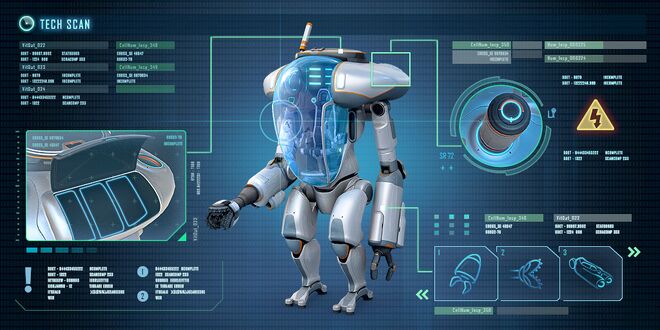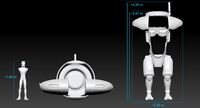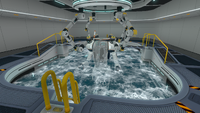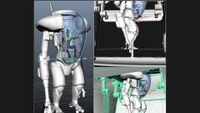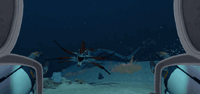Prawn Suit (Subnautica): Difference between revisions
DrHarmacist (talk | contribs) m (Added DPS for the default prawn arm. Damage was already there and I measured an attack interval of roughly one second.) |
(Implementing game-specific links) |
||
| Line 7: | Line 7: | ||
|hull_integrity = No Modules: 900m<br>Depth Module MK1: 1,300m<br>Depth Module MK2: 1,700m |
|hull_integrity = No Modules: 900m<br>Depth Module MK1: 1,300m<br>Depth Module MK2: 1,700m |
||
|health = 600 |
|health = 600 |
||
|acqired_from = [[Fragments]] |
|acqired_from = [[Fragments (Subnautica)|Fragments]] |
||
|damage =*Default Arm: 50/s |
|damage =*Default Arm: 50/s |
||
*[[Prawn Suit Drill Arm|Drill Arm]]: 28/s |
*[[Prawn Suit Drill Arm (Subnautica)|Drill Arm]]: 28/s |
||
|perks = [[Storage]] |
|perks = [[Storage]] |
||
|debugspawn = ''exosuit'' |
|debugspawn = ''exosuit'' |
||
| Line 33: | Line 33: | ||
|fragments3 = 4 |
|fragments3 = 4 |
||
|debugspawn3 = ''exosuitfragment'' |
|debugspawn3 = ''exosuitfragment'' |
||
|acquired_from2 = [[Fragments]] |
|acquired_from2 = [[Fragments (Subnautica)|Fragments]] |
||
|fragments2 = 20 |
|fragments2 = 20 |
||
|title2 = Prawn Suit Claw Arm |
|title2 = Prawn Suit Claw Arm |
||
| Line 52: | Line 52: | ||
The PRAWN Suit can be used to explore places that are too deep for the Seamoth and too small for the Cyclops. It has a base crush depth of 900 meters and can be upgraded to withstand a maximum depth of 1,700 meters, making it the most useful deep-sea exploration vehicle. However, due to its limited mobility in the vertical dimension, it may be wise to use a Cyclops as a transport, as certain biomes such as the [[Blood Kelp Zone]] or [[Underwater Islands]] may be difficult for it to get out of on its own. |
The PRAWN Suit can be used to explore places that are too deep for the Seamoth and too small for the Cyclops. It has a base crush depth of 900 meters and can be upgraded to withstand a maximum depth of 1,700 meters, making it the most useful deep-sea exploration vehicle. However, due to its limited mobility in the vertical dimension, it may be wise to use a Cyclops as a transport, as certain biomes such as the [[Blood Kelp Zone]] or [[Underwater Islands]] may be difficult for it to get out of on its own. |
||
Unless the power supply is depleted, the player's [[Oxygen]] tank will be replenished upon entering, as is the case with the Seamoth and the Cyclops. Just like the other vehicles, the Prawn Suit cannot move or function until one charged [[Power Cell]] is put on one of the sockets near the back. |
Unless the power supply is depleted, the player's [[Oxygen]] tank will be replenished upon entering, as is the case with the Seamoth and the Cyclops. Just like the other vehicles, the Prawn Suit cannot move or function until one charged [[Power Cell (Subnautica)|Power Cell]] is put on one of the sockets near the back. |
||
The PRAWN Suit has a health meter, and reaching zero will cause the vehicle to malfunction catastrophically and explode. Unlike the Seamoth, however, it's heavily armored and can endure most things that would otherwise severely damage or destroy a Seamoth, such as a [[Reaper Leviathan|Reaper Leviathan's]] grip. The [[Sea Dragon Leviathan]] is also capable of picking up the Prawn Suit. |
The PRAWN Suit has a health meter, and reaching zero will cause the vehicle to malfunction catastrophically and explode. Unlike the Seamoth, however, it's heavily armored and can endure most things that would otherwise severely damage or destroy a Seamoth, such as a [[Reaper Leviathan|Reaper Leviathan's]] grip. The [[Sea Dragon Leviathan]] is also capable of picking up the Prawn Suit. |
||
Alternatively, the PRAWN Suit can be used on land for exploration of dangerous areas (keep in mind that the PRAWN Suit is not as mobile on land. The thrusters are nearly useless, even if the [[Prawn Suit Jump Jet Upgrade|Jump Jet Upgrade]] is equipped). As the suit is immune to [[Temperature|heat]] and poison (though not direct contact with lava), the PRAWN Suit is also great for collecting resources in hazardous areas such as near [[Lava Geyser]]s or collecting [[Gas Pod]]s, or for simple protection against most low-to-mid tier predators. |
Alternatively, the PRAWN Suit can be used on land for exploration of dangerous areas (keep in mind that the PRAWN Suit is not as mobile on land. The thrusters are nearly useless, even if the [[Prawn Suit Jump Jet Upgrade (Subnautica)|Jump Jet Upgrade]] is equipped). As the suit is immune to [[Temperature (Subnautica)|heat]] and poison (though not direct contact with lava), the PRAWN Suit is also great for collecting resources in hazardous areas such as near [[Lava Geyser]]s or collecting [[Gas Pod]]s, or for simple protection against most low-to-mid tier predators. |
||
The PRAWN Suit requires energy from [[Power Cell]]s to operate, which can be interacted with or switched out from the two sockets on either of the shoulder plates. It can be docked in a Cyclops vehicle bay or a [[Moonpool]] to recharge the onboard power cells. |
The PRAWN Suit requires energy from [[Power Cell (Subnautica)|Power Cell]]s to operate, which can be interacted with or switched out from the two sockets on either of the shoulder plates. It can be docked in a Cyclops vehicle bay or a [[Moonpool (Subnautica)|Moonpool]] to recharge the onboard power cells. |
||
The vehicle comes equipped with a 24-slot inventory space, accessed from outside in the rear. Any items picked up with the default Claw Arm or drilled with the Drill Arm are automatically placed in the PRAWN Suit's inventory if there is room. Bear in mind though that there is a slight delay between clicking and activating the respective Claw Arm on the suit, so a player may accidentally punch a creature they are trying to collect or miss a falling item. |
The vehicle comes equipped with a 24-slot inventory space, accessed from outside in the rear. Any items picked up with the default Claw Arm or drilled with the Drill Arm are automatically placed in the PRAWN Suit's inventory if there is room. Bear in mind though that there is a slight delay between clicking and activating the respective Claw Arm on the suit, so a player may accidentally punch a creature they are trying to collect or miss a falling item. |
||
| Line 106: | Line 106: | ||
== Upgrades and Customization == |
== Upgrades and Customization == |
||
The Prawn Suit can be customized with the [[Vehicle Upgrade Console]], which the player can use to craft upgrades and change the vehicle's name and color scheme. Upgrades can be installed and swapped via a panel on its left shoulder. The Prawn must be detached from the Moonpool in order to access this panel. Opening the panel reveals six slots - four for vehicle upgrades and two for arm attachments. The Storage, Hull Reinforcement and Engine Efficiency modules are compatible with the Seamoth. |
The Prawn Suit can be customized with the [[Vehicle Upgrade Console (Subnautica)|Vehicle Upgrade Console]], which the player can use to craft upgrades and change the vehicle's name and color scheme. Upgrades can be installed and swapped via a panel on its left shoulder. The Prawn must be detached from the Moonpool in order to access this panel. Opening the panel reveals six slots - four for vehicle upgrades and two for arm attachments. The Storage, Hull Reinforcement and Engine Efficiency modules are compatible with the Seamoth. |
||
<table style="width:100%"><tr> |
<table style="width:100%"><tr> |
||
<td style="vertical-align:middle; background-color:#081622; font-size:12px; text-align:center; padding:10px"> |
<td style="vertical-align:middle; background-color:#081622; font-size:12px; text-align:center; padding:10px"> |
||
[[File:Prawn Suit Pressure Compensator Mark 1.png|centre|thumb|100x100px]][[Prawn Suit Depth Module MK1|Depth Module]] |
[[File:Prawn Suit Pressure Compensator Mark 1.png|centre|thumb|100x100px]][[Prawn Suit Depth Module MK1 (Subnautica)|Depth Module]] |
||
</td> |
</td> |
||
<td style="background-color:#0B1E2F; padding:10px"> |
<td style="background-color:#0B1E2F; padding:10px"> |
||
| Line 128: | Line 128: | ||
| style="text-align:center; font-size:12px" | 900 meters |
| style="text-align:center; font-size:12px" | 900 meters |
||
|- |
|- |
||
| style="text-align:left; font-size:12px" | [[Prawn Suit Depth Module MK1|MK1]] |
| style="text-align:left; font-size:12px" | [[Prawn Suit Depth Module MK1 (Subnautica)|MK1]] |
||
| style="text-align:center; font-size:12px" | 1300 meters |
| style="text-align:center; font-size:12px" | 1300 meters |
||
|- |
|- |
||
| style="text-align:left; font-size:12px" | [[Prawn Suit Depth Module MK2|MK2]] |
| style="text-align:left; font-size:12px" | [[Prawn Suit Depth Module MK2 (Subnautica)|MK2]] |
||
| style="text-align:center; font-size:12px" | 1700 meters |
| style="text-align:center; font-size:12px" | 1700 meters |
||
|} |
|} |
||
| Line 137: | Line 137: | ||
<td style="vertical-align:middle; background-color:#081622; font-size:12px; text-align:center; padding:10px;"> |
<td style="vertical-align:middle; background-color:#081622; font-size:12px; text-align:center; padding:10px;"> |
||
[[File:Seamoth Storage Solution.png|center|100px|link=Storage Module]] |
[[File:Seamoth Storage Solution.png|center|100px|link=Storage Module]] |
||
[[Storage Module]] |
[[Storage Module (Subnautica)|Storage Module]] |
||
</td> |
</td> |
||
<td style="background-color:#0B1E2F; padding:10px;"> |
<td style="background-color:#0B1E2F; padding:10px;"> |
||
| Line 212: | Line 212: | ||
<td style="vertical-align:middle; background-color:#081622; font-size:12px; text-align:center; padding:10px"> |
<td style="vertical-align:middle; background-color:#081622; font-size:12px; text-align:center; padding:10px"> |
||
[[File:Exosuit Thermal Reactor Module.png|center|100px|link=Prawn Suit Thermal Reactor]] |
[[File:Exosuit Thermal Reactor Module.png|center|100px|link=Prawn Suit Thermal Reactor]] |
||
[[Prawn Suit Thermal Reactor|Thermal Reactor]] |
[[Prawn Suit Thermal Reactor (Subnautica)|Thermal Reactor]] |
||
</td> |
</td> |
||
<td style="background-color:#0B1E2F; padding:10px"> |
<td style="background-color:#0B1E2F; padding:10px"> |
||
| Line 242: | Line 242: | ||
<td style="vertical-align:middle; background-color:#081622; font-size:12px; text-align:center; padding:10px"> |
<td style="vertical-align:middle; background-color:#081622; font-size:12px; text-align:center; padding:10px"> |
||
[[File:Exosuit_Jet_Jump_Upgrade.png|center|100px|link=Prawn Suit Jump Jet Upgrade]] |
[[File:Exosuit_Jet_Jump_Upgrade.png|center|100px|link=Prawn Suit Jump Jet Upgrade]] |
||
[[Prawn Suit Jump Jet Upgrade|Jump Jet Upgrade]] |
[[Prawn Suit Jump Jet Upgrade (Subnautica)|Jump Jet Upgrade]] |
||
</td> |
</td> |
||
<td style="background-color:#0B1E2F; padding:10px"> |
<td style="background-color:#0B1E2F; padding:10px"> |
||
| Line 260: | Line 260: | ||
<td style="vertical-align:middle; background-color:#081622; font-size:12px; text-align:center; padding:10px"> |
<td style="vertical-align:middle; background-color:#081622; font-size:12px; text-align:center; padding:10px"> |
||
[[File:Exosuit Drill Arm.png|center|100px|link=Prawn Suit Drill Arm]] |
[[File:Exosuit Drill Arm.png|center|100px|link=Prawn Suit Drill Arm]] |
||
[[Prawn Suit Drill Arm|Drill Arm]] |
[[Prawn Suit Drill Arm (Subnautica)|Drill Arm]] |
||
</td> |
</td> |
||
<td style="background-color:#0B1E2F; padding:10px"> |
<td style="background-color:#0B1E2F; padding:10px"> |
||
Allows for the drilling of [[Large Resource Deposits]], breaking them down into manageable fragments. Also an effective weapon against larger creatures. Can be applied to either arm. |
Allows for the drilling of [[Large Resource Deposits (Subnautica)|Large Resource Deposits]], breaking them down into manageable fragments. Also an effective weapon against larger creatures. Can be applied to either arm. |
||
(Activate by pressing the corresponding mouse button on PC and Mac, trigger on Xbox One and Left or Right button on PlayStation 4) |
(Activate by pressing the corresponding mouse button on PC and Mac, trigger on Xbox One and Left or Right button on PlayStation 4) |
||
| Line 269: | Line 269: | ||
<td style="vertical-align:middle; background-color:#081622; font-size:12px; text-align:center; padding:10px"> |
<td style="vertical-align:middle; background-color:#081622; font-size:12px; text-align:center; padding:10px"> |
||
[[File:Exosuit Grappling Arm Module.png|center|100px|link=Prawn Suit Grappling Arm]] |
[[File:Exosuit Grappling Arm Module.png|center|100px|link=Prawn Suit Grappling Arm]] |
||
[[Prawn Suit Grappling Arm|Grappling Arm]] |
[[Prawn Suit Grappling Arm (Subnautica)|Grappling Arm]] |
||
</td> |
</td> |
||
<td style="background-color:#0B1E2F; padding:10px"> |
<td style="background-color:#0B1E2F; padding:10px"> |
||
| Line 278: | Line 278: | ||
<td style="vertical-align:middle; background-color:#081622; font-size:12px; text-align:center; padding:10px"> |
<td style="vertical-align:middle; background-color:#081622; font-size:12px; text-align:center; padding:10px"> |
||
[[File:Propulsion_Cannon_for_Exosuit.png|center|100px|link=Prawn Suit Propulsion Cannon]] |
[[File:Propulsion_Cannon_for_Exosuit.png|center|100px|link=Prawn Suit Propulsion Cannon]] |
||
[[Prawn Suit Propulsion Cannon|Propulsion Cannon]] |
[[Prawn Suit Propulsion Cannon (Subnautica)|Propulsion Cannon]] |
||
</td> |
</td> |
||
<td style="background-color:#0B1E2F; padding:10px"> |
<td style="background-color:#0B1E2F; padding:10px"> |
||
Functions identically to the [[Propulsion Cannon]] tool. It can lift any item and launch it a significant distance using a gravitational distortion field. Useful for retrieving items from otherwise inaccessible areas. Can be applied to either arm. |
Functions identically to the [[Propulsion Cannon (Subnautica)|Propulsion Cannon]] tool. It can lift any item and launch it a significant distance using a gravitational distortion field. Useful for retrieving items from otherwise inaccessible areas. Can be applied to either arm. |
||
(Activate by pressing the corresponding mouse button on PC and Mac, trigger on Xbox One and Left or Right button on PlayStation 4) |
(Activate by pressing the corresponding mouse button on PC and Mac, trigger on Xbox One and Left or Right button on PlayStation 4) |
||
| Line 287: | Line 287: | ||
<td style="vertical-align:middle; background-color:#081622; font-size:12px; text-align:center; padding:10px"> |
<td style="vertical-align:middle; background-color:#081622; font-size:12px; text-align:center; padding:10px"> |
||
[[File:Prawn Suit Torpedo Arm.png|center|100px|link=Prawn Suit Torpedo Arm]] |
[[File:Prawn Suit Torpedo Arm.png|center|100px|link=Prawn Suit Torpedo Arm]] |
||
[[Prawn Suit Torpedo Arm|Torpedo Arm]] |
[[Prawn Suit Torpedo Arm (Subnautica)|Torpedo Arm]] |
||
</td> |
</td> |
||
<td style="background-color:#0B1E2F; padding:10px"> |
<td style="background-color:#0B1E2F; padding:10px"> |
||
| Line 383: | Line 383: | ||
{{Bugs}} |
{{Bugs}} |
||
* {{PS}} {{PC}}{{XBOX}} For a variety of reasons, the Prawn Suit can end up clipping into the ground and falling, sometimes far below the map. The most common cause is when the terrain's collision despawns before the Prawn Suit, allowing it to fall through. Other causes include hitting wall/floor before collision can take effect and hitting a certain spot on terrain allowing clipping, such as certain slopes and corners. |
* {{PS}} {{PC}}{{XBOX}} For a variety of reasons, the Prawn Suit can end up clipping into the ground and falling, sometimes far below the map. The most common cause is when the terrain's collision despawns before the Prawn Suit, allowing it to fall through. Other causes include hitting wall/floor before collision can take effect and hitting a certain spot on terrain allowing clipping, such as certain slopes and corners. |
||
* {{PC}} If the player docks a Prawn Suit in a [[Moonpool]] and then builds a [[Multipurpose Room]] under the Moonpool so that it clips the Prawn Suit's legs, one can then undock the Prawn Suit which will get it stuck inside the Multipurpose Room. Exiting the Prawn Suit at this point will allow the player to swim around inside the Multipurpose Room. |
* {{PC}} If the player docks a Prawn Suit in a [[Moonpool (Subnautica)|Moonpool]] and then builds a [[Multipurpose Room (Subnautica)|Multipurpose Room]] under the Moonpool so that it clips the Prawn Suit's legs, one can then undock the Prawn Suit which will get it stuck inside the Multipurpose Room. Exiting the Prawn Suit at this point will allow the player to swim around inside the Multipurpose Room. |
||
* {{PC}} a speed boost is commonly referred to as either "straferunning" or simply "strafing" in the Prawn Suit can be preformed. As long as the {{Key|W}} key and either the {{Key|A}} held or {{Key|D}} key is held, as well as the camera is turned at a 45 degree angle away from where the player would like to travel, the player can move at twice the normal speed. This is probably for the same reason straferunning occurs in ''Doom'', that being that the engine adds the two movement speeds together to work out the diagonal speed rather than averaging them. |
* {{PC}} a speed boost is commonly referred to as either "straferunning" or simply "strafing" in the Prawn Suit can be preformed. As long as the {{Key|W}} key and either the {{Key|A}} held or {{Key|D}} key is held, as well as the camera is turned at a 45 degree angle away from where the player would like to travel, the player can move at twice the normal speed. This is probably for the same reason straferunning occurs in ''Doom'', that being that the engine adds the two movement speeds together to work out the diagonal speed rather than averaging them. |
||
* During the grappling animation the prawn suit has a tendency to glitch mid-air causing the game to assume you are actually on the ground. |
* During the grappling animation the prawn suit has a tendency to glitch mid-air causing the game to assume you are actually on the ground. |
||
* When Pressing the left arm and right arm buttons at the same time to pick up an item, it is possible for you to pick up 2 items instead of 1. |
* When Pressing the left arm and right arm buttons at the same time to pick up an item, it is possible for you to pick up 2 items instead of 1. |
||
** You can use this to duplicate rare items like [[Ion Cube|Ion Cubes]] and [[Kyanite]]. |
** You can use this to duplicate rare items like [[Ion Cube (Subnautica)|Ion Cubes]] and [[Kyanite (Subnautica)|Kyanite]]. |
||
<!-- Interwiki Language Links --> |
<!-- Interwiki Language Links --> |
||
Revision as of 06:44, 3 February 2022
<infobox> <title source="title1"><default>Prawn Suit (Subnautica)</default></title>
<image source="image4"></image> <label>Category</label> <label>Category</label> <label>Description</label> <label>Hull Integrity</label> <label>Health</label> <label>Blueprint Source</label> <label>Acquired From</label> <label>Fragments</label> <label>Build Time</label> <label>Size</label> <label>Damage</label> <label>Drill Yield</label> <label>Biome</label> <label>Location</label> <label>Coordinates</label> <label>Perks</label> <label>Penalties</label> <label>Attribute</label> <label>Drops</label>
<label>Debug Spawn</label> <format> * {{#explode:exosuit||1}} </format> <label>Debug Spawn</label> <format> * {{#explode:{{{item_id}}}||1}} </format><label>Music</label> <group layout="horizontal"> <label>Food</label> <label>H2O</label> </group> <label>Bioreactor</label> <label>Byproduct</label> <group collapse="open" class="tab-fragment"> <header>Fragments</header> <image source="image2"></image> <label>Item</label> <label>Description</label> <label>Location</label> <label>Fragments</label> <label>Attribute</label> <label>Debug Spawn</label> <format>ExosuitClawArmModule</format> <image source="image3"></image> <label>Item</label> <label>Description</label> <label>Location</label> <label>Fragments</label> <label>Attribute</label> <label>Debug Spawn</label> <format>exosuitfragment</format> <image source="image5"></image> <label>Item</label> <label>Description</label> <label>Location</label> <label>Fragments</label> <label>Attribute</label> <label>Debug Spawn</label> <format>{{{debugspawn4}}}</format> </group> <group collapse="open" class="tab-fragment"> <header>Data Boxes</header> <image source="image6"></image> <label>Location</label> </group> </infobox>
It is normal when first piloting a Prawn suit to feel a sense of limitless power. Prawn operators receive weeks of training to counteract this phenomenon. You will have to make do with self-discipline. File:PrawnVO.ogg
― PDA, Dialogue
The Pressure Reactive Armored Waterproof Nano Suit Mk.III (abbv. PRAWN Suit Mk.III) is a bipedal mechanical walker, designed for use in extreme-pressure and zero-gravity environments. A plasteel-reinforced canopy of enameled glass protects the single occupant, and dexterity is provided by hydraulic limbs that are capable of striking with enough force to crush bone and pulverize rock. When not in use outside of water, the vehicle assumes a seated position.
Lateral movement is provided by mechanical legs that propel the vehicle along the ground at a top speed of 14 Mph (24 kph), and a pair of boosters on the back of the vehicle provide vertical thrust. The PRAWN Suit also comes with its own beacon, similar to the Cyclops and the Seamoth.
Before the PRAWN Suit can be constructed, its fragments must be scanned. Four wrecked PRAWN Suits can be found in the Aurora's vehicle bay, each of which account for a quarter of the blueprint. While many smaller arm fragments (each counting 5% towards unlocking the blueprint) can be found among various wrecks, there aren't enough arm or suit fragments outside of the Aurora to fully unlock the blueprint.
A 3D model can be found on Sketchfab.
Overview
The PRAWN Suit can be used to explore places that are too deep for the Seamoth and too small for the Cyclops. It has a base crush depth of 900 meters and can be upgraded to withstand a maximum depth of 1,700 meters, making it the most useful deep-sea exploration vehicle. However, due to its limited mobility in the vertical dimension, it may be wise to use a Cyclops as a transport, as certain biomes such as the Blood Kelp Zone or Underwater Islands may be difficult for it to get out of on its own.
Unless the power supply is depleted, the player's Oxygen tank will be replenished upon entering, as is the case with the Seamoth and the Cyclops. Just like the other vehicles, the Prawn Suit cannot move or function until one charged Power Cell is put on one of the sockets near the back.
The PRAWN Suit has a health meter, and reaching zero will cause the vehicle to malfunction catastrophically and explode. Unlike the Seamoth, however, it's heavily armored and can endure most things that would otherwise severely damage or destroy a Seamoth, such as a Reaper Leviathan's grip. The Sea Dragon Leviathan is also capable of picking up the Prawn Suit.
Alternatively, the PRAWN Suit can be used on land for exploration of dangerous areas (keep in mind that the PRAWN Suit is not as mobile on land. The thrusters are nearly useless, even if the Jump Jet Upgrade is equipped). As the suit is immune to heat and poison (though not direct contact with lava), the PRAWN Suit is also great for collecting resources in hazardous areas such as near Lava Geysers or collecting Gas Pods, or for simple protection against most low-to-mid tier predators.
The PRAWN Suit requires energy from Power Cells to operate, which can be interacted with or switched out from the two sockets on either of the shoulder plates. It can be docked in a Cyclops vehicle bay or a Moonpool to recharge the onboard power cells.
The vehicle comes equipped with a 24-slot inventory space, accessed from outside in the rear. Any items picked up with the default Claw Arm or drilled with the Drill Arm are automatically placed in the PRAWN Suit's inventory if there is room. Bear in mind though that there is a slight delay between clicking and activating the respective Claw Arm on the suit, so a player may accidentally punch a creature they are trying to collect or miss a falling item.
Recipe
(no target detected)
How to Use
Controls
| Action | Mouse & Keyboard | Xbox One | PlayStation 4 | Nintendo Switch |
|---|---|---|---|---|
| Enter Prawn | 
|

|

| |
| Piloting the Prawn | 
|

|

| |
| Exit Prawn | 
|

|

| |
| Using Prawn Arms |  
|
 
|
||
| Jumping (Hold to use Thrusters) | 
|

|
Upgrades and Customization
The Prawn Suit can be customized with the Vehicle Upgrade Console, which the player can use to craft upgrades and change the vehicle's name and color scheme. Upgrades can be installed and swapped via a panel on its left shoulder. The Prawn must be detached from the Moonpool in order to access this panel. Opening the panel reveals six slots - four for vehicle upgrades and two for arm attachments. The Storage, Hull Reinforcement and Engine Efficiency modules are compatible with the Seamoth.
| Depth Module |
Increases the vehicle's maximum crush depth, enabling it to survive greater pressure. Each successive module increases the crush depth by 400 meters. This effect does not stack. Mk I Recipe Mk II Recipe ×5
| ||||||||||||||
|
Increases maximum onboard storage capacity by six slots. This effect stacks with multiple modules.
| |||||||||||||||
|
Strengthens the chassis with a diamond lattice, increasing hull durability. Decreases collision damage by 50%; each successive module adds half the damage resistance of the last. Damage from aggressive fauna remains unchanged. Effect stacks with multiple modules. Useless for the Prawn Suit, as it does not take damage from collisions.
| |||||||||||||||
|
Increases maximum battery life by recycling engine thermal waste and decreases total power consumption by 15%. Effect stacks with multiple modules.
| |||||||||||||||
|
Replenishes the onboard power supply by harnessing thermal energy in areas with an ambient temperature of 35ºC or greater. The charge rate depends on the amount of heat in the surrounding environment.
| |||||||||||||||
|
Greatly increases thruster power and provides greater acceleration and maneuverability. Useful for reaching high ledges when used in conjunction with the grappling arm; burst-fire greatly increases lateral jump range. (Activate by pressing and holding the spacebar on PC and Mac, the LB button on Xbox One or the L1 button on PlayStation 4) | |||||||||||||||
|
Claw Arm |
Standard-issue environmental manipulation appendage. Useful for smashing small rocks for resources or delivering quick strikes to fend off predators. Items picked up are transferred to the onboard storage unit. Can be applied to both arms. (Activate by pressing the corresponding mouse button on PC and Mac, trigger on Xbox One and Left or Right button on PlayStation 4) | ||||||||||||||
|
Allows for the drilling of Large Resource Deposits, breaking them down into manageable fragments. Also an effective weapon against larger creatures. Can be applied to either arm. (Activate by pressing the corresponding mouse button on PC and Mac, trigger on Xbox One and Left or Right button on PlayStation 4) | |||||||||||||||
|
Fires a magnetic grappling claw that latches onto any solid object and pulls the vehicle toward it. Useful for retrieving items from otherwise inaccessible areas and reaching high ledges when used in conjunction with the jump jets. Can be applied to either arm. (Activate by pressing the corresponding mouse button on PC and Mac, trigger on Xbox One and Left or Right button on PlayStation 4) | |||||||||||||||
|
Functions identically to the Propulsion Cannon tool. It can lift any item and launch it a significant distance using a gravitational distortion field. Useful for retrieving items from otherwise inaccessible areas. Can be applied to either arm. (Activate by pressing the corresponding mouse button on PC and Mac, trigger on Xbox One and Left or Right button on PlayStation 4) | |||||||||||||||
|
Functions identically to the Seamoth torpedo launcher. Can hold up to six and fire two torpedoes simultaneously. Can be applied to both arms, providing a maximum of twelve torpedoes and a four-shot salvo. (Activate by pressing the corresponding mouse button on PC and Mac, trigger on Xbox One and Left or Right button on PlayStation 4) |
Audio
Upon entering: File:Prawn Suit Enter.ogg
Data Bank Entry
|
The Pressure Re-Active Waterproof Nano Suit is a range of mechs designed to protect the pilot from extreme environments. The Mk.III is the latest iteration, and has so far only been rolled out by Alterra for their own high-value, phasegate-related operations. - The suit is fully insulated from the outside environment 'The Prawn Suit: It's got you covered.' |
Achievement
| Spoiler alert: The following section contains story related material.
| |

|
Ordered the Prawn Build a Prawn Suit
|
Gallery
<tabber> |-|Screenshots=
The Prawn Suit in the Cyclops
A Reaper Leviathan holding a Prawn Suit
A Prawn Suit with a Lava Larva on the glass.
|-|Videos=
- Exosuit animations 01
|-|Concept Art=
|-|Models=
Models from Sketchfab
Prawn Suit interior model from Sketchfab
The Prawn Suit with the Torpedo arm, seen in Sketchfab.
The Prawn Suit with the Grappling arm, seen in Sketchfab.
Prawn Suit Upgrade from Sketchfab.
|-|Other=
The Prawn Suit with the Propulsion Cannon Arm, seen in Trello.
The Prawn Suit with the grappling arm, and the torpedo launcher arm, seen in Trello.
The Prawn Suit damaged model, as seen on Trello.
</tabber>
Trivia
- The Prawn Suit's current design is credited to an artist named "Mikhail". No information is known about him and his only other confirmed design is the Reaper Leviathan.
- The former name for the Prawn Suit was the P.R.A.W.N Suit, and in earlier development, Exosuit.
- In the early builds where the Prawn Suit could only be spawned in using the dev console, taking it on land would crash the game.
- The idea for the Prawn Suit may be taken from the Exosuit from Natural Selection 2, another game made by Unknown Worlds Entertainment.
- Early animations for the Prawn Suit can be viewed here and here.
- The Prawn Suit is the only vehicle from the base game to appear in Subnautica: Below Zero.
Bugs


 For a variety of reasons, the Prawn Suit can end up clipping into the ground and falling, sometimes far below the map. The most common cause is when the terrain's collision despawns before the Prawn Suit, allowing it to fall through. Other causes include hitting wall/floor before collision can take effect and hitting a certain spot on terrain allowing clipping, such as certain slopes and corners.
For a variety of reasons, the Prawn Suit can end up clipping into the ground and falling, sometimes far below the map. The most common cause is when the terrain's collision despawns before the Prawn Suit, allowing it to fall through. Other causes include hitting wall/floor before collision can take effect and hitting a certain spot on terrain allowing clipping, such as certain slopes and corners. If the player docks a Prawn Suit in a Moonpool and then builds a Multipurpose Room under the Moonpool so that it clips the Prawn Suit's legs, one can then undock the Prawn Suit which will get it stuck inside the Multipurpose Room. Exiting the Prawn Suit at this point will allow the player to swim around inside the Multipurpose Room.
If the player docks a Prawn Suit in a Moonpool and then builds a Multipurpose Room under the Moonpool so that it clips the Prawn Suit's legs, one can then undock the Prawn Suit which will get it stuck inside the Multipurpose Room. Exiting the Prawn Suit at this point will allow the player to swim around inside the Multipurpose Room. a speed boost is commonly referred to as either "straferunning" or simply "strafing" in the Prawn Suit can be preformed. As long as the W key and either the A held or D key is held, as well as the camera is turned at a 45 degree angle away from where the player would like to travel, the player can move at twice the normal speed. This is probably for the same reason straferunning occurs in Doom, that being that the engine adds the two movement speeds together to work out the diagonal speed rather than averaging them.
a speed boost is commonly referred to as either "straferunning" or simply "strafing" in the Prawn Suit can be preformed. As long as the W key and either the A held or D key is held, as well as the camera is turned at a 45 degree angle away from where the player would like to travel, the player can move at twice the normal speed. This is probably for the same reason straferunning occurs in Doom, that being that the engine adds the two movement speeds together to work out the diagonal speed rather than averaging them.- During the grappling animation the prawn suit has a tendency to glitch mid-air causing the game to assume you are actually on the ground.
- When Pressing the left arm and right arm buttons at the same time to pick up an item, it is possible for you to pick up 2 items instead of 1.