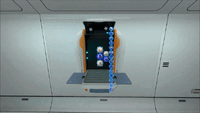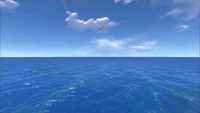Habitat Builder (Subnautica): Difference between revisions
No edit summary Tag: rte-source |
(Fuck) Tags: Visual edit apiedit |
||
| Line 13: | Line 13: | ||
# Select an item |
# Select an item |
||
# Point the '''Builder''' at wherever the item should be placed until an outline appears |
# Point the '''Builder''' at wherever the item should be placed until an outline appears |
||
# CANT ROTATE THE FUCKING OBJECTS |
|||
# Press {{Key|Q}} or {{Key|E}} to rotate the object (if applicable) |
|||
# Press {{Key|LMB}} to place the outline |
# Press {{Key|LMB}} to place the outline |
||
# Continue building the item by holding the {{Key|LMB}} |
# Continue building the item by holding the {{Key|LMB}} |
||
Revision as of 20:34, 26 June 2017
<infobox> <title source="title1"><default>Habitat Builder (Subnautica)</default></title>
<image source="image4"></image> <label>Category</label> <label>Category</label> <label>Description</label> <label>Hull Integrity</label> <label>Health</label> <label>Blueprint Source</label> <label>Acquired From</label> <label>Fragments</label> <label>Build Time</label> <label>Size</label> <label>Damage</label> <label>Drill Yield</label> <label>Biome</label> <label>Location</label> <label>Coordinates</label> <label>Perks</label> <label>Penalties</label> <label>Attribute</label> <label>Drops</label>
<label>Debug Spawn</label> <format> * {{#explode:{{{debugspawn}}}||1}} </format> <label>Debug Spawn</label> <format> * {{#explode:builder||1}} </format><label>Music</label> <group layout="horizontal"> <label>Food</label> <label>H2O</label> </group> <label>Bioreactor</label> <label>Byproduct</label> <group collapse="open" class="tab-fragment"> <header>Fragments</header> <image source="image2"></image> <label>Item</label> <label>Description</label> <label>Location</label> <label>Fragments</label> <label>Attribute</label> <label>Debug Spawn</label> <format>{{{debugspawn2}}}</format> <image source="image3"></image> <label>Item</label> <label>Description</label> <label>Location</label> <label>Fragments</label> <label>Attribute</label> <label>Debug Spawn</label> <format>{{{debugspawn3}}}</format> <image source="image5"></image> <label>Item</label> <label>Description</label> <label>Location</label> <label>Fragments</label> <label>Attribute</label> <label>Debug Spawn</label> <format>{{{debugspawn4}}}</format> </group> <group collapse="open" class="tab-fragment"> <header>Data Boxes</header> <image source="image6"></image> <label>Location</label> </group> </infobox>
The builder is designed to construct habitats capable of withstanding extreme environmental conditions.
― PDA, Dialogue
The Alterra handheld Habitat Builder is a tool crafted using the Fabricator.
Usage
The Habitat Builder allows the player to build a variety of stationary items. It is a crucial tool for the deployment of Seabases and the customization of the interiors of both Seabases and the Cyclops.
The Habitat Builder requires a Battery to operate, and objects cannot be constructed/deconstructed if the battery is depleted.
If a Bleeder latches onto the player's arm, the player can use the Habitat Builder to hit the Bleeder.
How to Use
- RMB to open the Builder menu
- Select the desired tab: Base Pieces, Exterior Modules, Interior Pieces, Interior Modules or Miscellaneous
- Select an item
- Point the Builder at wherever the item should be placed until an outline appears
- CANT ROTATE THE FUCKING OBJECTS
- Press LMB to place the outline
- Continue building the item by holding the LMB
- Done.
- Placed items can also be deconstructed by pointing the Builder at them and holding Q, this only applies if the text "Hold Q to Deconstruct" appears on the screen. This also gives back all resources used in the building process.
Recipe
Uses in Crafting
Base Pieces
Exterior Modules
- -
Interior Pieces
- -
Interior Modules
- -
Miscellaneous
Potential Future Recipes
These items can be seen the Tech Chart image of the developers Trello page.
Data Bank Entry
|
The Alterra handheld habitat builder has been an essential tool of xenoscientists, colonists and emergency relief crews across 11 different trans-govs for more than 50 years. Quick-Build Habitats: A home far, far away from home. Habitat modules are hermetically sealed from the outside environment, and may be built on land, underwater, or in a vacuum. Power generators are not fitted as standard and must be built separately. Most capital ships carry a full complement of advanced modules and reactors for quick deployment in the field. Habitats can be enhanced to become long-term homes, remote research stations, defensive outposts and more. |
Gallery
<tabber> In Game=
|-| Menus=
</tabber>
Trivia
- The idea for the Habitat Builder may be taken from Natural Selection 2, where the Builder is used to create various machinery, much like Subnautica's.
- And thus, the Habitat Builder's former name was the Builder.
Lua error in package.lua at line 80: module 'Dev:Navbox' not found.