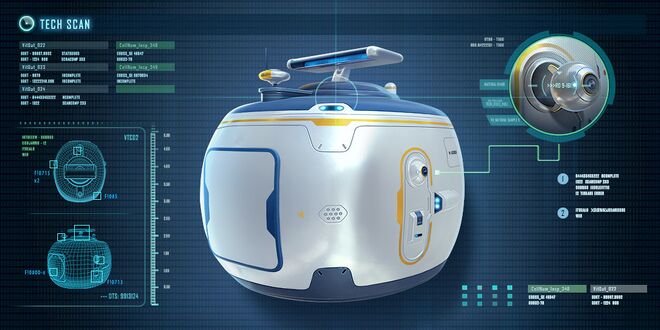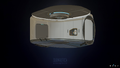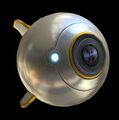Scanner Room (Subnautica)
| This article is about Scanner Room (Subnautica) in Subnautica. For the related article on the Below Zero Wiki, see Scanner_Room. |
<infobox> <title source="title1"><default>Scanner Room (Subnautica)</default></title>
<image source="image4"></image> <label>Category</label> <label>Category</label> <label>Description</label> <label>Hull Integrity</label> <label>Health</label> <label>Blueprint Source</label> <label>Acquired From</label> <label>Fragments</label> <label>Build Time</label> <label>Size</label> <label>Damage</label> <label>Drill Yield</label> <label>Biome</label> <label>Location</label> <label>Coordinates</label> <label>Perks</label> <label>Penalties</label> <label>Attribute</label> <label>Drops</label>
<label>Debug Spawn</label> <format> * {{#explode:basemaproom||1}} </format> <label>Debug Spawn</label> <format> * {{#explode:{{{item_id}}}||1}} </format><label>Music</label> <group layout="horizontal"> <label>Food</label> <label>H2O</label> </group> <label>Bioreactor</label> <label>Byproduct</label> <group collapse="open" class="tab-fragment"> <header>Fragments</header> <image source="image2"></image> <label>Item</label> <label>Description</label> <label>Location</label> <label>Fragments</label> <label>Attribute</label> <label>Debug Spawn</label> <format>BaseMapRoomFragment</format> <image source="image3"></image> <label>Item</label> <label>Description</label> <label>Location</label> <label>Fragments</label> <label>Attribute</label> <label>Debug Spawn</label> <format>{{{debugspawn3}}}</format> <image source="image5"></image> <label>Item</label> <label>Description</label> <label>Location</label> <label>Fragments</label> <label>Attribute</label> <label>Debug Spawn</label> <format>{{{debugspawn4}}}</format> </group> <group collapse="open" class="tab-fragment"> <header>Data Boxes</header> <image source="image6"></image> <label>Location</label> </group> </infobox> The Scanner Room is a Seabase module. It is constructed with the Habitat Builder, and designed to map the terrain of Biomes via controllable Camera Drones, to scan the environment and to detect resources in its vicinity. These drones can be controlled manually. Hatches, Compartments, (e.g. Basic Compartment), and Windows can be placed on the Scanner Room. Four Upgrade Module slots can be found to the right of the camera drone panel, along with a mini-fabricator. The player must find three fragments to unlock the Scanner Room's blueprint. If a Scanner Room is constructed in an unpowered Seabase, it will not function.
Uses
The Scanner Room has three interactive components: two are parts of a display on one wall, while the other is a Mini-Fabricator on the opposite wall. The display incorporates a circular display, the drone controls, and a menu, the scanner controls. The drone controls are used to operate small remote-controlled camera drones, which can be used to safely explore its suroundings. Drones have an automatice beacon marker like other vehicles, so they can be left in place near a point of interest and used as a waypoint to swim there.. When built, a Scanner Room has two drones already present in the sockets on its sides. Interacting with the circular display switches to controlling the first camera drone in numeric sequence, and the player can switch to other drones as they desire. Drones can be controlled from infinite range, but get blurry around 300m and their output becomes completely dark around 600m. It should be noted that scrolling through the list of drones will include the drones of all Scanner Rooms, not just the one the player is currently using: in addition, since the game will always select drones in order, a different Scanner Room will start out controlling the "wrong" set of drones. Controlling a distant drone can require a fair amount of loading, which is concealed using a "connecting" icon in the camera feed. Drones have limited power supply: each Scanner Room has two charging sockets for drones, and they can only be charged at these sockets.. A drone will be "grabbed" by the socket if it passes close enough to it in a similar manner to docking a vehicle to a Moonpool or Cyclops. Whille docked, the player can look out of the drone's camera, but cannot move it in any way, not even rotating it in place.
Drones are usually ignored by animals, but can be stolen by Stalkers who will pick them up and chew on them. They can even grab the drones right out of the charging sockets on the Scanner Room itself.
The player can also use the Scanner Room to search for nearby resources, identifying them as orange blips on the central hologram, which is a 3D map of the surroundings. It has a base scanning range of 300 meters. The scanner can only search for one resource type at a time and has a base scan time of fourteen seconds, during which it uses large amounts of power: the scan proceeds in a radial fashion, detecting outwards from the Scanner Room's location. Scanning is initiated by selecting what to scan for from the menu next to the drone controls: this usually has multiple pages which are scrolled through a page at a time. At any time, the player can choose to abort a current scan by pressing the "X" that appears below the "scanning in progress" message.
The search speed and range can be increased with the Scanner Room Range Upgrade and Scanner Room Speed Upgrade, which are constructed using the room's built-in Mini-Fabricator and plugged into a set of four ugrade slots next to it. These upgrades can be stacked to improve their effects: four speed upgrades will take the scan time down to two seconds, while four range upgrades will increase the scan range to 500 meters.
The Fabricator also produces additional drones, which need to be taken outside and discarded in order to function, and one other item. This, the Scanner Room HUD Chip, allows the player to see where the scanner has identified resources, highlighting them with orange-yellow circles labelled with what they are. These circles only appear when the scanner is active, and fade out after a short time when it is turned off. Unlike the other upgrades, the HUD Chip is not equipped to the Scanner Room itself, and instead goes in the chipset slot of the Paperdoll UI.
The Scanner Room actually auto-detects what is inside its search radius when it is built, and the list of items it can scan for will only include what is actually within its search radius. This means that without even turning the scanner on, the player can rule out the presence of any materials that are not on the list. Area permitting, it may give options to scan for Blood Oil, Cave Sulfur, Copper Ore, Crystalline Sulfur, Data Boxes, Diamond, Eggs, Fragments (for Blueprints not yet unlocked), Gel Sacks, Gold, Heat Areas (Lava Geysers, etc), Ion Cubes, Kyanite, Lead, Limestone Outcrops, Lithium, Magnetite, Metal Salvage, Nickel Ore, Quartz, Reaper Leviathans, Reefback Leviathans, Rubies, Salt Deposits, Sandstone Outcrops, Shale Outcrops, Silver Ore, Stalker Teeth, Titanium, Uraninite Crystals and/or Wrecks. It will not detect items inside any kind of Storage, though it does still detect Eggs placed inside an Alien Containment chamber.
Note that any resources that do not normally appear on the ground in single form, such as Titanium or Silver Ore, will be Large Resource Deposits, unless the player has manually dropped some of this resource on the ground within the scanner's range. In the case of materials like Quartz or Lithium that can be found in both single and Deposit states, the scanner provides no indication of which type a particular "contact" is. In addition, it should be noted that HUD markers for Large Resource Deposits do not disappear even if the Deposit in question has been mined down to nothing.
Recipe
(no target detected)
Upgrades and Uses in Crafting
Data Bank Entry
|
This advanced habitat module can transform a small outpost into a burgeoning science and exploration station. - A 3D display in the center of the room stores local topographical data |
Gallery
Scanner Room Exterior Model from Sketchfab
Scanner Room Interor Model from Sketchfab
Hologram Table Model from Sketchfab
Camera Drone render
Concept art for the Scanner Room
Trivia
|
Story Spoiler |
|---|
|
References
|
Story Spoiler |
|---|
Lua error in package.lua at line 80: module 'Dev:Navbox' not found.