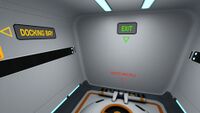Sign (Subnautica)
| This article is about Sign (Subnautica) in Subnautica. For the related article on the Below Zero Wiki, see Sign. |
<infobox> <title source="title1"><default>Sign (Subnautica)</default></title>
<image source="image4"></image> <label>Category</label> <label>Category</label> <label>Description</label> <label>Hull Integrity</label> <label>Health</label> <label>Blueprint Source</label> <label>Acquired From</label> <label>Fragments</label> <label>Build Time</label> <label>Size</label> <label>Damage</label> <label>Drill Yield</label> <label>Biome</label> <label>Location</label> <label>Coordinates</label> <label>Perks</label> <label>Penalties</label> <label>Attribute</label> <label>Drops</label>
<label>Debug Spawn</label> <format> * {{#explode:{{{debugspawn}}}||1}} </format> <label>Debug Spawn</label> <format> * {{#explode:{{{item_id}}}||1}} </format><label>Music</label> <group layout="horizontal"> <label>Food</label> <label>H2O</label> </group> <label>Bioreactor</label> <label>Byproduct</label> <group collapse="open" class="tab-fragment"> <header>Fragments</header> <image source="image2"></image> <label>Item</label> <label>Description</label> <label>Location</label> <label>Fragments</label> <label>Attribute</label> <label>Debug Spawn</label> <format>{{{debugspawn2}}}</format> <image source="image3"></image> <label>Item</label> <label>Description</label> <label>Location</label> <label>Fragments</label> <label>Attribute</label> <label>Debug Spawn</label> <format>{{{debugspawn3}}}</format> <image source="image5"></image> <label>Item</label> <label>Description</label> <label>Location</label> <label>Fragments</label> <label>Attribute</label> <label>Debug Spawn</label> <format>{{{debugspawn4}}}</format> </group> <group collapse="open" class="tab-fragment"> <header>Data Boxes</header> <image source="image6"></image> <label>Location</label> </group> </infobox> The Sign is a Miscellaneous Item that can be placed inside a Seabase or Cyclops, on a wall or mid-corridor. It is constructed with the Habitat Builder. The Sign displays a label that can be set by the player. It can be edited, resized and customized with arrows and colors.
Editing
- Press LMB (XBox One:
 , PlayStation 4:Error: Invalid Button Specified) on the Sign to open the edit menu.
, PlayStation 4:Error: Invalid Button Specified) on the Sign to open the edit menu. - Enter desired text (20 character limit) and settings:
- Click the "+" and "-" buttons to adjust the size of the sign.
- Click the triangles to set an arrow in the desired direction. Multiple arrows can be set.
- Click the blue rectangle to toggle the background on or off.
- Click the white circle to change text colors. The player can select from one of eight text colors.
- Press Enter to apply (XBox One:
 , PlayStation 4:Error: Invalid Button Specified).
, PlayStation 4:Error: Invalid Button Specified).
Recipe
(no target detected)
Gallery
Custom made Signs with arrows, in the Cyclops
Developer screenshot of Signs inside a Seabase (Trello)
Developer screenshot of Sign inside Seabases (Trello)
Sign Concept art
Lua error in package.lua at line 80: module 'Dev:Navbox' not found.