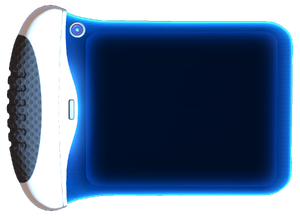PDA
The PDA (Personal Digital Assistant), also known as a Survival PDA[1] is a multipurpose device that the player keeps with them at all times.
The PDA currently has five tabs that have different uses. They are:
- The Inventory Tab: Includes Storage with 48 item slots on the left and a Paperdoll UI with Equipment slots on the right.
- The Blueprints Tab: Displays all currently unlocked Blueprints along with their recipes.
- The Log Tab: Contains all the text and voice messages that the player receives.
- The Gallery Tab: Displays all the pictures the player has taken using the F11 key. These pictures can be put in Picture Frames.
- The Encyclopedia Tab: A tab that contains an encyclopedia of things the player encounters, such as Fauna.
By default, the player can access the PDA by pressing the TAB key.
Log messages
Day 1)
- Environmental analysis complete. Zero clean sources detected. High priority: find means to purify drinking water.
- Your vital signs and environment are being monitored, and advice will be issued as necessary. For more information see the survival booklet (WIP).
- You have been equipped with environmentally appropriate clothing and a PDA preloaded with this survival program.
- Your lifepod should be equipped with a storage locker containing some basic survival equipment.
- Status report. Catastrophic hull failure occurred during Aurora descent. Cause unknown. No survivors detected.
- Welcome to placeholder experimental story mode. Story text will display here, and probably break.
Paperdoll User Interface
The Paperdoll UI provides slots to place certain equipment onto the player. The available equipment slots are a head slot, a body slot, a feet slot, a hands slot, and two chip slots. This system allows the player to choose between different equipment and the effects they have on the player. The following equipment will only give the player their effects when equipped to its corresponding slot.
| Image | Name | Description | Placement Slot |
|---|---|---|---|
| Radiation Helmet | Partial protection from Radiation | Head Slot | |
| Rebreather | Ignore depth and environment breathing effects | Head Slot | |
| Dive Suit | Basic diving suit | Body Slot | |
| Radiation Suit | Partial protection from radiation | Body Slot | |
| Reinforced Dive Suit | Dive suit that provides 50% physical protection | Body Slot | |
| Signal | Signal of a land mass, caves entrances, a large organic mass or a heat signature. | Chip Slot | |
| Stillsuit | Produces Reclaimed Water to conserve Water | Body Slot | |
| Fins | Increases swimming speed | Feet Slot | |
| Swim Charge Fins | Charges your held tool while you swim | Feet Slot | |
| Ultra Glide Fins | Greatly increases swimming speed | Feet Slot | |
| Radiation Gloves | Partial protection from radiation | Hand Slot | |
| Compass | Displays the cardinal directions on the HUD | Chip Slot | |
| Thermometer | Displays temperature information on the HUD | Chip Slot |
Future
In the future the PDA will be used to scan Fragments and will replace the Fragment Analyzer[2].
NOTE: This has been implemented as of H2.O Update
Gallery
The Encyclopedia tab, with Gasopod data