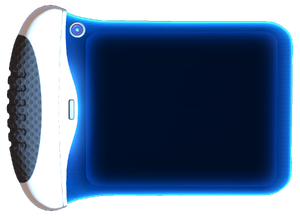PDA
The PDA (Personal Digital Assistant), also known as a Survival PDA[1] currently works mainly as the player's inventory, which includes a storage holding 48 item slots on the left and a Paperdoll UI with equipment slots on the right. By changing tabs, it is also possible to view all blueprints the player has unlocked so far.
By default, the player can access the PDA by pressing the TAB key.
According to the developers (chat on Hipchat), it will be possible in future builds to take pictures with the PDA. These pictures can then be used to fill the picture frames, which have yet to be implemented.
Paperdoll User Interface
The Paperdoll UI provides slots to place certain equipment onto the player. The available equipment slots are a head slot, a body slot, a feet slot, a hands slot, and two chip slots. This system allows the player to choose between different equipment and the effects they have on the player. The following equipment will only give the player their effects when equipped to its corresponding slot.
| Image | Name | Description | Placement Slot |
|---|---|---|---|
| Radiation Helmet | Partial protection from Radiation | Head Slot | |
| Rebreather | Ignore depth and environment breathing effects | Head Slot | |
| Dive Suit | Basic diving suit | Body Slot | |
| Radiation Suit | Partial protection from radiation | Body Slot | |
| Stillsuit | Produces Reclaimed Water to conserve Water | Body Slot | |
| Fins | Increases swimming speed | Feet Slot | |
| Swim Charge Fins | Charges your held tool while you swim | Feet Slot | |
| Ultra Glide Fins | Greatly increases swimming speed | Feet Slot | |
| Radiation Gloves | Partial protection from radiation | Hand Slot | |
| Compass | Displays the cardinal directions on the HUD | Chip Slot | |
| Thermometer | Displays temperature information on the HUD | Chip Slot |