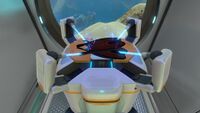Swim Charge Fins (Subnautica)
<infobox> <title source="title1"><default>Swim Charge Fins (Subnautica)</default></title>
<image source="image4"></image> <label>Category</label> <label>Category</label> <label>Description</label> <label>Hull Integrity</label> <label>Health</label> <label>Blueprint Source</label> <label>Acquired From</label> <label>Fragments</label> <label>Build Time</label> <label>Size</label> <label>Damage</label> <label>Drill Yield</label> <label>Biome</label> <label>Location</label> <label>Coordinates</label> <label>Perks</label> <label>Penalties</label> <label>Attribute</label> <label>Drops</label>
<label>Debug Spawn</label> <format> * {{#explode:{{{debugspawn}}}||1}} </format> <label>Debug Spawn</label> <format> * {{#explode:swimchargefins||1}} </format><label>Music</label> <group layout="horizontal"> <label>Food</label> <label>H2O</label> </group> <label>Bioreactor</label> <label>Byproduct</label> <group collapse="open" class="tab-fragment"> <header>Fragments</header> <image source="image2"></image> <label>Item</label> <label>Description</label> <label>Location</label> <label>Fragments</label> <label>Attribute</label> <label>Debug Spawn</label> <format>{{{debugspawn2}}}</format> <image source="image3"></image> <label>Item</label> <label>Description</label> <label>Location</label> <label>Fragments</label> <label>Attribute</label> <label>Debug Spawn</label> <format>{{{debugspawn3}}}</format> <image source="image5"></image> <label>Item</label> <label>Description</label> <label>Location</label> <label>Fragments</label> <label>Attribute</label> <label>Debug Spawn</label> <format>{{{debugspawn4}}}</format> </group> <group collapse="open" class="tab-fragment"> <header>Data Boxes</header> <image source="image6"></image> <label>Location</label> </group> </infobox> The Swim Charge Fins are a piece of equipment and an item upgrade for the Fins that can be assembled using the Modification Station. The Swim Charge Fins blueprint can be acquired from a data box. They recharge the energy of any tool the player holds in their hands as they are swimming. Using the Swim Charge Fins thus reduces the overall need for batteries and power cells. It charges any tool held in the player's hand by 1% for every ten meters swum. This applies even if swimming up using Space or down using C. The energy generation is higher than the Seaglide's energy consumption, thus allowing unlimited use. The Swim Charge Fins must be placed in the feet slot of the PDA to take effect. When not worn, they take up four spaces (2x2) in the inventory. The Swim Charge Fins require a swim speed of above 2.0 m/s to work. If the player is carrying too many tanks (including paperdoll-equipped), the speed will be too slow to charge anything. Equipping the Reinforced Dive Suit also slows down swim speed. Using the Seaglide will result in it making it last a lot longer, though the power still drains. See the article on Swimming Speed for more information. Swim speed with a held device, Swim Charge Fins and without Reinforced Dive Suit = 4.75 m/s
| Reinforced Dive Suit | Ultra High Capacity Tank | Standard O₂ Tank | Lightweight High Capacity Tank | |
| In inventory | NIL | -1.21 | -0.81 | -0.21 |
| In paperdoll | -0.95 | -0.61 | -0.4 | -0.1 |
Numbers appear to be rounded to 2 decimal units. Swim speed has a lower limit of 1.90 m/s.
For instance, wearing a Reinforced Dive Suit, with a Ultra High Capacity Tank in the paperdoll and one Standard O₂ tank in inventory would give a speed of:
4.75 - 0.95 - 0.61 - 0.8 = 2.39 m/s (Therefore, Swim Charge Fins will work)
However, adding two more Plasteel Tanks to the inventory will bring the swim speed to below 2.0 m/s, thus preventing charging.
Swim Charge Fins do not work inside an Alien Containment.
Recipe
(no target detected)
Gallery
Trivia
- When something is charging, the Swim Charge Fins whir softly.
Lua error in package.lua at line 80: module 'Dev:Navbox' not found.