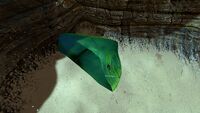Table Coral Sample (Subnautica): Difference between revisions
m (Zone of Endless moved page Table Coral Sample to Table Coral Sample (Subnautica) without leaving a redirect: per admin approval, renaming in advance of Below Zero merge) |
Mondoblasto (talk | contribs) No edit summary |
||
| Line 12: | Line 12: | ||
* [[Safe Shallows]] |
* [[Safe Shallows]] |
||
* [[Sparse Reef]]|bioreactor = [[File:Table Coral Sample.png|30px]] +70 Energy|debugspawn = ''jeweleddiskpiece''}} |
* [[Sparse Reef]]|bioreactor = [[File:Table Coral Sample.png|30px]] +70 Energy|debugspawn = ''jeweleddiskpiece''}} |
||
| ⚫ | |||
| ⚫ | The '''Table Coral Sample''' is a [[Raw Materials (Subnautica)|raw material]] that can be harvested from [[Table Coral (Subnautica)|Table Corals]]. Together with [[Copper Wire (Subnautica)]] and [[Gold (Subnautica)]], they are used to manufacture the [[Computer Chip (Subnautica)]]. This makes the Table Coral Sample a key-component to harvest early on in the game. |
||
| ⚫ | |||
| ⚫ | |||
There is no distinction between Table Coral Samples obtained from Green, Purple, Blue or Red Table Corals in the inventory. They will all display an orange Table Coral Sample. |
There is no distinction between Table Coral Samples obtained from Green, Purple, Blue or Red Table Corals in the inventory. They will all display an orange Table Coral Sample. |
||
== Uses == |
== Uses == |
||
When cut using a Knife, Table Coral will leave behind 2-5 samples that slowly drift to the ground. |
|||
==Uses in Crafting== |
==Uses in Crafting== |
||
Revision as of 13:22, 20 October 2021
<infobox> <title source="title1"><default>Table Coral Sample (Subnautica)</default></title>
<image source="image4"></image> <label>Category</label> <label>Category</label> <label>Description</label> <label>Hull Integrity</label> <label>Health</label> <label>Blueprint Source</label> <label>Acquired From</label> <label>Fragments</label> <label>Build Time</label> <label>Size</label> <label>Damage</label> <label>Drill Yield</label> <label>Biome</label> <label>Location</label> <label>Coordinates</label> <label>Perks</label> <label>Penalties</label> <label>Attribute</label> <label>Drops</label>
<label>Debug Spawn</label> <format> * {{#explode:jeweleddiskpiece||1}} </format> <label>Debug Spawn</label> <format> * {{#explode:{{{item_id}}}||1}} </format><label>Music</label> <group layout="horizontal"> <label>Food</label> <label>H2O</label> </group> <label>Bioreactor</label> <label>Byproduct</label> <group collapse="open" class="tab-fragment"> <header>Fragments</header> <image source="image2"></image> <label>Item</label> <label>Description</label> <label>Location</label> <label>Fragments</label> <label>Attribute</label> <label>Debug Spawn</label> <format>{{{debugspawn2}}}</format> <image source="image3"></image> <label>Item</label> <label>Description</label> <label>Location</label> <label>Fragments</label> <label>Attribute</label> <label>Debug Spawn</label> <format>{{{debugspawn3}}}</format> <image source="image5"></image> <label>Item</label> <label>Description</label> <label>Location</label> <label>Fragments</label> <label>Attribute</label> <label>Debug Spawn</label> <format>{{{debugspawn4}}}</format> </group> <group collapse="open" class="tab-fragment"> <header>Data Boxes</header> <image source="image6"></image> <label>Location</label> </group> </infobox> The Table Coral Sample is a raw material that can be harvested from Table Corals. Together with Copper Wire (Subnautica) and Gold (Subnautica), they are used to manufacture the Computer Chip (Subnautica). This makes the Table Coral Sample a key-component to harvest early on in the game. They cannot be harvested by hand. The player must use their Survival Knife (Subnautica)/Thermoblade (Subnautica) in order to cut the Table Corals, causing the disk to break and drop multiple Table Coral Samples. There is no distinction between Table Coral Samples obtained from Green, Purple, Blue or Red Table Corals in the inventory. They will all display an orange Table Coral Sample.
Uses
When cut using a Knife, Table Coral will leave behind 2-5 samples that slowly drift to the ground.
Uses in Crafting
Fabricator
Habitat Builder
Energy Value
(no target detected)
Data Bank Entry
|
Each disk is an individual colony of microorganisms, filtering nutrients from the water. Growth patterns indicate the colonies are in direct competition for positions with superior current or light. Unlike other coral species its structure is malleable, softly pulsating as it pumps nutrients to its extremities, and only turning rigid when it senses physical assault. The jewel-like nodes in the surface are concentrated build-ups of rare minerals the coral is unable to process. Assessment: Exploitable in computer chip fabrication |
Gallery
Lua error in package.lua at line 80: module 'Dev:Navbox' not found. Lua error in package.lua at line 80: module 'Dev:Navbox' not found.