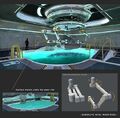Moonpool (Subnautica): Difference between revisions
mNo edit summary Tags: Visual edit apiedit |
(Added proper heading and how to use pin points) Tags: Visual edit apiedit |
||
| Line 4: | Line 4: | ||
It is constructed with the [[Builder]] and its main function will be to allow the docking and undocking of the [[Seamoth]] and the [[Exosuit]]. |
It is constructed with the [[Builder]] and its main function will be to allow the docking and undocking of the [[Seamoth]] and the [[Exosuit]]. |
||
==How to Use== |
|||
Currently it can be crafted in these steps: |
|||
# Right-click to open the '''Builder''' menu. |
|||
# Open builder menu and chose it from list. |
|||
# Select the Moon Pool that is in '''''Bases''''' folder. |
|||
| ⚫ | |||
# Point the '''Builder''' and Moon Pool ghostview wherever you wanna place it until an green outline appears. |
|||
# Left-click to place the outline |
|||
# Build the item by holding the left mouse button |
|||
# Done. |
|||
| ⚫ | |||
== Recipe == |
== Recipe == |
||
Revision as of 16:55, 21 July 2015
The Moon Pool is an in-development seabase module.
It is constructed with the Builder and its main function will be to allow the docking and undocking of the Seamoth and the Exosuit.
How to Use
- Right-click to open the Builder menu.
- Select the Moon Pool that is in Bases folder.
- Point the Builder and Moon Pool ghostview wherever you wanna place it until an green outline appears.
- Left-click to place the outline
- Build the item by holding the left mouse button
- Done.
- However there are currently a bug that make it stop at 99%, you have to deconstruct it - it will appear - but nonfunctioning.
Recipe
×6
Gallery
Future Model for the Moon Pool Seabase Module from Sketchfab
Moon Pool Concept Art
Moon Pool in Game by Developers Trello
Moon Pool in game by developers at Night Trello
Moon Pool Model Exterior from Sketchfab