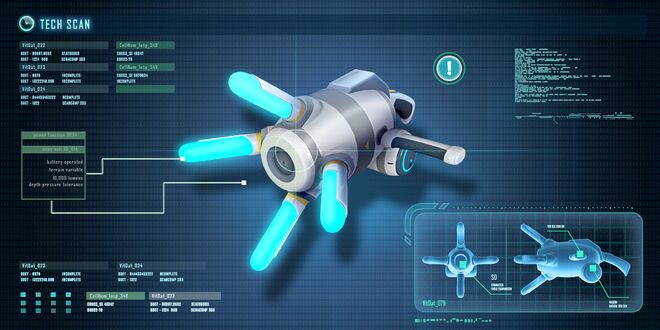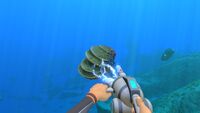Propulsion Cannon (Subnautica): Difference between revisions
No edit summary |
(Cleaned up the "Usage" section and moved the controls to a separate table) |
||
| Line 11: | Line 11: | ||
== Usage == |
== Usage == |
||
While aimed at an object, the Propulsion Cannon can be used to suspend the object and pull it closer to the player ([[Propulsion Cannon#Controls|see "Controls" below]]). Suspended objects can then be launched or dropped softly. It is also possible to add suspended objects directly to the player's inventory or to load objects directly from the player's inventory. |
|||
The Propulsion Cannon is able to suspend most small-to-medium-sized objects within a range of 19 meters from the player, including small [[Fauna]], [[Flora]], [[Harvesting Node]]s, and various debris found in the [[Aurora]] and in [[wrecks]]. This makes the Propulsion Cannon useful for navigating wreckage, obtaining hard-to-reach items, and catching fish. The Propulsion Cannon is even capable of grabbing [[Bleeder]]s latched to the player's arm and blasting them away. |
|||
Objects can be suspended via the Propulsion Cannon by aiming at the object and pressing {{Key|RMB}} (Xbox One: |
|||
Because the Propulsion Cannon is able to load and launch items directly from the player's inventory, it can also be used as a weapon. It is capable of dealing damage when loaded with [[Gas Pod]]s or [[Crashfish]]. |
|||
| ⚫ | |||
{{clear}} |
|||
=== Controls === |
|||
, PlayStation 4:{{Key/PS4|R2}}). The [[player]] can also load an item from their inventory into the Propulsion Cannon by pressing {{Key|F}} (Xbox One: |
|||
{| class="article-table" |
|||
!Action |
|||
| ⚫ | |||
!Mouse & Keyboard |
|||
!Xbox One |
|||
, PlayStation 4:{{Key/PS4|dpadup}}). Once an object is loaded, the player can launch the object by pressing {{Key|RMB}} (Xbox One: |
|||
!PlayStation 4 |
|||
|- |
|||
| ⚫ | |||
|'''Grab Object''' |
|||
|<center>{{Key|RMB}} |
|||
, PlayStation 4:{{Key/PS4|R2}}) again. Pressing {{Key|F}} (Xbox One: |
|||
| ⚫ | |||
{{Key |
|{{Key/PS4|R2}}</center> |
||
|- |
|||
|'''Launch Object''' |
|||
, PlayStation 4:{{Key/PS4|dpadup}}) with an item loaded releases the object without launching it. Attracted objects can be picked up by the player with {{Key|LMB}} (Xbox One: |
|||
|<center>{{Key|RMB}} |
|||
{{Key xbox| |
|{{Key xbox|rb}} |
||
|{{Key/PS4|R2}}</center> |
|||
|- |
|||
, PlayStation 4:{{Key/PS4|X}}). This makes the Propulsion Cannon useful to catch fish and pick up hard-to-reach items. |
|||
|'''Drop Object''' |
|||
|<center>{{Key|F}} |
|||
If a [[Bleeder]] latches onto the player's arm, the player can use the Propulsion Cannon to grab the Bleeder. It can then be blasted off. |
|||
| ⚫ | |||
|{{Key/PS4|dpadup}}</center> |
|||
|- |
|||
|'''Add Object to Inventory''' |
|||
|<center>{{Key|LMB}} |
|||
| ⚫ | |||
|{{Key/PS4|X}}</center> |
|||
|- |
|||
|'''Load Object from Inventory''' |
|||
|<center>{{Key|F}} |
|||
| ⚫ | |||
|{{Key/PS4|dpadup}}</center> |
|||
|- |
|||
|'''Change Battery''' |
|||
|<center>{{Key|R}} |
|||
|{{Key xbox|X}} |
|||
|{{Key/PS4|square}}</center> |
|||
|} |
|||
== Energy == |
== Energy == |
||
The Propulsion Cannon uses [[energy]] from a [[Battery]] which can be replaced |
The Propulsion Cannon uses [[energy]] from a [[Battery]], which can be replaced ([[Propulsion Cannon#Controls|see "Controls" above]]). While picking up objects does not use any energy, holding objects with the Propulsion Cannon uses 1 unit of energy every 1.43 seconds (41.96 energy per minute, 143 seconds for a full Battery or 715 seconds for a full Ion Battery). Launching objects uses 4 units of energy. |
||
| ⚫ | |||
, PlayStation 4:{{Key/PS4|square}}). While picking up objects does not use any energy, holding objects with the Propulsion Cannon uses 1 unit of energy every 1.43 seconds (41.96 energy per minute, 143 seconds for a full Battery or 715 seconds for a full Ion Battery). Launching objects uses 4 units of energy. |
|||
The Propulsion Cannon can be recharged with the [[Swim Charge Fins]]. |
The Propulsion Cannon can be recharged with the [[Swim Charge Fins]]. |
||
Revision as of 23:44, 24 October 2020
| This article is about Propulsion Cannon (Subnautica) in Subnautica. For the related article on the Below Zero Wiki, see Propulsion Cannon (Subnautica). |
<infobox> <title source="title1"><default>Propulsion Cannon (Subnautica)</default></title>
<image source="image4"></image> <label>Category</label> <label>Category</label> <label>Description</label> <label>Hull Integrity</label> <label>Health</label> <label>Blueprint Source</label> <label>Acquired From</label> <label>Fragments</label> <label>Build Time</label> <label>Size</label> <label>Damage</label> <label>Drill Yield</label> <label>Biome</label> <label>Location</label> <label>Coordinates</label> <label>Perks</label> <label>Penalties</label> <label>Attribute</label> <label>Drops</label>
<label>Debug Spawn</label> <format> * {{#explode:propulsioncannon||1}} </format> <label>Debug Spawn</label> <format> * {{#explode:{{{item_id}}}||1}} </format><label>Music</label> <group layout="horizontal"> <label>Food</label> <label>H2O</label> </group> <label>Bioreactor</label> <label>Byproduct</label> <group collapse="open" class="tab-fragment"> <header>Fragments</header> <image source="image2"></image> <label>Item</label> <label>Description</label> <label>Location</label> <label>Fragments</label> <label>Attribute</label> <label>Debug Spawn</label> <format>PropulsionCannonFragment</format> <image source="image3"></image> <label>Item</label> <label>Description</label> <label>Location</label> <label>Fragments</label> <label>Attribute</label> <label>Debug Spawn</label> <format>{{{debugspawn3}}}</format> <image source="image5"></image> <label>Item</label> <label>Description</label> <label>Location</label> <label>Fragments</label> <label>Attribute</label> <label>Debug Spawn</label> <format>{{{debugspawn4}}}</format> </group> <group collapse="open" class="tab-fragment"> <header>Data Boxes</header> <image source="image6"></image> <label>Location</label> </group> </infobox> The Propulsion Cannon is a tool crafted with the Fabricator. It can be modified to the Repulsion Cannon with the Modification Station. The Propulsion Cannon takes up four slots in the player's Inventory. In Creative, the player starts with a Propulsion Cannon in their inventory.
Usage
While aimed at an object, the Propulsion Cannon can be used to suspend the object and pull it closer to the player (see "Controls" below). Suspended objects can then be launched or dropped softly. It is also possible to add suspended objects directly to the player's inventory or to load objects directly from the player's inventory.
The Propulsion Cannon is able to suspend most small-to-medium-sized objects within a range of 19 meters from the player, including small Fauna, Flora, Harvesting Nodes, and various debris found in the Aurora and in wrecks. This makes the Propulsion Cannon useful for navigating wreckage, obtaining hard-to-reach items, and catching fish. The Propulsion Cannon is even capable of grabbing Bleeders latched to the player's arm and blasting them away.
Because the Propulsion Cannon is able to load and launch items directly from the player's inventory, it can also be used as a weapon. It is capable of dealing damage when loaded with Gas Pods or Crashfish.
Controls
| Action | Mouse & Keyboard | Xbox One | PlayStation 4 |
|---|---|---|---|
| Grab Object | Error: Invalid Button Specified | 
| |
| Launch Object | Error: Invalid Button Specified | 
| |
| Drop Object | Error: Invalid Button Specified | Error: Invalid Button Specified | |
| Add Object to Inventory | 
|
Error: Invalid Button Specified | |
| Load Object from Inventory | Error: Invalid Button Specified | Error: Invalid Button Specified | |
| Change Battery | 
|
Error: Invalid Button Specified |
Energy
The Propulsion Cannon uses energy from a Battery, which can be replaced (see "Controls" above). While picking up objects does not use any energy, holding objects with the Propulsion Cannon uses 1 unit of energy every 1.43 seconds (41.96 energy per minute, 143 seconds for a full Battery or 715 seconds for a full Ion Battery). Launching objects uses 4 units of energy.
The Propulsion Cannon can be recharged with the Swim Charge Fins.
|
Spoiler alert: The following section contains story related material. |
|---|
|
An Ion Battery can be used to power the Propulsion Cannon |
Recipe
(no target detected)
Uses in Crafting
Data Bank Entry
|
The propulsion cannon allows technicians to manipulate gravitational forces at ranges of up to 20m. It is commonly used in construction and mining to move materials. Operating Instructions: 'The Prop Cannon: Some species are telekinetic. For everyone else, there's Alterra.' |
Gallery
<tabber> Screenshots=
Propulsion Cannon holding a Slanted Shell Plate
|-| Videos=
|-| Other=
Propulsion Cannon Model from Sketchfab
The Propulsion Cannon in the hands of the player
Propulsion Cannon holding a Bleeder
Propulsion Cannon when changing the Battery
</tabber>
Trivia
- The Propulsion Cannon has many similarities to the gravity gun from the Half-Life series. The developers have admitted to using it as a design inspiration.[1]
- The largest object that can be grabbed is the Seamoth, although it is difficult to move.
- The Propulsion Cannon's first model, used in early access was reused for the Stasis Rifle.
- When you aquire the Propulsion Cannon blueprints, It shows the image for the Prawn Suit Propulsion Cannon instead of that of the Propulsion Cannon.
|
Spoiler alert: The following section contains story related material. |
|---|
|
Bugs
 When the Propulsion Cannon is used on an object directly beneath the player's feet, the object will be pulled upwards without colliding with the player, but the player will collide with the object. Thus, "flying" is possible.
When the Propulsion Cannon is used on an object directly beneath the player's feet, the object will be pulled upwards without colliding with the player, but the player will collide with the object. Thus, "flying" is possible. It is possible to pickup an underwater locker even when it isn't empty by using a Propulsion Cannon to pick it up and load it into your inventory. This can be used for practically infinite storage.
It is possible to pickup an underwater locker even when it isn't empty by using a Propulsion Cannon to pick it up and load it into your inventory. This can be used for practically infinite storage.
References
- ↑ https://trello.com/c/d9QkTWfN/3325-prototype-propulsion-gun Dated January 7, 2015.
Lua error in package.lua at line 80: module 'Dev:Navbox' not found.