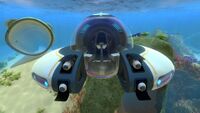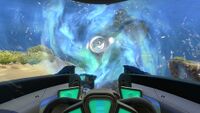Torpedo System: Difference between revisions
(Upgrading to "debugspawn") |
m (→top) |
||
| Line 21: | Line 21: | ||
|crafting = [[File:Magnetite.png|30px|link=Magnetite]] [[File:Computer Chip.png|30px|link=Computer Chip]] |
|crafting = [[File:Magnetite.png|30px|link=Magnetite]] [[File:Computer Chip.png|30px|link=Computer Chip]] |
||
|size = 1|perks = [[File:Seamoth Vortex Torpedo.png|30px|link=Vortex Torpedo]] ×6 |
|size = 1|perks = [[File:Seamoth Vortex Torpedo.png|30px|link=Vortex Torpedo]] ×6 |
||
|debugspawn = |
|debugspawn = ''seamothtorpedomodule''}} |
||
The '''Torpedo System''' is an [[Upgrade Modules|Upgrade Module]] for the [[Seamoth]] that arms it with the ability to launch torpedoes. The Torpedo System is crafted using the [[Vehicle Upgrade Console]] and must be applied to the Seamoth upgrade panel to function. |
The '''Torpedo System''' is an [[Upgrade Modules|Upgrade Module]] for the [[Seamoth]] that arms it with the ability to launch torpedoes. The Torpedo System is crafted using the [[Vehicle Upgrade Console]] and must be applied to the Seamoth upgrade panel to function. |
||
For every Torpedo System module that is added to the Seamoth a torpedo silo is added the Seamoth's front. Each silo has a capacity of six torpedoes giving the [[player |
For every Torpedo System module that is added to the Seamoth a torpedo silo is added the Seamoth's front. Each silo has a capacity of six torpedoes giving the [[player]] up to twenty-four torpedoes if all four upgrade slots are using Torpedo System modules. The layout of these silos is dependent on where the modules are placed on the Seamoth's upgrade panel. Each Torpedo System module will begin with two [[Vortex Torpedo]]es. Replacements and extras can be crafted with the Vehicle Upgrade Console. This is also where the [[Gas Torpedo]] can be crafted. |
||
Torpedoes are launched using left mouse button after selecting the module on the hotbar using the corresponding button (1-4). The number will depend on the location of the module in the upgrade panel. The torpedoes recharge after a few seconds. |
Torpedoes are launched using left mouse button after selecting the module on the hotbar using the corresponding button (1-4). The number will depend on the location of the module in the upgrade panel. The torpedoes recharge after a few seconds. |
||
Revision as of 07:57, 26 February 2019

|
Torpedoes Torpedoes are a tool that can be added onto the Seamoth and Prawn Suit.
There are two systems that can launch Torpedoes:
|
<infobox> <title source="title1"><default>Torpedo System</default></title>
<image source="image4"></image> <label>Category</label> <label>Category</label> <label>Description</label> <label>Hull Integrity</label> <label>Health</label> <label>Blueprint Source</label> <label>Acquired From</label> <label>Fragments</label> <label>Build Time</label> <label>Size</label> <label>Damage</label> <label>Drill Yield</label> <label>Biome</label> <label>Location</label> <label>Coordinates</label> <label>Perks</label> <label>Penalties</label> <label>Attribute</label> <label>Drops</label>
<label>Debug Spawn</label> <format> * {{#explode:seamothtorpedomodule||1}} </format> <label>Debug Spawn</label> <format> * {{#explode:{{{item_id}}}||1}} </format><label>Music</label> <group layout="horizontal"> <label>Food</label> <label>H2O</label> </group> <label>Bioreactor</label> <label>Byproduct</label> <group collapse="open" class="tab-fragment"> <header>Fragments</header> <image source="image2"></image> <label>Item</label> <label>Description</label> <label>Location</label> <label>Fragments</label> <label>Attribute</label> <label>Debug Spawn</label> <format>{{{debugspawn2}}}</format> <image source="image3"></image> <label>Item</label> <label>Description</label> <label>Location</label> <label>Fragments</label> <label>Attribute</label> <label>Debug Spawn</label> <format>{{{debugspawn3}}}</format> <image source="image5"></image> <label>Item</label> <label>Description</label> <label>Location</label> <label>Fragments</label> <label>Attribute</label> <label>Debug Spawn</label> <format>{{{debugspawn4}}}</format> </group> <group collapse="open" class="tab-fragment"> <header>Data Boxes</header> <image source="image6"></image> <label>Location</label> </group> </infobox> The Torpedo System is an Upgrade Module for the Seamoth that arms it with the ability to launch torpedoes. The Torpedo System is crafted using the Vehicle Upgrade Console and must be applied to the Seamoth upgrade panel to function. For every Torpedo System module that is added to the Seamoth a torpedo silo is added the Seamoth's front. Each silo has a capacity of six torpedoes giving the player up to twenty-four torpedoes if all four upgrade slots are using Torpedo System modules. The layout of these silos is dependent on where the modules are placed on the Seamoth's upgrade panel. Each Torpedo System module will begin with two Vortex Torpedoes. Replacements and extras can be crafted with the Vehicle Upgrade Console. This is also where the Gas Torpedo can be crafted. Torpedoes are launched using left mouse button after selecting the module on the hotbar using the corresponding button (1-4). The number will depend on the location of the module in the upgrade panel. The torpedoes recharge after a few seconds. The Torpedo System uses 1% of the vehicle's power for each torpedo fired. Removing the Torpedo System without first removing the torpedoes from the silos will result in the permanent loss of those torpedoes. The player needs to bring Magnetite to the Vehicle Upgrade Console in order for the upgrade to show up in the menu.
Recipe
(no target detected)
Gallery
<tabber> Screenshots=
Whirlpool from a Vortex Torpedo close up. The Seamoth is not affected by this
|-| Concept Art=
Torpedo System upgrade Concept art
</tabber> Lua error in package.lua at line 80: module 'Dev:Navbox' not found.