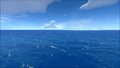Repair Tool (Subnautica): Difference between revisions
(Updated Data Bank Entry) |
(clean up, typos fixed: etc → etc.) |
||
| Line 1: | Line 1: | ||
{{Craftable|title1 = Repair Tool|image4 = Welder.png|tab = [[Tools]]|description = Multi-purpose repair tool, functional in all environments.|crafting = [[File:Salt Deposit.png|30px|link=Salt Deposit]]x2 [[File:Crash Powder.png|30px|link=Cave Sulphur]] [[File:Titanium.png|30px|link=Titanium]]|size = 1|item_id = |
{{Craftable|title1 = Repair Tool|image4 = Welder.png|tab = [[Tools]]|description = Multi-purpose repair tool, functional in all environments.|crafting = [[File:Salt Deposit.png|30px|link=Salt Deposit]]x2 [[File:Crash Powder.png|30px|link=Cave Sulphur]] [[File:Titanium.png|30px|link=Titanium]]|size = 1|item_id = ''welder''|build_time = 3 seconds}} |
||
The '''Repair Tool''' is a [[Tools|tool]] used to repair damage to [[vehicles]] and [[Seabases]], as well as the generator on board the [[Aurora]]. It has an [[energy]] level, which can be replenished with a [[Battery]]. |
The '''Repair Tool''' is a [[Tools|tool]] used to repair damage to [[vehicles]] and [[Seabases]], as well as the generator on board the [[Aurora]]. It has an [[energy]] level, which can be replenished with a [[Battery]]. |
||
| Line 21: | Line 21: | ||
|- |
|- |
||
| style="text-align:left; font-size:12px;" | |
| style="text-align:left; font-size:12px;" | |
||
The repair tool can be targeted at any common device - control panels, habitat modules, radios etc - to stitch wires and seams back together at the atomic level. All good technicians keep one of these under their pillow. |
The repair tool can be targeted at any common device - control panels, habitat modules, radios etc. - to stitch wires and seams back together at the atomic level. All good technicians keep one of these under their pillow. |
||
Most people don't care why it works, just that it saved their life that one time - but in case you're curious, it combines scanner and fabricator technologies to determine the proper specifications for the targeted object, and then rearranges the available physical material to match the original specs. |
Most people don't care why it works, just that it saved their life that one time - but in case you're curious, it combines scanner and fabricator technologies to determine the proper specifications for the targeted object, and then rearranges the available physical material to match the original specs. |
||
Revision as of 18:22, 6 October 2017
<infobox> <title source="title1"><default>Repair Tool (Subnautica)</default></title>
<image source="image4"></image> <label>Category</label> <label>Category</label> <label>Description</label> <label>Hull Integrity</label> <label>Health</label> <label>Blueprint Source</label> <label>Acquired From</label> <label>Fragments</label> <label>Build Time</label> <label>Size</label> <label>Damage</label> <label>Drill Yield</label> <label>Biome</label> <label>Location</label> <label>Coordinates</label> <label>Perks</label> <label>Penalties</label> <label>Attribute</label> <label>Drops</label>
<label>Debug Spawn</label> <format> * {{#explode:{{{debugspawn}}}||1}} </format> <label>Debug Spawn</label> <format> * {{#explode:welder||1}} </format><label>Music</label> <group layout="horizontal"> <label>Food</label> <label>H2O</label> </group> <label>Bioreactor</label> <label>Byproduct</label> <group collapse="open" class="tab-fragment"> <header>Fragments</header> <image source="image2"></image> <label>Item</label> <label>Description</label> <label>Location</label> <label>Fragments</label> <label>Attribute</label> <label>Debug Spawn</label> <format>{{{debugspawn2}}}</format> <image source="image3"></image> <label>Item</label> <label>Description</label> <label>Location</label> <label>Fragments</label> <label>Attribute</label> <label>Debug Spawn</label> <format>{{{debugspawn3}}}</format> <image source="image5"></image> <label>Item</label> <label>Description</label> <label>Location</label> <label>Fragments</label> <label>Attribute</label> <label>Debug Spawn</label> <format>{{{debugspawn4}}}</format> </group> <group collapse="open" class="tab-fragment"> <header>Data Boxes</header> <image source="image6"></image> <label>Location</label> </group> </infobox> The Repair Tool is a tool used to repair damage to vehicles and Seabases, as well as the generator on board the Aurora. It has an energy level, which can be replenished with a Battery.
Uses
The Repair Tool can be used to replenish the health of the Seamoth and Prawn Suit. It can also repair breaches that form in the generator room in the Aurora, thus causing the radiation to begin to dissipate, or to fix holes in the hull of the Cyclops and most Seabase modules. It can also be used to repair the sparks coming from the panel on the left of the Fabricator in Lifepod 5. This repairs it and changes the way the Lifepod looks. The Repair Tool can also be used to repair the Lifepod's Radio, which fixes it and allows messages to come through.
If a Bleeder latches onto the player's arm, the player can use the Repair Tool to hit the Bleeder.
Recipe
Uses in Crafting
Cyclops Upgrade Fabricator
Data Bank Entry
|
The repair tool can be targeted at any common device - control panels, habitat modules, radios etc. - to stitch wires and seams back together at the atomic level. All good technicians keep one of these under their pillow. Most people don't care why it works, just that it saved their life that one time - but in case you're curious, it combines scanner and fabricator technologies to determine the proper specifications for the targeted object, and then rearranges the available physical material to match the original specs. 'The Alterra Repair Tool: Get your fix.' |
Gallery
The Repair Tool in the Player's hands
Trivia
- The idea for the Repair Tool may be taken from Natural Selection 2, where the Welder is used to repair various machinery, much like this one.
- The original name for the Repair Tool was the Welder.
- Currently unused animations from Trello suggests that the Repair Tool would have operated using consumable canisters of welding material, rather than batteries.[1]
- In former versions of the game, the Welder and a Diamond was used to create the Laser Cutter.
References
- ↑ https://trello.com/c/IRfkznWA/2282-welder-animation Dated December 3, 2014.
Lua error in package.lua at line 80: module 'Dev:Navbox' not found.