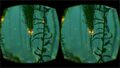Oculus Rift: Difference between revisions
(Editing a gallery) Tag: gallery |
ScanianMoose (talk | contribs) (added info, sections, bolding, fixed a bit of the "you" issue.) Tags: Visual edit apiedit |
||
| Line 1: | Line 1: | ||
[[File:Oculus Rift 3.jpg|thumb]] |
[[File:Oculus Rift 3.jpg|thumb]] |
||
'''Oculus Rift''' Support is not yet fully built into the game. |
'''Oculus Rift''' Support is not yet fully built into the game. As a result, using OVR is at the player's own risk. To increase immersion, it is advised not to use [[Debug Console Commands|cheats]]. |
||
right now it's working, but it's not great by any means. Rough instructions are here: DO AT YOUR OWN RISK!!! To increase immersion, try not to use [[Debug Console Commands|cheats]]. |
|||
''' |
Please check the''' [http://steamcommunity.com/sharedfiles/filedetails/?id=356516956 official Guide for using the DK 2.] ''' |
||
In the "Crash Site" update, '''Oculus Rift''' support was highly increased, making it possible for the player to use all relevant menus. |
|||
To play with '''Oculus Rift''' Support, select the "Oculus Rift" button when starting the game. This feature is currently only available in [[Experimental Mode]]. |
To play with '''Oculus Rift''' Support, select the "Oculus Rift" button when starting the game. This feature is currently only available in [[Experimental Mode]]. |
||
== Troubleshooting == |
|||
Common issues: |
|||
One common issue players have is that the image will show on the computer screen, rather than on the '''Rift '''when running OVR. |
|||
"When I run OVR mode, it shows on my monitor, not on my rift." |
|||
To fix this, make sure in your Windows Display Settings that the '''Rift''' is on the RIGHT side of your actual monitor, like this: |
|||
[[:File:OVR1.png|Click.]] NOT this: [[:File:OVR2.png|Click.]] |
|||
| ⚫ | |||
| ⚫ | |||
| ⚫ | |||
| ⚫ | |||
| ⚫ | |||
| ⚫ | |||
| ⚫ | The '''Rift''' uses custom tracking technology to provide ultra-low latency 360° head tracking, allowing the player to seamlessly look around the virtual sea world just as they would in real life. Every subtle movement of the player's head is tracked in real time, creating a natural and intuitive experience. |
||
| ⚫ | The '''Oculus Rift''' provides an approximately 100° field of view, stretching the virtual sea world beyond peripheral vision.The player's view of the game is no longer boxed in on a screen and is only limited by what their eyes can see. The combination of the wide field of view with head-tracking and stereoscopic 3D creates an immersive virtual reality experience. |
||
==Gallery== |
== Gallery == |
||
<gallery> |
<gallery> |
||
Oculus Rift 4.jpg|Subnautica supports Oculus VR |
Oculus Rift 4.jpg|Subnautica supports Oculus VR |
||
Oculus Rift 6.jpg|Developers preview of Oculus Rift in Kelp Forest |
Oculus Rift 6.jpg|Developers preview of Oculus Rift in Kelp Forest |
||
Oculus Rift 2.jpg |
Oculus Rift 2.jpg|A streamer using the Oculus Rift for playing Subnautica |
||
</gallery> |
</gallery> |
||
==References== |
|||
<references /> |
|||
[[Category:Help]] |
[[Category:Help]] |
||
Revision as of 13:46, 3 May 2015
Oculus Rift Support is not yet fully built into the game. As a result, using OVR is at the player's own risk. To increase immersion, it is advised not to use cheats.
Please check the official Guide for using the DK 2.
In the "Crash Site" update, Oculus Rift support was highly increased, making it possible for the player to use all relevant menus.
To play with Oculus Rift Support, select the "Oculus Rift" button when starting the game. This feature is currently only available in Experimental Mode.
Troubleshooting
One common issue players have is that the image will show on the computer screen, rather than on the Rift when running OVR.
To fix this, make sure in your Windows Display Settings that the Rift is on the RIGHT side of your actual monitor, like this:
If you still have issues, try making sure your Rift display mode window looks like this: Click. These settings aren’t strictly necessary, but they are the ones that have been tested.
About
The Rift uses custom tracking technology to provide ultra-low latency 360° head tracking, allowing the player to seamlessly look around the virtual sea world just as they would in real life. Every subtle movement of the player's head is tracked in real time, creating a natural and intuitive experience.
The Oculus Rift provides an approximately 100° field of view, stretching the virtual sea world beyond peripheral vision.The player's view of the game is no longer boxed in on a screen and is only limited by what their eyes can see. The combination of the wide field of view with head-tracking and stereoscopic 3D creates an immersive virtual reality experience.