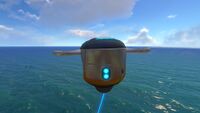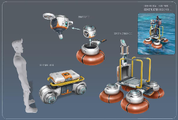Mobile Vehicle Bay (Subnautica): Difference between revisions
Sailorperson (talk | contribs) mNo edit summary Tags: Visual edit apiedit |
MrMooface12 (talk | contribs) m (Submarine was changed to vehicle (Vehicle could include the PRAWN suit and Rocket, while submarine is a more limited term) I also merged the first two paragraphs together, as I believe this improves the flow of the text.) Tags: Visual edit apiedit |
||
| Line 11: | Line 11: | ||
The '''Mobile Vehicle Bay''' is a [[Deployables|Deployable]] item that allows the [[player]] to construct [[vehicles]]. It takes up nine inventory slots, and can be crafted by using the [[Fabricator]]. |
The '''Mobile Vehicle Bay''' is a [[Deployables|Deployable]] item that allows the [[player]] to construct [[vehicles]]. It takes up nine inventory slots, and can be crafted by using the [[Fabricator]]. However, the player must first scan three [[Fragments]] for the '''Mobile Vehicle Bay'''. |
||
However, the player must first scan three [[Fragments]] for the '''Mobile Vehicle Bay'''. |
|||
To put the '''Mobile Vehicle Bay''' back in your inventory, look down at the metal platform. |
To put the '''Mobile Vehicle Bay''' back in your inventory, look down at the metal platform. |
||
| Line 22: | Line 20: | ||
Its base houses four '''Printer Pods''' that will activate themselves and start to float above the '''Mobile Vehicle Bay''' as soon as the player approaches. Using the display, the player can now construct the [[Seamoth]], the [[Cyclops]], the [[PRAWN Suit]], or the [[Rocket Base]] if they have the materials and blueprints at the ready. |
Its base houses four '''Printer Pods''' that will activate themselves and start to float above the '''Mobile Vehicle Bay''' as soon as the player approaches. Using the display, the player can now construct the [[Seamoth]], the [[Cyclops]], the [[PRAWN Suit]], or the [[Rocket Base]] if they have the materials and blueprints at the ready. |
||
Once the vehicle has been selected, a blue beam and a |
Once the vehicle has been selected, a blue beam and a vehicle outline will appear in the air in front of the player, upon which the '''Printer Pods''' will swarm out to build the submarine of the player's choice using their construction beams. |
||
==Recipe== |
==Recipe== |
||
Revision as of 19:43, 21 March 2017

|
This seems new This article contains information that is updated for the latest Experimental Version of Subnautica. Players using stable mode may find this information inaccurate. |
<infobox> <title source="title1"><default>Mobile Vehicle Bay (Subnautica)</default></title>
<image source="image4"></image> <label>Category</label> <label>Category</label> <label>Description</label> <label>Hull Integrity</label> <label>Health</label> <label>Blueprint Source</label> <label>Acquired From</label> <label>Fragments</label> <label>Build Time</label> <label>Size</label> <label>Damage</label> <label>Drill Yield</label> <label>Biome</label> <label>Location</label> <label>Coordinates</label> <label>Perks</label> <label>Penalties</label> <label>Attribute</label> <label>Drops</label>
<label>Debug Spawn</label> <format> * {{#explode:{{{debugspawn}}}||1}} </format> <label>Debug Spawn</label> <format> * {{#explode:constructor||1}} </format><label>Music</label> <group layout="horizontal"> <label>Food</label> <label>H2O</label> </group> <label>Bioreactor</label> <label>Byproduct</label> <group collapse="open" class="tab-fragment"> <header>Fragments</header> <image source="image2"></image> <label>Item</label> <label>Description</label> <label>Location</label> <label>Fragments</label> <label>Attribute</label> <label>Debug Spawn</label> <format>ConstructorFragment</format> <image source="image3"></image> <label>Item</label> <label>Description</label> <label>Location</label> <label>Fragments</label> <label>Attribute</label> <label>Debug Spawn</label> <format>{{{debugspawn3}}}</format> <image source="image5"></image> <label>Item</label> <label>Description</label> <label>Location</label> <label>Fragments</label> <label>Attribute</label> <label>Debug Spawn</label> <format>{{{debugspawn4}}}</format> </group> <group collapse="open" class="tab-fragment"> <header>Data Boxes</header> <image source="image6"></image> <label>Location</label> </group> </infobox>
"Exploring and charting the environment should not be undertaken without appropriate equipment and supplies. You should stay within 2km of a life pod or habitat at all times."
― PDA, Dialogue
The Mobile Vehicle Bay is a Deployable item that allows the player to construct vehicles. It takes up nine inventory slots, and can be crafted by using the Fabricator. However, the player must first scan three Fragments for the Mobile Vehicle Bay.
To put the Mobile Vehicle Bay back in your inventory, look down at the metal platform.
Uses
When released by the player, it will float to the surface and start to unfold itself. It can then be boarded by the player.
Its base houses four Printer Pods that will activate themselves and start to float above the Mobile Vehicle Bay as soon as the player approaches. Using the display, the player can now construct the Seamoth, the Cyclops, the PRAWN Suit, or the Rocket Base if they have the materials and blueprints at the ready.
Once the vehicle has been selected, a blue beam and a vehicle outline will appear in the air in front of the player, upon which the Printer Pods will swarm out to build the submarine of the player's choice using their construction beams.
Recipe
Uses in Crafting
Gallery
<tabber> In Game Screenshots=
|-| Concept Art=
Mobile Vehicle Bay Concept Art
</tabber> For a more complete gallery, visit Mobile Vehicle Bay/Gallery.
Trivia
- The Mobile Vehicle Bay was originally called the Constructor.
Lua error in package.lua at line 80: module 'Dev:Navbox' not found.