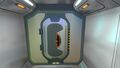Bulkhead (Subnautica): Difference between revisions
No edit summary Tag: rte-wysiwyg |
(Undo revision 44356 by 76.14.201.152 (talk)) Tag: rte-wysiwyg |
||
| Line 6: | Line 6: | ||
==How to use== |
==How to use== |
||
* Open Builder menu (RMB) and select Bulkhead. |
* Open Builder menu (RMB) and select Bulkhead. |
||
* Place it (The door will open that way the player stands when he builds it). |
* Place it (The door will open that way the player stands when he builds it). |
||
* Click on the door to open and close. |
* Click on the door to open and close. |
||
* To remove it: Hold E to deconstruct. |
* To remove it: Hold E to deconstruct. |
||
Revision as of 20:53, 6 September 2015
The Bulkhead is a Seabase module. It is constructed with the Builder and can only be placed inside seabases at the junction between two modules.
The Bulkhead increases integrity level by +2. The Bulkhead can stop flooding from going into another section of a base. [1]
How to use
- Open Builder menu (RMB) and select Bulkhead.
- Place it (The door will open that way the player stands when he builds it).
- Click on the door to open and close.
- To remove it: Hold E to deconstruct.
Recipe
Gallery
Bulkhead Model from Sketchfab