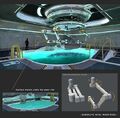Moonpool (Subnautica): Difference between revisions
(Editing a gallery) Tag: gallery |
(Editing a gallery) Tags: gallery rollback |
||
| Line 22: | Line 22: | ||
== Gallery == |
== Gallery == |
||
<gallery> |
<gallery> |
||
MoonPoolIngameInterior(3).png|Moon Pool |
MoonPoolIngameInterior(3).png|Moon Pool interior |
||
MoonPoolInGameExteriorDay(2).png|Moon Pool |
MoonPoolInGameExteriorDay(2).png|Moon Pool in-game |
||
MoonPoolInGameExteriorNight(2).png|Moon Pool |
MoonPoolInGameExteriorNight(2).png|Moon Pool in-game at night |
||
Moonpoolmodel3.png|Moon Pool Model Exterior from [https://sketchfab.com/models/a7b1a39c9e6b47399df9d793a83b61e8 Sketchfab] |
Moonpoolmodel3.png|Moon Pool Model Exterior from [https://sketchfab.com/models/a7b1a39c9e6b47399df9d793a83b61e8 Sketchfab] |
||
Moonpoolmodel2.png|Moon Pool Model from [https://sketchfab.com/models/2b6ff8df730f49a490b8584345aea0fc Sketchfab] |
Moonpoolmodel2.png|Moon Pool Model from [https://sketchfab.com/models/2b6ff8df730f49a490b8584345aea0fc Sketchfab] |
||
Revision as of 01:23, 23 July 2015
The Moon Pool is an in-development seabase module.
It is constructed with the Builder and its main function will be to allow the docking and undocking of the Seamoth and the Exosuit.
Info
Currently, The Moon Pool doesn't function correctly.
The Texture's are W.I.P (Work in progress)
How to Use
- Right-click to open the Builder menu.
- Select the Moon Pool that is in the Bases folder.
- Point the Builder and Moon Pool ghostview wherever you wanna place it until an green outline appears.
- Left-click to place the outline.
- Build the item by holding the left mouse button.
- Done.
Recipe
×6
Gallery
- MoonPoolIngameInterior(3).png
Moon Pool interior
- MoonPoolInGameExteriorDay(2).png
Moon Pool in-game
- MoonPoolInGameExteriorNight(2).png
Moon Pool in-game at night
Moon Pool Model Exterior from Sketchfab
Moon Pool Model from Sketchfab
Moon Pool Concept Art
Moon Pool in Game by Developers Trello
Moon Pool in game by developers at Night Trello