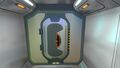Bulkhead (Subnautica): Difference between revisions
(Fixed references heading and added helpfull video how to build and place the module) Tags: Visual edit apiedit |
No edit summary Tag: sourceedit |
||
| Line 2: | Line 2: | ||
The '''Bulkhead''' is a [[Seabases|Seabase]] module. It is constructed with the [[Builder]] and can only be placed inside seabases at the junction between two modules. |
The '''Bulkhead''' is a [[Seabases|Seabase]] module. It is constructed with the [[Builder]] and can only be placed inside seabases at the junction between two modules. |
||
The '''Bulkhead''' increases integrity level by two. The '''Bulkhead''' |
The '''Bulkhead''' increases integrity level by two. The '''Bulkhead''' can stop flooding from going into another section of a base. <ref>https://trello.com/c/ItP64H8x/4633-stop-flooding-with-bulkheads</ref> |
||
==How to use== |
==How to use== |
||
| Line 26: | Line 26: | ||
== Videos == |
== Videos == |
||
[[File:Base Bulkheads|thumb|335px|left]] |
[[File:Base Bulkheads|thumb|335px|left]] |
||
[[Category:Constructed with Builder]] |
[[Category:Constructed with Builder]] |
||
[[Category:Seabase Module]] |
[[Category:Seabase Module]] |
||
Revision as of 09:37, 9 July 2015
The Bulkhead is a Seabase module. It is constructed with the Builder and can only be placed inside seabases at the junction between two modules.
The Bulkhead increases integrity level by two. The Bulkhead can stop flooding from going into another section of a base. [1]
How to use
- Open Builder menu (RMB) and select Bulkhead.
- Place it (The door will open that way the player stands when he builds it).
- Click on the door to open and close.
- To remove it: Hold E to deconstruct.
Recipe
Gallery
Bulkhead Model from Sketchfab