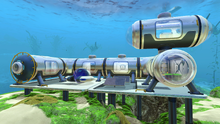Seabases (Subnautica): Difference between revisions
(Editing a gallery) Tag: gallery |
No edit summary Tag: rte-wysiwyg |
||
| Line 32: | Line 32: | ||
== Energy Usage == |
== Energy Usage == |
||
[[Energy]] can be provided to a '''Seabase''' by building a [[Power Generator]] on a connecting [[Foundation]]. [[Placeable Items]] such as the [[Fabricator]] will drain energy from the power generator. The energy levels can be replenished by placing new [[Power Cell |
[[Energy]] can be provided to a '''Seabase''' by building a [[Power Generator]] on a connecting [[Foundation]]. [[Placeable Items]] such as the [[Fabricator]] will drain energy from the power generator. The energy levels can be replenished by placing new [[Power Cell]]s inside the slots on the generator. |
||
'''Seabases''' do not require energy to operate devices in [[Game Modes|Freedom Mode]]. |
'''Seabases''' do not require energy to operate devices in [[Game Modes|Freedom Mode]]. |
||
| Line 70: | Line 70: | ||
== Gallery == |
== Gallery == |
||
<gallery> |
<gallery navigation="true"> |
||
glassseabase.png|Future Glass Seabase Model from [https://sketchfab.com/models/093ea7c2b6874153bd70fb9e232ed80e Sketchfab] |
glassseabase.png|Future Glass Seabase Model from [https://sketchfab.com/models/093ea7c2b6874153bd70fb9e232ed80e Sketchfab] |
||
doorseabase.png|Future Seabase Door Model from [https://sketchfab.com/models/c1dc73ad6d79421293d27314fefba94c Sketchfab] |
doorseabase.png|Future Seabase Door Model from [https://sketchfab.com/models/c1dc73ad6d79421293d27314fefba94c Sketchfab] |
||
| Line 81: | Line 81: | ||
Seabaseroomconcept.jpg|Seabase Room [[Concept Art]] |
Seabaseroomconcept.jpg|Seabase Room [[Concept Art]] |
||
Bioreactor.png|Future Bioreactor Icon |
Bioreactor.png|Future Bioreactor Icon |
||
Thermalplant.png|link=Future Thermal Plant Icon |
Thermalplant.png|Future Thermal Plant Icon|link=Future Thermal Plant Icon |
||
Nuclearreactor.png|link=Future Nuclear Reactor Icon |
Nuclearreactor.png|Future Nuclear Reactor Icon|link=Future Nuclear Reactor Icon |
||
Accumulator.png|link=Future Accumulator Icon, for storing energy. |
Accumulator.png|Future Accumulator Icon, for storing energy.|link=Future Accumulator Icon, for storing energy. |
||
</gallery> |
</gallery> |
||
[[Category:World]] |
[[Category:World]] |
||
Revision as of 16:11, 10 June 2015
Seabases are homes created by the player.
They are created through the use of the builder tool.
"Seabases are available now, and allow the construction of habitats on the sea floor. Bases are composed of modular units such as compartments, windows, and hatches, bases allow you to create an outpost from which you can go forth and explore Subnautica’s vast ocean."[1]
Seabases can be customized in the same way as the Cyclops through the installation of lockers, fabricators, and fragment analyzers.
BUG: When on land, if the hull integrity of a base sinks below 0, the Seabase will still flood with water.
Future Plans
Developers have indicated that one future update to the game will be dedicated to the enhancement of Seabases. The Moon Pool will allow the player to dock a Seamoth. Also, actual rooms will be added to the game. [Citation needed]
In the near future, a glass corridor module will be added to the game.
Further, there are still many planned machines and similar objects missing from the game that the player will be able to place in the Seabase.
Hull Integrity
Hull integrity refers the ability of your Seabase to withstand the pressure of the surrounding water.
Hull integrity can be increased by crafting special parts called reinforcements using the builder tool.
Factors that affect hull integrity
- Number of interconnected modules
- Windows
- Depth at which the Seabase is built
When the hull integrity of a Seabase reaches zero, it will begin to form hull breaches. Eventually, the whole base will fill with water. To avoid this, quickly increase the integrity and fix all hull breaches in the base using a Welder.
Energy Usage
Energy can be provided to a Seabase by building a Power Generator on a connecting Foundation. Placeable Items such as the Fabricator will drain energy from the power generator. The energy levels can be replenished by placing new Power Cells inside the slots on the generator.
Seabases do not require energy to operate devices in Freedom Mode.
Requirements for All Seabases
- Builder
- Power Generator (crafted through builder)
- Hatch to allow entrance to seabase (crafted through builder)
How to Build a Seabase
- Find a suitable flat piece of land, or terraform the environment with the Terraformer.
- Equip the Builder, click the RMB to bring up a crafting menu.
- Select the desired module.
- Look at the desired building place (the outline of the module will become green if the location is valid).
- Adjust the rotation by pressing Q or E or by scrolling the mouse wheel.
- Place the module by clicking the LMB.
- Once placed, hold the LMB to finish the building process.
- Go to Step 2 and repeat.
If you want to deconstruct a Seabase module, equip the builder and hold E while facing the module. The materials used to create the module will be returned to your inventory.
Available Modules
References
Gallery
Future Glass Seabase Model from Sketchfab
Future Seabase Door Model from Sketchfab
Future Model for a Seabase Module from Sketchfab
Future Bench Model from Sketchfab
Future Stairs Model from Sketchfab
Seabase Concept Art
Glass hallway sections in game from Developers Trello
Seabase Room Concept Art