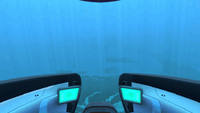Seamoth Perimeter Defense System: Difference between revisions
m (Changed Seamoth Perimeter Defense System's wording to be shorter and make more sense.) |
No edit summary |
||
| Line 1: | Line 1: | ||
{{Craftable|title1 = <center>Seamoth Perimeter Defense System</center>|image4 = Seamoth_Perimeter_Defense_System.png|tab = [[Upgrade Modules]]|description = Generates a localized electric field designed to ward off aggressive fauna.|acqired_from = [[File:Seamoth Modification Station.png|30px|link=Seamoth Modification Station]]|crafting = [[File:Polyaniline.png|30px|link=Polyaniline]]|size = 1|item_id = <i>seamothelectricaldefense</i>}}The '''Seamoth Perimeter Defense System''' is a defense-oriented [[Upgrade Modules|Upgrade Module]] for the [[Seamoth]]. The module is crafted in the [[Vehicle Upgrade Console]] and must be applied to the Seamoth's upgrade panel to function. |
{{Craftable|title1 = <center>Seamoth Perimeter Defense System</center>|image4 = Seamoth_Perimeter_Defense_System.png|tab = [[Upgrade Modules]]|description = Generates a localized electric field designed to ward off aggressive fauna.|acqired_from = [[File:Seamoth Modification Station.png|30px|link=Seamoth Modification Station]]|crafting = [[File:Polyaniline.png|30px|link=Polyaniline]]|size = 1|item_id = <i>seamothelectricaldefense</i>}}The '''Seamoth Perimeter Defense System''' is a defense-oriented [[Upgrade Modules|Upgrade Module]] for the [[Seamoth]]. The module is crafted in the [[Vehicle Upgrade Console]] and must be applied to the Seamoth's upgrade panel to function. |
||
The |
The Seamoth Perimeter Defense System is used by left clicking after selecting the icon with one of the hotkeys (1-4). The hotkey used depends on where the module is placed in the upgrade panel. If the left mouse button is clicked the Seamoth will generate a small charge that uses 1% of the Seamoth's energy (if Ion Power Cell it uses 0.2%). If the left mouse button is held a large radius blast can be produced that uses up to 30% of the Seamoth's energy (if Ion Power Cell it uses 6%). |
||
It must be noted that killing aggressive fauna such as Stalkers and Sand Sharks is rather difficult without a large number of fully-charged blasts, which is highly costly on a Seamoth's energy reserves. Often, the better solution is to use a low-mid charge shock, which will stun predators and allow one with time to escape. |
It must be noted that killing aggressive fauna such as Stalkers and Sand Sharks is rather difficult without a large number of fully-charged blasts, which is highly costly on a Seamoth's energy reserves. Often, the better solution is to use a low-mid charge shock, which will stun predators and allow one with time to escape. |
||
Installing multiple |
Installing multiple Seamoth Perimeter Defense System allows multiple blasts to be fired off in quicker succession. However, oftentimes only one module is required for efficient defence. |
||
The |
The Seamoth Perimeter Defense System does not affect the [[Ampeel]], presumably because of the Ampeel's electrical nature. |
||
The |
The Seamoth Perimeter Defense System is capable of fending off [[Reaper Leviathan]]s with only minimal damage to the hull. |
||
==Recipe== |
==Recipe== |
||
| Line 17: | Line 17: | ||
Perimeter Defense.gif|The '''Seamoth Perimeter Defense System''' in use |
Perimeter Defense.gif|The '''Seamoth Perimeter Defense System''' in use |
||
Perimeter Defense 02.png|A [[Hoverfish]] killed with the module |
Perimeter Defense 02.png|A [[Hoverfish]] killed with the module |
||
Perimeter Defense 03.png|A [[Boneshark]] killed using the |
Perimeter Defense 03.png|A [[Boneshark]] killed using the Seamoth Perimeter Defense System |
||
</gallery> |
</gallery> |
||
{{Navbox Items}} |
{{Navbox Items}} |
||
[[Category:Item]] |
[[Category:Item]] |
||
Revision as of 14:36, 26 April 2018
<infobox> <title source="title1"><default>Seamoth Perimeter Defense System</default></title>
<image source="image4"></image> <label>Category</label> <label>Category</label> <label>Description</label> <label>Hull Integrity</label> <label>Health</label> <label>Blueprint Source</label> <label>Acquired From</label> <label>Fragments</label> <label>Build Time</label> <label>Size</label> <label>Damage</label> <label>Drill Yield</label> <label>Biome</label> <label>Location</label> <label>Coordinates</label> <label>Perks</label> <label>Penalties</label> <label>Attribute</label> <label>Drops</label>
<label>Debug Spawn</label> <format> * {{#explode:{{{debugspawn}}}||1}} </format> <label>Debug Spawn</label> <format> * {{#explode:seamothelectricaldefense||1}} </format><label>Music</label> <group layout="horizontal"> <label>Food</label> <label>H2O</label> </group> <label>Bioreactor</label> <label>Byproduct</label> <group collapse="open" class="tab-fragment"> <header>Fragments</header> <image source="image2"></image> <label>Item</label> <label>Description</label> <label>Location</label> <label>Fragments</label> <label>Attribute</label> <label>Debug Spawn</label> <format>{{{debugspawn2}}}</format> <image source="image3"></image> <label>Item</label> <label>Description</label> <label>Location</label> <label>Fragments</label> <label>Attribute</label> <label>Debug Spawn</label> <format>{{{debugspawn3}}}</format> <image source="image5"></image> <label>Item</label> <label>Description</label> <label>Location</label> <label>Fragments</label> <label>Attribute</label> <label>Debug Spawn</label> <format>{{{debugspawn4}}}</format> </group> <group collapse="open" class="tab-fragment"> <header>Data Boxes</header> <image source="image6"></image> <label>Location</label> </group> </infobox>The Seamoth Perimeter Defense System is a defense-oriented Upgrade Module for the Seamoth. The module is crafted in the Vehicle Upgrade Console and must be applied to the Seamoth's upgrade panel to function. The Seamoth Perimeter Defense System is used by left clicking after selecting the icon with one of the hotkeys (1-4). The hotkey used depends on where the module is placed in the upgrade panel. If the left mouse button is clicked the Seamoth will generate a small charge that uses 1% of the Seamoth's energy (if Ion Power Cell it uses 0.2%). If the left mouse button is held a large radius blast can be produced that uses up to 30% of the Seamoth's energy (if Ion Power Cell it uses 6%). It must be noted that killing aggressive fauna such as Stalkers and Sand Sharks is rather difficult without a large number of fully-charged blasts, which is highly costly on a Seamoth's energy reserves. Often, the better solution is to use a low-mid charge shock, which will stun predators and allow one with time to escape. Installing multiple Seamoth Perimeter Defense System allows multiple blasts to be fired off in quicker succession. However, oftentimes only one module is required for efficient defence. The Seamoth Perimeter Defense System does not affect the Ampeel, presumably because of the Ampeel's electrical nature. The Seamoth Perimeter Defense System is capable of fending off Reaper Leviathans with only minimal damage to the hull.
Recipe
(no target detected)
Gallery
Lua error in package.lua at line 80: module 'Dev:Navbox' not found.