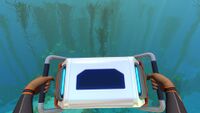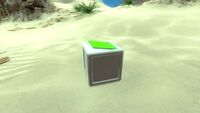Waterproof Locker (Subnautica): Difference between revisions
(→Usage: added the point about editing the label) Tags: Visual edit apiedit |
No edit summary Tag: apiedit |
||
| Line 6: | Line 6: | ||
The '''Waterproof Locker''' Is useful for players who need extra storage but have not yet built a Seabase or [[Cyclops]]. |
The '''Waterproof Locker''' Is useful for players who need extra storage but have not yet built a Seabase or [[Cyclops]]. |
||
*the waterproof locker currently has a glitch were items put into it are deleted after a chunk is reloaded* |
|||
== Usage == |
== Usage == |
||
Revision as of 12:04, 14 July 2017
<infobox> <title source="title1"><default>Waterproof Locker (Subnautica)</default></title>
<image source="image4"></image> <label>Category</label> <label>Category</label> <label>Description</label> <label>Hull Integrity</label> <label>Health</label> <label>Blueprint Source</label> <label>Acquired From</label> <label>Fragments</label> <label>Build Time</label> <label>Size</label> <label>Damage</label> <label>Drill Yield</label> <label>Biome</label> <label>Location</label> <label>Coordinates</label> <label>Perks</label> <label>Penalties</label> <label>Attribute</label> <label>Drops</label>
<label>Debug Spawn</label> <format> * {{#explode:{{{debugspawn}}}||1}} </format> <label>Debug Spawn</label> <format> * {{#explode:smallstorage||1}} </format><label>Music</label> <group layout="horizontal"> <label>Food</label> <label>H2O</label> </group> <label>Bioreactor</label> <label>Byproduct</label> <group collapse="open" class="tab-fragment"> <header>Fragments</header> <image source="image2"></image> <label>Item</label> <label>Description</label> <label>Location</label> <label>Fragments</label> <label>Attribute</label> <label>Debug Spawn</label> <format>{{{debugspawn2}}}</format> <image source="image3"></image> <label>Item</label> <label>Description</label> <label>Location</label> <label>Fragments</label> <label>Attribute</label> <label>Debug Spawn</label> <format>{{{debugspawn3}}}</format> <image source="image5"></image> <label>Item</label> <label>Description</label> <label>Location</label> <label>Fragments</label> <label>Attribute</label> <label>Debug Spawn</label> <format>{{{debugspawn4}}}</format> </group> <group collapse="open" class="tab-fragment"> <header>Data Boxes</header> <image source="image6"></image> <label>Location</label> </group> </infobox>The Waterproof Locker is a 4x4 (16) Storage box and deployable. It is crafted using the Fabricator. The Waterproof Locker is intended to be used in the ocean. When dropped, it floats in the water, holding its place in the water in the same manner as the Beacon. It can also be placed in a Seabase. An editable label is located on the top of the Waterproof Locker. It can support up to ten characters. The Waterproof Locker Is useful for players who need extra storage but have not yet built a Seabase or Cyclops.
- the waterproof locker currently has a glitch were items put into it are deleted after a chunk is reloaded*
Usage
- Place the Waterproof Locker anywhere by dropping it with RMB.
- Press LMB while looking at the top of the locker to access the storage.
- Press LMB while looking at the label to edit the label. While editing, press LMB on the colored dot to change the color of the label.
- Press LMB anywhere else on it to pick up.
Recipe
Gallery
Waterproof Locker Model from Sketchfab
Trivia
- The Waterproof Locker was originally the Small Storage Cube which was a storage item that had to be placed on the terrain in-game. Unlike its current form (the Waterproof Locker), it did not float.
- The Waterproof Locker is the largest item in the game with an inventory size of 4x4.
Lua error in package.lua at line 80: module 'Dev:Navbox' not found.