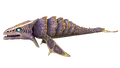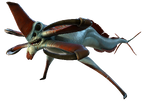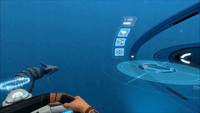Cyclops: Difference between revisions
(further small changes, removed some of the huge number of "cyclops" references and improved readability.) Tags: Visual edit apiedit |
(Significant re-write, removed quite a bit of duplicated data, re-structured a large part of the features window to try and make it more readable. Removed a lot of "used to" stuff as well.) Tags: Visual edit apiedit |
||
| Line 34: | Line 34: | ||
# Cyclops Hull fragments ([[Sea Treader's Path]], [[Floating Island]] and [[Mushroom Forest]]) |
# Cyclops Hull fragments ([[Sea Treader's Path]], [[Floating Island]] and [[Mushroom Forest]]) |
||
# Cyclops Engine fragments ([[Aurora]], [[Wrecks]], [[Mountain Island]], and [[Jelly Shroom Caves]]) |
# Cyclops Engine fragments ([[Aurora]], [[Wrecks]], [[Mountain Island]], and [[Jelly Shroom Caves]]) |
||
# Cyclops Bridge fragments (Sea Treader's Path, Mushroom Forest and near the Aurora) |
# Cyclops Bridge fragments (Sea Treader's Path, [[Mushroom Forest]] and near the Aurora) |
||
The player |
The player must locate and scan 3 of each fragment in order to discover each individual component. Each completed component will complete a third of the whole '''Cyclops''' [[Blueprints|Blueprint]]. |
||
Once scanned, each part has a progress tracker in the Blueprints tab of the [[PDA]]. When a part is fully scanned it will be listed as a blueprint; however, these blueprints can't be used on their own. |
Once scanned, each part has a progress tracker in the Blueprints tab of the [[PDA]]. When a part is fully scanned it will be listed as a blueprint; however, these blueprints can't be used on their own. |
||
==Features== |
==Features== |
||
| ⚫ | |||
A HUD on the bridge window displays health, noise, speed settings and energy. |
|||
| ⚫ | |||
| ⚫ | |||
| ⚫ | |||
| ⚫ | |||
| ⚫ | |||
The color scheme, along with the displayed name on starboard side of the sub can be customized via the computer terminal on the bridge and is limited to 14 characters. |
|||
=== Bridge === |
|||
| ⚫ | |||
The Bridge is located at the bow of vessel and features a large domed port which is the primary viewing port for navigating. |
|||
Several different HUDs are located here: |
|||
A switch onboard allows the lights on the '''Cyclops''' to be turned on or off at will. This affects how stealthy the '''Cyclops''' is; it is less likely to be noticed by aggressive creatures if lights are off. Two switches are available, one for the interior and one for the exterior lights. |
|||
==== Pilot HUD ==== |
|||
| ⚫ | |||
Much of the HUD available to the pilot is not visible until the player engages the controls. |
|||
The player can view the current speed, noise and health of the vessel along with the ability to adjust the speed of the '''Cyclops''', view from the external cameras and activate modules such as the [[Cyclops Shield Generator|Shield Generator]], [[Cyclops Sonar Upgrade|Sonar]] and [[Creature Decoy|Decoy Launcher]]. |
|||
| ⚫ | |||
| ⚫ | |||
If the '''Cyclops''' is close to terrain, a HUD will appear on the bridge window, showing where the terrain is. |
If the '''Cyclops''' is close to terrain, a HUD will appear on the bridge window, showing where the terrain is. |
||
==== Port HUD ==== |
|||
| ⚫ | The '''Cyclops''' has three |
||
| ⚫ | On the port side of the bridge, a hologram displaying a side-view '''Cyclops '''can be seen. The health bar is displayed at the top and, if present, the location of leaks and fires will be displayed on this image. The [[Cyclops Fire Suppression System|Fire Suppression System]] can be activated from here if installed. |
||
==== Starboard HUD ==== |
|||
| ⚫ | |||
The starboard HUD offers several more controls. From here the player can customize the external color scheme and set a custom name of up to 14 characters which is displayed on the exterior starboard side. |
|||
Two further elements indicate the status of the exterior front-facing floodlights and internal lights, both of which can be toggled on and off. Turning off these lights will reduce the likelihood of being noticed by aggressive creatures. |
|||
| ⚫ | |||
=== Upper mid-section === |
|||
On the starboard side of the engine room, the Cyclops Upgrade Fabricator can be found. It functions similarly to the upgrade fabricator in the [[Scanner Room]], allowing the player to create the upgrade modules for the '''Cyclops''' if they have unlocked the blueprints for them. |
|||
The upper mid-section of the vessel grants access to the Bridge via a single large circular airlock as well as two bulk-head doors to access the port and starboard sides of the engine room. |
|||
The access port to the vehicle bay is located in the center of the large room and allows the player to disembark via a docked Seamoth or Prawn Suit. |
|||
| ⚫ | |||
As the largest open space onboard, the player is able to place multiple stationary items such as [[Fabricator|Fabricators]] and [[Locker|Lockers]]. |
|||
=== Engine Room === |
|||
The engine room is located at the stern of the vessel with the engine consuming the majority of available space, the player only having access to run down the port or starboard outer hull. |
|||
A Cyclops Upgrade Fabricator can be located on the starboard hull. It functions similarly to the upgrade fabricator in the [[Vehicle Modification Station]] and [[Scanner Room]], allowing the player to craft dedicated Cyclops [[Upgrade Modules]] |
|||
=== Vehicle Bay === |
|||
| ⚫ | |||
Seamoths and Prawns will recharge whilst docked and drain power from the '''Cyclops''' power cells when doing so. |
|||
=== Keel section === |
|||
keel section of the '''Cyclops''' has five built-in [[Storage|Storage Lockers]], each containing 12 units of space. |
|||
| ⚫ | |||
The '''Cyclops''' consumes [[Energy]] as it is used. At 100% power, the '''Cyclops''' can travel approx. 4450 meters (44.5m/1%).<sup>[update required for Ion Power]</sup> The engine room at the rear contains six interchangeable [[Power Cell|Power Cells]]. |
|||
Powered equipment such as the Fabricator will drain from this power when used. |
|||
| ⚫ | |||
If all power is depleted then all lights will shut off, oxygen production will stop and appliances cannot be used. |
|||
| ⚫ | |||
| ⚫ | |||
| ⚫ | |||
==How to Use== |
==How to Use== |
||
| Line 86: | Line 127: | ||
==Influence of Depth and Damage== |
==Influence of Depth and Damage== |
||
Below 500 meters depth, the [[Player]] will be alerted by the |
Below 500 meters depth, the [[Player]] will be alerted by the onboard A.I stating, "PASSING SAFE DEPTH." After this warning, there's an increasing chance you will rupture the exterior hull, costing health. However, the hull breaches can be repaired by the [[Repair Tool]]. Location of the breach will appear on the port side hologram display. If damage continues fires will start springing up in random locations. These will also appear on the port side hologram display. Fires left unchecked will spread, causing more damage, and releasing toxic smoke that will cause a small amount of recurring damage to the player, as well as making it increasingly more difficult to see. Small fires might be automatically extinguished by the Cyclops if there's not too much damage, otherwise the player must take a fire extinguisher and put it out. Once all fires are out, the computer will announce it, and begin evacuating the smoke from the cabin. The Cyclops Fire Suppresion System will close the bridge bulkhead and a blue light will flash. A few seconds later, all fires will be put out and the smoke will evacuate. |
||
If the user is in possession of the [[Cyclops Hull Module MK1]] Blueprint, it is possible to craft the Cyclops Hull Module MK1. This increases the crush depth by 400m. The [[Cyclops Hull Module MK2]] will increase the crush depth by 1000m. This means the '''Cyclops''' is capable of going as low as 1500m below the water's surface in total, as opposed to the Seamoth's 900m with a [[Pressure Compensator MK3]] upgrade. |
If the user is in possession of the [[Cyclops Hull Module MK1]] Blueprint, it is possible to craft the Cyclops Hull Module MK1. This increases the crush depth by 400m. The [[Cyclops Hull Module MK2]] will increase the crush depth by 1000m. This means the '''Cyclops''' is capable of going as low as 1500m below the water's surface in total, as opposed to the Seamoth's 900m with a [[Pressure Compensator MK3]] upgrade. |
||
| ⚫ | |||
The '''Cyclops''' uses up [[Energy]] as it is used. At 100% power, the '''Cyclops''' can travel approx. 4450 meters (44.5m/1%).<sup>[update required for Ion Power]</sup> The engine room at the rear contains [[Power Cell]]s. If there is a Fabricator, Modification Station, or Battery Charger/Power Cell Charger (Crafted chargers from habitat builder will drain power cells) on the '''Cyclops''', then they will drain the power cells when in use. Docking the Seamoth personal submersible or Prawn Suit will also transfer energy to recharge it from the power cells. |
|||
| ⚫ | |||
''(Fabricating is fixed to 5 energy now, regardless of Cyclops Power Efficiency Modules.)'' |
|||
If the '''Cyclops''' is depleted of power, the on-board lights will shut off, appliances cannot be used, and oxygen is not produced. |
|||
| ⚫ | |||
| ⚫ | The '''Cyclops''' has a maximum power capacity of 6000 units using [[Ion Power Cell]] |
||
| ⚫ | |||
==Cameras== |
|||
| ⚫ | |||
==Collision HUD== |
|||
When the '''Cyclops''' is driven near a creature or terrain, the collision HUD appears and shows where the creature/terrain is. This can be useful for small areas. Once close to terrain, a red dot will appear and start to beep. |
|||
==Lights== |
|||
Two buttons, located to the right of the '''Cyclops''' Color and Name post, can be clicked to toggle the interior and exterior lights. Interior lights will be automatically turned off if energy runs out. Turning the lights off doesn't affect the energy currently. |
|||
==Hostile Fauna== |
==Hostile Fauna== |
||
| Line 162: | Line 180: | ||
* [[Inactive Lava Zone]] |
* [[Inactive Lava Zone]] |
||
|} |
|} |
||
== Destruction == |
|||
| ⚫ | If the vessel receives critical damage it will explode, also destroying any docked vehicle. However, the '''Cyclops''' will feature a warning prior to the explosion, providing time to exit the submarine with the smaller vehicle. Any stationary items built onboard will be able to be deconstructed for their respective materials from the remaining wreckage. A small amount of [[Metal Salvage]] will also be available. If the player is onboard during the explosion you will see a fireball starting from the engine room which will quickly consume the ship and kill the player. A beacon is deployed if your '''Cyclops''' is destroyed. |
||
==Recipe== |
==Recipe== |
||
| Line 169: | Line 190: | ||
* The '''Cyclops''' may have the ability to be docked to seabases.<ref>https://trello.com/c/Hg1gT7QR/193-cyclops-dock ''Dated August 25th, 2016.''</ref> |
* The '''Cyclops''' may have the ability to be docked to seabases.<ref>https://trello.com/c/Hg1gT7QR/193-cyclops-dock ''Dated August 25th, 2016.''</ref> |
||
* The '''Cyclops''' may have alternate depth upgrades in the future. |
* The '''Cyclops''' may have alternate depth upgrades in the future. |
||
* The '''Cyclops''' will have more features at a later date.<ref>https://docs.google.com/document/d/19btfZ2rckmoBTgJaFipqxKZ0CcTr2fI6SFsOP21TLtA/edit</ref> |
|||
==Data Bank Entry== |
==Data Bank Entry== |
||
| Line 254: | Line 274: | ||
==Trivia== |
==Trivia== |
||
* The console left of the steering wheel is marked with "ALTERRA", similar to the [[Survival Knife]] displaying the manufacturer title "Alterra Arms". [[Alterra Corporation|Alterra]] is a corporation also known from the game ''Natural Selection 2'', which was also developed by Unknown Worlds Entertainment. |
* The console left of the steering wheel is marked with "ALTERRA", similar to the [[Survival Knife]] displaying the manufacturer title "Alterra Arms". [[Alterra Corporation|Alterra]] is a corporation also known from the game ''Natural Selection 2'', which was also developed by Unknown Worlds Entertainment. |
||
* At one point it was possible to recharge the '''Cyclops''' by mounting [[Solar Panel]]s other generators to the top of the '''Cyclops'''. This feature has since been removed |
* At one point it was possible to recharge the '''Cyclops''' by mounting [[Solar Panel]]s other generators to the top of the '''Cyclops'''. This feature has since been removed. |
||
* The drive setting "Ahead standard" was previously the only speed the '''Cyclops''' could move at. |
* The drive setting "Ahead standard" was previously the only speed the '''Cyclops''' could move at. |
||
*Sometimes when entering the '''Cyclops''', the AI will say "You are the best captain on this planet". Which may be a reference to you being the only being piloting a '''Cyclops''' at the time. |
*Sometimes when entering the '''Cyclops''', the AI will say "You are the best captain on this planet". Which may be a reference to you being the only being piloting a '''Cyclops''' at the time. |
||
Revision as of 22:23, 15 May 2017
<infobox> <title source="title1"><default>Cyclops</default></title>
<image source="image4"></image> <label>Category</label> <label>Category</label> <label>Description</label> <label>Hull Integrity</label> <label>Health</label> <label>Blueprint Source</label> <label>Acquired From</label> <label>Fragments</label> <label>Build Time</label> <label>Size</label> <label>Damage</label> <label>Drill Yield</label> <label>Biome</label> <label>Location</label> <label>Coordinates</label> <label>Perks</label> <label>Penalties</label> <label>Attribute</label> <label>Drops</label>
<label>Debug Spawn</label> <format> * {{#explode:{{{debugspawn}}}||1}} </format> <label>Debug Spawn</label> <format> * {{#explode:cyclops||1}} </format><label>Music</label> <group layout="horizontal"> <label>Food</label> <label>H2O</label> </group> <label>Bioreactor</label> <label>Byproduct</label> <group collapse="open" class="tab-fragment"> <header>Fragments</header> <image source="image2"></image> <label>Item</label> <label>Description</label> <label>Location</label> <label>Fragments</label> <label>Attribute</label> <label>Debug Spawn</label> <format>cyclopshullfragment</format> <image source="image3"></image> <label>Item</label> <label>Description</label> <label>Location</label> <label>Fragments</label> <label>Attribute</label> <label>Debug Spawn</label> <format>cyclopsenginefragment</format> <image source="image5"></image> <label>Item</label> <label>Description</label> <label>Location</label> <label>Fragments</label> <label>Attribute</label> <label>Debug Spawn</label> <format>cyclopsbridgefragment</format> </group> <group collapse="open" class="tab-fragment"> <header>Data Boxes</header> <image source="image6"></image> <label>Location</label> </group> </infobox>
Be advised: the Cyclops is designed to be operated by a three-person crew. Only experienced helms-people should attempt to pilot this vehicle solo.
― PDA, Dialogue
The Cyclops is a 54.2 meter (178 foot) long, 14.2 meter tall (47 foot), and 12.6 meter wide (41 foot), large player-controlled submarine with a top speed of 17.3 Knots or 8.9 m/s (32 km/h).
It is constructed via the Mobile Vehicle Bay and can act as a mobile Seabase.
As it says in the data bank entry, it is named for the fact that it can be piloted by one person. The sub may also be named based on its single, large window, resembling an eye.
Blueprints
In order to obtain the Cyclops Blueprint, 3 different types of fragments need to be scanned:
- Cyclops Hull fragments (Sea Treader's Path, Floating Island and Mushroom Forest)
- Cyclops Engine fragments (Aurora, Wrecks, Mountain Island, and Jelly Shroom Caves)
- Cyclops Bridge fragments (Sea Treader's Path, Mushroom Forest and near the Aurora)
The player must locate and scan 3 of each fragment in order to discover each individual component. Each completed component will complete a third of the whole Cyclops Blueprint.
Once scanned, each part has a progress tracker in the Blueprints tab of the PDA. When a part is fully scanned it will be listed as a blueprint; however, these blueprints can't be used on their own.
Features
The Cyclops is equipped with an onboard A.I. that will warn the player of danger, and a beacon that allows the player to find it from a distance.
The Cyclops has three onboard cameras that can be operated using a button found on the HUD on the right side of the bridge window. The camera locations are on the keel, the conning tower, and the screw, which are respectively the front of the bottom, the very top, and the back.
Two wall-mounted fire extinguishers can be located onboard, one on the bridge and the second on the port-side of the engineering section. These can be removed for use and replaced after.
The player is able to adjust the speed of the Cyclops in order, they are: "Silent Running", "Ahead Slow", "Ahead Standard" and "Ahead Flank". Each setting changes speed as well as noise.
Bridge
The Bridge is located at the bow of vessel and features a large domed port which is the primary viewing port for navigating.
Several different HUDs are located here:
Pilot HUD
Much of the HUD available to the pilot is not visible until the player engages the controls.
The player can view the current speed, noise and health of the vessel along with the ability to adjust the speed of the Cyclops, view from the external cameras and activate modules such as the Shield Generator, Sonar and Decoy Launcher.
Clicking the camera button will allow the player to control the external cameras, there are three in total; one under the keel, one on the back and one on the conning tower (Very top). These cameras are best used for navigating around obstacles and for checking for predators.
A hologram projector to the right of the piloting position displays a small image of the Cyclops and nearby hostile creatures as red triangles.
If the Cyclops is close to terrain, a HUD will appear on the bridge window, showing where the terrain is.
Port HUD
On the port side of the bridge, a hologram displaying a side-view Cyclops can be seen. The health bar is displayed at the top and, if present, the location of leaks and fires will be displayed on this image. The Fire Suppression System can be activated from here if installed.
Starboard HUD
The starboard HUD offers several more controls. From here the player can customize the external color scheme and set a custom name of up to 14 characters which is displayed on the exterior starboard side.
Two further elements indicate the status of the exterior front-facing floodlights and internal lights, both of which can be toggled on and off. Turning off these lights will reduce the likelihood of being noticed by aggressive creatures.
Upper mid-section
The upper mid-section of the vessel grants access to the Bridge via a single large circular airlock as well as two bulk-head doors to access the port and starboard sides of the engine room.
The access port to the vehicle bay is located in the center of the large room and allows the player to disembark via a docked Seamoth or Prawn Suit.
As the largest open space onboard, the player is able to place multiple stationary items such as Fabricators and Lockers.
Engine Room
The engine room is located at the stern of the vessel with the engine consuming the majority of available space, the player only having access to run down the port or starboard outer hull.
A Cyclops Upgrade Fabricator can be located on the starboard hull. It functions similarly to the upgrade fabricator in the Vehicle Modification Station and Scanner Room, allowing the player to craft dedicated Cyclops Upgrade Modules
Vehicle Bay
Both the Seamoth and Prawn Suit are able to dock within the Cyclops by approaching the middle of the keel, similar to the Moonpool. Only a single vehicle can be docked at a time.
Seamoths and Prawns will recharge whilst docked and drain power from the Cyclops power cells when doing so.
Keel section
keel section of the Cyclops has five built-in Storage Lockers, each containing 12 units of space.
Energy
The Cyclops consumes Energy as it is used. At 100% power, the Cyclops can travel approx. 4450 meters (44.5m/1%).[update required for Ion Power] The engine room at the rear contains six interchangeable Power Cells.
Powered equipment such as the Fabricator will drain from this power when used.
A Power Efficiency Module can be obtained from the Aurora's engine room that improves the energy efficiency by 400%, increasing the approx. travel distance to 8900 meters (89m/1%).
If all power is depleted then all lights will shut off, oxygen production will stop and appliances cannot be used.
The Cyclops has a maximum power capacity of 6000 units using Ion Power Cells, each power cell adding 1000. Regular Power Cells provide a maximum of 1200 units with each cell adding 200.
Currently, it is possible to build a Power Cell Charger inside the Cyclops. Charging a power cell currently creates a net gain in energy by a factor of approximately 6, despite drawing from the Cyclops' energy reserves.
The Cyclops will not use energy when in Creative Mode.
How to Use
- Press LMB to initiate the Cyclops' driving controls at the steering column.
- Press LMB when in pilot mode to activate sound horn.
- Move the Cyclops forward and backwards with W and S.
- Steering is A and D to turn left and right.
- To dive (descend) use C and SPACE to rise/surface (ascend).
- Use the mouse to control the visual field.
- Press E to dismount from the driving position.
- Click the camera symbol to the right of the control panel to access the cameras.
- While in Camera mode scroll the mouse wheel to switch between cameras.
- Click the Decoy symbol to launch a short lived decoy to help you escape
- Click the sonar icon to do a sonar scan (if Cyclops Sonar Module upgrade is installed)
- Click the shield icon to briefly activate the force field (if Cyclops Shield Generator upgrade is installed)
- Press Esc to exit camera mode and return to driving mode.
Fabrication and Appliances
The Cyclops can be further customized using Placeable Items constructed with the Habitat Builder. A Fabricator, Modification Station, Battery Charger or Power Cell Charger built in the Cyclops will use the ship's power, turning the cyclops into a mobile base, but allow for the construction of items such as Cyclops-specific upgrades that cannot be created elsewhere, or alternatively allow for the recharging of batteries and power cells while in transit away from Seabases or the Lifepod. Lockers, Giveaway Items, and even an Aquarium or Interior Growbeds can also be built inside the Cyclops. The latter can be very useful for growing food on Survival mode which, when combined with a Stillsuit, can permit long-term sustenance when away from a Seabase for extended periods of time.
Influence of Depth and Damage
Below 500 meters depth, the Player will be alerted by the onboard A.I stating, "PASSING SAFE DEPTH." After this warning, there's an increasing chance you will rupture the exterior hull, costing health. However, the hull breaches can be repaired by the Repair Tool. Location of the breach will appear on the port side hologram display. If damage continues fires will start springing up in random locations. These will also appear on the port side hologram display. Fires left unchecked will spread, causing more damage, and releasing toxic smoke that will cause a small amount of recurring damage to the player, as well as making it increasingly more difficult to see. Small fires might be automatically extinguished by the Cyclops if there's not too much damage, otherwise the player must take a fire extinguisher and put it out. Once all fires are out, the computer will announce it, and begin evacuating the smoke from the cabin. The Cyclops Fire Suppresion System will close the bridge bulkhead and a blue light will flash. A few seconds later, all fires will be put out and the smoke will evacuate.
If the user is in possession of the Cyclops Hull Module MK1 Blueprint, it is possible to craft the Cyclops Hull Module MK1. This increases the crush depth by 400m. The Cyclops Hull Module MK2 will increase the crush depth by 1000m. This means the Cyclops is capable of going as low as 1500m below the water's surface in total, as opposed to the Seamoth's 900m with a Pressure Compensator MK3 upgrade.
Hostile Fauna
The below creatures can and will attack if the Cyclops if too much attention is drawn to it. The stealthiness of the Cyclops can be increased or decreased by changing the speed and light settings; travelling at flank speed with floodlights on will draw more attention from hostile fauna than being set to silent running.
| Fauna | Biome |
|---|---|
| Boneshark | |
| Crabsquid | |
| Ghost Leviathan | - |
| Lava Lizard | |
| Reaper Leviathan | |
| River Prowler | |
| Sea Dragon Leviathan |
Destruction
If the vessel receives critical damage it will explode, also destroying any docked vehicle. However, the Cyclops will feature a warning prior to the explosion, providing time to exit the submarine with the smaller vehicle. Any stationary items built onboard will be able to be deconstructed for their respective materials from the remaining wreckage. A small amount of Metal Salvage will also be available. If the player is onboard during the explosion you will see a fireball starting from the engine room which will quickly consume the ship and kill the player. A beacon is deployed if your Cyclops is destroyed.
Recipe
Future Plans
- The Cyclops may have the ability to be docked to seabases.[1]
- The Cyclops may have alternate depth upgrades in the future.
Data Bank Entry
|
The cyclops is the most popular and reliable deep-sea submersible in the galaxy. By comparison to the competition it can be crewed by just one pilot, hence the name. It features:
Ratings:
|
Gallery
<tabber> Screenshots=
Exterior
Interior
|-| Videos=
|-| Concept Art=
</tabber>
For a more complete gallery, visit Cyclops/Gallery.
Trivia
- The console left of the steering wheel is marked with "ALTERRA", similar to the Survival Knife displaying the manufacturer title "Alterra Arms". Alterra is a corporation also known from the game Natural Selection 2, which was also developed by Unknown Worlds Entertainment.
- At one point it was possible to recharge the Cyclops by mounting Solar Panels other generators to the top of the Cyclops. This feature has since been removed.
- The drive setting "Ahead standard" was previously the only speed the Cyclops could move at.
- Sometimes when entering the Cyclops, the AI will say "You are the best captain on this planet". Which may be a reference to you being the only being piloting a Cyclops at the time.
References
- ↑ https://trello.com/c/Hg1gT7QR/193-cyclops-dock Dated August 25th, 2016.