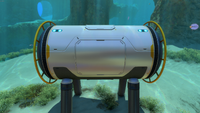I Compartment (Subnautica): Difference between revisions
m (→Gallery: ru interwiki) |
(Implementing game-specific links) |
||
| (9 intermediate revisions by 8 users not shown) | |||
| Line 1: | Line 1: | ||
{{SubnauticaLink|I Compartments}} |
|||
{{SubnauticaLinkThe|Basic_Compartment}} |
|||
{{Craftable|title1 = <center> |
{{Craftable|title1 = <center>I Compartment</center>|image4 = Basic_Compartment.png|tab = [[Seabases (Subnautica)|Habitat Compartments]]|description = Basic tubular compartment (-1HP).|hull_integrity = [[Hull Integrity|-1 Units]]|crafting = [[File:Titanium.png|30px|link=Titanium]] x2|size = 1W x 1L}} |
||
The ''' |
The '''I Compartment''' is the most basic [[Seabases (Subnautica)|Seabase]] module. It is constructed with the [[Habitat Builder (Subnautica)|Habitat Builder]] and can be placed on top of a [[Foundation (Subnautica)|Foundation]], although it is possible to build off the foundation. The Compartment module can be deconstructed, but all attached components on that single module must be deconstructed first. |
||
At the surface, a Basic Compartment has a [[Hull Integrity]] level of 9 and every Basic Compartment added reduces the integrity by -1 level. During placement, it can be rotated using the mouse wheel by default. |
At the surface, a Basic Compartment has a [[Hull Integrity]] level of 9 and every Basic Compartment added reduces the integrity by -1 level. During placement, it can be rotated using the mouse wheel by default. |
||
==Expansion== |
==Expansion== |
||
*[[Hatch]]es can be placed on the side-panels, the end-panels, and both the floor and ceiling. |
*[[Hatch (Subnautica)|Hatch]]es can be placed on the side-panels, the end-panels, and both the floor and ceiling. |
||
*[[Window]]s can be placed on the side-panels, the end-panels, and the ceiling. |
*[[Window (Subnautica)|Window]]s can be placed on the side-panels, the end-panels, and the ceiling. |
||
*[[Ladder]]s can be placed on the floor and ceiling when there is an adjacent seabase module to connect. |
*[[Ladder (Subnautica)|Ladder]]s can be placed on the floor and ceiling when there is an adjacent seabase module to connect. |
||
*[[Reinforcement]]s and [[Wall Planter]]s can be placed on the side-panels. |
*[[Reinforcement (Subnautica)|Reinforcement]]s and [[Wall Planter (Subnautica)|Wall Planter]]s can be placed on the side-panels. |
||
*The Basic Compartment can be expanded with other modules from its two end-panels. |
*The Basic Compartment can be expanded with other modules from its two end-panels. |
||
*Smaller components such as the [[Fabricator]] can be placed inside as well. |
*Smaller components such as the [[Fabricator (Subnautica)|Fabricator]] can be placed inside as well. |
||
==Recipe== |
==Recipe== |
||
| Line 17: | Line 17: | ||
== Gallery == |
== Gallery == |
||
<tabber> |
|||
In-Game= |
|||
<gallery widths="200" spacing="small"> |
<gallery widths="200" spacing="small"> |
||
ICompartmentOverview.png|I Compartment Module Exterior |
|||
ICompartmentInterior.png|I Compartment Module Interior |
|||
ICompartmentModified.png|An I Compartment with a top [[Hatch (Subnautica)|Hatch]], a [[Window (Subnautica)|Window]], and a [[Reinforcement (Subnautica)|Reinforcement]] |
|||
</gallery> |
</gallery> |
||
|-| |
|||
Concept Art= |
|||
<gallery widths="200" spacing="small"> |
|||
Base Interior Icorridor lowRes.jpg|I Compartment [[Concept Art]] |
|||
</gallery> |
|||
</tabber> |
|||
{{Navbox Seabase Modules}} |
{{Navbox Seabase Modules}} |
||
[[ru:Коридор]] |
[[ru:Коридор]][[fr:Compartiment en I]] |
||
[[Category:Seabase Module]] |
[[Category:Seabase Module]] |
||
[[Category:Lowers Integrity]] |
[[Category:Lowers Integrity]] |
||
Latest revision as of 05:23, 3 February 2022
<infobox> <title source="title1"><default>I Compartment (Subnautica)</default></title>
<image source="image4"></image> <label>Category</label> <label>Category</label> <label>Description</label> <label>Hull Integrity</label> <label>Health</label> <label>Blueprint Source</label> <label>Acquired From</label> <label>Fragments</label> <label>Build Time</label> <label>Size</label> <label>Damage</label> <label>Drill Yield</label> <label>Biome</label> <label>Location</label> <label>Coordinates</label> <label>Perks</label> <label>Penalties</label> <label>Attribute</label> <label>Drops</label>
<label>Debug Spawn</label> <format> * {{#explode:{{{debugspawn}}}||1}} </format> <label>Debug Spawn</label> <format> * {{#explode:{{{item_id}}}||1}} </format><label>Music</label> <group layout="horizontal"> <label>Food</label> <label>H2O</label> </group> <label>Bioreactor</label> <label>Byproduct</label> <group collapse="open" class="tab-fragment"> <header>Fragments</header> <image source="image2"></image> <label>Item</label> <label>Description</label> <label>Location</label> <label>Fragments</label> <label>Attribute</label> <label>Debug Spawn</label> <format>{{{debugspawn2}}}</format> <image source="image3"></image> <label>Item</label> <label>Description</label> <label>Location</label> <label>Fragments</label> <label>Attribute</label> <label>Debug Spawn</label> <format>{{{debugspawn3}}}</format> <image source="image5"></image> <label>Item</label> <label>Description</label> <label>Location</label> <label>Fragments</label> <label>Attribute</label> <label>Debug Spawn</label> <format>{{{debugspawn4}}}</format> </group> <group collapse="open" class="tab-fragment"> <header>Data Boxes</header> <image source="image6"></image> <label>Location</label> </group> </infobox> The I Compartment is the most basic Seabase module. It is constructed with the Habitat Builder and can be placed on top of a Foundation, although it is possible to build off the foundation. The Compartment module can be deconstructed, but all attached components on that single module must be deconstructed first. At the surface, a Basic Compartment has a Hull Integrity level of 9 and every Basic Compartment added reduces the integrity by -1 level. During placement, it can be rotated using the mouse wheel by default.
Expansion
- Hatches can be placed on the side-panels, the end-panels, and both the floor and ceiling.
- Windows can be placed on the side-panels, the end-panels, and the ceiling.
- Ladders can be placed on the floor and ceiling when there is an adjacent seabase module to connect.
- Reinforcements and Wall Planters can be placed on the side-panels.
- The Basic Compartment can be expanded with other modules from its two end-panels.
- Smaller components such as the Fabricator can be placed inside as well.
Recipe
(no target detected)
Gallery
<tabber> In-Game=
An I Compartment with a top Hatch, a Window, and a Reinforcement
|-| Concept Art=
I Compartment Concept Art
</tabber>
Lua error in package.lua at line 80: module 'Dev:Navbox' not found.