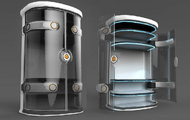Locker (Subnautica): Difference between revisions
UnderseaDee (talk | contribs) (That's not trivia) Tag: rte-wysiwyg |
Techhead7890 (talk | contribs) m (link storage in main text) |
||
| (29 intermediate revisions by 22 users not shown) | |||
| Line 1: | Line 1: | ||
{{SubnauticaLink|Lockers}} |
|||
{{SimilarName|the '''Locker'''|the [[Wall Locker]]}} |
{{SimilarName|the '''Locker'''|the [[Wall Locker (Subnautica)|Wall Locker]]}} |
||
{{Craftable|title1 = Locker|image4 = Locker.png|tab = [[Interior Modules]]|description = |
{{Craftable|title1 = Locker|image4 = Locker.png|tab = [[Interior Modules]]|description = Large, freestanding storage.|crafting = [[File:Quartz.png|30px|link=Quartz]] [[File:Titanium.png|30px|link=Titanium]] x2|perks = 48 (6×8) [[Storage]]|debugspawn = locker}} |
||
The '''Locker''' is a larger version of the [[Wall Locker]] with a |
The '''Locker''' is a larger version of the [[Wall Locker (Subnautica)|Wall Locker]] with a 6×8 [[storage]] capacity. It is constructed with the [[Habitat Builder (Subnautica)|Habitat Builder]] and can be placed inside a [[Seabases (Subnautica)|Seabase]] module or inside the [[Cyclops]]. |
||
It is different from the Wall Locker in some aspects: |
|||
== Future Plans == |
|||
*The Locker doesn't have an option to add a text label, while the Wall Locker does. |
|||
* In the future the '''Locker''' will have opening and closing animations.<ref>'''https://trello.com/c/OMMMHV8y/4288-items-and-equipment-setup-and-animations''' [[Wall Locker|Dated May 1, 2015.]]</ref> |
|||
*The Locker is freestanding, while the Wall Locker must be attached to a surface like a wall, and in a few cases, certain positions on interior pieces like the Nuclear Reactor or Vehicle Upgrade Console. |
|||
==Recipe== |
==Recipe== |
||
{{Recipe2}} |
|||
{{Recipe|item1=Glass|item2=Titanium|count2=2|machine=Builder|result=Locker}} |
|||
==Gallery== |
==Gallery== |
||
<tabber> |
<tabber> |
||
Screenshots= |
Screenshots= |
||
<gallery widths="200" spacing="small"> |
<gallery widths="200" spacing="small"> |
||
Locker Storage.png|A |
Locker Storage.png|A Locker placed inside a Seabase |
||
Locker (2).jpg|Efficient use of space and great storage capacity. |
|||
Locker_bay.jpg|Four Lockers fit neatly in the corridor bay of an [[X Compartment]]. |
|||
</gallery> |
</gallery> |
||
|-| |
|-| |
||
Videos= |
Videos= |
||
<gallery widths="200" spacing="small"> |
<gallery widths="200" spacing="small"> |
||
Storage locker big 01| |
Storage locker big 01|Cut Locker Opening Animation |
||
</gallery> |
</gallery> |
||
|-| |
|-| |
||
Other= |
Other= |
||
<gallery widths="200" spacing="small"> |
<gallery widths="200" spacing="small"> |
||
Locker Concept.png| |
Locker Concept.png|Locker [[Concept art]] |
||
</gallery> |
</gallery> |
||
</tabber> |
</tabber> |
||
== Refrences == |
|||
<references /> |
|||
{{Navbox Seabase Modules}} |
{{Navbox Seabase Modules}} |
||
[[ru:Шкаф]][[fr:Armoire]] |
|||
[[Category:Storage]] |
[[Category:Storage]] |
||
[[Category:Crafted with Titanium]] |
|||
[[Category:Crafted with Glass]] |
|||
[[Category:Requires Blueprint]] |
[[Category:Requires Blueprint]] |
||
[[Category:Constructed with Habitat Builder]] |
|||
[[Category:Seabase Module]] |
[[Category:Seabase Module]] |
||
Latest revision as of 20:23, 1 May 2024
<infobox> <title source="title1"><default>Locker (Subnautica)</default></title>
<image source="image4"></image> <label>Category</label> <label>Category</label> <label>Description</label> <label>Hull Integrity</label> <label>Health</label> <label>Blueprint Source</label> <label>Acquired From</label> <label>Fragments</label> <label>Build Time</label> <label>Size</label> <label>Damage</label> <label>Drill Yield</label> <label>Biome</label> <label>Location</label> <label>Coordinates</label> <label>Perks</label> <label>Penalties</label> <label>Attribute</label> <label>Drops</label>
<label>Debug Spawn</label> <format> * {{#explode:locker||1}} </format> <label>Debug Spawn</label> <format> * {{#explode:{{{item_id}}}||1}} </format><label>Music</label> <group layout="horizontal"> <label>Food</label> <label>H2O</label> </group> <label>Bioreactor</label> <label>Byproduct</label> <group collapse="open" class="tab-fragment"> <header>Fragments</header> <image source="image2"></image> <label>Item</label> <label>Description</label> <label>Location</label> <label>Fragments</label> <label>Attribute</label> <label>Debug Spawn</label> <format>{{{debugspawn2}}}</format> <image source="image3"></image> <label>Item</label> <label>Description</label> <label>Location</label> <label>Fragments</label> <label>Attribute</label> <label>Debug Spawn</label> <format>{{{debugspawn3}}}</format> <image source="image5"></image> <label>Item</label> <label>Description</label> <label>Location</label> <label>Fragments</label> <label>Attribute</label> <label>Debug Spawn</label> <format>{{{debugspawn4}}}</format> </group> <group collapse="open" class="tab-fragment"> <header>Data Boxes</header> <image source="image6"></image> <label>Location</label> </group> </infobox> The Locker is a larger version of the Wall Locker with a 6×8 storage capacity. It is constructed with the Habitat Builder and can be placed inside a Seabase module or inside the Cyclops. It is different from the Wall Locker in some aspects:
- The Locker doesn't have an option to add a text label, while the Wall Locker does.
- The Locker is freestanding, while the Wall Locker must be attached to a surface like a wall, and in a few cases, certain positions on interior pieces like the Nuclear Reactor or Vehicle Upgrade Console.
Recipe
(no target detected)
Gallery
<tabber> Screenshots=
Four Lockers fit neatly in the corridor bay of an X Compartment.
|-| Videos=
- Storage locker big 01
Cut Locker Opening Animation
|-| Other=
Locker Concept art
</tabber> Lua error in package.lua at line 80: module 'Dev:Navbox' not found.