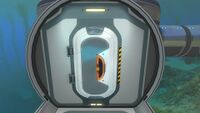Bulkhead (Subnautica): Difference between revisions
No edit summary |
MilotronZeta (talk | contribs) m (put the degasi base into a spoiler section) |
||
| (16 intermediate revisions by 9 users not shown) | |||
| Line 1: | Line 1: | ||
{{SubnauticaLink| |
{{SubnauticaLink|Bulkheads}} |
||
{{Craftable|title1 = Bulkhead|image4 = Bulkhead.png|tab = [[Interior Pieces]]|description = Provides structural support and prevents flooding (+3HP).|hull_integrity = [[Hull Integrity|+3 Units]]|acqired_from = [[Fragments]]|fragments = | |
{{Craftable|title1 = Bulkhead|image4 = Bulkhead.png|tab = [[Interior Pieces]]|description = Provides structural support and prevents flooding (+3HP).|hull_integrity = [[Hull Integrity|+3 Units]]|acqired_from = [[Fragments (Subnautica)|Fragments]]|fragments = |debugspawn = ''basebulkhead''|crafting = [[File:Silicone Rubber.png|30px|link=Silicone Rubber]] [[File:Titanium.png|30px|link=Titanium]] x4|category = [[Seabases (Subnautica)|Seabases]]|image2 = Degasi Bulkhead.png|location2 ={{Smallspoiler|* [[Degasi Seabases]] |
||
** [[Floating Island]]|Fragments2 = 1|image3 = |
** [[Floating Island]]}}|Fragments2 = 1|image3 = Abandoned Bulkhead.png|debugspawn3 = ''BaseBulkheadFragment''}} |
||
| ⚫ | |||
** [[Dunes]]}} |
|||
| ⚫ | |||
The Bulkhead increases the Seabase's hull integrity level by 3. The Bulkhead can be opened and closed to stop flooding from going into another section of a base. Note that this is only a temporary solution if the Seabase's hull integrity is too low, because breaches can just as likely appear on the other side of the sealed-off passageway. |
The Bulkhead increases the Seabase's hull integrity level by 3. The Bulkhead can be opened and closed to stop flooding from going into another section of a base. Note that this is only a temporary solution if the Seabase's hull integrity is too low, because breaches can just as likely appear on the other side of the sealed-off passageway. However, they are completely effective at preventing flooding caused by damage to a single room (for example, from a [[Cyclops]] collision). |
||
==How to use== |
==How to use== |
||
| Line 11: | Line 10: | ||
* Place it (Green ghost model will confirm placement). |
* Place it (Green ghost model will confirm placement). |
||
* Click on the door to open and close. |
* Click on the door to open and close. |
||
Bulkheads can only be built in "compartment" sections: they cannot be placed in the automatically generated corridor sections some room types create when placed in proximity to each other. |
|||
It is not currently possible to place a bulkhead in the junction corridor between two Multipurpose Rooms. |
|||
==Recipe== |
==Recipe== |
||
{{Recipe2}} |
{{Recipe2}} |
||
==Data Bank Entry== |
==Data Bank Entry== |
||
{| class="article-table sortable" style="width: 100%;" cellspacing="1" cellpadding="1" border="0" |
{| class="article-table sortable" style="width: 100%;" cellspacing="1" cellpadding="1" border="0" |
||
| Line 41: | Line 39: | ||
{{Navbox Seabase Modules}} |
{{Navbox Seabase Modules}} |
||
| ⚫ | |||
[[fr:Porte étanche]] |
|||
| ⚫ | |||
[[Category:Requires Blueprint]] |
[[Category:Requires Blueprint]] |
||
[[Category:Raises Integrity]] |
[[Category:Raises Integrity]] |
||
Latest revision as of 18:29, 20 February 2025
<infobox> <title source="title1"><default>Bulkhead (Subnautica)</default></title>
<image source="image4"></image> <label>Category</label> <label>Category</label> <label>Description</label> <label>Hull Integrity</label> <label>Health</label> <label>Blueprint Source</label> <label>Acquired From</label> <label>Fragments</label> <label>Build Time</label> <label>Size</label> <label>Damage</label> <label>Drill Yield</label> <label>Biome</label> <label>Location</label> <label>Coordinates</label> <label>Perks</label> <label>Penalties</label> <label>Attribute</label> <label>Drops</label>
<label>Debug Spawn</label> <format> * {{#explode:basebulkhead||1}} </format> <label>Debug Spawn</label> <format> * {{#explode:{{{item_id}}}||1}} </format><label>Music</label> <group layout="horizontal"> <label>Food</label> <label>H2O</label> </group> <label>Bioreactor</label> <label>Byproduct</label> <group collapse="open" class="tab-fragment"> <header>Fragments</header> <image source="image2"></image> <label>Item</label> <label>Description</label> <label>Location</label> <label>Fragments</label> <label>Attribute</label> <label>Debug Spawn</label> <format>{{{debugspawn2}}}</format> <image source="image3"></image> <label>Item</label> <label>Description</label> <label>Location</label> <label>Fragments</label> <label>Attribute</label> <label>Debug Spawn</label> <format>BaseBulkheadFragment</format> <image source="image5"></image> <label>Item</label> <label>Description</label> <label>Location</label> <label>Fragments</label> <label>Attribute</label> <label>Debug Spawn</label> <format>{{{debugspawn4}}}</format> </group> <group collapse="open" class="tab-fragment"> <header>Data Boxes</header> <image source="image6"></image> <label>Location</label> </group> </infobox> The Bulkhead is a Seabase module. It is constructed with the Habitat Builder and can be placed inside seabases at the ends of I Compartments. The Bulkhead increases the Seabase's hull integrity level by 3. The Bulkhead can be opened and closed to stop flooding from going into another section of a base. Note that this is only a temporary solution if the Seabase's hull integrity is too low, because breaches can just as likely appear on the other side of the sealed-off passageway. However, they are completely effective at preventing flooding caused by damage to a single room (for example, from a Cyclops collision).
How to use
- Open Builder menu (RMB) and select Bulkhead.
- Place it (Green ghost model will confirm placement).
- Click on the door to open and close.
Bulkheads can only be built in "compartment" sections: they cannot be placed in the automatically generated corridor sections some room types create when placed in proximity to each other.
Recipe
(no target detected)
Data Bank Entry
|
The bulkhead door is designed to separate compartments while reinforcing structural integrity with its solid titanium frame. The door can be opened and closed to seal off compartments in the event of fire or flooding, or simply for privacy. |
Gallery
Bulkhead Model from Sketchfab
Videos
- Base Bulkheads
Lua error in package.lua at line 80: module 'Dev:Navbox' not found.