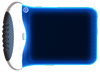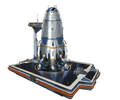Storage: Difference between revisions
CN8DNBacon (talk | contribs) m (Organization of text) Tags: Visual edit apiedit |
m (Fixed Prawn Suit's total inventory slots, clarified Seamoth's inventory slots, and removed an extra line break at Seamoth's total inventory slots.) |
||
| (88 intermediate revisions by 38 users not shown) | |||
| Line 1: | Line 1: | ||
[[File:Storage 03.png|thumb|An example of storing items in the player's inventory]]'''Storage''' is the general term for any device in the game that can contain one or more additional items, as well as the [[Player|player's]] own inventory. It typically excludes devices that do something with the items placed in them, such as a [[Battery Charger (Subnautica)|Battery Charger]], [[Bioreactor (Subnautica)|Bioreactor]], or [[Nuclear Reactor (Subnautica)|Nuclear Reactor]]. |
|||
[[File:2015-04-09 00001.jpg|thumb|201x201px]] |
|||
'''Storage''' commonly refers to containers in which items can be stored. The amount of item slots varies from container to container. Subnauticas' storage system is unique in that it functions similar to a real container. All items in the game have a certain shape (all circles right now) that occupies a certain number of inventory slots. Small items like [http://subnautica.wikia.com/wiki/Titanium titanium] and [http://subnautica.wikia.com/wiki/Lithium lithium] occupy one slot, while large items like the [http://subnautica.wikia.com/wiki/SeaGlide SeaGlide] need 9 slots reserved in the form of a square. |
|||
All items occupy a number of inventory slots in a square or rectangular shape. Small items like crafting materials and most personal equipment occupy only one slot in storage, while large items like the [[Waterproof Locker (Subnautica)|Waterproof Locker]] can occupy up to nine slots. A [[Reefback Leviathan]] that was grown in the [[Alien Containment]] (not possible in the final game without using debug codes to spawn an egg) will take up sixteen slots in storage. |
|||
In the beginning, the player only has their own inventory, which can be accessed by using the [[PDA]], and the storage inside the [[Escape Pod]] and the [[Fragment Analyzer]] available. As the player progresses in the game, items can also be stored inside of various containers. |
|||
The game will automatically sort items to maximize the use of inventory space, but it is worth noting that as well as items having to fit into the number of squares, they must also physically fit into the grid. For example, if a container has a 4×3 grid, it is not possible to fit three 2×2 items into it, as the first two will leave the remaining space as a 4×1 column. |
|||
The player's '''Storage '''inventory is unfriendly towards 2x2 space utilisation, since the [http://subnautica.wikia.com/wiki/SeaGlide SeaGlide] takes up nine square spaces in the inventory, and there are currently no other 3x3 items in the game, the inventory space is forced by default to keep objects in a less-than-desireable location within the inventory. For example, if the player has a [http://subnautica.wikia.com/wiki/SeaGlide SeaGlide], two [http://subnautica.wikia.com/wiki/Tank Tanks], and some other 2x2 items (such as [http://subnautica.wikia.com/wiki/Scrap_Metal Scrap Metal]), then the inventory spaces are no longer linear, and the spare spaces are now filled with the tools. With enough items, since the 3x3 slot demands so much of the inventory, then the inventory space of 5 (y axis) spaces is now completely filled, because the 3x3 slot forces the 2x2 items below it, the player is left with a 3x4 slot where there is no potential area for the 2x2 items to be stored. The way the inventory arrangement program works will force the items into a specific order in the inventory, which then extends the unusable section of the inventory so that there is now a 3x6 area that logically should be able to fit 4 2x2 pieces, but instead can only for 3. If you need to gather multiple 2x2 items, in order to utilize inventory space, use a storage cube to store the 2x2 pieces, and then put the cube back into your inventory, which will auto-organize the inventory for more 2x2 pieces. |
|||
In the beginning, the [[player]] only has their own inventory, which can be accessed by using the [[PDA]], and the storage unit inside [[Lifepod 5]]. As the [[player]] progresses through the game, they will gain access to various other containers and built-in storage systems. |
|||
To shorten what the above paragraph displays, the inventory is not using the maximum storage space possible when the player has a [http://subnautica.wikia.com/wiki/SeaGlide SeaGlide] in their inventory (which is almost always the case), then the maximum number of 2x2 slots is reduced by 3 potential 2x2 items that can be stored in the inventory, so using a storage cube to gather 2x2 resources is recommended. |
|||
Most prepared [[Food & Water|food]] items and [[Flora|plant samples]] placed in storage will spoil after a set period of time, but [[Fauna|live animals]] can be stored indefinitely in either the [[Player|player's]] inventory or any other storage method without any issue. |
|||
Portable storage items such as the [[Carry-all]] or [[Waterproof Locker (Subnautica)|Waterproof Locker]] generally cannot be picked up if they contain items, or put down inside the [[Cyclops]]. However, fixed storage such as [[Wall Locker (Subnautica)|Wall Locker]]s can be built on the Cyclops' interior walls in the same way as at a base, and will function normally. |
|||
In general, the only way for items to get into storage of any kind is for the [[player]] to put them there, and any storage encountered in the game world (typically carry-all bags) will be empty. The only real exception to this is when the [[player]] is using a [[Prawn Suit (Subnautica)|Prawn Suit]] to pick anything up, be that with the normal prawn arms or the [[Prawn Suit Drill Arm (Subnautica)|Drill Arm]], in this case, any items extracted with the drill arm or normal arm will be automatically "sucked up" and placed in the Prawn Suit's back-mounted storage until it is full. |
|||
== Types of storage == |
== Types of storage == |
||
{| class=" |
{| class="article-table sortable" style="width: 100%;" cellspacing="1" cellpadding="1" border="0" |
||
!Name |
|||
!Inventory slots (x*y) |
|||
!Total inventory slots |
|||
|- |
|- |
||
! class="unsortable" style="width: 200px; text-align: center;" |Picture |
|||
|[[PDA|Inventory]] |
|||
! class="sortable" style="width: 200px; text-align: center;" |Name |
|||
|6x8 |
|||
! class="sortable" style="width: 200px; text-align: center;" |Inventory slots (x|y) |
|||
|48 |
|||
! class="sortable" style="width: 200px; text-align: center;" |Total inventory slots |
|||
|- |
|- |
||
| style="font-size:12px; width:40%; padding:10px;" |[[File:Carry-all.png|70px|thumb|center]] |
|||
|[[Fragment Analyzer]] |
|||
| style="font-size:12px; text-align: center; width:20%; padding:10px;" |[[Carry-all]] |
|||
|2x2 |
|||
| style="font-size:12px; text-align: center; width:20%; padding:10px;" |3×3 |
|||
|4 |
|||
| style="font-size:12px; text-align: center; width:20%; padding:10px;" |9 |
|||
|- |
|- |
||
| style="font-size:12px; width:40%; padding:10px;" |[[File:Cyclops.png|70px|thumb|center]] |
|||
|[[Locker]] |
|||
| style="font-size:12px; text-align: center; width:20%; padding:10px;" |[[Cyclops (Subnautica)|Cyclops]] Storage Locker |
|||
|6x8 |
|||
| style="font-size:12px; text-align: center; width:20%; padding:10px;" |3×6 |
|||
|48 |
|||
| style="font-size:12px; text-align: center; width:20%; padding:10px;" |18 |
|||
|- |
|- |
||
| style="font-size:12px; width:40%; padding:10px;" |[[File:PDA.png|100px|center]] |
|||
|[[Small Storage Cube]] |
|||
| style="font-size:12px; text-align: center; width:20%; padding:10px;" |[[PDA|Inventory]] |
|||
|4x4 |
|||
| style="font-size:12px; text-align: center; width:20%; padding:10px;" |6×8 |
|||
|16 |
|||
| style="font-size:12px; text-align: center; width:20%; padding:10px;" |48 |
|||
|- |
|- |
||
| style="font-size:12px; width:40%; padding:10px;" |[[File:Lifepod 5 Transparent.png|180px|thumb|center]] |
|||
|Storage inside the [[Escape Pod]] |
|||
| style="font-size:12px; text-align: center; width:20%; padding:10px;" |[[Lifepod 5]] Storage |
|||
|4x8 |
|||
| style="font-size:12px; text-align: center; width:20%; padding:10px;" |4×8 |
|||
|32 |
|||
| style="font-size:12px; text-align: center; width:20%; padding:10px;" |32 |
|||
|- |
|- |
||
| style="font-size:12px; width:40%; padding:10px;" |[[File:Locker.png|70px|thumb|center]] |
|||
|[[Supply Crate]] |
|||
| style="font-size:12px; text-align: center; width:20%; padding:10px;" |[[Locker (Subnautica)|Locker]] |
|||
|5x5 |
|||
| style="font-size:12px; text-align: center; width:20%; padding:10px;" |6×8 |
|||
|25 |
|||
| style="font-size:12px; text-align: center; width:20%; padding:10px;" |48 |
|||
|- |
|||
| style="font-size:12px; width:40%; padding:10px;" |[[File:Neptune Rocket Transparent.png|120px|thumb|center]] |
|||
| style="font-size:12px; text-align: center; width:20%; padding:10px;" |[[Neptune Escape Rocket]] |
|||
| style="font-size:12px; text-align: center; width:20%; padding:10px;" |3×6 (locker)<br />2×3 ([[Time Capsule]]) |
|||
| style="font-size:12px; text-align: center; width:20%; padding:10px;" |54<br />6 |
|||
|- |
|||
| style="font-size:12px; width:40%; padding:10px;" |[[File:Prawn Suit.png|70px|thumb|center]] |
|||
| style="font-size:12px; text-align: center; width:20%; padding:10px;" |[[Prawn Suit (Subnautica)|Prawn Suit]] Storage |
|||
| style="font-size:12px; text-align: center; width:20%; padding:10px;" |6×4<br />(6×5 with one [[Storage Module]], 6×6 with two, 6×7 with three, 6×8 with four) |
|||
| style="font-size:12px; text-align: center; width:20%; padding:10px;" | |
|||
24<br /> |
|||
30 (One [[Storage Module]]) <br /> |
|||
36 (two) <br /> |
|||
42 (three) <br /> |
|||
48 (four) |
|||
|- |
|||
| style="font-size:12px; width:40%; padding:10px;" |[[File:Seamoth.png|70px|thumb|center]] |
|||
| style="font-size:12px; text-align: center; width:20%; padding:10px;" |[[Seamoth]] [[Storage Module]] Container |
|||
| style="font-size:12px; text-align: center; width:20%; padding:10px;" |4×4 (Every [[Storage Module]]) |
|||
| style="font-size:12px; text-align: center; width:20%; padding:10px;" | |
|||
16 (One [[Storage Module]])<br /> |
|||
32 (two)<br /> |
|||
48 (three)<br /> |
|||
64 (four) |
|||
|- |
|||
| style="font-size:12px; width:40%; padding:10px;" |[[File:Wall Locker.png|70px|thumb|center]] |
|||
| style="font-size:12px; text-align: center; width:20%; padding:10px;" |[[Wall Locker (Subnautica)|Wall Locker]] |
|||
| style="font-size:12px; text-align: center; width:20%; padding:10px;" |5×6 |
|||
| style="font-size:12px; text-align: center; width:20%; padding:10px;" |30 |
|||
|- |
|||
| style="font-size:12px; width:40%; padding:10px;" |[[File:Waterproof Locker.png|70px|thumb|center]] |
|||
| style="font-size:12px; text-align: center; width:20%; padding:10px;" |[[Waterproof Locker (Subnautica)|Waterproof Locker]] |
|||
| style="font-size:12px; text-align: center; width:20%; padding:10px;" |4×4 |
|||
| style="font-size:12px; text-align: center; width:20%; padding:10px;" |16 |
|||
|} |
|} |
||
==Trivia== |
|||
[[Category:Mechanics]] |
|||
*It is possible for the player's personal storage to exceed 48 slots: the most likely scenarios that cause this are removing a [[Battery (Subnautica)|Battery]] from a tool when the player inventory is already full, or picking up a [[Time Capsule]] the contents of which exceed the available slots. If this occurs, the player is temporarily granted extra slots which are not displayed: removing items from the visible part of the PDA inventory will reveal the hidden ones. |
|||
[[es:Almacenamiento]] |
|||
[[fr:Stockage]] |
|||
[[pl:Magazynowanie]] |
|||
[[ru:Складирование]] |
|||
[[Category:Gameplay]] |
|||
[[Category:Storage]] |
|||
Latest revision as of 00:10, 25 November 2024
Storage is the general term for any device in the game that can contain one or more additional items, as well as the player's own inventory. It typically excludes devices that do something with the items placed in them, such as a Battery Charger, Bioreactor, or Nuclear Reactor.
All items occupy a number of inventory slots in a square or rectangular shape. Small items like crafting materials and most personal equipment occupy only one slot in storage, while large items like the Waterproof Locker can occupy up to nine slots. A Reefback Leviathan that was grown in the Alien Containment (not possible in the final game without using debug codes to spawn an egg) will take up sixteen slots in storage.
The game will automatically sort items to maximize the use of inventory space, but it is worth noting that as well as items having to fit into the number of squares, they must also physically fit into the grid. For example, if a container has a 4×3 grid, it is not possible to fit three 2×2 items into it, as the first two will leave the remaining space as a 4×1 column.
In the beginning, the player only has their own inventory, which can be accessed by using the PDA, and the storage unit inside Lifepod 5. As the player progresses through the game, they will gain access to various other containers and built-in storage systems.
Most prepared food items and plant samples placed in storage will spoil after a set period of time, but live animals can be stored indefinitely in either the player's inventory or any other storage method without any issue.
Portable storage items such as the Carry-all or Waterproof Locker generally cannot be picked up if they contain items, or put down inside the Cyclops. However, fixed storage such as Wall Lockers can be built on the Cyclops' interior walls in the same way as at a base, and will function normally.
In general, the only way for items to get into storage of any kind is for the player to put them there, and any storage encountered in the game world (typically carry-all bags) will be empty. The only real exception to this is when the player is using a Prawn Suit to pick anything up, be that with the normal prawn arms or the Drill Arm, in this case, any items extracted with the drill arm or normal arm will be automatically "sucked up" and placed in the Prawn Suit's back-mounted storage until it is full.
Types of storage
| Picture | Name | Inventory slots (x|y) | Total inventory slots |
|---|---|---|---|
| Carry-all | 3×3 | 9 | |
| Cyclops Storage Locker | 3×6 | 18 | |
| Inventory | 6×8 | 48 | |
| Lifepod 5 Storage | 4×8 | 32 | |
| Locker | 6×8 | 48 | |
| Neptune Escape Rocket | 3×6 (locker) 2×3 (Time Capsule) |
54 6 | |
| Prawn Suit Storage | 6×4 (6×5 with one Storage Module, 6×6 with two, 6×7 with three, 6×8 with four) |
24 | |
| Seamoth Storage Module Container | 4×4 (Every Storage Module) |
16 (One Storage Module) | |
| Wall Locker | 5×6 | 30 | |
| Waterproof Locker | 4×4 | 16 |
Trivia
- It is possible for the player's personal storage to exceed 48 slots: the most likely scenarios that cause this are removing a Battery from a tool when the player inventory is already full, or picking up a Time Capsule the contents of which exceed the available slots. If this occurs, the player is temporarily granted extra slots which are not displayed: removing items from the visible part of the PDA inventory will reveal the hidden ones.