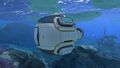Control Room: Difference between revisions
m (Fixed link) |
No edit summary Tag: 2017 source edit |
||
| (17 intermediate revisions by 12 users not shown) | |||
| Line 1: | Line 1: | ||
{{Craftable (BZ)|title1 = [[File:Control Room Ping.png|30px]]<br />Control Room |
|||
{{Craftable |
|||
|icon={{Icon}} |
|icon={{Icon}} |
||
|category = [[ |
|category = [[Seabases_(Below_Zero)#Base Pieces|Seabase Modules]] |
||
|subcat=[[Base Pieces]] |
|||
|debugspawn =''basecontrolroom'' |
|debugspawn =''basecontrolroom'' |
||
|acquired_from = [[File:Builder (BZ).png|30px|link=Habitat Builder (Below Zero)]] |
|||
|description=A control room. |
|description=A control room. |
||
|size=3W x 3L |
|size=3W x 3L |
||
|blueprint=[[Data Boxes|Data Box]] |
|blueprint=[[Data Boxes|Data Box]] |
||
|image6=Data Box.png |
|image6=Data Box (BZ).png |
||
|location6=* [[Omega Lab]] |
|||
|location6=[[Omega Lab]] (546, -202, -1054)<br>[[Purple Vents]] (225, -103, -620)<br>[[Outpost Zero]] (-114, 14, -330) |
|||
** 546 -202 -1054 |
|||
* [[Outpost Zero]] |
|||
** -114 14 -330 |
|||
* [[Purple Vents]] |
|||
** 225 -103 -620 |
|||
|hull_integrity = [[Hull Integrity|-1.0 Unit]] |
|hull_integrity = [[Hull Integrity|-1.0 Unit]] |
||
}} |
}} |
||
{{Quote2| |
{{Quote2 (BZ)|In the control room, you can change base lighting and colors, rename your base, and see information about power and structural integrity. But not the integrity of societal power structures. |
||
[[File:Controlroom.ogg]]|PDA.}} |
|||
The '''Control Room''' is |
The '''Control Room''' is an exterior [[Seabases_(Below_Zero)#Base Pieces|Seabase Module]] exclusive to ''[[Subnautica: Below Zero]]''. It allows the player to name and color their [[Seabases_(Below_Zero)|Seabase]], as well as managing power. |
||
== |
==Uses== |
||
The Control Room has a number of displays and interactive components. On one wall is a display showing the current time of day, the base's name and total [[Hull Integrity]], and general details of base power. The latter shows the base's current power reserves as a percentage of its maximum storage, the amount currently generated in green, and the amount currently being used in red. |
The Control Room has a number of displays and interactive components. On one wall is a display showing the current time of day, the base's name and total [[Hull Integrity]], and general details of base power. The latter shows the base's current power reserves as a percentage of its maximum storage, the amount currently generated in green, and the amount currently being used in red. |
||
On the opposite wall is an interactive display, which uses the same interface as a [[Vehicle Upgrade Console]], allowing the player to name their base and choose its colors with a color picker. |
On the opposite wall is an interactive display, which uses the same interface as a [[Vehicle Upgrade Console (Below Zero)|Vehicle Upgrade Console]], allowing the player to name their base and choose its colors with a color picker. |
||
In the center of the Control Room is a console which shows a holographic display of the base's layout (rooms, corridors and [[Foundation|Foundations]]), with base parts defaulting to blue save for the Control Room which is yellow. The player can adjust the position of the map by interacting with the joystick on one side. While interacting with this, the movement keys will move the hologram around, while swim up and swim down are used to shift it up and down. |
In the center of the Control Room is a console which shows a holographic display of the base's layout (rooms, corridors and [[Foundation (Below Zero)|Foundations]]), with base parts defaulting to blue save for the Control Room which is yellow. The player can adjust the position of the map by interacting with the joystick on one side. While interacting with this, the movement keys will move the hologram around, while swim up and swim down are used to shift it up and down. |
||
Placing the crosshair over any part of the base hologram will show the component's name, current power generation and consumption, and its contribution to the base's overall structural integrity, the latter including the bonuses of any parts that strengthen or weaken it. |
Placing the crosshair over any part of the base hologram will show the component's name, current power generation and consumption, and its contribution to the base's overall structural integrity, the latter including the bonuses of any parts that strengthen or weaken it. |
||
Clicking on a room while its description is visible will toggle its power supply on and off: rooms that are switched off will change from blue to red. This can be used to manage base power in case of shortages by turning off rooms with high power consumption, or to save fuel in a [[Bioreactor]] or [[Nuclear Reactor]] by switching off power-draining rooms before leaving the base. Turning off the power to a base piece will also turn off any internal lighting in that piece, but does not deactivate [[Floodlight|Floodlights]]. The Control Room cannot deactivate itself. |
Clicking on a room while its description is visible will toggle its power supply on and off: rooms that are switched off will change from blue to red. This can be used to manage base power in case of shortages by turning off rooms with high power consumption, or to save fuel in a [[Bioreactor (Below Zero)|Bioreactor]] or [[Nuclear Reactor (Below Zero)|Nuclear Reactor]] by switching off power-draining rooms before leaving the base. Turning off the power to a base piece will also turn off any internal lighting in that piece, but does not deactivate [[Floodlight (Below Zero)|Floodlights]]. The Control Room cannot deactivate itself. |
||
The control room will also show the location of any points where water is leaking into the base due to low [[Hull Integrity]] or collision damage. |
The control room will also show the location of any points where water is leaking into the base due to low [[Hull Integrity]] or collision damage. |
||
| Line 30: | Line 36: | ||
==Recipe== |
==Recipe== |
||
The blueprint for the Control Room is acquired from any of three [[Data Boxes]]: one is inside [[Omega Lab]], another inside [[Outpost Zero]], and the last in a small field of Alterra debris in the [[Purple Vents]]. Once the blueprint is acquired, it can be constructed with the [[Habitat Builder]]. |
The blueprint for the Control Room is acquired from any of three [[Data Boxes]]: one is inside [[Omega Lab]], another inside [[Outpost Zero]], and the last in a small field of Alterra debris in the [[Purple Vents]]. Once the blueprint is acquired, it can be constructed with the [[Habitat Builder (Below Zero)|Habitat Builder]]. |
||
{{Recipe2}}{{clear}} |
{{Recipe2 (BZ)}}{{clear}} |
||
==Databank Entry== |
==Databank Entry == |
||
{{Databank2}} |
{{Databank2 (BZ)}} |
||
==Gallery== |
==Gallery== |
||
< |
<tabber> |
||
Images= |
|||
<gallery spacing="small"> |
|||
| ⚫ | |||
SubnauticaBZ ControlRoomInterior1.jpg|Control Room Interior |
|||
SubnauticaBZ ControlRoomInterior2.jpg|Control Room Interior (2) |
|||
</gallery> |
|||
|-| |
|||
Videos= |
|||
<gallery widths="223" spacing="small"> |
|||
Control room 2|Later more complete footage of the control room |
Control room 2|Later more complete footage of the control room |
||
Minimap shader|Holographic base display showcase |
Minimap shader|Holographic base display showcase |
||
| Line 43: | Line 58: | ||
Base naming|Andreas showcasing the base naming |
Base naming|Andreas showcasing the base naming |
||
Mini base|Base hologram |
Mini base|Base hologram |
||
| ⚫ | |||
</gallery> |
</gallery> |
||
</tabber> |
|||
| ⚫ | |||
| ⚫ | |||
| ⚫ | |||
| ⚫ | |||
| ⚫ | |||
| ⚫ | |||
| ⚫ | |||
[[Category:Seabase Modules]] |
[[Category:Seabase Modules]] |
||
| ⚫ | |||
[[Category:Requires Blueprint]] |
|||
Latest revision as of 20:56, 11 November 2024
<infobox>
<title source="title1">
<default>Control Room</default>
</title>
<group layout="horizontal">
</group>
<image source="image1">
</image> <label>Category</label> <label>Sub-Category</label> <label>Description</label> <label>Hull Integrity</label> <label>Health</label> <label>Blueprint Source</label> <label>Source</label> <label>Acquired From</label> <label>Build Time</label> <label>Size</label> <label>Damage</label> <label>Drill Yield</label> <label>Biome</label> <label>Location</label> <label>Scannables Location</label> <label>Coordinates</label> <label>Perks</label> <label>Attribute</label> <label>Drops</label> <label>Incubation</label> <label>Bioreactor Value Per Slot</label> <label>Bioreactor Energy</label>
<label>Debug ID</label> <format>- {{#explode:basecontrolroom||0}}
- {{#explode:basecontrolroom||1}}
- {{#explode:basecontrolroom||2}}
- {{#explode:basecontrolroom||3}}
<group layout="horizontal"> <label>BODY HEAT</label> <label>HEALTH</label> <label>FOOD</label> <label>H2O</label> <label>O2</label> </group> <label>Byproduct</label> <group collapse="open" class="tab-fragment"> <header>Fragments</header> <image source="image2"> </image> <label>Item</label> <label>Description</label> <label>Location</label> <label>Fragments</label> <label>Attribute</label> <label>Debug ID</label> <format>{{{debugspawn2}}}</format> <image source="image3"> </image> <label>Item</label> <label>Description</label> <label>Location</label> <label>Fragments</label> <label>Attribute</label> <label>Debug Spawn</label> <format>{{{debugspawn3}}}</format> <image source="image5"> </image> <label>Item</label> <label>Description</label> <label>Location</label> <label>Fragments</label> <label>Attribute</label> <label>Debug Spawn</label> <format>{{{debugspawn4}}}</format> </group> <group collapse="open" class="tab-fragment"> <header>Data Boxes</header> <image source="image6"> </image> <label>Location</label> </group> </infobox>
In the control room, you can change base lighting and colors, rename your base, and see information about power and structural integrity. But not the integrity of societal power structures. File:Controlroom.ogg
― PDA.
The Control Room is an exterior Seabase Module exclusive to Subnautica: Below Zero. It allows the player to name and color their Seabase, as well as managing power.
Uses
The Control Room has a number of displays and interactive components. On one wall is a display showing the current time of day, the base's name and total Hull Integrity, and general details of base power. The latter shows the base's current power reserves as a percentage of its maximum storage, the amount currently generated in green, and the amount currently being used in red.
On the opposite wall is an interactive display, which uses the same interface as a Vehicle Upgrade Console, allowing the player to name their base and choose its colors with a color picker.
In the center of the Control Room is a console which shows a holographic display of the base's layout (rooms, corridors and Foundations), with base parts defaulting to blue save for the Control Room which is yellow. The player can adjust the position of the map by interacting with the joystick on one side. While interacting with this, the movement keys will move the hologram around, while swim up and swim down are used to shift it up and down.
Placing the crosshair over any part of the base hologram will show the component's name, current power generation and consumption, and its contribution to the base's overall structural integrity, the latter including the bonuses of any parts that strengthen or weaken it.
Clicking on a room while its description is visible will toggle its power supply on and off: rooms that are switched off will change from blue to red. This can be used to manage base power in case of shortages by turning off rooms with high power consumption, or to save fuel in a Bioreactor or Nuclear Reactor by switching off power-draining rooms before leaving the base. Turning off the power to a base piece will also turn off any internal lighting in that piece, but does not deactivate Floodlights. The Control Room cannot deactivate itself.
The control room will also show the location of any points where water is leaking into the base due to low Hull Integrity or collision damage.
A Control Room automatically adds a beacon for the base with the chosen name appended to it.
Recipe
The blueprint for the Control Room is acquired from any of three Data Boxes: one is inside Omega Lab, another inside Outpost Zero, and the last in a small field of Alterra debris in the Purple Vents. Once the blueprint is acquired, it can be constructed with the Habitat Builder. (no target detected)
Databank Entry
(No target detected)
Gallery
<tabber> Images=
|-| Videos=
- Control room 2
Later more complete footage of the control room
- Minimap shader
Holographic base display showcase
- Base coloring
Developer Andreas Urwalek showcasing base color customisation
- Base naming
Andreas showcasing the base naming
- Mini base
Base hologram
</tabber>
Trivia
- The central console was originally part of the Scanner Room in the Early Access builds of Subnautica.
Lua error in package.lua at line 80: module 'Dev:Navbox' not found.