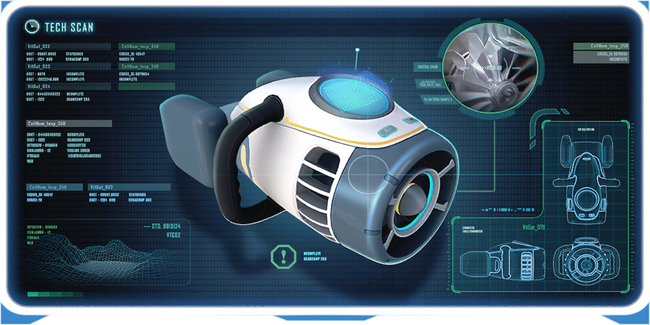Seaglide (Below Zero): Difference between revisions
(new controls) |
(Corrected speed value) |
||
| (39 intermediate revisions by 19 users not shown) | |||
| Line 1: | Line 1: | ||
{{SubnauticaLink}} |
|||
| ⚫ | |||
| ⚫ | |||
{{SubnauticaLinkThe|Seaglide}} |
|||
|title1 = Seaglide |
|||
| ⚫ | |||
|image1 = Seaglide.png |
|image1 = Seaglide (BZ).png |
||
|category=[[Deployables]] |
|category=[[Deployables]] |
||
|description = Converts torque into thrust underwater via propeller. |
|description = Converts torque into thrust underwater via propeller. |
||
|acquired_from = [[File:Fabricator (BZ).png|30px|link=Fabricator (Below Zero)]] |
|||
|fragments = |
|fragments =3 |
||
|debugspawn = ''seaglide'' |
|debugspawn = ''seaglide'' |
||
|blueprint = [[Fragments]] |
|blueprint =* [[Fragments (Below Zero)|Fragments]] |
||
* [[Sea Monkey Nest]]s |
|||
|size = |
|size = 4 (2×2) |
||
|build_time = 5 seconds |
|build_time = 5 seconds |
||
|image2 = Damaged Seaglide.png |
|image2 = Damaged Seaglide.png |
||
| Line 14: | Line 16: | ||
|location2 = |
|location2 = |
||
* [[Arctic Kelp Forest]] |
* [[Arctic Kelp Forest]] |
||
* [[Outpost Zero]] |
|||
* [[Shallow Twisty Bridges]] |
* [[Shallow Twisty Bridges]] |
||
* [[Sparse Arctic]] |
|||
* [[Twisty Bridges]] |
* [[Twisty Bridges]] |
||
|fragments = 3 |
|||
|debugspawn2 = ''SeaglideFragment'' |
|debugspawn2 = ''SeaglideFragment'' |
||
}} |
}} |
||
{{Quote2|The seaglide is a personal transportation device used for high-speed free diving Contains a built-in light and map.|PDA.}} |
|||
The |
The '''Seaglide''' is a handheld deployable [[:Category:Vehicles|vehicle]] which increases the user's top speed when held. It can be crafted by using the [[Fabricator (Below Zero)|Fabricator]]. The Seaglide occupies four slots in the player's [[PDA|inventory]]. It increases the underwater swim speed of the player by 2.62 m/s. |
||
The Seaglide consumes |
The Seaglide consumes energy when used, and as with all other vehicles it's rendered unusable once its energy reserve is depleted. The empty battery can be replaced with a new one using the {{Key|R}} key to select a replacement from the players held batteries. On a full charge, the Seaglide can travel approximately 3800 meters. |
||
The Seaglide is equipped with a light which can be toggled on and off with {{Key|RMB}}: it is not as bright as the [[Flashlight (Below Zero)|Flashlight]], but produces an acceptable amount of light in dark spaces. The light consumes the Seaglide's [[Battery (Below Zero)|Battery]] while it is active. The Seaglide can also produce a wireframe terrain map of the immediate area, which can be toggled by pressing {{Key|F}}. |
|||
The Seaglide also possesses a small 3D map of the immediate terrain which can be toggled by pressing {{Key|F}}. It also has a flashlight that can be toggled on and off with the right mouse button {{Key|RMB}}. The flashlight does use energy. |
|||
| ⚫ | |||
== |
== Controls == |
||
{| class="article-table" |
|||
| ⚫ | |||
! Action |
|||
| ⚫ | |||
! Mouse & Keyboard |
|||
! Xbox One |
|||
! PlayStation 4 |
|||
! Nintendo Switch |
|||
|- |
|||
| '''Toggle Light''' |
|||
| <center>{{Key|RMB}}</center> |
|||
| {{Key/Xbox|RT}} |
|||
| {{Key/PS4|R2}} |
|||
| {{Key/Switch|ZR}} |
|||
|- |
|||
| '''Toggle Mini-Map''' |
|||
| Up & Down Mouse Wheel |
|||
| {{Key/Xbox|Dpadup}} |
|||
| {{Key/PS4|Dpadup}} |
|||
| {{Key/Switch|Dpadup}} |
|||
|- |
|||
| '''Change Battery''' |
|||
| <center>{{Key|R}}</center> |
|||
| {{Key/Xbox|X}} |
|||
| {{Key/PS4|Square}} |
|||
| {{Key/Switch|Y}} |
|||
|} |
|||
| ⚫ | |||
== |
== Recipe == |
||
| ⚫ | |||
| ⚫ | |||
| ⚫ | |||
== Future == |
|||
Its functionality will also be changed; rather than two simultaneous cycles of the map and light, it will have four modes that control both the light and the map. Alternatively, the buttons to control the light and map will be separated.<ref>[https://favro.com/organization/35200a08dbbad85b26102638/0d9378db42299691bb14c708?card=Unk-3715 Favro Card: Seaglide state change cleanup]</ref> |
|||
| ⚫ | |||
==Databank Entry== |
== Databank Entry == |
||
{{Databank2|Seaglide}} |
{{Databank2 (BZ)|Seaglide}} |
||
==References== |
== References == |
||
{{Reflist}} |
|||
<references /> |
|||
| ⚫ | |||
{{Navbox Items}} |
{{Navbox Items (BZ)}} |
||
[[ru:Морской глайдер]] |
|||
[[Category:Items]] |
[[Category:Items]] |
||
[[Category:Deployables]] |
[[Category:Deployables]] |
||
[[Category:Vehicles]] |
|||
Latest revision as of 13:19, 11 October 2024
<infobox>
<title source="title1">
<default>Seaglide (Below Zero)</default>
</title>
<group layout="horizontal">
</group>
<image source="image1">
</image> <label>Category</label> <label>Sub-Category</label> <label>Description</label> <label>Hull Integrity</label> <label>Health</label> <label>Blueprint Source</label> <label>Source</label> <label>Acquired From</label> <label>Build Time</label> <label>Size</label> <label>Damage</label> <label>Drill Yield</label> <label>Biome</label> <label>Location</label> <label>Scannables Location</label> <label>Coordinates</label> <label>Perks</label> <label>Attribute</label> <label>Drops</label> <label>Incubation</label> <label>Bioreactor Value Per Slot</label> <label>Bioreactor Energy</label>
<label>Debug ID</label> <format> </format><group layout="horizontal"> <label>BODY HEAT</label> <label>HEALTH</label> <label>FOOD</label> <label>H2O</label> <label>O2</label> </group> <label>Byproduct</label> <group collapse="open" class="tab-fragment"> <header>Fragments</header> <image source="image2"> </image> <label>Item</label> <label>Description</label> <label>Location</label> <label>Fragments</label> <label>Attribute</label> <label>Debug ID</label> <format>SeaglideFragment</format> <image source="image3"> </image> <label>Item</label> <label>Description</label> <label>Location</label> <label>Fragments</label> <label>Attribute</label> <label>Debug Spawn</label> <format>{{{debugspawn3}}}</format> <image source="image5"> </image> <label>Item</label> <label>Description</label> <label>Location</label> <label>Fragments</label> <label>Attribute</label> <label>Debug Spawn</label> <format>{{{debugspawn4}}}</format> </group> <group collapse="open" class="tab-fragment"> <header>Data Boxes</header> <image source="image6"> </image> <label>Location</label> </group> </infobox>
The seaglide is a personal transportation device used for high-speed free diving Contains a built-in light and map.
― PDA.
The Seaglide is a handheld deployable vehicle which increases the user's top speed when held. It can be crafted by using the Fabricator. The Seaglide occupies four slots in the player's inventory. It increases the underwater swim speed of the player by 2.62 m/s.
The Seaglide consumes energy when used, and as with all other vehicles it's rendered unusable once its energy reserve is depleted. The empty battery can be replaced with a new one using the R key to select a replacement from the players held batteries. On a full charge, the Seaglide can travel approximately 3800 meters.
The Seaglide is equipped with a light which can be toggled on and off with RMB: it is not as bright as the Flashlight, but produces an acceptable amount of light in dark spaces. The light consumes the Seaglide's Battery while it is active. The Seaglide can also produce a wireframe terrain map of the immediate area, which can be toggled by pressing F.
Controls
| Action | Mouse & Keyboard | Xbox One | PlayStation 4 | Nintendo Switch |
|---|---|---|---|---|
| Toggle Light | 
|

|
||
| Toggle Mini-Map | Up & Down Mouse Wheel | 
|

|

|
| Change Battery | 
|

|

|
Recipe
The blueprint for this item is unlocked by scanning fragments in the Arctic Kelp Caves, at Outpost Zero, the Shallow Twisty Bridges, and the Twisty Bridges or Sea Monkey Nests in the Arctic Kelp Caves. It is crafted in the Fabricator. (no target detected)
Future
Creating a Seaglide may be the trigger for a Radio message in the future.[1]
Databank Entry
| Seaglide |
| <poem>The seaglide is a personal transportation device designed for use in oceanic environments. - Capable of speeds of up to 36km/h in standing water 'The Seaglide: Anything that moves faster underwater is probably trying to eat you.'</poem> |
| Source: Scan Seaglide fragments |
References
- ↑ https://trello.com/c/kpksLXGQ/442-use-seaglide-trigger Trello: Use seaglide trigger
Lua error in package.lua at line 80: module 'Dev:Navbox' not found.