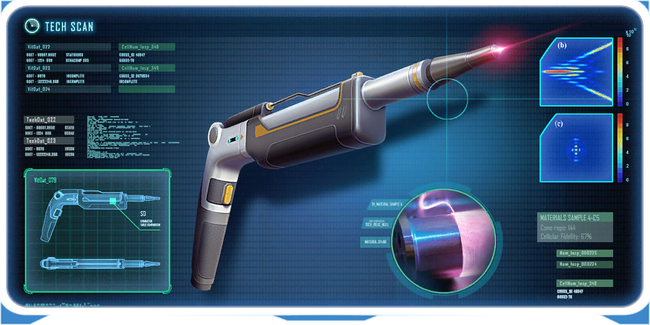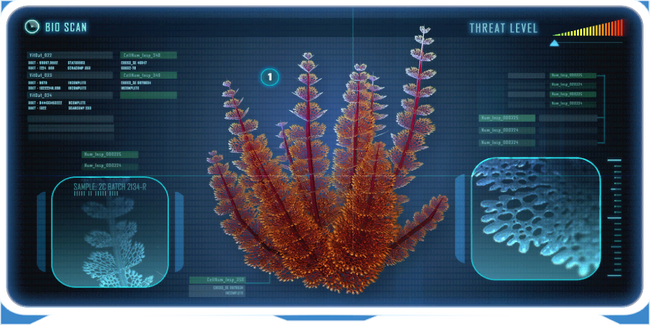Template:Databank2 (BZ): Difference between revisions
(Missed links) |
m (Fixed file name) |
||
| (One intermediate revision by the same user not shown) | |||
| Line 4,708: | Line 4,708: | ||
{{Databank (BZ) |
{{Databank (BZ) |
||
|name=[[Jade Membrane]] |
|name=[[Jade Membrane]] |
||
|image= |
|image=Jade Membrane Ency.png |
||
|description=This species features multiple circular nodes that are filled with a thin green membrane with a scattering of luminescent white dots. The membrane is mildly sticky and emits a pheromone that draws small fish and microbacteria that get caught in the membrane and then digested. |
|description=This species features multiple circular nodes that are filled with a thin green membrane with a scattering of luminescent white dots. The membrane is mildly sticky and emits a pheromone that draws small fish and microbacteria that get caught in the membrane and then digested. |
||
|source=[[Scanner (Below Zero)|Scan]] [[Jade Membrane]]s |
|source=[[Scanner (Below Zero)|Scan]] [[Jade Membrane]]s |
||
| Line 4,844: | Line 4,844: | ||
{{Databank (BZ) |
{{Databank (BZ) |
||
|name=[[Lilypad|Rising Lily Pad]] |
|name=[[Lilypad|Rising Lily Pad]] |
||
|image= |
|image=Rising Lilypad Ency.png |
||
|description=The lily pad starts to rise as a result of underwater gas exchange. As the lily pad engages in photosynthesis, it takes in carbon and emits oxygen. Unlike other plants that emit the oxygen directly into the water, the lily pad stores the oxygen in its sealed fan. <br/> |
|description=The lily pad starts to rise as a result of underwater gas exchange. As the lily pad engages in photosynthesis, it takes in carbon and emits oxygen. Unlike other plants that emit the oxygen directly into the water, the lily pad stores the oxygen in its sealed fan. <br/> |
||
Latest revision as of 01:36, 28 February 2024
(No target detected)
This template allows you to easily link to entries on any page. It works by switching the parameter given with the appropriate template - otherwise, it defaults to the pagename. If you are familiar with Recipe2 it works the same way, except without using a parameter name.
Examples
Same-Page Link
The Databank2 template allows you to place a template for a page's databank entry directly on the page without using a parameter. Note that in extremely rare cases, this method will only work for Fauna, Flora, and Craftables - even then, there are some pages that still won't work, notably the Pipes page.
HTML
Scenario: this HTML is used on the Laser Cutter page.
{{Databank2 (BZ)}}
Output
| Laser Cutter |
| <poem>The ultra high frequency laser cutter is tuned specifically to cut through titanium and plasteel based materials at a thickness of up to 10cm. This makes it an essential tool for construction, salvage and rescue operations, but ineffective on natural obstacles.
'The Alterra Laser Cutter: Who called the locksmith?'</poem> |
| Source: Scan Laser Cutter fragments |
Off-Page Link
Many entries' subjects do not have their own page, especially Data Downloads. When linking to these kinds of entries or just linking an entry from a different page, the first parameter must be filled.
HTML
This HTML will work on any page.
{{Databank2 (BZ)|Redwort}}
Output
| Redwort |
| <poem>A common plant adaptable to many different environments, the redwort is a staple part of the diet of many smaller herbivores.</poem> |
| Source: Scan Redworts |
Editing
Though it may look intimidating, editing an entry is actually very simple. The template uses Databank to create each entry (documentation can be found on the respective page). To add a new entry, simply add the following HTML to the page.
|Entry Name =
{{Databank (BZ)
|name=
|image=
|description=
|source=
}}
Fill out the Entry Name and all parameters as necessary - the image parameter can be left out entirely if the entry does not have an associated image. If you are confused, use another entry in the template as an example.