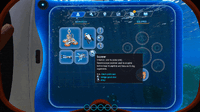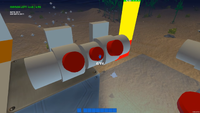HUD: Difference between revisions
GemmaBeepo (talk | contribs) No edit summary Tag: sourceedit |
Llamagirll (talk | contribs) No edit summary Tag: 2017 source edit |
||
| (36 intermediate revisions by 23 users not shown) | |||
| Line 1: | Line 1: | ||
The '''HUD''' (Heads Up Display) is a vital mechanic in video games, providing important information directly on the screen. |
|||
| ⚫ | |||
The '''HUD''' (Heads Up Display) is vital mechanic in ''[[Subnautica]]''. The '''HUD''' monitors the player's [[Oxygen]], [[Food|Hunger]], Thirst, and Health, as well as optionally displaying the temperature, if the [[Thermometer]] is added. |
|||
The HUD in monitors the player's [[Oxygen]], [[Food & Water|Hunger, Thirst]], and Health. It also monitors the player's [[Temperature (Below Zero)|Temperature]] in ''[[Subnautica: Below Zero]]'' The full set is only present in survival and hardcore. In freedom, only health and oxygen are displayed. In Creative, none of these are present. |
|||
When the [[PDA]] is opened, the HUD will display numerical values in place of the icons, allowing players to track the exact amount of hunger they will gain from food, and how long they have until they must eat or drink. |
|||
| ⚫ | |||
| ⚫ | |||
| ⚫ | |||
OldHud.png|The old '''HUD''' |
|||
Subnautica - New HUD Indicators|a video of the new '''HUD''' in development |
|||
| ⚫ | |||
At the top of the HUD, the [[Depth Levels|Depth Meter]] is displayed. If a [[Compass]] is equipped, it will be displayed directly below the Depth Meter. |
|||
| ⚫ | |||
The toolbar is located in the bottom section of the '''HUD'''. |
|||
Pressing {{Key|F6}} allows the player to remove elements of the HUD, pressing it several times will remove more elements. |
|||
| ⚫ | |||
== The Toolbar == |
|||
However, not all items can be assigned to the toolbar slots. |
|||
| ⚫ | |||
There is selection of items that can be put in the Toolbar. These primarily include [[Fauna|Small Fauna]], [[Tools]], some [[Equipment]], and [[Placeable Items]]. |
|||
=== How to Use === |
=== How to Use === |
||
# Open the [[PDA]] |
|||
# Open the [[PDA]] by pressing {{Key|TAB}} (Menu button {{Key xbox|start}} for Xbox One users) |
|||
# Hover the mouse cursor over the item that is to be assigned to the |
# Hover the mouse cursor over the item that is to be assigned to the Toolbar |
||
# Press |
# Press the corresponding number key to assign the item to a slot |
||
# |
#* Alternatively, drag and drop an item into a slot, which replaces the previous item assigned to the slot (if there was one) |
||
# Close the PDA and press the correct key to equip the item assigned to that slot. |
# Close the PDA and press the correct key to equip the item assigned to that slot. |
||
=== |
==== Controls ==== |
||
{| class="article-table" |
|||
| ⚫ | |||
! Action |
|||
Toolbar2.jpg|The toolbar is located in the bottom section of the '''HUD'''. |
|||
! Mouse & Keyboard |
|||
! Xbox One |
|||
! PlayStation 4 |
|||
! Nintendo Switch |
|||
|- |
|||
| '''Open PDA''' |
|||
| <center>{{Key|TAB}}</center> |
|||
| {{Key/Xbox|Back}} |
|||
| {{Key/PS4|Touch}} |
|||
| {{Key/Switch|Minus}} |
|||
|- |
|||
| '''Assign Item''' |
|||
| <center>{{Key|1}} to {{Key|5}},<br />Drag and Drop</center> |
|||
| {{Key/Xbox|A}} |
|||
| {{Key/PS4|Cross}} |
|||
| {{Key/Switch|A}} |
|||
|} |
|||
== Gallery == |
|||
<tabber> |
|||
|-|HUD= |
|||
<gallery widths="200" spacing="small" hideaddbutton="true"> |
|||
| ⚫ | |||
HudOxygenDeplete.gif|The HUD as oxygen is depleting |
|||
HUDStats.gif|Stats info displaying when the [[PDA]] is open |
|||
</gallery> |
</gallery> |
||
| ⚫ | |||
[[Category:In Development]] |
|||
<gallery widths="200" spacing="small" hideaddbutton="true"> |
|||
ToolbarEmpty.png|An empty toolbar |
|||
ToolbarFilled.png|A filled toolbar |
|||
ToolbarDrag.gif|Dragging an item into the toolbar |
|||
ToolbarButton.gif|Pressing a key to put an item in the toolbar |
|||
| ⚫ | |||
|-|Older Versions= |
|||
<gallery widths="200" spacing="small" hideaddbutton="true"> |
|||
HUDSN1 2Capture.png|The first version of the HUD, as seen in prototype 1. |
|||
HUDSN2Capture.png|The second iteration of the HUD, as seen in prototype 2, this time having larger text. |
|||
HudSN3Capture.png|The third iteration of the HUD, as seen in prototype 3, this time featuring sub depth and smaller text again. |
|||
HUDSN4Capture.png|The fourth iteration of the HUD, which now uses a bar for managing the inventory, with a slot dedicated to tools, as well as a different Oxygen timer system. |
|||
HUDSN5 2Capture.png|The fifth iteration of the HUD, which now uses BARs instead of time for oxygen, as well as objectives, food, and a slot for the dive suit. |
|||
HUDSN6Capture.png|The sixth iteration of the HUD, which replaces Food with Blood Sugar and adds a Minimap. |
|||
HUDSN7Capture.png|The seventh iteration of the HUD, featuring a different overall style. |
|||
HUDSN8Capture.png|The eighth iteration of the HUD, with a fixed oxygen bar and removed inventory bar above the hotkey slots. |
|||
HUDSN9Capture.png|The ninth and final iteration of the HUD before the current one, with bars for each element, note the unused Thermostat. |
|||
| ⚫ | |||
|-|Concept Art= |
|||
<gallery widths="200" spacing="small" hideaddbutton="true"> |
|||
Fox3d-entertainment-43e19294024343-5e73d6df70b1b.jpg|Hud [[Concept Art]] |
|||
Fox3d-entertainment-955aeb94024343-5e73d6df7423f.jpg|[[Concept Art]] of different HUD variations |
|||
Fox3d-entertainment-b8332394024343-5e73d6df7689c.jpg|Ditto |
|||
Fox3d-entertainment-4c860694024343-5e73d6df7526e.jpg|Finalized Hud [[Concept Art]], featuring an unused Sun Setting widget |
|||
Fox3d-entertainment-2020-07-04-13-28-48.jpg|Depth Meter Concept Art |
|||
| ⚫ | |||
</tabber> |
|||
== Trivia == |
|||
*There were a few unused GUI Elements that were removed during development. This included both an unused Thermometer which was an attachment that you could build to add to your UI, and a Sun Setting/Rising message, which whilst not being added to the UI, did originally function in the form of an on screen debug message. |
|||
<!-- Interwiki Language Links --> |
|||
[[fr:HUD]] |
|||
<!-- Categories --> |
|||
[[Category:Mechanics]] |
[[Category:Mechanics]] |
||
Latest revision as of 00:27, 7 February 2024
The HUD (Heads Up Display) is a vital mechanic in video games, providing important information directly on the screen.
The HUD
The HUD in monitors the player's Oxygen, Hunger, Thirst, and Health. It also monitors the player's Temperature in Subnautica: Below Zero The full set is only present in survival and hardcore. In freedom, only health and oxygen are displayed. In Creative, none of these are present.
When the PDA is opened, the HUD will display numerical values in place of the icons, allowing players to track the exact amount of hunger they will gain from food, and how long they have until they must eat or drink.
At the top of the HUD, the Depth Meter is displayed. If a Compass is equipped, it will be displayed directly below the Depth Meter.
Pressing F6 allows the player to remove elements of the HUD, pressing it several times will remove more elements.
The Toolbar
The Toolbar is located in the bottom section of the HUD. Players may select which items are to be accessed via the Toolbar. There are five slots to use.
There is selection of items that can be put in the Toolbar. These primarily include Small Fauna, Tools, some Equipment, and Placeable Items.
How to Use
- Open the PDA
- Hover the mouse cursor over the item that is to be assigned to the Toolbar
- Press the corresponding number key to assign the item to a slot
- Alternatively, drag and drop an item into a slot, which replaces the previous item assigned to the slot (if there was one)
- Close the PDA and press the correct key to equip the item assigned to that slot.
Controls
| Action | Mouse & Keyboard | Xbox One | PlayStation 4 | Nintendo Switch |
|---|---|---|---|---|
| Open PDA | 
|

|

| |
| Assign Item | Drag and Drop |

|

|

|
Gallery
<tabber> |-|HUD=
Stats info displaying when the PDA is open
|-|Toolbar=
|-|Older Versions=
|-|Concept Art=
Hud Concept Art
Concept Art of different HUD variations
Finalized Hud Concept Art, featuring an unused Sun Setting widget
</tabber>
Trivia
- There were a few unused GUI Elements that were removed during development. This included both an unused Thermometer which was an attachment that you could build to add to your UI, and a Sun Setting/Rising message, which whilst not being added to the UI, did originally function in the form of an on screen debug message.